Let’s discuss Simplifying Routine Tasks and Gaining Insights Faster with Copilot in Microsoft 365 Admin Center. Microsoft announced the integration of Copilot into the Microsoft admin center. Copilot in the Microsoft 365 admin center is a powerful tool designed to enhance the productivity of IT administrators by leveraging generative AI.
The Copilot integration in the Microsoft 365 admin centre was announced at the Ignite Event 2024. As you all know, Copilot’s capabilities are immersive, and it simplifies everything. With the Integration of Copilot in the 365 admin centre, users get an enhanced experience.
With Copilot, you can easily find and explore what’s new in your tenant. Copilot skills are tailored to IT admins. The latest enhancements of Copilot will be in the MS 365 admin center in January 2025. Copilot capabilities will be available at the tenant level.
The Copilot is available at the tenant level for all admin accounts on your tenants; as long as you have purchased a single seat of the M365 Copilot licenses, it’s included there with your value. In this blog post, I will help you learn more about Copilot’s abilities in Microsoft 365 with Copilot.
Table of Contents

Simplifying Routine Tasks and Gaining Insights Faster with Copilot in Microsoft 365 Admin Center
The goal of M365 of Copilot for M365 admin centres is to harness the value of generating AI that empowers you to focus on your company’s most strategic opportunities and goals.
Microsoft’s starting point is making sure that we can help optimize routine tasks that are really in the flow of your work to help you save time and focus on the things that matter most. It also generates faster insights so that you get a better sense of the available data.

- New Microsoft 365 Taskbar Experiences People Files and Calendar at Your Fingertips
- Microsoft 365 Copilot Oversharing Blueprint 3 Phases Shared on Ignite 2024
- Microsoft 365 Copilot Agent with Copilot Studio to Improve Your Business Need
Find What’s New in Your M365 Tenant
Copilot lets you easily find what’s new in your M365 tenant and quickly explore the new features. You can also quickly check new features using Copilot Prompt.
Mr. James Bell clearly explained Copilot in the Microsoft 365 admin center on the Ignite Event. He described each topic with demos. In this post, I show examples that were demonstrated on the Ignite Event.
- Go to the Microsoft 365 admin portal.
- Click on the Copilot button on the Right top of the Admin portal.
- Click on the Prompt “Summarize new features for Microsoft 365 Copilot”.
- This prompt is automatically generated and shown in the 365 admin center.
- After that, Copilot will show you the new features available in your tenant.
You can see the new features listed by Copilot in the screenshot below. Features are displayed in hyperlinks; you will get all the information about the new feature by clicking on the hyperlink.
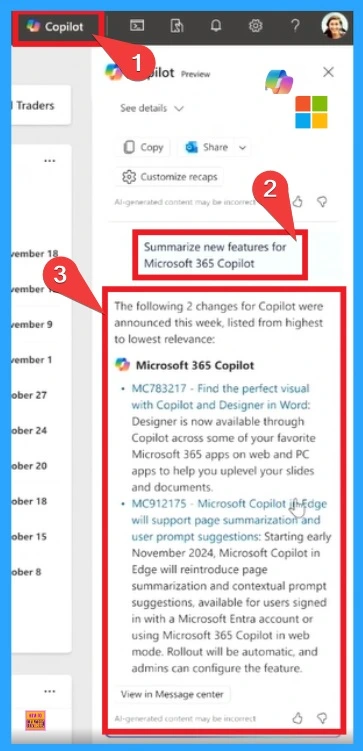
Example
Here, you can see new features shown by Copilot in list format. Each feature is hyperlinked, and you can see more details by opening the hyperlinks. In the screenshot below, the first new feature is “find the perfect visual with Copilot and Designer in Word.”
- Copilot shows the details of the new feature in a summary
| Feature information | Deatails |
|---|---|
| Relevance | Medium |
| Service & montly active users | Microsoft 365 Copilot (10k) |
| Platform | Desktop |
| Message ID | MC783217 |
| Roadmap ID | 161720 |
| Published | Oct 27, 2024 |
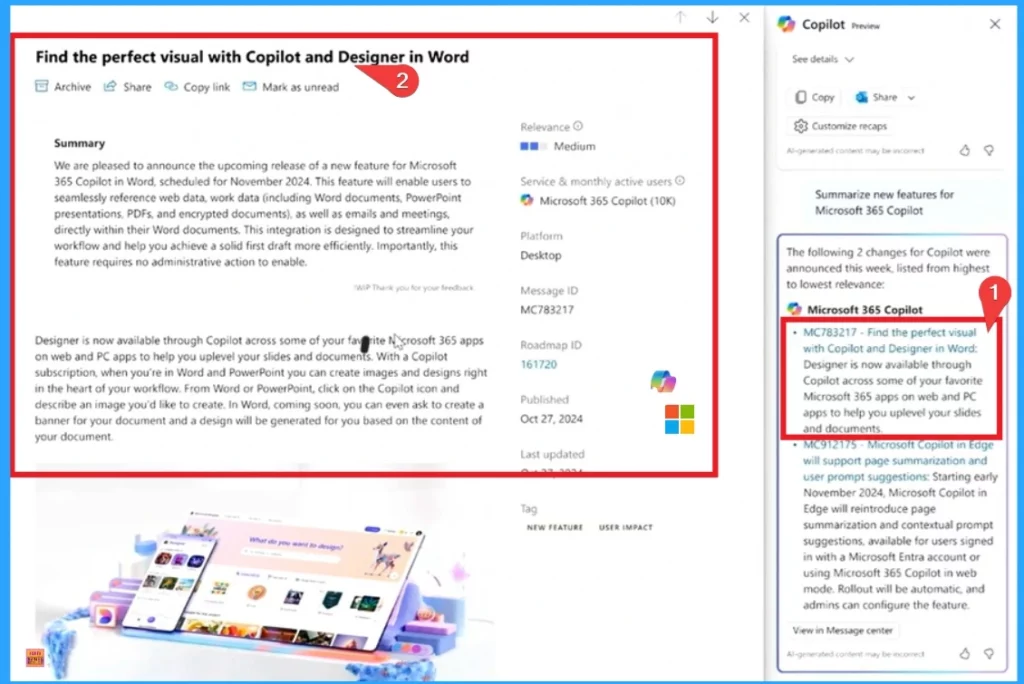
Need Further Assistance or Have Technical Questions?
Join the LinkedIn and Telegram group to get the latest step-by-step guides and news updates. Join our Meetup Page to participate in User group meetings. Also, Join the WhatsApp Community to get the latest news on Microsoft Technologies. We are there on Reddit as well.
Resource
Empowering IT with the latest Microsoft 365 innovation
Author
Anoop C Nair has been Microsoft MVP for 10 consecutive years from 2015 onwards. He is a Workplace Solution Architect with more than 22+ years of experience in Workplace technologies. He is a Blogger, Speaker, and leader of the Local User Group Community. His primary focus is on Device Management technologies like SCCM and Intune. He writes about technologies like Intune, SCCM, Windows, Cloud PC, Windows, Entra, Microsoft Security, Career, etc.
