Learn how to streamline management across Microsoft Endpoint Manager with Patch Connect Plus. Microsoft Endpoint Manager (MEM) is a feature-rich systems management tool for Windows and macOS (and many other flavors of) devices.
It provides an end-to-end solution for IT administrators, including efficient device management, quick and easy app deployment, and real-time reporting.
This solution allows organizations to create granular policy enforcement for both on-premises and cloud-based workloads.
The Endpoint Manager deployment includes Microsoft System Center Configuration Manager or Intune as its management infrastructure. Devices can be deployed using these tools or Active Directory Group Policy Objects (GPOs).
Table of Contents
What you should know before deploying Apps or updates to your network
Although keeping software up-to-date across clients is essential to the security posture of your enterprise, it can often introduce new bugs in the process when practised inappropriately.
This can potentially disrupt employee workflow and productivity. Hence, many smaller businesses may be deterred from adopting a third-party patch or application management solution.
Thankfully, there are some tips and best practices to follow; as a way around this, they are:
- Set up automatic updates for mission-critical patches.
- Set up E-mail notifications.
- Test patches locally before deploying to the operational environment.
- Access and troubleshoot endpoints regularly
- Use a repository of tested and genuine Patches.

In common practice, there are just three ways by which IT administrators utilize Endpoint Manager. They are as follows:
- Use it as a standalone tool for managing devices on your network
- Integrate it with other Microsoft tools such as Microsoft Endpoint Manager Configuration Manager or Intune
- Used in conjunction with other third-party tools like Patch Connect Plus
Integrating MEM with a third-party tool can be beneficial in many ways by saving time and costs in the long run. Read more to find out how!
Benefits of using a third-party tool like Patch Connect Plus – Streamline management
Automated Third-party Patching
Patch Connect Plus helps you publish updates for an extensive list of third-party Apps to SCCM and Intune, which are then automatically distributed to devices based on your deployment rules set.
You can further automate your patch management cycle by allowing the solution to manage patches to endpoints without manual intervention. The solution has a vast repository of pre-tested patches packaged and ready for deployment to managed systems like workstations and servers. Learn more!
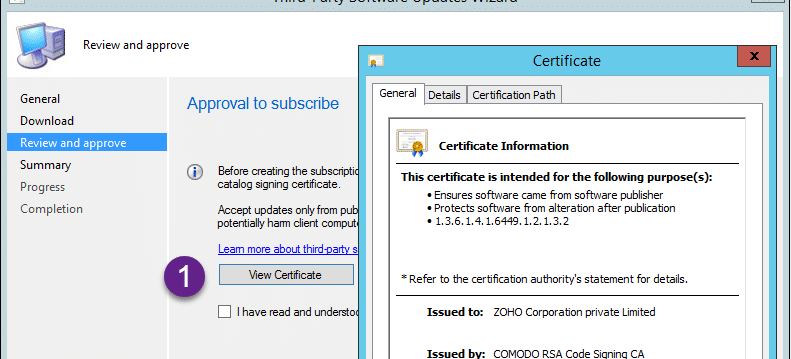
Unified Management of Third-party Applications and Streamline Management
Having all third-party apps in one place saves hours spent by IT admins. Patch Connect Plus offers an expanding list of 3rd party apps ready to be deployed to clients on the go! Furthermore, Patch Connect Plus lets you toggle between the available Microsoft SCCM and Intune applications.
Native Plug-in for SCCM
Patch Connect Plus natively supports SCCM through a built-in plug-in. IT admins now have access to all third-party software updates in one place. You can use the plug-in to deploy non-Microsoft applications directly from the SCCM console and fetch reports from all your managed devices.
Customized Management
Customization enables IT admins to control what happens in client machines before and after deployment using the available deployment templates. Using deployment templates, IT admins can now carry out actions such as allowing end-users to postpone the application’s deployment, restricting applications from displaying the start menu or taskbar icons, and disabling desktop shortcuts.
SCCM Right Click Tools
Patch Connect Plus offers 25 essential administrative or utility tools to SCCM for everyday systems management operations. This feature can perform actions on client machines for troubleshooting and inventory management. For more info, visit the official documentation.

Timely notifications and Automatic Reporting
With Patch Connect Plus, you can configure timely E-mails to notify users of the state of deployment and patch compliance attained within the network. Furthermore, the solution offers the ability to automate the generation of reports, thereby taking immense weight off your back!
Download the free trial patch. Connect Plus is a 30-day free trial that is fully functional and supports all of the above-mentioned features. Download now to get started managing patches and applications for your business.
We are on WhatsApp. To get the latest step-by-step guides and news updates, Join our Channel. Click here –HTMD WhatsApp.
Author
Admin