Learn more about the Top Patch Connect Plus Administrative Tools in this post. We all know Patch Connect Plus is an add-on for Microsoft SCCM and Intune that enables IT administrators to set up automated patch management workflows.
However, the product has expanded well beyond a traditional patching solution, adding new features every month.
Patch Connect Plus offers the Admin Tools feature, allowing users to perform 25 management/client administrative tasks from the product console.
In this blog, we explain how you can benefit from this feature and provide exciting use cases along the way!
Table of Contents
- Refine SCCM management with Patch Connect Plus Right Click Tools
- In-depth analysis of Intune Update Management from Patch Connect Plus
Introducing SCCM Admin Tools from Patch Connect Plus
With SCCM’s limited range of client diagnostic or administrative tools, Patch Connect Plus caters to the growing demand for SCCM extensions that effectively solve business-specific requirements. This solution offers admin actions that can be performed on managed systems without disrupting end-user productivity.
- On-demand Client Actions
- Systems Management
- Client troubleshooting options
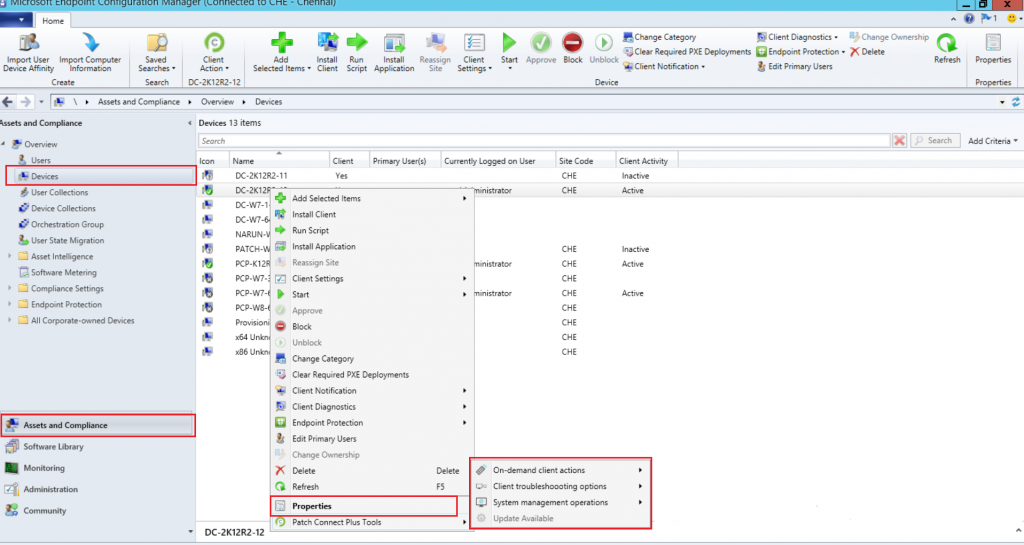
On-demand Client Actions
While the official documentation provides a complete list of the actions performed on managed systems, this module allows for a range of administrative actions that cannot be carried out from SCCM. These include requesting software and hardware evaluation cycles and updating scan cycles from client machines across the network.
Patch Connect Plus lets you fetch complete details on your software and hardware assets, including inventory, file collection, application, and update deployment evaluation cycles.
Systems Management Operations
Patch Connect Plus brings some of the most frequently used client management tools to the System Center Console. The different tools currently included in the product range from essential utilities, such as performing Shutdowns and Reboots, to more advanced tools, such as Registry, Services, Powershell/Command Prompt, and even assessing Bitlocker settings.
Use Case Scenario 1:
After distributing updates, Joe decides to reboot/shut down client systems to ensure proper installation and functioning. He can configure this by navigating to Systems management operations and selecting the desired client system to enable reboot/shutdown.

Client Troubleshooting Options
Patch Connect Plus adds functional client diagnosis and troubleshooting tools to SCCM. It allows users to perform actions such as rebooting the client system and assessing the client log network folder or client-installed network folder.
Use Case Scenario 2:
Trent is the system administrator in an IT-enabled company looking to understand if systems across her network are up-to-date. She wishes to proceed with this task without interrupting the end user working on the machine.
This is a fairly simple task. All Trent has to do is open Admin Tools from the console and navigate to the client log network folder, where she can quickly assess whether systems are up-to-date.

Why choose Patch Connect Plus?
With most established businesses already having an existing endpoint management solution such as SCCM, there is a growing demand for specialized third-party extensions that add essential features to SCCM and Intune. However, with a diverse set of plug-ins comes the added complexity and costs in the long run.
Patch Connect Plus effectively solves this by combining some of the most requested utility features into one tool for a more robust IT management operation. Download the trial version today and unlock all Patch Connect Plus Enterprise Edition functionalities, free for 30 days!
We are on WhatsApp now. To get the latest step-by-step guides, news, and updates, Join our Channel. Click here – HTMD WhatsApp.
Author
Anoop C Nair has been Microsoft MVP for 10 consecutive years from 2015 onwards. He is a Workplace Solution Architect with more than 22+ years of experience in Workplace technologies. He is a Blogger, Speaker, and Local User Group Community leader. His primary focus is on Device Management technologies like SCCM and Intune. He writes about technologies like Intune, SCCM, Windows, Cloud PC, Windows, Entra, Microsoft Security, Career, etc.