Windows 10 Upgrade Challenges for SCCM Admins? Windows 10 will be released on July 29th. Many organisations want to make It available for early adopters to test and certify internal (in-the-house) applications, etc.
So, management will be very keen to upgrade Windows 7 or Windows 8 machines to Windows 10, and the only way to do the Windows 7 or Windows 8 to Windows 10 is by using SCCM 2012 and SCCM vNext.
Windows 10 Upgrade Challenges for SCCM Admins: Are the SCCM admins ready with their solutions and Task Sequence? Yes, the basic build and upgrade would be another complex process.
However, the primary headache would be the content and replication of gigs of data (boot images, drivers, OS Images, User Data, etc..) to loads of remote offices. How can we tackle it?
| Index |
|---|
| Windows 10 Upgrade Challenges for SCCM Admins |
- Speed up Windows 10 Upgrade Process – Task Sequence Vs. Servicing
- Integrate Windows 10 Upgrade Readiness with SCCM – Part 2
- Define Windows 10 Upgrade Readiness Architecture with SCCM – Part 1
- How to integrate Windows 10 Upgrade Readiness with SCCM – Part 2
- Configure Telemetry for Upgrade Analytics/Readiness with Intune & SCCM – Part 3
Windows 10 Upgrade Challenges for SCCM Admins
There are many ways to tackle these challenges, making SCCM admin’s life easy. One of them is to use SCCM extension products like Adaptiva Onesite.
- With innovative technologies, such as Content Push, Content Push for Task Sequences, IntelliStage, AutoStage, etc.
Adaptiva Onesite can pre-stage the content of the Task Sequence and do loads more. I’ve blogged about the same topic here. The following video tutorial will help you understand the Windows 10 Upgrade process, its challenges, and how to address them.
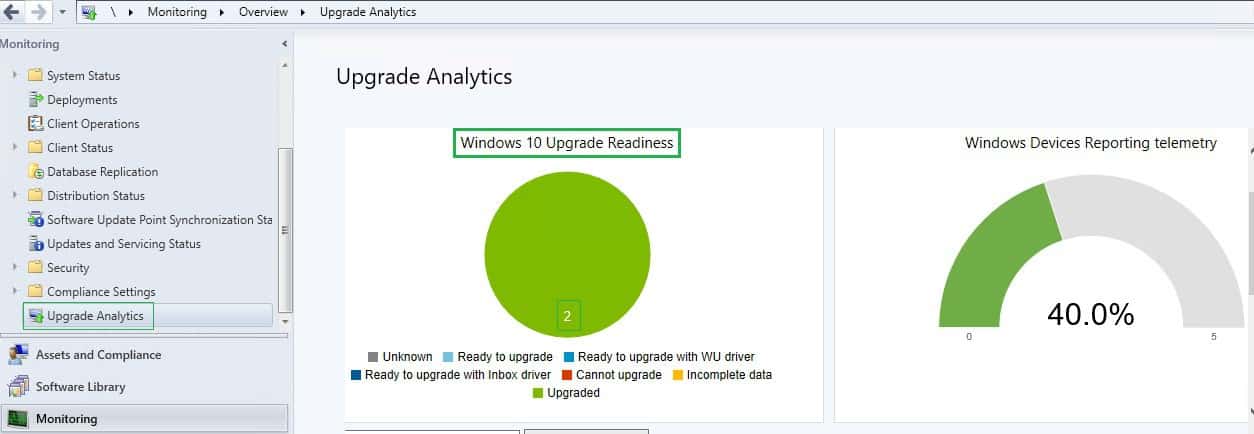
Reference
- https://channel9.msdn.com/Events/Ignite/2015/BRK2497/player
- Windows 10 Latest Version Of Client Operating System From Microsoft (anoopcnair.com)
We are on WhatsApp now. To get the latest step-by-step guides, news, and updates, Join our Channel. Click here. HTMD WhatsApp.
Author
Anoop C Nair is Microsoft MVP! He is a Device Management Admin with more than 20 years of experience (calculation done in 2021) in IT. He is a Blogger, Speaker, and Local User Group HTMD Community leader. His main focus is on Device Management technologies like SCCM 2012, Current Branch, and Intune. He writes about ConfigMgr, Windows 11, Windows 10, Azure AD, Microsoft Intune, Windows 365, AVD, etc.
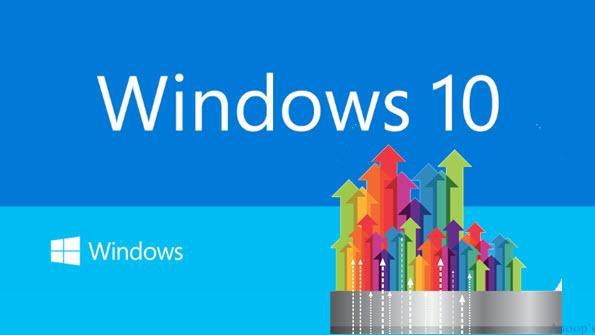
Hello all,
i am trying to upgrade LTSB to 1803 and i am getting errors.
Any suugestions
setuperr.log
2019-02-27 13:54:27, Error CONX Windows::Compat::Appraiser::AppraiserSettings::GetSettingsInternal (290): Failed to Query OneSettings [0x80070002].[gle=0x80070002]
2019-02-27 13:54:29, Error CallPidGenX: PidGenX function failed on this product key. (hr = 0x8a010001)
2019-02-27 13:54:29, Error MOUPG CDlpActionProductKeyValidate::ReportDownlevelInstallChannel(3097): Result = 0x8A010001
2019-02-27 13:54:29, Error MOUPG ProductKey: Failed to report Host OS channel to telemetry.
2019-02-27 14:10:54, Error SP pSPRemoveUpgradeRegTree: failed to delete reg tree HKLM\SYSTEM\Setup\Upgrade[gle=0x00000005]
2019-02-27 14:11:10, Error [0x080831] MIG CSIAgent: Invalid xml format: FormatException: “id” attribute is mandatory. void __cdecl Mig::CMXEMigrationXml::LoadSupportedComponent(class UnBCL::XmlNode *,int,class Mig::CMXEMigrationXml *,class Mig::CMXEXmlComponent *)
2019-02-27 14:14:05, Error [0x080390] MIG Failure while calling IPostGather->PostGather for Plugin={ServerPath=”%windir%\System32\migration\PrintMig.dll”, CLSID={46E3C8DF-09F6-40EF-8F19-C0DB6FF9100F}, ThreadingModel=Apartment}. Error: 0x80010105
2019-02-27 14:14:05, Error SP Error READ, 0x80010105 while gathering/applying object: post-scan, Action,CMXEPlugin,C:\$WINDOWS.~BT\Work\MachineSpecific\Working\agentmgr\CCSIAgent,%windir%\System32\migration\PrintMig.dll,{46E3C8DF-09F6-40EF-8F19-C0DB6FF9100F},Apartment. Will return 2[gle=0x000000cb]
2019-02-27 14:14:06, Error [0x080390] MIG Failure while calling IPostGather->PostGather for Plugin={ServerPath=”%windir%\System32\migration\PrintMig.dll”, CLSID={46E3C8DF-09F6-40EF-8F19-C0DB6FF9100F}, ThreadingModel=Apartment}. Error: 0x80010105
2019-02-27 14:14:06, Error SP Error READ, 0x80010105 while gathering/applying object: post-scan, Action,CMXEPlugin,C:\$WINDOWS.~BT\Work\MachineSpecific\Working\agentmgr\CCSIAgent,%windir%\System32\migration\PrintMig.dll,{46E3C8DF-09F6-40EF-8F19-C0DB6FF9100F},Apartment. Will return 2[gle=0x000000cb]
2019-02-27 14:14:07, Error [0x080390] MIG Failure while calling IPostGather->PostGather for Plugin={ServerPath=”%windir%\System32\migration\PrintMig.dll”, CLSID={46E3C8DF-09F6-40EF-8F19-C0DB6FF9100F}, ThreadingModel=Apartment}. Error: 0x80010105
2019-02-27 14:14:07, Error SP Error READ, 0x80010105 while gathering/applying object: post-scan, Action,CMXEPlugin,C:\$WINDOWS.~BT\Work\MachineSpecific\Working\agentmgr\CCSIAgent,%windir%\System32\migration\PrintMig.dll,{46E3C8DF-09F6-40EF-8F19-C0DB6FF9100F},Apartment. Will return 2[gle=0x000000cb]
2019-02-27 14:14:08, Error [0x080390] MIG Failure while calling IPostGather->PostGather for Plugin={ServerPath=”%windir%\System32\migration\PrintMig.dll”, CLSID={46E3C8DF-09F6-40EF-8F19-C0DB6FF9100F}, ThreadingModel=Apartment}. Error: 0x80010105
2019-02-27 14:14:08, Error SP Error READ, 0x80010105 while gathering/applying object: post-scan, Action,CMXEPlugin,C:\$WINDOWS.~BT\Work\MachineSpecific\Working\agentmgr\CCSIAgent,%windir%\System32\migration\PrintMig.dll,{46E3C8DF-09F6-40EF-8F19-C0DB6FF9100F},Apartment. Will return 2[gle=0x000000cb]
2019-02-27 14:14:10, Error [0x0808fe] MIG Plugin {ee036dc0-f9b7-4d2d-bb94-3dd3102c5804}: BRIDGEMIG: CBrgUnattend::CollectBridgeSettings failed: 0x1, 0
2019-02-27 14:14:24, Error [0x0808fe] MIG Plugin {D12A3141-A1FF-4DAD-BF67-1B664DE1CBD6}: WSLicensing: Failed to read machine binding, hr=0x80070002
2019-02-27 14:14:24, Error [0x0808fe] MIG Plugin {D12A3141-A1FF-4DAD-BF67-1B664DE1CBD6}: WSLicensing: Error reading Server Info hr=0x80070490
2019-02-27 14:14:24, Error [0x080390] MIG Failure while calling IPostGather->PostGather for Plugin={ServerPath=”%windir%\System32\migration\PrintMig.dll”, CLSID={46E3C8DF-09F6-40EF-8F19-C0DB6FF9100F}, ThreadingModel=Apartment}. Error: 0x80010105
2019-02-27 14:14:24, Error SP Error READ, 0x80010105 while gathering/applying object: post-scan, Action,CMXEPlugin,C:\$WINDOWS.~BT\Work\MachineSpecific\Working\agentmgr\CCSIAgent,%windir%\System32\migration\PrintMig.dll,{46E3C8DF-09F6-40EF-8F19-C0DB6FF9100F},Apartment. Will return 2[gle=0x000000cb]
2019-02-27 14:14:44, Error CSetupAutomation::Resurrect: File not found: C:\$WINDOWS.~BT\Sources\Panther\automation.dat[gle=0x00000002]
2019-02-27 14:14:44, Error SP CSetupPlatform::ResurrectAutomation: Failed to resurrect automation: 0x80070002[gle=0x00000002]
2019-02-27 14:15:36, Error MIG OC::COCDismAdapter::EnableDisableOCs: DismEnableDisableFeature failed; the image is no longer serviceable. hr = 0x800f0830
2019-02-27 14:15:36, Error MIG OC::CInstalledOCStore::ModifyOCsState: Failed to enable and disable OCs; hr = 0x800F0830
2019-02-27 14:15:36, Error MIG Failed to restore OC status; HRESULT = 0x800F0830
2019-02-27 14:15:40, Error MIG OC Exception: [0x00000830]
2019-02-27 14:15:40, Error SP Could not restore OC status. Error: 0x8007001F
2019-02-27 14:15:41, Error SP Operation failed: Apply Optional Component status. Error: 0x8007001F[gle=0x000000b7]
2019-02-27 14:18:22, Error MOUPG Finalize: Error reading narrator reg key: [0x80070002]
2019-02-27 14:32:29, Error MIG OC::COCDismAdapter::EnableDisableOCs: DismEnableDisableFeature failed; the image is no longer serviceable. hr = 0x800f0830
2019-02-27 14:32:29, Error MIG OC::CInstalledOCStore::ModifyOCsState: Failed to enable and disable OCs; hr = 0x800F0830
2019-02-27 14:32:29, Error MIG Failed to restore OC status; HRESULT = 0x800F0830
2019-02-27 14:32:30, Error MIG OC Exception: [0x00000830]
2019-02-27 14:32:30, Error SP Could not restore OC status. Error: 0x8007001F
2019-02-27 14:32:30, Error SP Operation failed: Apply Optional Component status. Error: 0x8007001F[gle=0x000000b7]
2019-02-27 14:33:32, Error SP Cannot revert execution of operation 36 (Apply EAs for D:\$WINDOWS.~BT\NewOS). Execution queue is now compromised.[gle=0x00000012]
2019-02-27 14:33:32, Error SP Operation execution failed: 6. hr = 0x8007001F[gle=0x00000012]
2019-02-27 14:33:32, Error SP ExecuteOperations: Failed execution phase Safe OS. Error: 0x8007001F[gle=0x00000012]
2019-02-27 14:33:32, Error SP CSetupPlatformPrivate::Execute: Execution of operations queue failed, abandoning. Error: 0x8007001F[gle=0x00000012]