Let’s check out the Windows Telemetry Configuration Guide. New Windows 10 or Windows 11 versions are released multiple times a year.
The biggest challenge is ensuring application and driver compatibility on an ongoing basis. This is key for organizations to decide on and adopt new Windows 10 versions when released.
The Microsoft tool for this solution is “Upgrade Readiness.” This post will provide more details about Windows 10 Upgrade Readiness Architecture with SCCM.
Window 10 telemetry is helpful to organizations and Microsoft to help each other. How does this work for organizations and Microsoft? Microsoft can improve its products with Telemetry data. This is a series of posts, as listed below.
Table of Contents
Importance of Telemetry in Modern World Device Management – Windows Telemetry Configuration Guide
Other organizations can use services like upgrade readiness. Upgrade readiness improves the quality of service to internal clients, reduces development time, and improves the end-user experience.
Upgrade Readiness collects system, application, and driver data for analysis using Telemetry. We can define “Telemetry” as data uploaded by “Connected User Experiences and Telemetry service“. Microsoft uses this telemetry data to improve the quality of future Windows releases.
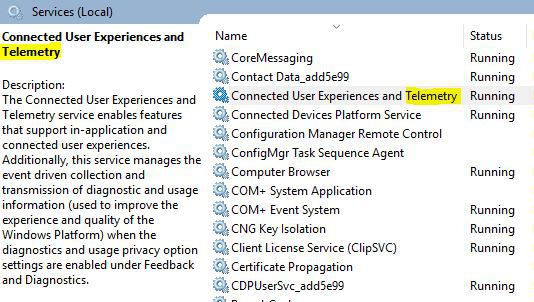
- Define Windows 10 Upgrade Readiness Architecture with SCCM – Part 1
- How to integrate Windows 10 Upgrade Readiness with SCCM – Part 2
- Configure Telemetry for Upgrade Analytics/Readiness with Intune & SCCM – Part 3
The Upgrade Assessment Tool Provides the Following Functionality:
Retrieves hardware and application compatibility information from computers in your environment. It allows you to see which computers meet the recommended system requirements for Windows operating systems and to work on the compatibility issues that can block an OS upgrade.
It provides reports that provide an enterprise-wide view of operating system upgrade readiness. It also allows you to create dynamic collections for operating system deployment. The collection query rules can be based on hardware, application compatibility, and device driver status.
Windows Telemetry Workflow
The Windows Telemetry workflow is shown in the following diagram. Upgrade Readiness workflow is described in 6 stages, as shown below. The following chart explains how Upgrade Readiness Works.
NOTE! – The Windows Analytics service is retired as of January 31, 2020. For more information, see KB 4521815: Windows Analytics retirement on January 31, 2020. Desktop Analytics is the evolution of Windows Analytics. For more information, see What is Desktop Analytics.
However, a similar workflow is used for many scenarios with modern management with Intune and MEM.
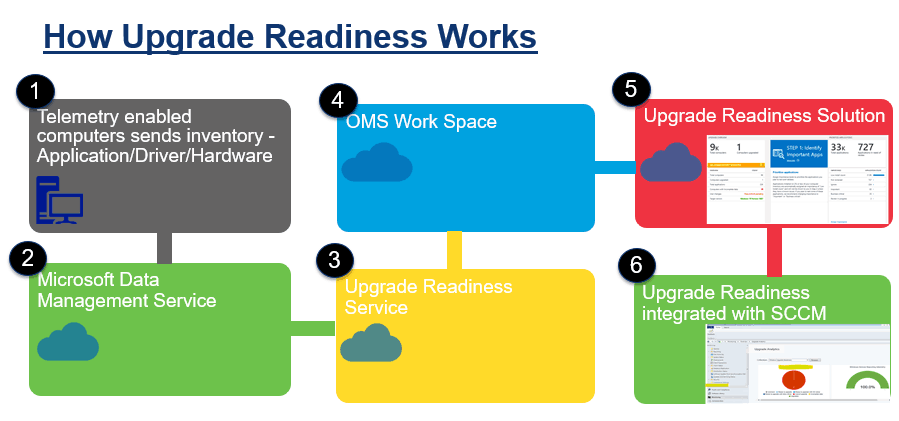
- Telemetry enabled computers to send data to Microsoft’s data center.
- Microsoft Data Management Cloud Service acts as a bridge between Telemetry-enabled computers and Microsoft data centers.
- Upgrade Readiness Service analyzes telemetry data and updates the OMS workspace console. Upgrade Readiness is a component of OMS (Log analytics).
- The OMS workspace console has been updated with the latest telemetry information. I have seen that new computers take at least 24 hr. to 48 hr. to be reflected in the console.
- You can start using the solution. We will discuss the resolution in more detail in this post.
- After Upgrade Readiness integration with SCCM, you can monitor telemetry information from the SCCM console.
The Functionality of Windows 11 or Windows 10 Upgrade Readiness
As shown below, Windows 10 or Windows 11 upgrade readiness gives a detailed view of the applications in your estate for Rationalization.
Latest Information on Windows 11 Upgrade – Cloud PC In-Place Upgrade To Windows 11 HTMD Blog (anoopcnair.com)
| The Functionality of Windows 11 or Windows 10 Upgrade Readiness |
|---|
| Upgrade Readiness Overview |
| Step 1: Identify important apps |
| Step 2: Resolve app and Driver issues |
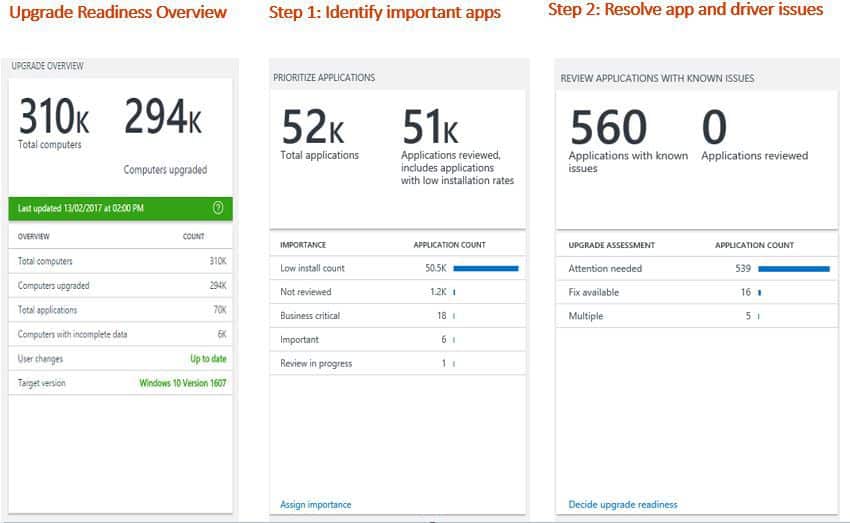
Microsoft Windows 10 or Windows 11 upgrade readiness provides guidance to identify applications and drivers that need attention and suggest known fixes. The following information is helpful regarding application known issues.
For example
- Guidance: This application has been installed on at least 100,000 commercial Windows 10 devices.
- Importance: Not Reviewed
- Upgrade Decision: Ready to upgrade
- Ready for Windows:- Highly adopted [Link]
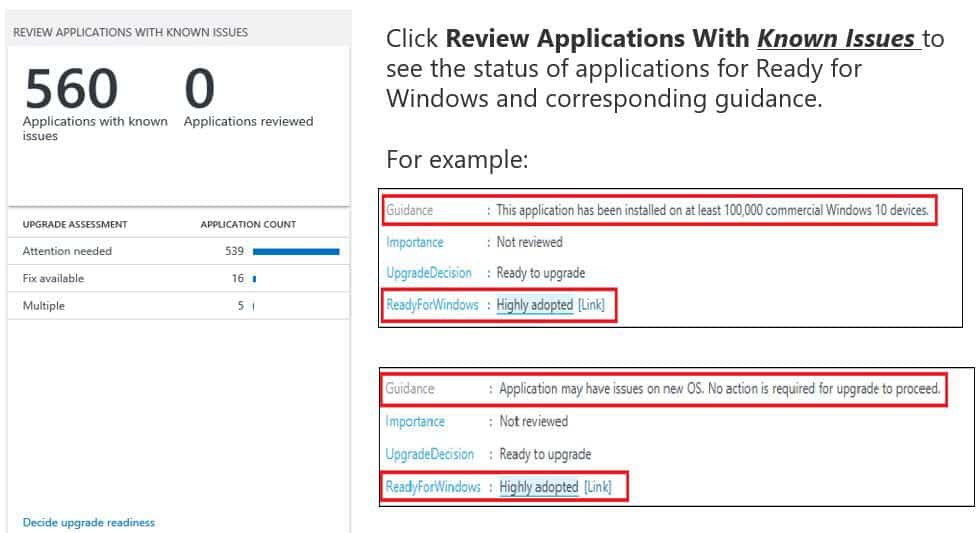
As shown below, Upgrade readiness provides a ranking that helps you prioritize application/driver issues to be worked on.
- 73 apps and Drivers to test to unblock 10% of computers
- 370 Apps and Drivers to test to unblock 80% of computers
Windows 10 upgrade readiness provides insights into the compatibility issues for Internet Explorer and Office add-ins.
- Site Discovery: An inventory of websites accessed by client computers using IE.
- Office Add-ins: A list of the Microsoft Office add-ins installed on client computers.
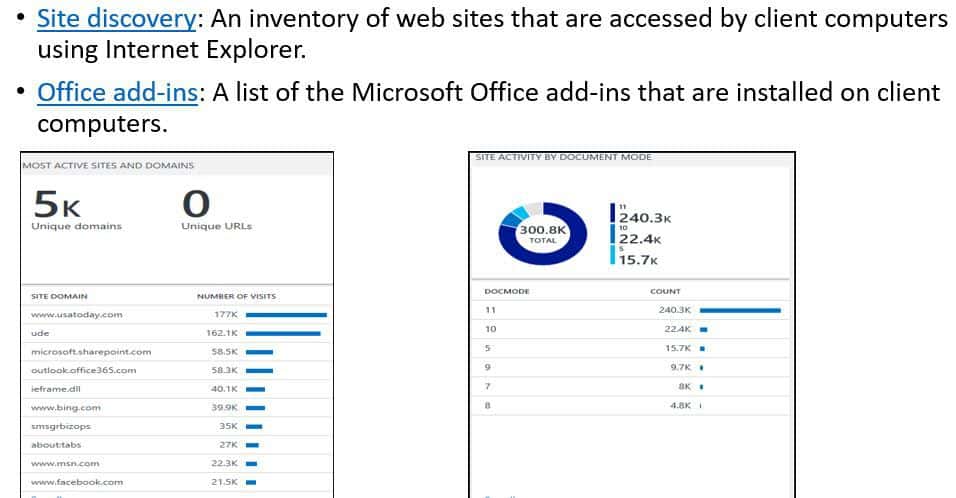
Select the Export Computers option to generate a comma-separated value (CSV) list with details including computer name, manufacturer and model, and Windows edition currently running on the computer. Following are the three categories in the report
- Review in progress
- Ready to upgrade
- Won’t upgrade
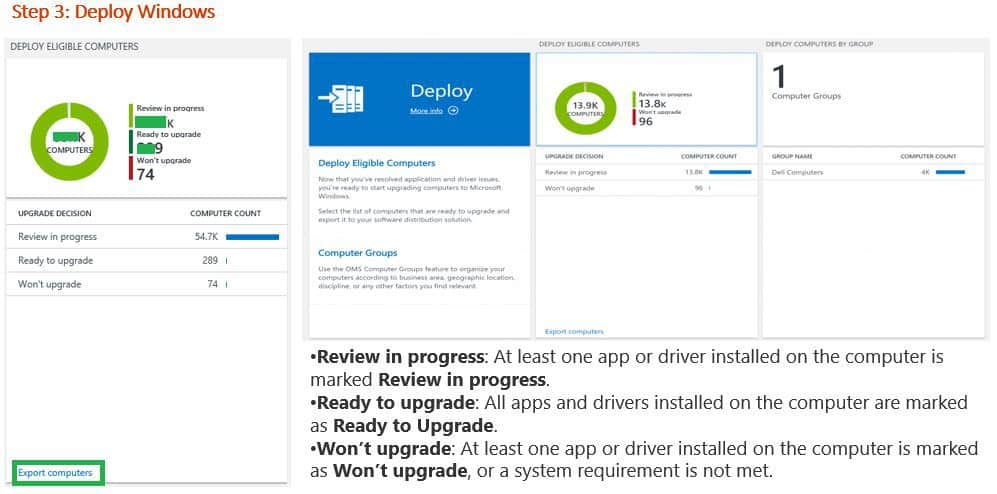
Upgrade Analytics Node in SCCM for Upgrade Readiness
We can monitor and create new SCCM collections based on the assessments provided by Upgrade Readiness. This is possible if you integrate with SCCM. Refer to post 2 for more details about the integration. The following are options that we can view from the SCCM console
- Unknown
- Ready to upgrade
- Ready to upgrade with WU Driver
- Ready to upgrade with Inbox Driver
- Cannot upgrade
- Incomplete data
- Upgraded
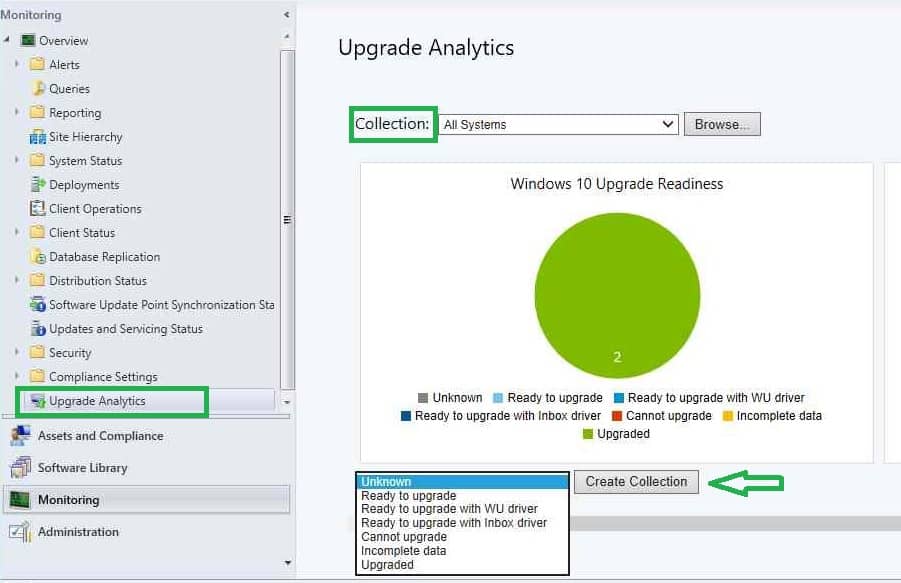
FAQ on Windows 10 or 11 Upgrade Readiness – Windows Telemetry Configuration Guide
The service is free, and data storage/processing does not count toward your Azure subscription or OMS limit. No. Inventory collector is an inbuild OS component for Windows 10. However, for other OS like Windows 7 and 8.1, you need to install the latest compatibility update KB.
Yes. To enable telemetry on Win 7 or Win 8, you must install compatibility update KB.
- How much does this solution cost?
- Do I need an additional agent on my computers?
- Can we use the Upgrade readiness solution to migrate Windows 7 to Windows 10?
Note: Upgrade Readiness cannot evaluate Windows Vista/XP for upgrade eligibility.
- How much data size is uploaded from my machine?
When you run the Upgrade Analytics deployment script for the first time, it uploads approximately 2 MB of data per machine. After that, it is delta.
- What is Windows Analytics?
Windows Analytics is a cloud solution built into Microsoft Operations Management Suite. There are 3 solutions.
- Upgrade Readiness
- Update Compliance
- Device Health
We are on WhatsApp now. To get the latest step-by-step guides, news, and updates, Join our Channel. Click here. HTMD WhatsApp.
Author
Anoop C Nair is Microsoft MVP from 2015 onwards for consecutive 10 years! He is a Workplace Solution Architect with more than 22+ years of experience in Workplace technologies. He is a Blogger, Speaker, and Local User Group Community leader. His main focus is on Device Management technologies like SCCM and Intune. He writes about technologies like Intune, SCCM, Windows, Cloud PC, Windows, Entra, Microsoft Security, Career etc…



Great Vimal . Very Informative .
Look forward to Part 2 and 3. I haven’t configured Upgrade Readiness under Monitoring. Look forward to your integration notes on the above
Ram
Good article Vimal