This post will learn how to upgrade Veeam Backup for Microsoft Office 365 from v2.0 to v3.0.
Veeam Backup for Microsoft Office 365 Architecture
Following is the architecture diagram of Veeam Backup Office 365. The following are components I installed on my lab server in 2016.
- Veeam Backup for Microsoft Office 365 server
- Office 365 proxy
- Office 365 repository
- Veeam Explorers for Microsoft Exchange, SharePoint, and OneDrive for Business
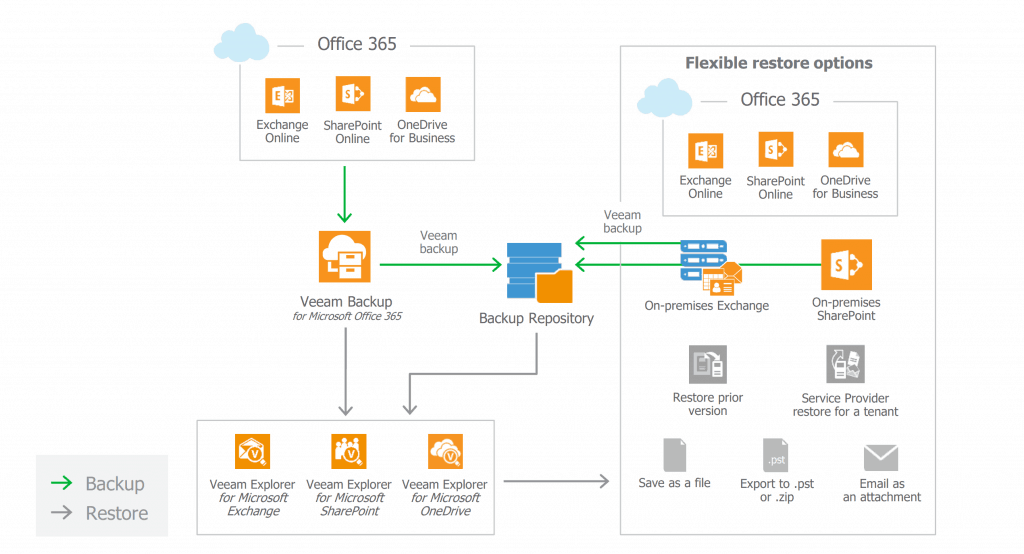
What’s New in Version 3
What’s new in Veeam Backup for Office 365 version 3? More details are available https://www.veeam.com/veeam_backup_microsoft_office_365_3_0_user_guide_pg.pdf
- Up to 30x faster backups
- Increased security
- ENHANCED! Office 365 data
- Protection reports –
- Identify unprotected Office 365 mailboxes
- Manage license and storage usage.
- Meet security and compliance requirements
- Efficiently scale and minimize overhead
- Unified on-premises and Office 365 backup
Prerequisites
You must install and upgrade to the .NET Framework 4.7.2 version installed on the Veeam Backup Office 365 proxy server.
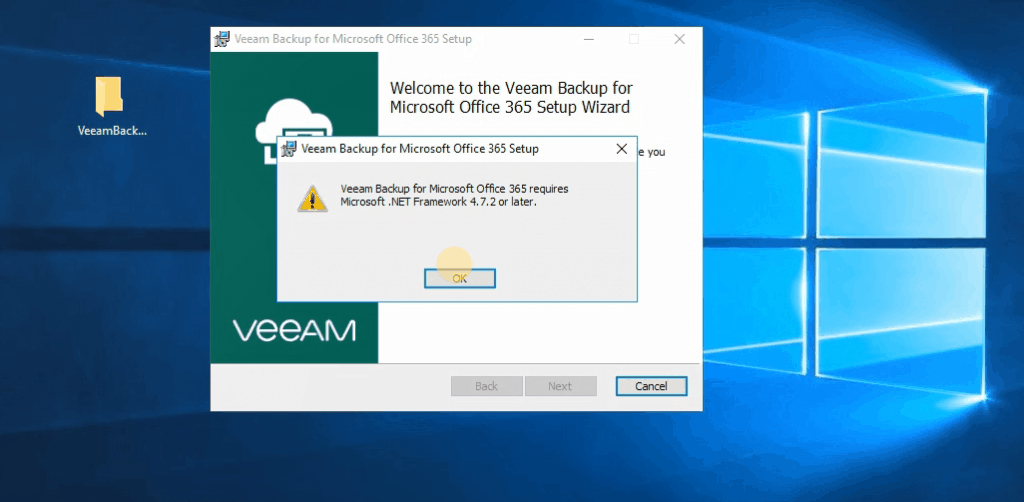
NOTE! – Download the .NET Framework 4.7.2 from https://dotnet.microsoft.com/download/dotnet-framework/net472.
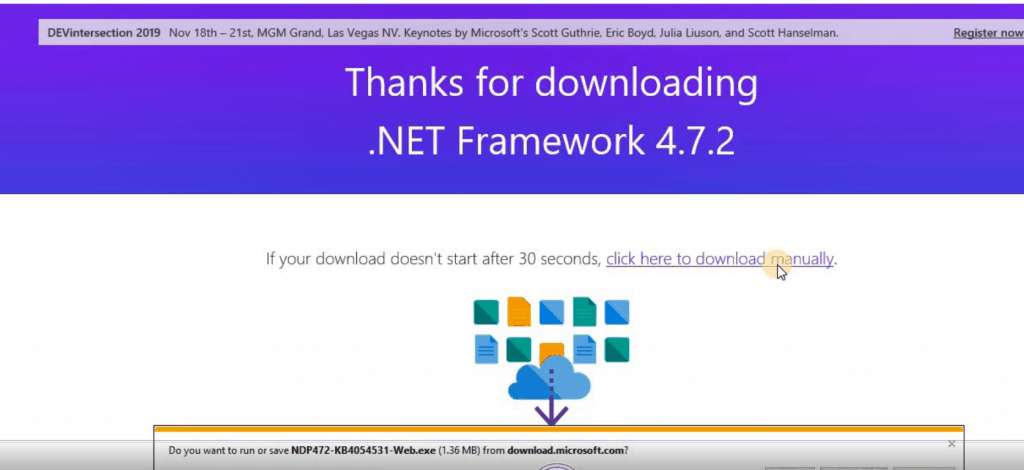
- DNS name resolution
- Additional proxy deployment
- Anti-virus and HIPS
Upgrade to Version 3
Click on the Upgrade button below to start Veeam Backup for Microsoft Office 365 v2 to v3.
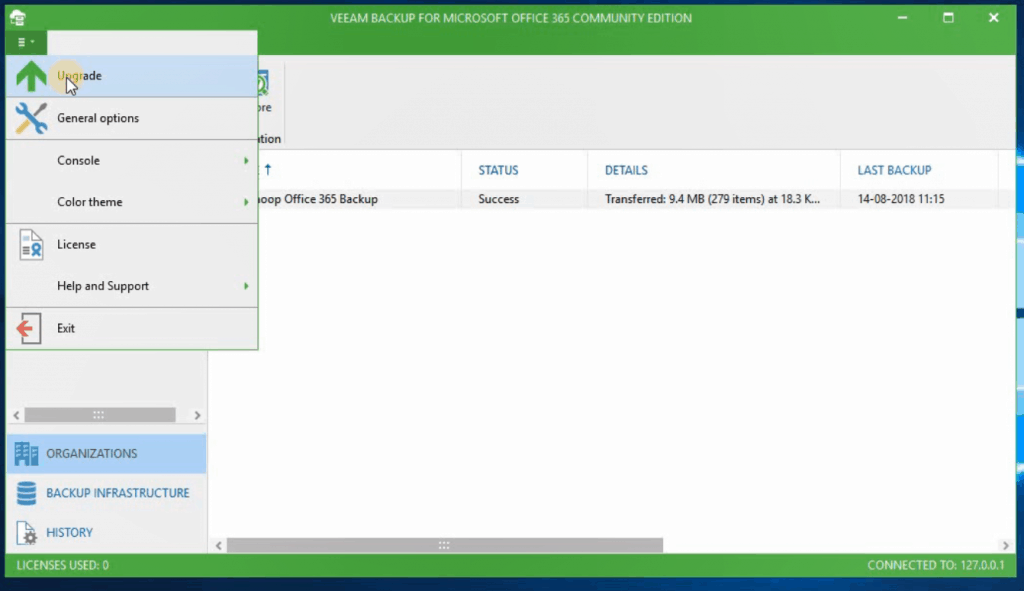
NOTE! – Veeam closes the Veeam Backup for the Microsoft Office 365 console during the upgrade.
- The new version is getting downloaded v3.0.0.422
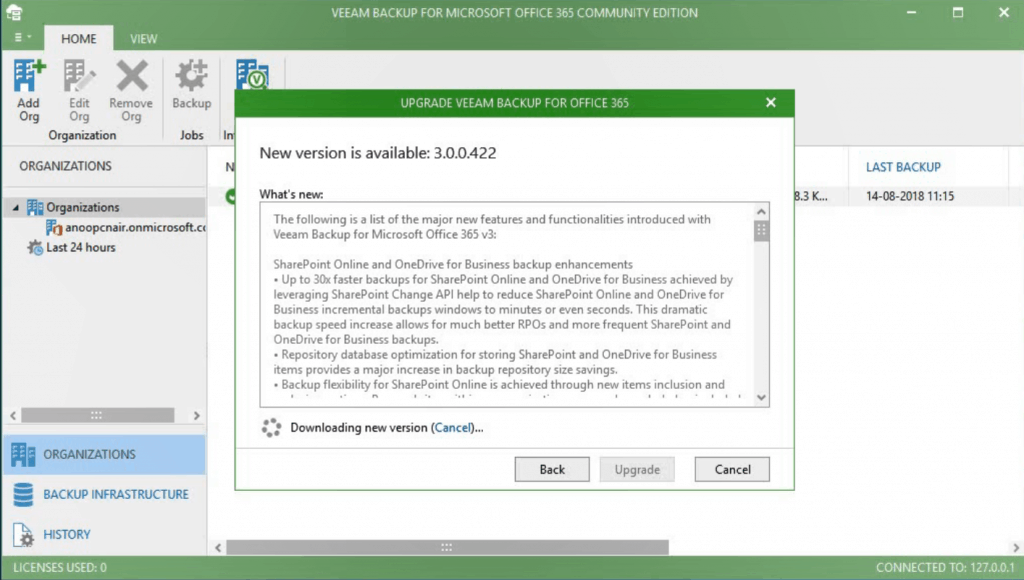
NOTE! – All Jobs will be stopped. Do you want to install the update now?
- Click on YES
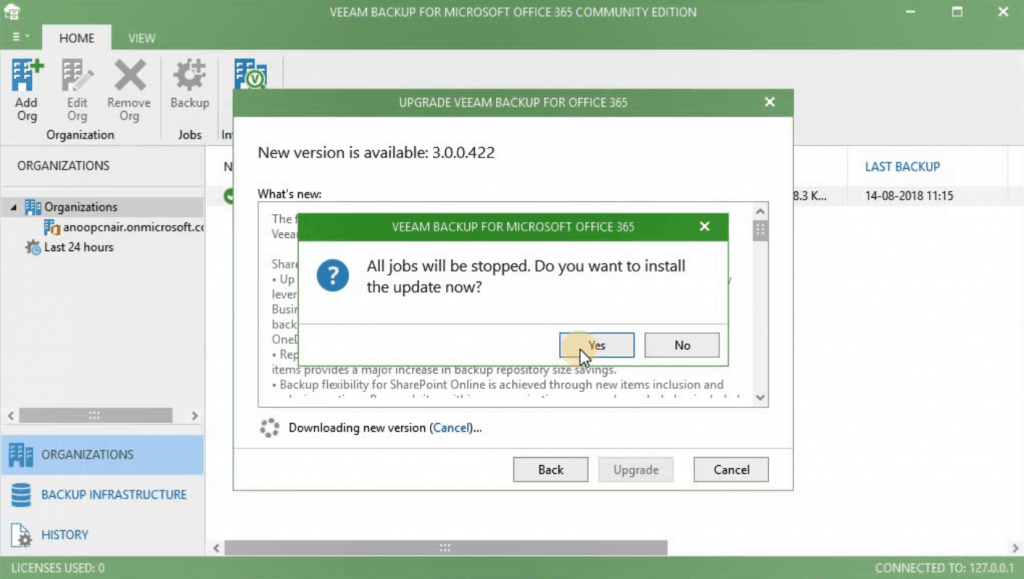
- Go through the wizard and finish the upgrade Veeam Backup for Office 365 v3.
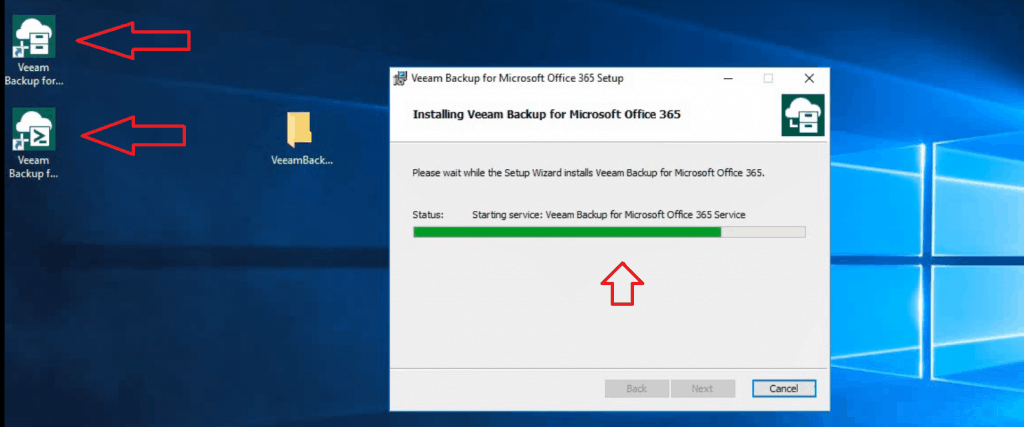
NOTE! – All your settings will be intact after the version 2.0 to 3.0 upgrade.
- Verified the connectivity to Office 365 organization. And everything is intact.
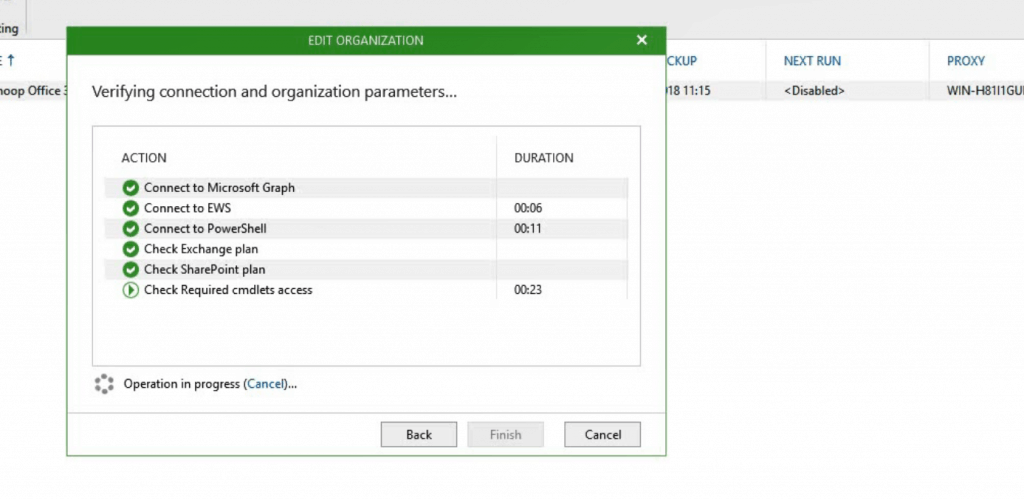
Modern Authentication Vs. Basic Authentication
Modern authentication – Default and recommended way to authenticate and access the Office 365 services using MFA and certificate-based authentication for extra security.
Basic Authentication: Legacy authentication is used to access Office 365 services on behalf of a user (it is not a recommended option).
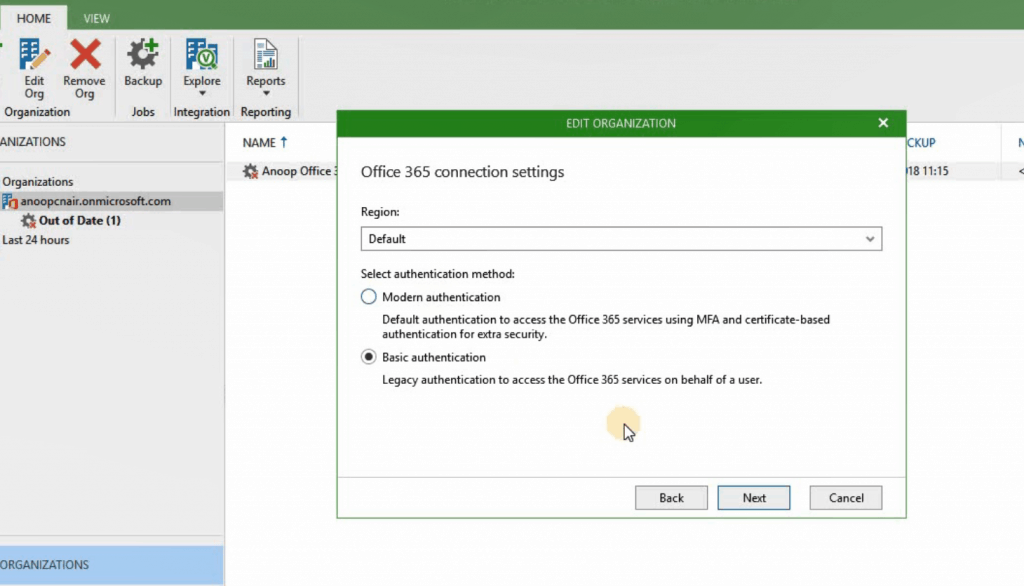
Microsoft Graph API
Unsurprisingly, Veeam Backup for Office 365 uses Microsoft Graph API to connect to the Office 365 SaaS solution.
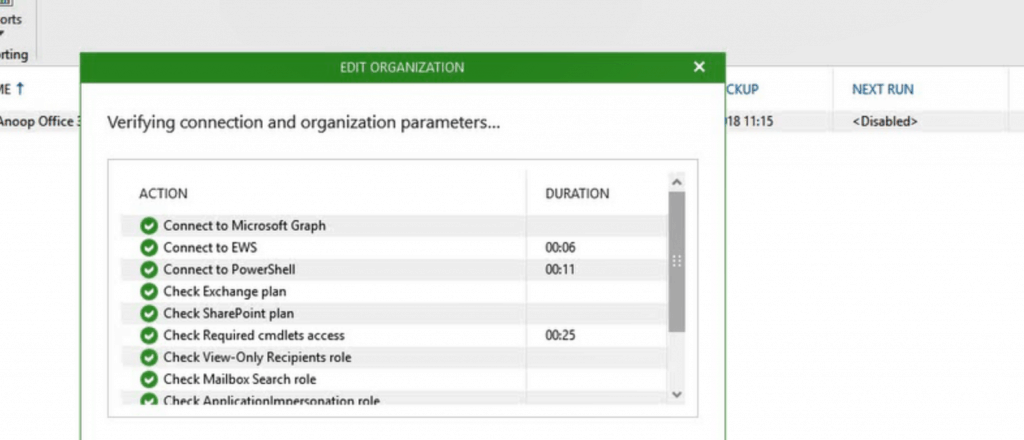
Schedule Options – Permitted/Denied
There is an interesting and very useful option for creating a backup schedule: the option to terminate the job if it exceeds the allowed backup windows.
- Permitted – This is the only allowed Windows to run the backup job.
- Denied – This is the restricted Window, and the running backup jobs will be terminated during this schedule.
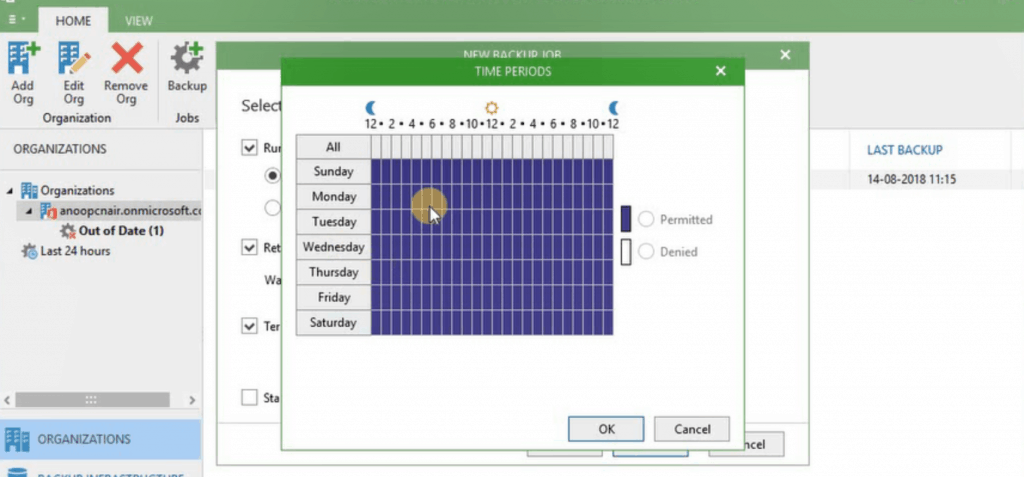
Results
The Office 365 backup solution works fine after the upgrade to v3.
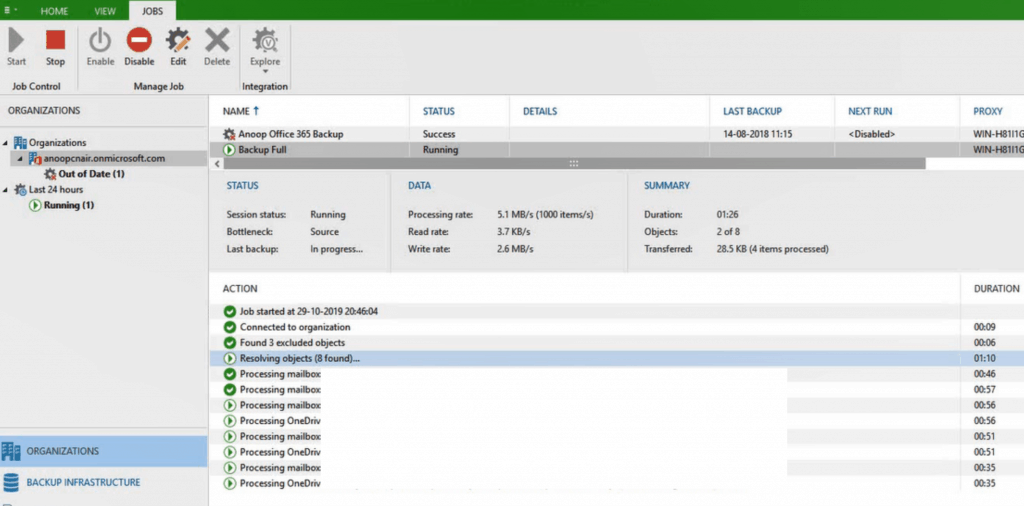
Resources
- User Guide – https://veeam_backup_microsoft_office_365_3_0_user_guide_pg.pdf
- Veeam Vanguard Summit 2019 a Quick Recap
- Veeam’s Free Tool To Backup And Restore Windows 10
We are on WhatsApp. To get the latest step-by-step guides and news updates, Join our Channel. Click here –HTMD WhatsApp.
Author
Anoop C Nair is Microsoft MVP! He is a Device Management Admin with more than 20 years of experience (calculation done in 2021) in IT. He is a Blogger, Speaker, and Local User Group HTMD Community leader. His main focus is on Device Management technologies like SCCM 2012, Current Branch, and Intune. He writes about ConfigMgr, Windows 11, Windows 10, Azure AD, Microsoft Intune, Windows 365, AVD, etc