How Do I Upgrade SCCM’s Current Branch Server to the Newest Version of Configuration Manager?
Video tutorials may help you understand “How the upgrade works in the new SCCM/ConfigMgr Current Branch (CB) world with new Updates and Servicing channels.” In this video, I’ll explain how to upgrade from SCCM CB 1511 to 1602.
First thing, the update should appear in the SCCM CB console. Then it will automatically start downloading the content to the folder “C:\Program Files\Microsoft Configuration Manager\EasySetupPayload\e92e82ef-cf7e-410a-8455-2ff4746e18c2“, and then the SCCM admin can install it whenever he wants.
In this post, you will find all the details on how to upgrade SCCM’s Current Branch Server to the Latest Version of Configuration Manager.
Table of Contents

| Index |
|---|
| How Do I Upgrade SCCM’s Current Branch Server to the Newest Version of Configuration Manager? |
| Video Tutorial for SCCM CB Upgrade Process using Updates and Servicing Channel |
- How to Upgrade SCCM SQL Server to 2019 | Primary Site Database
- SQL Server 2019 Upgrade For SCCM Secondary Server (Part 1)
- Upgrade SSRS SQL Server Reporting Services to 2019 (Part 2)
- How to Upgrade SCCM Infra to 1806 Production Version
How Do I Upgrade SCCM Current Branch Server to Newest Version Configuration Manager?
So I explained this process in the previous post, “How to Upgrade SCCM ConfigMgr Current Branch to Next Version 1511 to 1602“. In this post, I would like to share the video I created to cover the SCCM CB upgrade process using the Updates and Servicing channel.
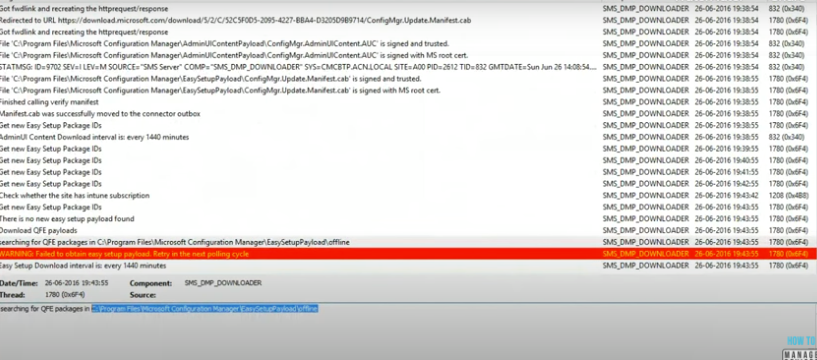
Video Tutorial for SCCM CB Upgrade Process using Updates and Servicing Channel
How to upgrade SCCM ConfigMgr Primary Server to the Newest version of SCCM !! SCCM CB 1511, SCCM CB 1602 and SCCM CB 1606….Using New Updates and Servicing channel.
Resources
SCCM Related Posts Real World Experiences Of SCCM Admins (anoopcnair.com)
SCCM Video Tutorials For IT Pros – HTMD Blog #2 (howtomanagedevices.com)
We are on WhatsApp now. To get the latest step-by-step guides, news, and updates, Join our Channel. Click here. HTMD WhatsApp.
Author
Anoop C Nair is Microsoft MVP! He is a Device Management Admin with more than 20 years of experience (calculation done in 2021) in IT. He is a Blogger, Speaker, and Local User Group HTMD Community leader. His main focus is on Device Management technologies like SCCM 2012, Current Branch, and Intune. He writes about ConfigMgr, Windows 11, Windows 10, Azure AD, Microsoft Intune, Windows 365, AVD, etc.

Better if we would have audio too Anoop… I listen you voice so many times in seminars.
Any suggestions to get good audio quality…Background noises are always a problem … Checking out 😉