Let’s understand what is the Windows 11 Entertainment widget is. Microsoft introduced this widget option with the Windows 11 build version 22000.71.
Let’s understand why the Windows 11 entertainment widget is important for new generation consumers of Windows.
The entertainment widget helps you get updates about new and featured movie titles available in the Microsoft Store. I don’t think this feature is handy for Windows 11 commercial customers (enterprises).
The latest Windows 11 version numbers/build numbers are recorded in the previous post. Now let’s understand What is the Windows 11 Entertainment widget?
What is the Windows 11 Entertainment widget?
Microsoft introduced Windows 11 entertainment widgets with insider review version 10.0.22000.71 on 15th July 2021. You have seven (7) widgets options available in the Windows 11 insider preview version. I’m sure there will be a lot of other custom Widget options:
- Calendar
- Tips
- Esports
- Watchlist
- To Do
- Traffic
- Weather
- Photos
Add Windows 11 Entertainment widget
Let’s see how to add additional widgets. As mentioned above, there are seven widgets options available in Windows 11. The latest one introduced is Entertainment widgets to update the latest/trending movies, series, and shows.
- Click on Widgets icon from taskbar.
- Open Widgets.
- Click or tap on the “Add widgets” button.
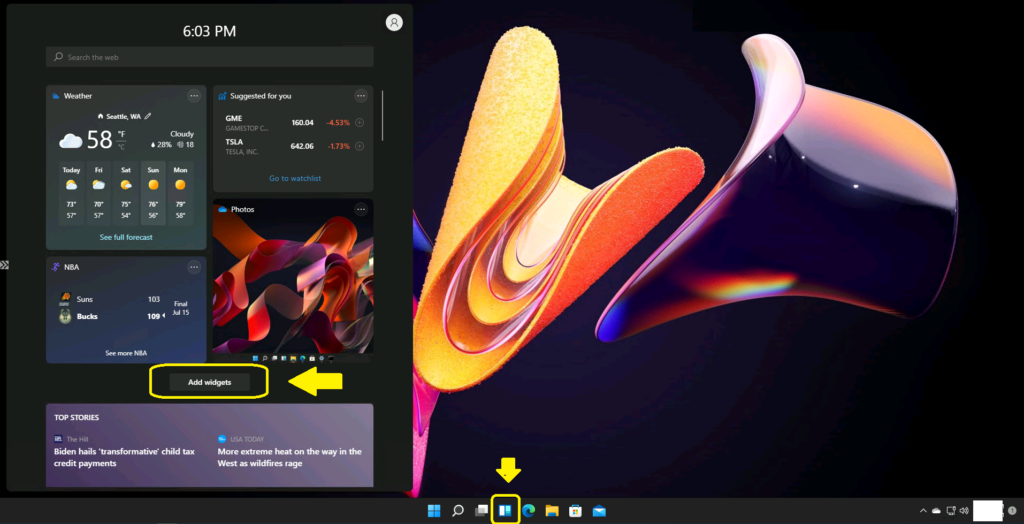
Choose the Entertainment + widget to add an entertainment button.
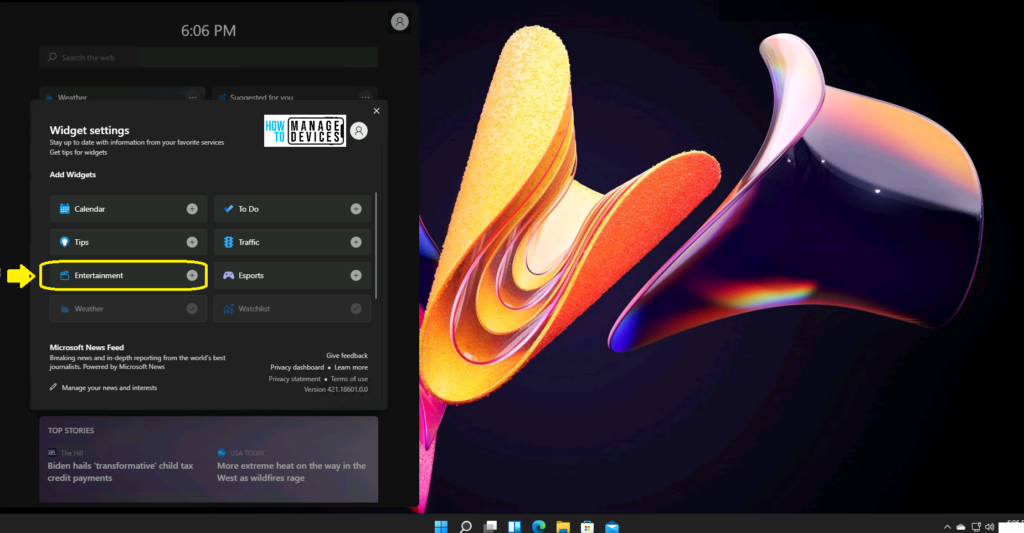
The new entertainment widget gives you quick access to featured moved titles in the Microsoft Store. Entertainment widget gives featured movies available in the Microsoft store. There are seven (7) movies features in this entertainment widget.
There are up and down arrows to select the next featured movies from the Microsoft store.
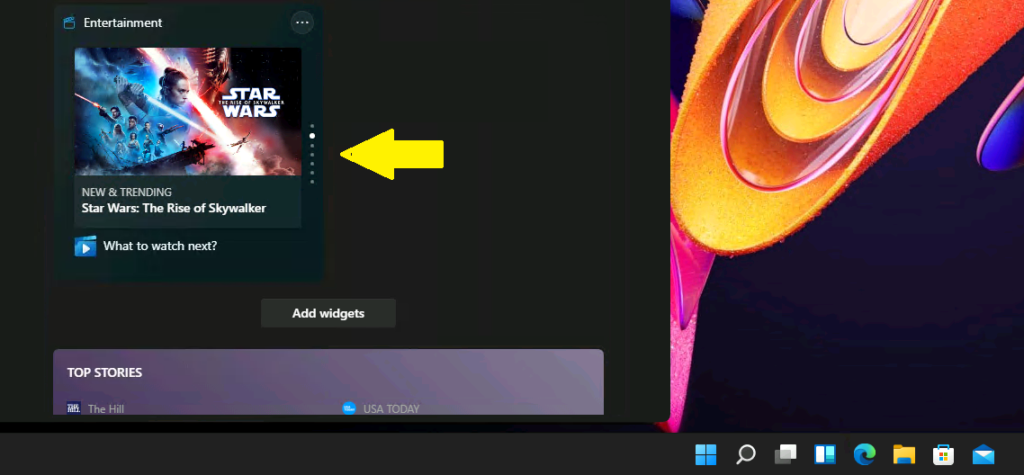
You can click on any of the movie’s feature images to start watching the film from the Microsoft store. I can see that the Jumanji movie is available at USD 14.99.
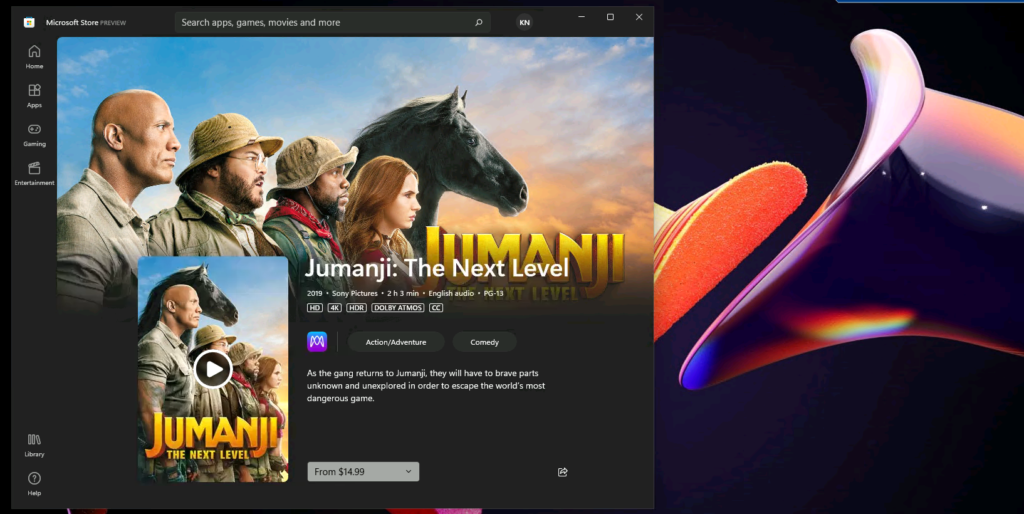
Remove Windows 11 Entertainment widget
You can easily remove Windows 11 entertainment widget by clicking on the … (3 dots/ellipsis) and selecting Remove widget.
Related Post – Add or Remove Windows 11 Widgets Button on Taskbar Easy Option.
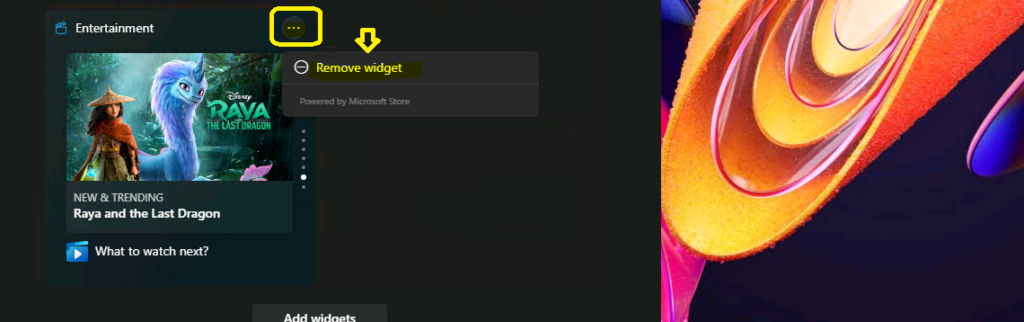
Resources
- Show or Hide Search Icon in Windows 11 Easy Option
- Display Taskbar on Multiple Monitors in Windows 11 Quick Option
Author
Anoop C Nair is Microsoft MVP! He is a Device Management Admin with more than 20 years of experience (calculation done in 2021) in IT. He is Blogger, Speaker, and Local User Group HTMD Community leader. His main focus is on Device Management technologies like SCCM 2012, Current Branch, and Intune. He writes about ConfigMgr, Windows 11, Windows 10, Azure AD, Microsoft Intune, Windows 365, AVD, etc.

