Let’s learn who Modified ConfigMgr Client Settings. This post lists who created, modified, and deleted the configuration manager client settings.
Configuration Manager enables secure and scalable deployment of applications, software updates, and operating systems, real-time actions on managed devices, and cloud-powered analytics and management.
In the Configuration Manager console, you can manage all client settings from the Client Settings node in the Administration workspace.
Configuration Manager comes with default settings, which can be modified and applied to all clients in the hierarchy. Custom client settings can also be configured to override the defaults when assigned to collections.
Related Posts
- Who Deleted Updated Modified SCCM Collection
- Who Deleted ConfigMgr Task Sequence
- Learn Who Modified ConfigMgr Task Sequence Deployment
| Index |
|---|
| Who Created ConfigMgr Client Settings |
| Who Modified ConfigMgr Client Settings |
| Who Deleted ConfigMgr Client Settings |
| Who Created Client Settings Assignment |
| Who Deleted Client Settings Assignment |
Who Created ConfigMgr Client Settings
Use SQL Management studio to understand who Created ConfigMgr Client Settings.
/*Who created client settings */
select * from vStatusMessagesWithStrings where MessageID = 40300
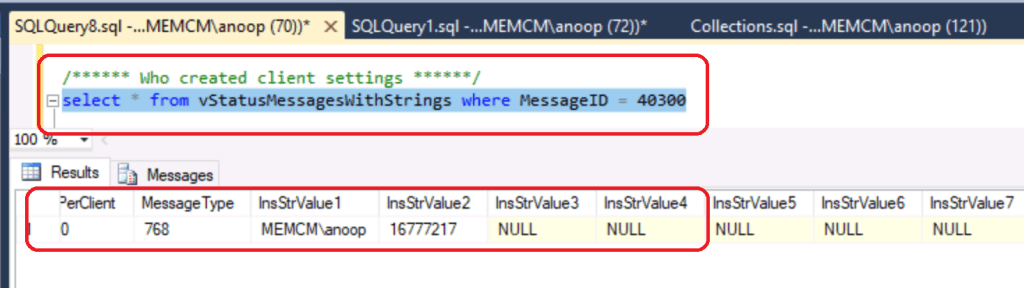
Who Modified ConfigMgr Client Settings
/* Who created client settings*/
select * from vStatusMessagesWithStrings where MessageID = 40301
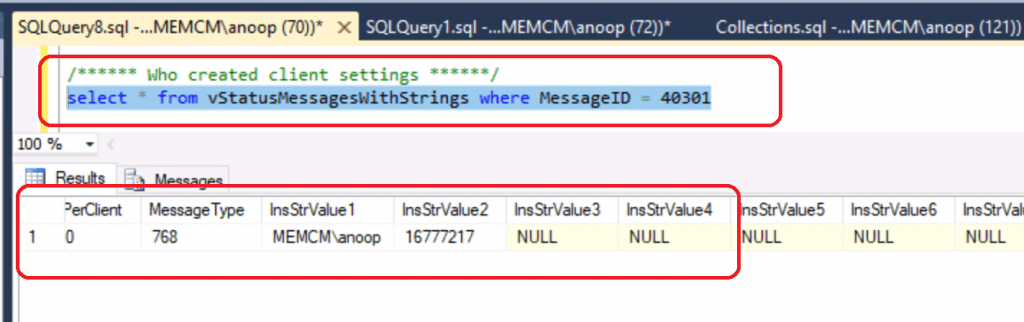
Who Deleted ConfigMgr Client Settings
/* 'Who deleted the deployment of application'*/
select * from vStatusMessagesWithStrings where MessageID = 40302
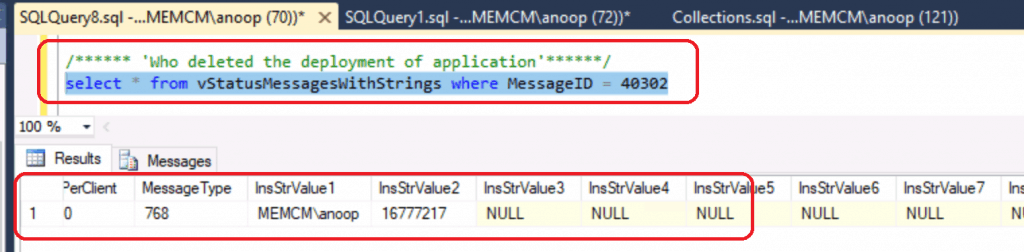
Who Created Client Settings Assignment
/* Who created client settings assignment */
select * from vStatusMessagesWithStrings where MessageID = 40303
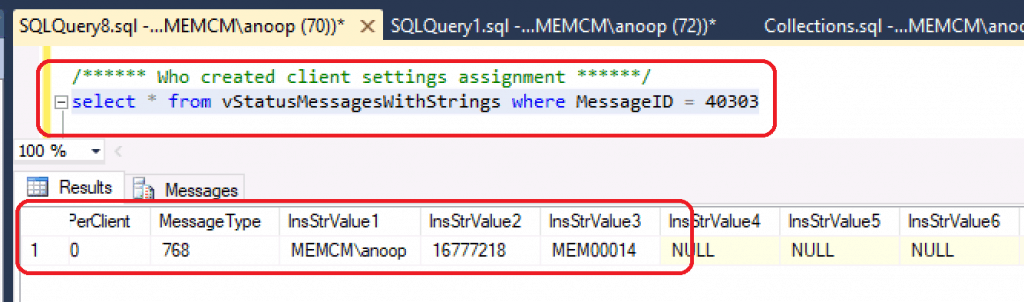
Who Deleted Client Settings Assignment
/* Who Deleted client settings assignment */
select * from vStatusMessagesWithStrings where MessageID = 40305
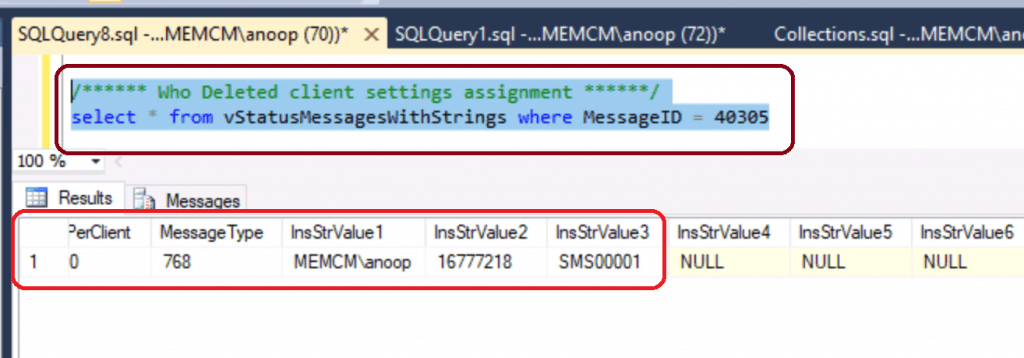
Resources
- Six status message queries are listed under the Administrative Security category.
- YouTube video ConfigMgr Audit Report here.
- Track Who Deleted Modified Changed SCCM Settings
- ConfigMgr six status message queries
We are on WhatsApp. To get the latest step-by-step guides and news updates, Join our Channel. Click here –HTMD WhatsApp.
Author
Anoop C Nair is Microsoft MVP! He is a Device Management Admin with more than 20 years of experience (calculation done in 2021) in IT. He is a Blogger, Speaker, and Local User Group HTMD Community leader. His main focus is on Device Management technologies like SCCM 2012, Current Branch, and Intune. He writes about ConfigMgr, Windows 11, Windows 10, Azure AD, Microsoft Intune, Windows 365, AVD, etc.

Why do we need to use sql queries when it can easily identified using audit messages
Yes of course … use those queries if that is easy for you. It’s already mentioned in the different post