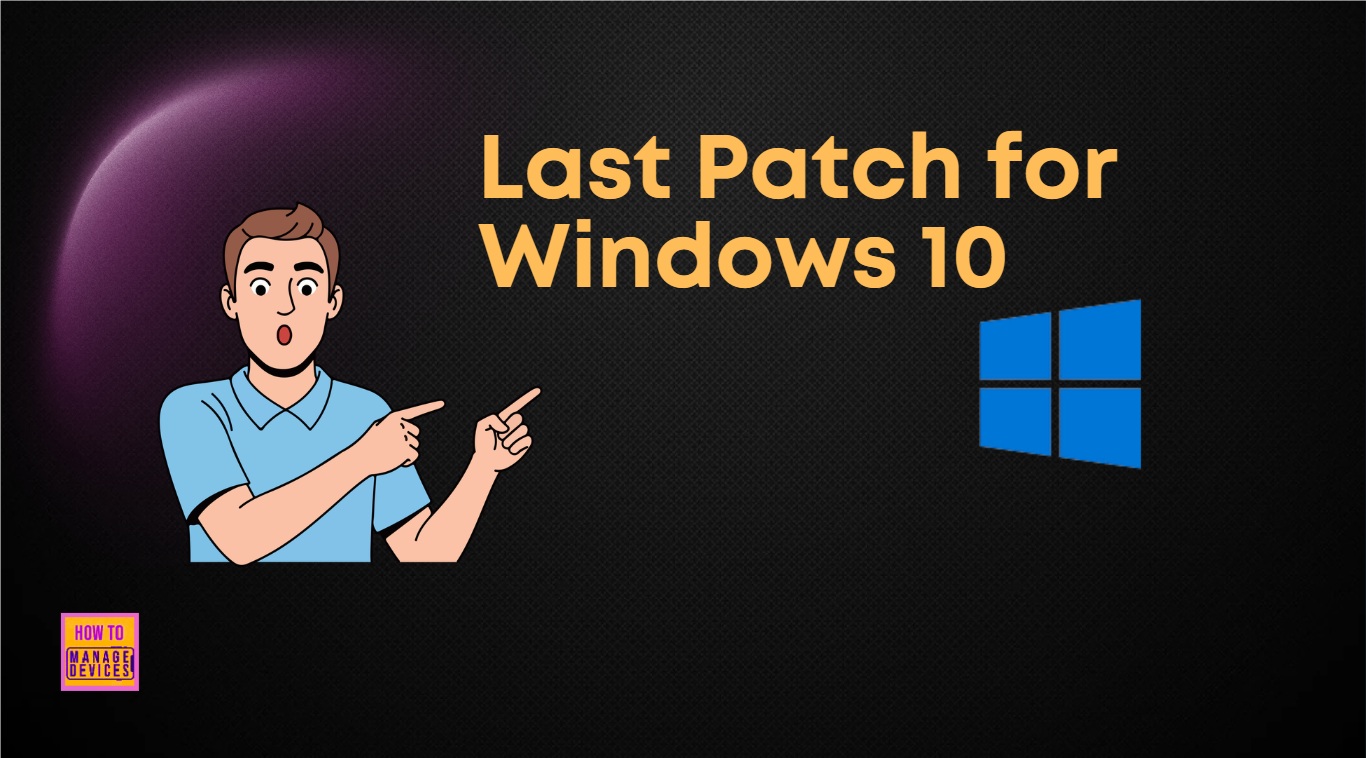Let’s discuss Last Patch for Windows 10 with KB5066791 and 5 Zero Day Vulnerabilities and 118 Flaws. Microsoft Released last Patch Tuesday Updates for Windows 10 on October 2025. After October 14 2025, Microsoft will no longer provide free software updates from Windows Update, technical assistance, or security fixes for Windows 10.
As you know that, Windows 11 different versions are ended support recently. Windows 11 22H2 Home/Pro Version expired on October 8, 2024 and Enterprise/Education version will expired on October 14, 2025. You will get patch update on Windows 11 KB5066835 and KB5066793.
On the preview updates of Windows 10, we cannot see any improvements or new feature on October 2025. As per the preview update of OS Build 19045.6396 there are 2 fixed issues are available. The release date of this preview update is September 25, 2025 with full rollout on October 14, 2025. It Applies to Windows 10 version 22H2.
The fixed issues are available on SMBv1 protocol connectivity and Autopilot Enrollment Status Page (ESP). An issue where you might not be able to connect to shared files and folders if you’re using the Server Message Block (SMB) v1 protocol on NetBIOS over TCP/IP NetBIOS (NetBT).

Table of Contents
Zero Day Security Vulnerability for October 2025
There are 5 Zero day vulnerabilities are addressed by Microsoft on October Patch Tuesday Update. CVE-2025-47827 Secure Boot bypass in IGEL OS before 11, CVE-2025-59230 Windows Remote Access Connection Manager Elevation of Privilege Vulnerability.
CVE-2025-24990 Windows Agere Modem Driver Elevation of Privilege Vulnerability, CVE-2025-2884 Out-of-Bounds read vulnerability in TCG TPM2.0 reference implementation, CVE-2025-24052 Windows Agere Modem Driver Elevation of Privilege Vulnerability.
| CVE Number | CVE Title | Publicaly Disclosed | Exploitability Assessment | Exploited |
|---|---|---|---|---|
| CVE-2025-47827 | Secure Boot bypass in IGEL OS before 11 | Exploitation Detected | No | Yes |
| CVE-2025-59230 | Windows Remote Access Connection Manager Elevation of Privilege Vulnerability | Exploitation Detected | No | Yes |
| CVE-2025-24990 | Windows Agere Modem Driver Elevation of Privilege Vulnerability | Exploitation Detected | No | Yes |
| CVE-2025-2884 | Out-of-Bounds read vulnerability in TCG TPM2.0 reference implementation | Exploitation Less Likely | Yes | No |
| CVE-2025-24052 | Windows Agere Modem Driver Elevation of Privilege Vulnerability | Exploitation More Likely | Yes | No |
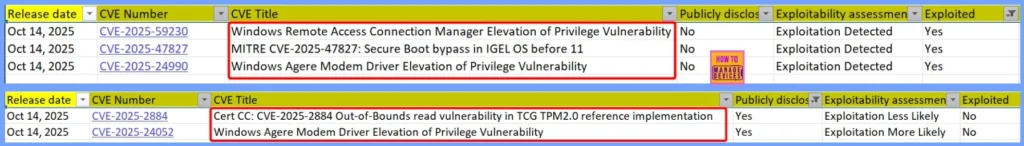
- Top 83 Windows 11 Desktop Admin Interview Questions
- Windows 10 Version Numbers Build Numbers Major Minor Build Rev
- Microsoft Products Reaching End of Support in 2025
October 2025 Windows 10 Patch
No new features or improvment nwere introduced, as Windows 10 is approaching its end of support on October 14, 2025. From Next month onwards. The following table shows the Windows 10 22H2 KB details.
| Windows 10 22H2 |
|---|
| KB5066791 |
Updated Version of Windows 10 After Installing KB5065429 October 2025 Patch
Windows 10 device security can be improved with this Patch Tuesday update. With patch Tuesday update October update can be easily install. Version Number and Build Number also available on this update. Look at the below list.
- Windows 10 Version Details – Windows 10 22H2 KB5066791
- Version Details – Windows 10 version 22H2 – (OS Builds 19044.6456 and 19045.6456)
- More Details on Windows 10 version Numbers: Windows 10 Version Numbers Build Numbers Major Minor Build Rev
Is there Any Improvements or New Feature Available for October 2025
No new features or improvements were introduced, as Windows 10 is approaching its end of support on October 14, 2025. From the next month onwards there is no new feature, Improvement or fixed issues are available for Windows 10.
Fixed Issues of Windows 10 on October 2025
There are 2 fixed issues are addressed on October 2025. An issue where you might not be able to connect to shared files and folders if you’re using the Server Message Block (SMB) v1 protocol on NetBIOS over TCP/IP NetBIOS (NetBT). This can happen after installing update KB5065429.
| Fixed Issues | Details |
|---|---|
| Microosft Addressed an issue on SMBv1 protocol connectivity | Resolved an issue where devices using SMBv1 over NetBIOS couldn’t connect to shared files and folders2. |
| Autopilot ESP Fix | Fixed a bug where the Enrollment Status Page (ESP) failed to load during Out-of-Box Experience (OOBE) when deploying via Windows Autopilot |
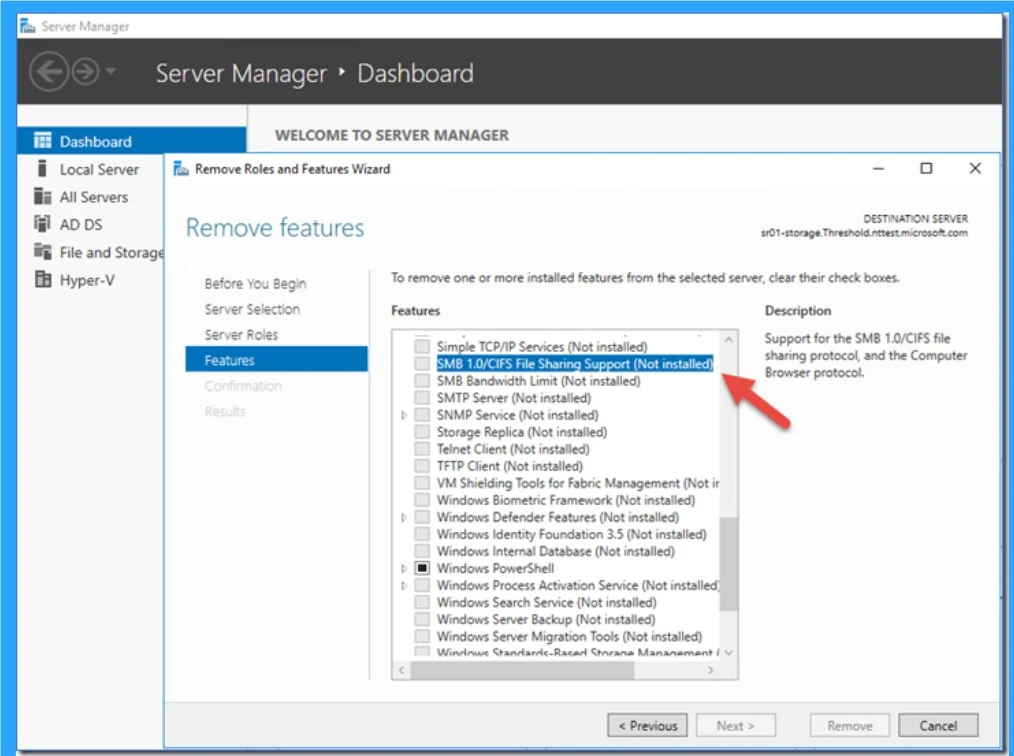
Know Issue of Windows 10 on October 2025
Known issues in Windows 10 are problems with updates, device compatibility, and specific features. These known issues are addressed by Microsoft and they will provide possible workarounds. The following are the known issue of Windows 10 in October.
| Summary | Originating Update | Details |
|---|---|---|
| Version 26100.6584 of Media Creation Tool may crash unexpectedly on Windows 10 without error messages. | N/A | Fix coming in a future update. |
| Some browsers (e.g., Chrome) may not show parental consent prompts when web filtering is on and activity reporting is off. | N/A | Microsoft working for final resolution |
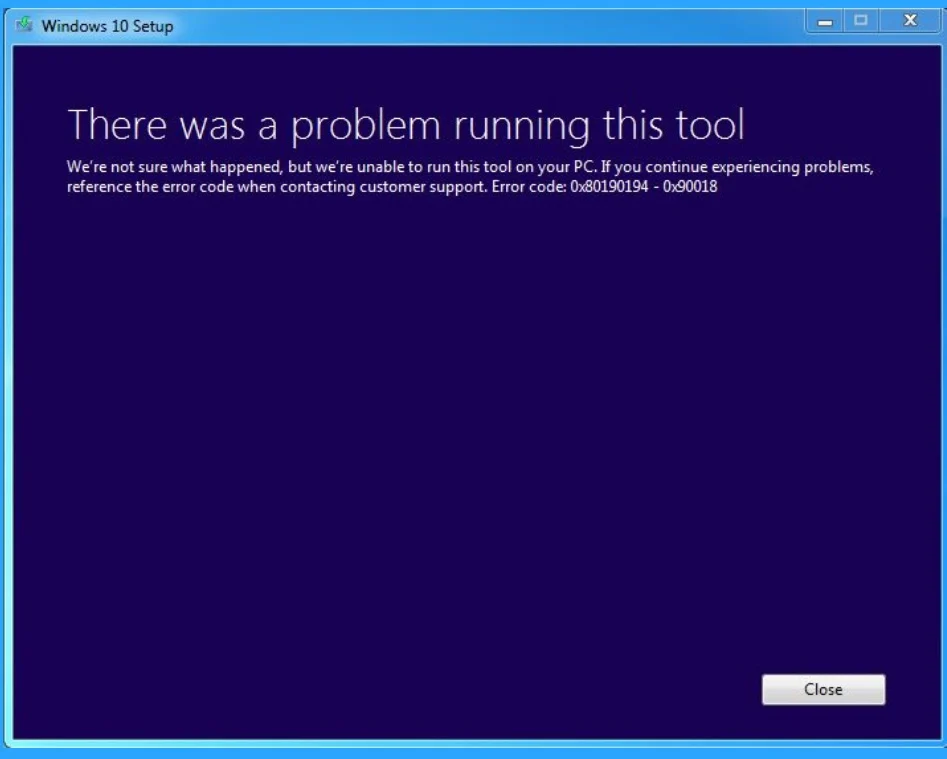
Windows 10 Patch Deployment with Intune and SCCM for October 2025
Patch Management of Windows 10 can be easily done with Intune and SCCM. October patches of Windows 10 KB5066791 can be deploy using the Cumulative Update using Intune + WUfB and SCCM + WSUS.
SCCM – Learn more about SCCM patch deployments, from how to create a Deploy New Software Update Patch Package Using SCCM ConfigMgr. SCCM ADR Automatic Deployment Rule Creation Process.
Intune – You can expedite the deployment and Installation of October 2025 patches using Intune.
Manual Installing of Windows 10 October Patch with Offline Method
The Microsoft Update Catalog website helps to get the October patch details for Windows 10. This is a manual process that allows you to quickly check the cumulative Update for Windows 10 KB5066791 of October 2025. The direct download link can be used to get the cumulative update.
| Title | Product | Size | Direct Download |
|---|---|---|---|
| 2025-10 Cumulative Update for Windows 10 Version 22H2 for x64-based Systems (KB5066791) | Windows 10 22H2 | 729.7 MB | Download |
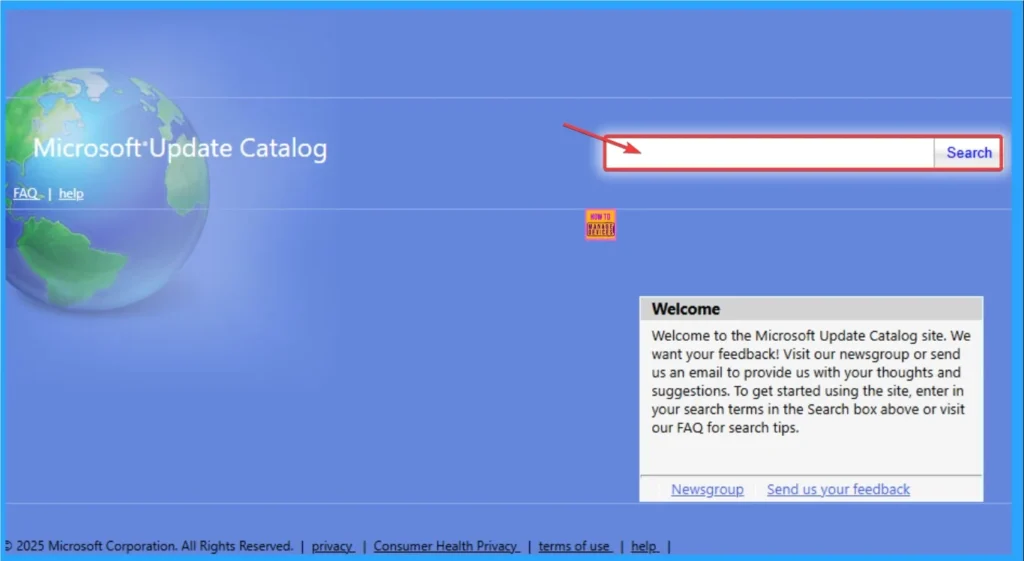
Need Further Assistance or Have Technical Questions?
Join the LinkedIn Page and Telegram group to get the latest step-by-step guides and news updates. Join our Meetup Page to participate in User group meetings. Also, Join the WhatsApp Community to get the latest news on Microsoft Technologies. We are there on Reddit as well
Resource
October 14, 2025—KB5066791 (OS Builds 19044.6456 and 19045.6456)
Author
Anoop C Nair has been Microsoft MVP from 2015 onwards for 10 consecutive years! He is a Workplace Solution Architect with more than 22+ years of experience in Workplace technologies. He is also a Blogger, Speaker, and Local User Group Community leader. His primary focus is on Device Management technologies like SCCM and Intune. He writes about technologies like Intune, SCCM, Windows, Cloud PC, Windows, Entra, Microsoft Security, Career, etc