Let’s check Windows 11’s New Black Screen of Death (BSOD). Microsoft recently released the next version of Windows 11 in the insider preview. Many enhancements have been made to visuals, including switching the infamous Blue Screen of Death (BSOD) to Black Screen of Death.
Developers who are part of the Microsoft Windows Insider Program, as per recent insider build testing, revealed that they had changed the black screen of death on social networks. They noticed that Windows 11 changed the color from blue to black for the Screen of Death.
Let’s have a quick look at the options to upgrade to Windows 11 and the Windows 11 Insider Program Registration Process. You need to make sure whether your PC meets the Windows 11 Minimum System Requirements posts give you more details about the minimum hardware requirements.
The Blue Screen of Death (also called BSoD or stop error) is a common name for the screen displayed by the Microsoft Windows operating system when a critical system error occurs. It is by far the most famous screen of death.
Table of Contents
Windows 11 New Black Screen of Death BSOD
Windows 11 New Black Screen of Death BSOD also includes a sad emoticon and a QR code for quick troubleshooting. The current Windows 11 preview includes a green BSOD, a color that Microsoft has been using for Windows Insider builds since 2016.
It’s the first major change to the BSOD since Microsoft added a sad face to the screen in Windows 8 in 2012 and QR codes in 2016. Microsoft first introduced the BSOD in Windows 3.0, offering a way for IT professionals and support personnel to diagnose hardware and memory faults.
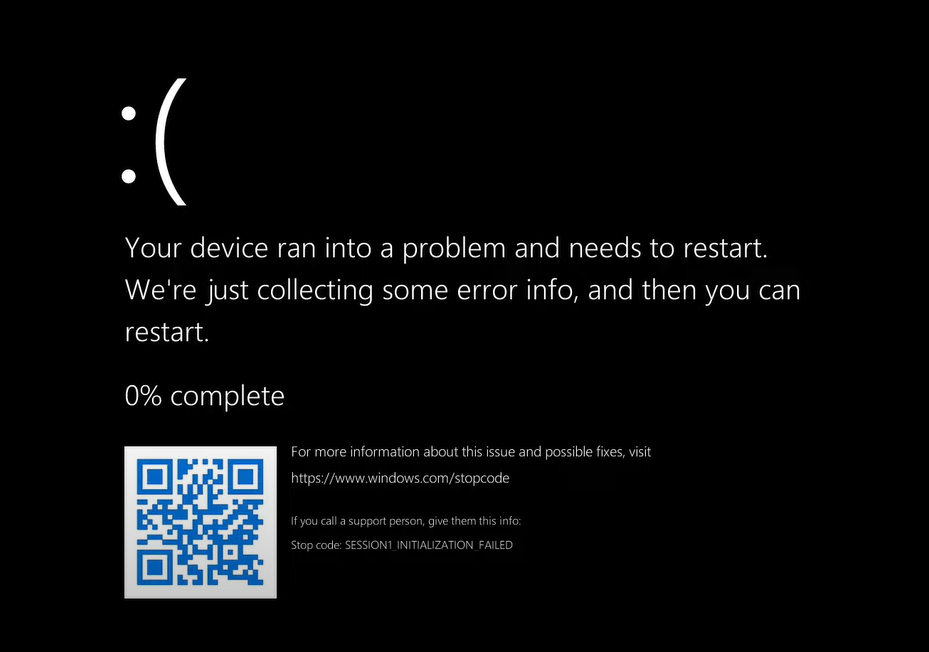
- Understanding Windows Trusted Boot – Integrity Check and ELAM
- How to Change Size of Desktop Icon in Windows 11
- How to Show or Hide Time and Date on Taskbar System Tray in Windows 11
Blue Screen of Death (BSOD)
The Screen of Death in Windows 10, includes a sad emoticon and a QR code for quick troubleshooting.

We are on WhatsApp. To get the latest step-by-step guides and news updates, Join our Channel. Click here –HTMD WhatsApp.
Author
Anoop C Nair has been Microsoft MVP for 10 consecutive years from 2015 onwards. He is a Workplace Solution Architect with more than 22+ years of experience in Workplace technologies. He is a Blogger, Speaker, and Local User Group Community leader. His primary focus is on Device Management technologies like SCCM and Intune. He writes about technologies like Intune, SCCM, Windows, Cloud PC, Windows, Entra, Microsoft Security, Career, etc.
