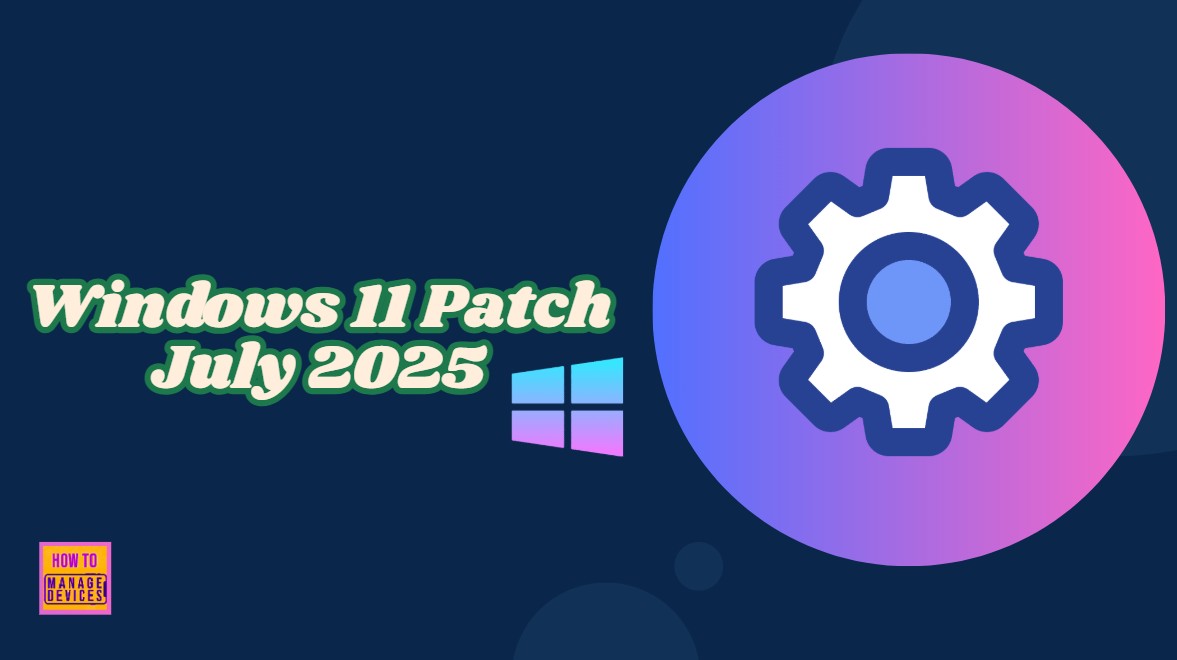Let’s discuss the 2025 July KB5062553 KB5062552 Windows 11 Patch | 1 Zero Day Vulnerability and 137 Flaws. Microsoft has recently released 3 new updates focused on boosting both security and performance across Windows versions.
For Windows 11, updates KB5062553 and KB5062552 deliver system stability enhancements and fortified security. On the Windows 10 side, KB5062554 brings essential security fixes along with key performance optimisations designed to improve day-to-day efficiency.
Microsoft is making some small changes in the European Economic Area (EEA) for how default browsers are set. This is the new feature. Now, when you use the Set default button in Settings > Apps > Default apps, it will apply to more file and link types if the new browser supports them. This change makes it easier to switch your default browser completely in one step.
As part of the July patch update, Microsoft has fixed an issue with the Copilot key. This update improves the key’s reliability and resolves a problem where users were unable to restart Copilot after using the key.

Table of Contents
What is New in the Taskbar with the July Patch Update?

The taskbar now automatically resizes app icons when space is limited. This helps fit more apps while keeping everything visible and easy to access.
Can I Control How the Icons Resize on the Taskbar?

Yes, you can customize how taskbar icons appear based on your preference. By default, Windows will reduce the icon size only when the taskbar becomes full, helping fit more apps without hiding them.
If you prefer consistency, you can choose Never, which keeps icons at their original size at all times. Alternatively, selecting Always will make Windows use smaller icons all the time, regardless of space availability.
How Do I Change the Taskbar Icon Size Setting?
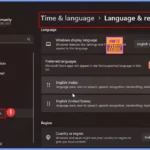
You can easily adjust how taskbar icons appear, right-click on an empty area of the taskbar and select Taskbar settings. Then, scroll down and expand the Taskbar behaviors section. Under Show smaller taskbar buttons, you can choose your preferred option based on how you want the icons to resize only when the taskbar is full, never, or always.
Does this Feature Affect Pinned Apps or System Tray Icons?
It mainly impacts the resizing of app icons to better utilize space on the taskbar. Pinned apps and system tray icons remain functional and visible as space allows.
Is this Feature Available for all Windows Users?
This feature is part of the July 2025 Patch Update and is rolling out gradually. Make sure your device has the latest update installed to access it.
7 Zero Day Security Vulnerabilities for July 2025
On July 8, 2025, Microsoft disclosed a vulnerability identified as CVE-2025-49719, titled Microsoft SQL Server Information Disclosure Vulnerability. This issue has been publicly disclosed, increasing the risk of exposure. While Microsoft has assessed the exploitability of this vulnerability as less likely, it is important to note that it has already been exploited in the wild.
| Release Date | CVE Number | CVE Title | Publicly Disclosed | Exploitability Assessment | Exploited |
|---|---|---|---|---|---|
| July 8, 2025 | CVE-2025-49719 | Microsoft SQL Server Information Disclosure Vulnerability | Yes | Exploitation Less Likely | Yes |
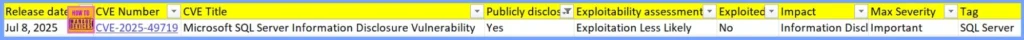
- Windows 11 Version Numbers Build Numbers Major Minor Build Rev
- Updated Windows 11 End-of-Life Dates
- Top 83 Windows 11 Desktop Admin Interview Questions
2025 July KB5062553 KB5062552 Windows 11 Patch
The July patch update introduces a redesigned Accessibility menu in Quick Settings for improved clarity and usability. This update also adds text descriptions for key assistive technologies such as Narrator, Voice access, and more.
| Windows 11 24H2 | Windows 11 23H2 and 22H2 |
|---|---|
| KB5062553 | KB5062552 |
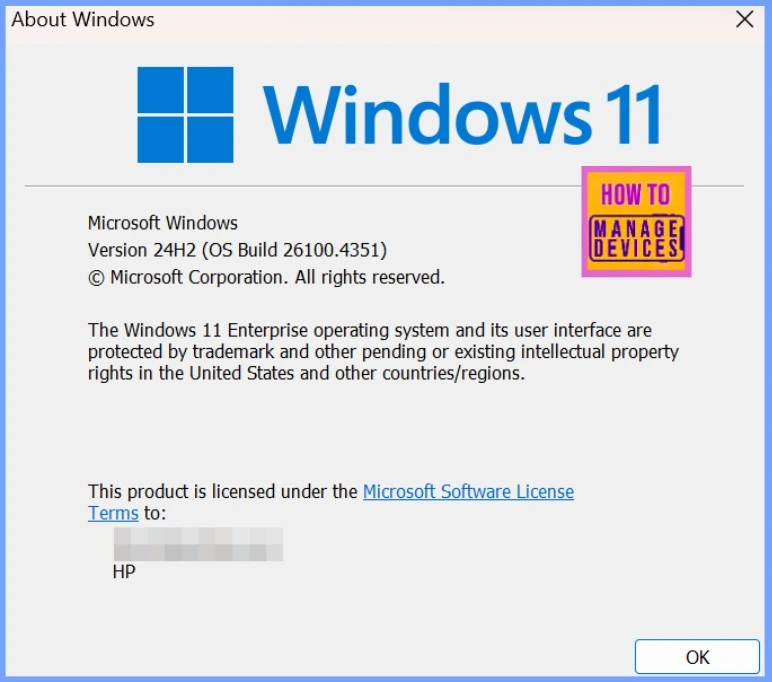
Updated Version of Windows 11 after Installing KB5062553 KB5062552 July 2025 Patch
As part of the July patch update, Microsoft has resolved an issue in the Graphics settings where the Settings app would become unresponsive. This occurred when User Account Control (UAC) was set to Always Notify, and the user selected then cancelled the Display colour calibration option under Settings > System > Display. The fix ensures smoother behaviour when adjusting display calibration settings under strict UAC configurations.
- Windows 11 version 24H2 – Details KB5062553 (OS Build 26100.4652)
- Windows 11 Version 23H2 and 22H2 – Details KB5062552 (OS Builds 22621.5624 and 22631.5624)
- More Details on Windows 11 version Numbers: Windows 11 Version Numbers Build Numbers Major Minor Build Rev

Windows 11 New Improvements and Features
The July patch update introduces a small but helpful change that the country or region you select during device setup will now be shown under Settings > Time & Language> Language & region. This makes it easier for users to confirm or adjust their regional settings after setup.
| New Improvements | Details |
|---|---|
| Additional file and link types – App default | When setting a new default browser, more associated file and link types will automatically switch if the browser supports them. |
| Taskbar and Start menu pinning | The new default browser will be pinned to the Taskbar and Start menu by default, unless you manually uncheck the pinning options. |
| One-click .pdf default setting | Browsers can now offer a separate, single-click button to set themselves as the default for .pdf files, if they support that file type. |
| Click to Do – New Feature – Ask Microsoft 365 Copilot | New action in Click to Do on Copilot+ PCs allowing users to send text or images directly to Microsoft 365 Copilot for responses. License requirement > Requires an active Microsoft 365 license to use. Privacy compliance > Adheres to your organization’s privacy policies when processing content. |
| New Feature in Narrator – Screen Curtain | Blacks out the screen while Narrator reads aloud, helping maintain privacy and reduce distractions. Toggle with Caps Lock + Ctrl + C. |
| In-app feature guidance | Narrator now includes step-by-step prompts and explanations to help users both new and experienced discover and understand new features within the app itself. |
| PC Migration – PC-to-PC migration experience | Rolling out gradually; lets users transfer files and settings from an old PC to a new one. |
| PC Migration – Windows Backup app updates | New landing and pairing pages give an early preview of the migration experience. |
| PC Migration – Setup support (future update) | Full support for PC migration during initial setup will be added in a future release. |
| Settings – Homepage for commercial customers | New homepage in Settings for IT-managed PCs, showing enterprise-relevant cards like “Recommended settings” and two new cards for device info and accessibility. |
| Settings – Microsoft account visibility | A new accounts card shows if both work/school and personal Microsoft accounts are present on managed PCs. |
| Settings – Region info display | Country/region selected during setup now appears under Settings > Time & language > Language & region. |
| Taskbar and System Tray New Feature – Dynamic icon resizing | Taskbar automatically resizes icons to fit more apps when space is limited. Customizable via Taskbar settings > Taskbar behaviors > Show smaller taskbar buttons. |
| Taskbar and System Tray New Feature – New Accessibility grouping in Quick Settings | Accessibility menu is now grouped in Quick Settings with text descriptions for tools like Narrator and Voice access to aid recognition and learning. |
| Taskbar and System Tray New Feature – Enhanced taskbar app indicator | The pill-shaped indicator under open apps on the taskbar has been made wider and more visible for better clarity. |
| Voice Access-Chinese – Custom dictionary | Users can add custom words to the voice access dictionary in all supported languages. |
| Windows Share – Content preview | When sharing links or web content via the Windows share window, a visual preview of the content is now shown. |
| Voice Access-Chinese language support | Voice access now supports navigation, dictation, and interaction in Simplified Chinese and Traditional Chinese. |
| Voice Access-Chinese – Custom dictionary | Users can add custom words to the voice access dictionary in all supported languages. |
| Windows Share – Image compression level selection | You can now choose from High, Medium, or Low Quality for image compression when sharing, replacing the previous 0–100 scale. |
| Color Filters – Slider layout adjustment | Moved intensity and color boost sliders in Settings > Accessibility > Color Filters to keep color previews visible. |
| File Explorer – Enhanced archive extraction performance | Improved speed and responsiveness when extracting or copying large numbers of files from 7z or .rar archives. |
| Graphics – Improved – Display experience enhancements | Reduced screen flashing during display configuration changes and removed unnecessary display resets in certain scenarios. |
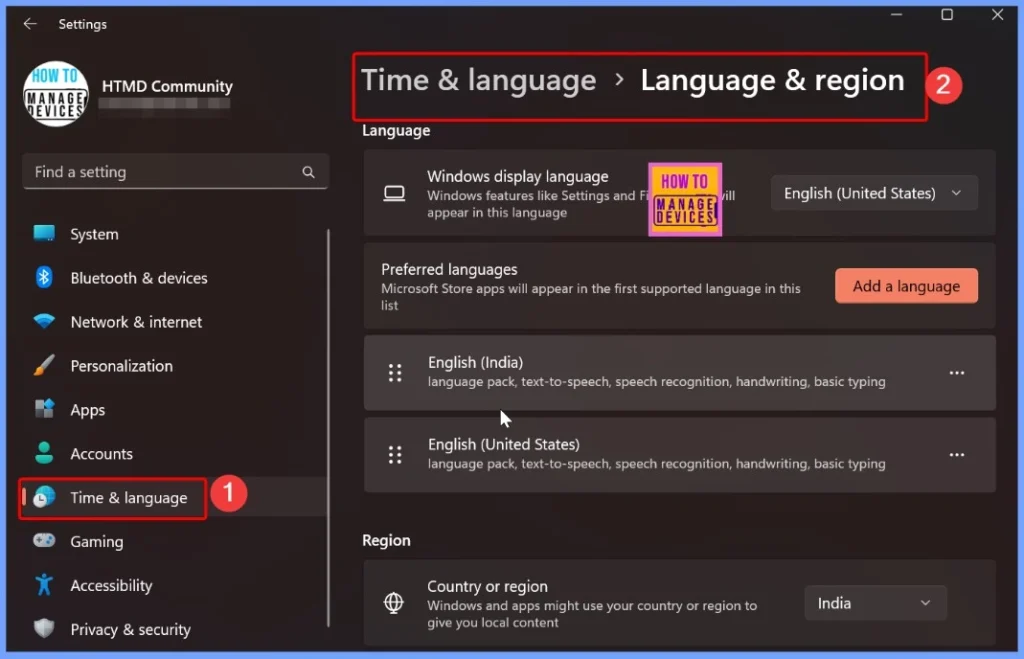
Issues Fixed with Windows 11 July Patch 2025
The July patch update fixes an issue where the WIN + CTRL + Number keyboard shortcut stopped working. This shortcut is used to switch between multiple windows of the same app pinned to the taskbar, and the update restores its expected functionality for smoother multitasking.
| Issues Fixed with Windows 11 July Patches | Description |
|---|---|
| Settings – Storage info fix | Fixed an issue where Settings > System > About showed incorrect/unreadable characters in the storage card. |
| Taskbar and System Tray New Feature – WIN + CTRL + Number shortcut | Resolved issue where this shortcut no longer worked for switching between windows of an open app. |
| Taskbar and System Tray New Feature – Flickering media controls | Fixed a bug causing media controls in taskbar preview windows to flicker unexpectedly. |
| Graphics – Fixed Unexpected green screen | Resolved an issue where some displays might appear unexpectedly green. |
| Graphics – Fixed Display color calibration crash | Fixed a bug where Settings would become unresponsive if the Display color calibration option was selected and then canceled with UAC set to Always Notify. |
| Input – Japanese touch keyboard input failure | Resolved an issue where typing in Japanese stopped working after switching from English and back on the touch keyboard. |
| MSFTEdit.dll – App freeze with Arabic/Hebrew display language | Fixed a bug where apps like Sticky Notes and dxdiag could stop responding when the display language is set to Arabic or Hebrew. |
| Quick Settings – Unresponsive top-row buttons | Addressed an issue where the top three buttons in Quick Settings wouldn’t respond when trying to enable or disable them. |
| Printing – Unexpectedly thick printed lines | Corrected an issue causing printed lines to appear thicker than intended. |
| Scripting – Slow script execution over SMB | Fixed a performance issue where scripts running on remote SMB shares (e.g., from Windows Server 2019) would execute more slowly than expected. |
| Windowing – ALT + Tab causes app unresponsiveness | Fixed an issue where switching out of a full-screen game using ALT + Tab could cause other apps (e.g., Windows Terminal) to stop responding. |
| Windowing – Window size/position changes after resume | Resolved a problem that caused unexpected window size and position changes after the device wakes from sleep. |
| Windowing – Explorer.exe crash during window drag | Fixed a bug where Explorer.exe might crash when dragging a window with window snapping enabled. |
| Copilot – Copilot key reliability | Improved reliability of the Copilot key and fixed an issue where users couldn’t restart Copilot after using the key. |
| Performance – Storage Spaces Direct (S2D) responsiveness | Addressed a bug that could cause system unresponsiveness during complex SDDC workflows using Storage Spaces Direct. |
| Storage Optimization – Language packs and FOD cleanup | Fixed an issue that blocked full removal of unused language packs and Feature on Demand packages, causing unnecessary storage usage. |
| Windows Hello – Certificate renewal | Resolved an issue that prevented automatic renewal of expiring certificates in Windows Hello for Business. |
| Windows Search – Slow response and typing issues | Improved Windows Search performance: faster load time and fixed a bug preventing users from typing in the search box in certain cases. |
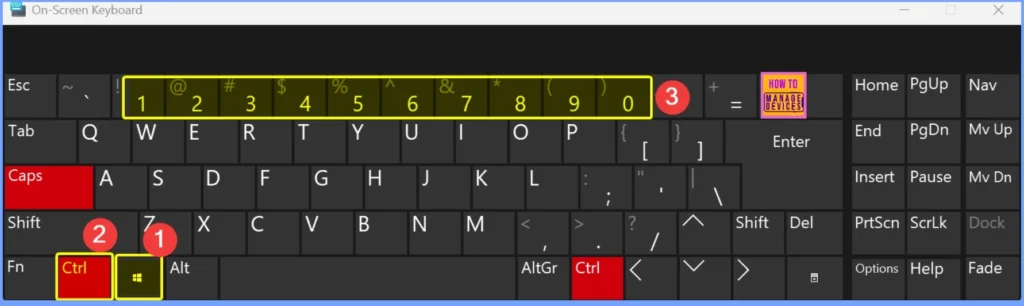
Known Issues from July Windows 11 Patch 2025
A known issue has been identified in Windows 11 version 24H2, where some devices using Easy Anti-Cheat may stop responding and encounter a blue screen (BSOD). Microsoft has confirmed the problem and is currently investigating. The issue was first reported on September 30, 2024, and the latest update was provided on October 1, 2024. Users are advised to avoid manual updates to version 24H2 until a resolution is released.
| Summary | Originating Update | Status |
|---|---|---|
| AVD applications using App attach feature might fail to start | N/A | This resolution is rolling out gradually and will be fully enabled with KB5060829 (June 26, 2025) and later updates, which include important fixes and improvements. |
| Devices with apps using sprotect.sys driver might stop responding | N/A | Important: Avoid manually updating to version 24H2 using the Installation Assistant or media creation tool until the issue is resolved. SenseShield is investigating, and Microsoft is working with them to provide further updates. |
| Some devices that have Dirac Audio with cridspapo.dll might lose audio output | N/A | Important: Do not manually update to version 24H2 until the audio issue is resolved; Microsoft will release a driver update via Windows Update, after which the safeguard hold will be lifted. |
| Camera use might cause some applications to become unresponsive | N/A | Important: Avoid manually updating to version 24H2 until the issue is resolved; a fix is in progress and more information will be shared soon. |
| Wallpaper customization applications might not work as expected | N/A | Resolution: The safeguard hold for version 24H2 is being gradually removed, but you may need to update or uninstall your wallpaper app to proceed with the installation. The timing of the resolution may vary based on the specific app and its updates. |
| Some devices using Easy Anti-Cheat stop responding and receive a blue screen | N/A | Important: Avoid manually updating to version 24H2 until the issue is resolved; updating your games may help if the update includes a compatible Easy Anti-Cheat version. |
| Compatibility issues with Intel Smart Sound Technology drivers | N/A | Resolution: To update to Windows 11 version 24H2, affected devices must install Intel® SST Audio Controller drivers version 10.30.00.5714 or 10.29.00.5714 and later; the update is typically available via Windows Update, but if the safeguard hold remains after 48 hours, users may need to contact their device manufacturer for compatible drivers. |
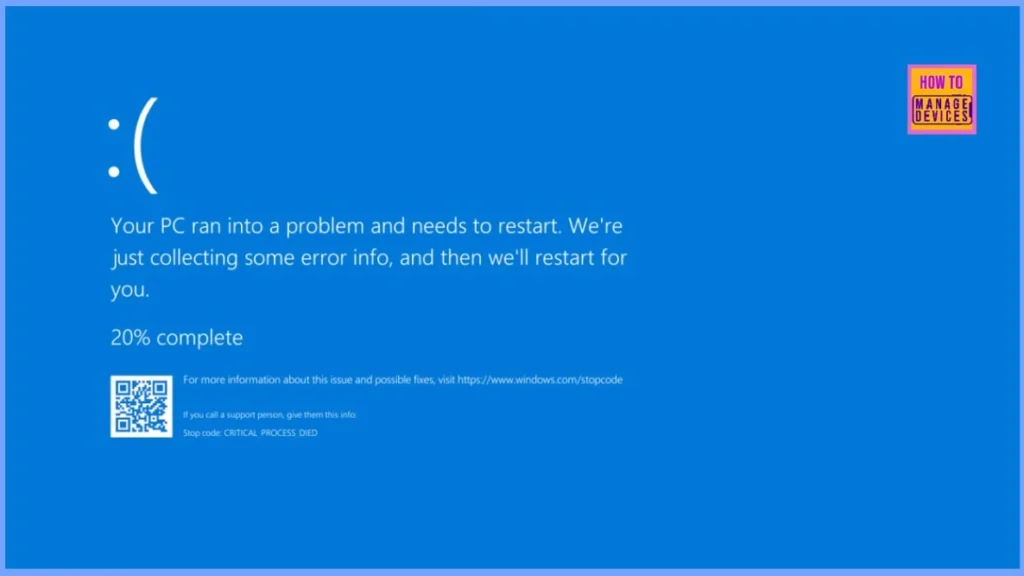
Direct Download Links of Windows 11 KB5062553 KB5062552
You can now get the July 2025 Windows 11 updates from the Microsoft Update Catalog. To find a specific update, just enter the KB number in the search bar and click Search. If you want to see all updates released in July 2025, simply type “2025-07” in the search box to view the full list.
| Cumulative Update for Windows 11 | Products | Size | Direct Download |
|---|---|---|---|
| 2025-05 Cumulative Update for Windows 11 Version 24H2 for x64-based Systems (KB5062553) | Windows 11 24H2 | 2912.6 MB | Download |
| 2025-05 Cumulative Update for Windows 11 for x64-based Systems (KB5062552) | Windows 11 23H2 | 893.9 MB | Download |
| 2025-05 Cumulative Update for Windows 11 Version 22H2 for x64-based Systems (KB5062552) | Windows 11 22H2 | 893.9 MB | Download |
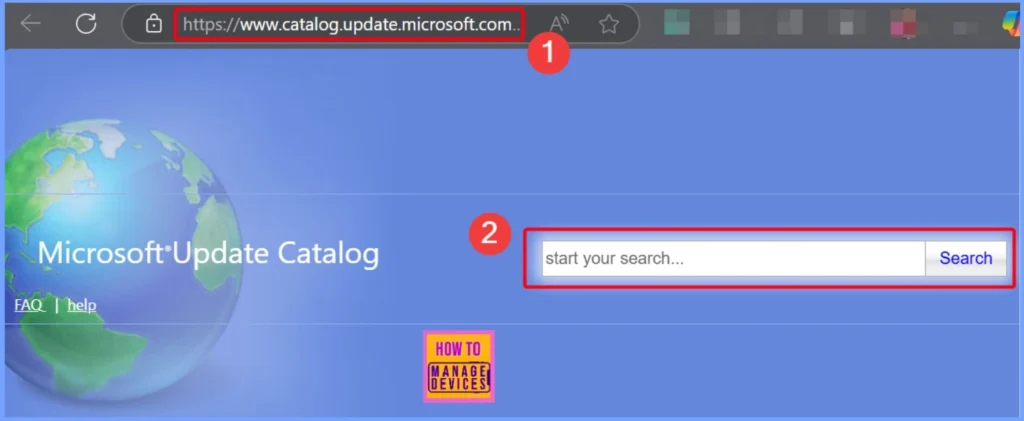
Need Further Assistance or Have Technical Questions?
Join the LinkedIn Page and Telegram group to get the latest step-by-step guides and news updates. Join our Meetup Page to participate in User group meetings. Also, Join the WhatsApp Community to get the latest news on Microsoft Technologies. We are there on Reddit as well.
Resources
July 8, 2025—KB5062552 (OS Builds 22621.5624 and 22631.5624) – Microsoft Support
Author
Anoop C Nair has been Microsoft MVP from 2015 onwards for 10 consecutive years! He is a Workplace Solution Architect with more than 22+ years of experience in Workplace technologies. He is also a Blogger, Speaker, and Local User Group Community leader. His primary focus is on Device Management technologies like SCCM and Intune. He writes about technologies like Intune, SCCM, Windows, Cloud PC, Windows, Entra, Microsoft Security, Career, etc.