Hi, this post explains Microsoft Teams App Protection on Apple Vision Pro for the MAM policies in Intune. This is one of the best enhancements to the MAM policies. Recently, Microsoft announced a new enhancement in Mobile App Management through the Ignite event 2024.
Intune announced the Microsoft Teams app protection on Apple Vision Pro devices in the November update. With this, admins can manage and secure corporate data accessed through teams on Vision Pro Devices, similar to iOS and Android devices.
This exciting development aims to enhance security and provide user integration on Apple Vision Pro devices. Its clear display and powerful processing open up new possibilities for personal and work use.
Microsoft Intune allows the same security aspects for Vision Pro devices as other platforms, enhancing the overall security of app management. For IT managers and businesses, adding Vision Pro to their existing systems can lead to innovative solutions and improved efficiency.

Table of Contents
How will Vision Pro be Helpful for App Protection Policy and Conditional Access?
Vision Pro allows strong application protection policies and conditional access features. These policies secure organizational data and ensure authorized users can access and share app data. Conditional access ensures another level of security protection for Vision Pro.
Microsoft Teams App Protection on Apple Vision Pro in Intune MAM Policies
Above, we discuss the Microsoft Teams App Protection on Apple Vision Pro For the MAM policies in Intune. Mr. Jason Roszak recently explained the Vision Pro details at the Ignite event. Vision Pro focuses on supporting Mobile Application Management (MAM) policies, followed by Mobile Device Management (MDM).
- Also, MDM for VisionOS and tvOS is coming in the early 2025
- This new support is an essential development for organizations.
- It will help the organizations better manage and secure their IT systems, improving productivity and security.
- You can see all of your Office apps on the device.

- New Working Time Settings for App Protection Policies in Intune Limit Access and Mute Notifications
- Manage Dialer App for Android using Intune App Protection Policy
- Monitor Intune App Protection Policy Status
MAM for Apple Vision Pro- a Quick Demo
Here, we show how MAM for Apple Vision Pro operates. Users can access all their Office apps on the device (see the above screenshot), smoothly log in, and set up an authenticator for secure access.
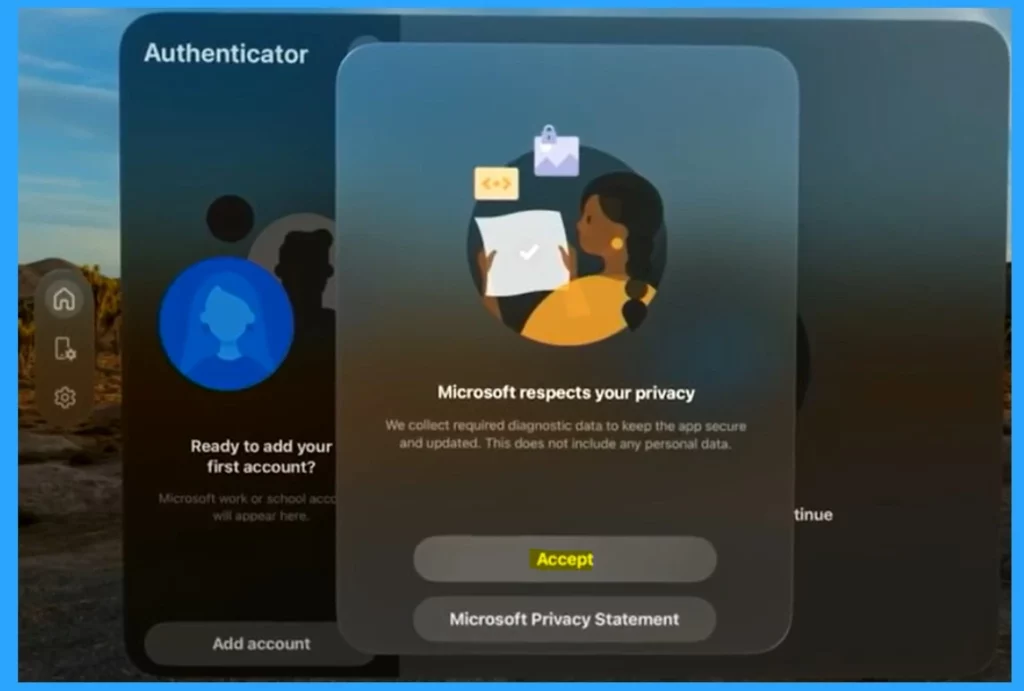
Once logged in, users can access their Teams, allowing easy collaboration and communication. For example, if users ask for a project update in Teams, they can quickly receive and share the information. The user experience is similar to iPhones, where app protection rules stop unauthorized data sharing.
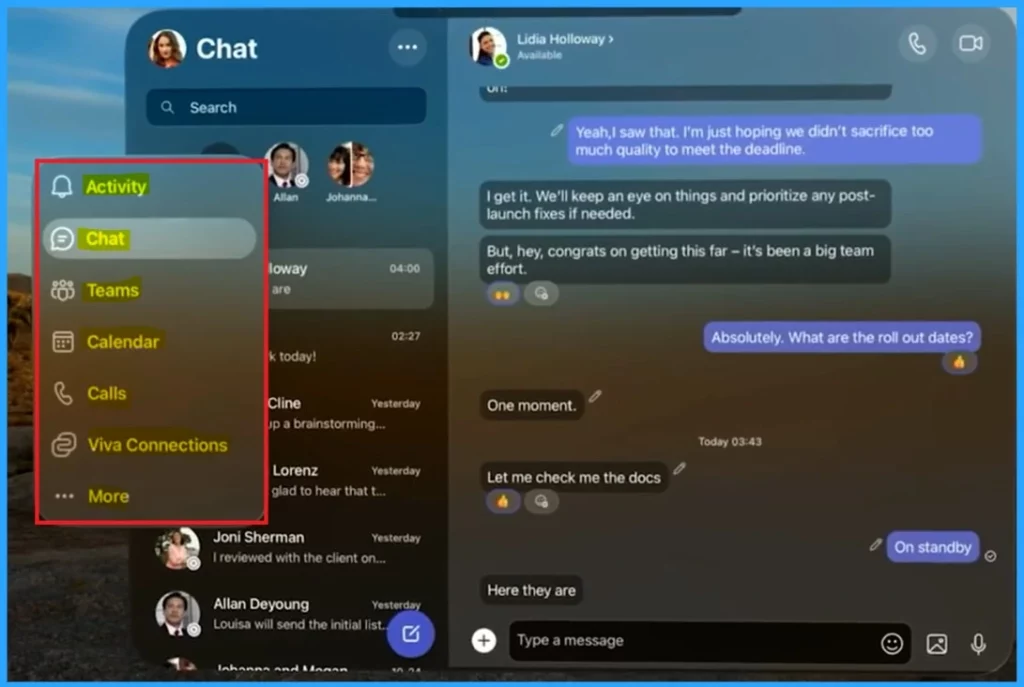
The important aspect of this is if someone tries to copy information from a project update and save it in Notepad, the organization’s rules will block this, keeping the data secure.
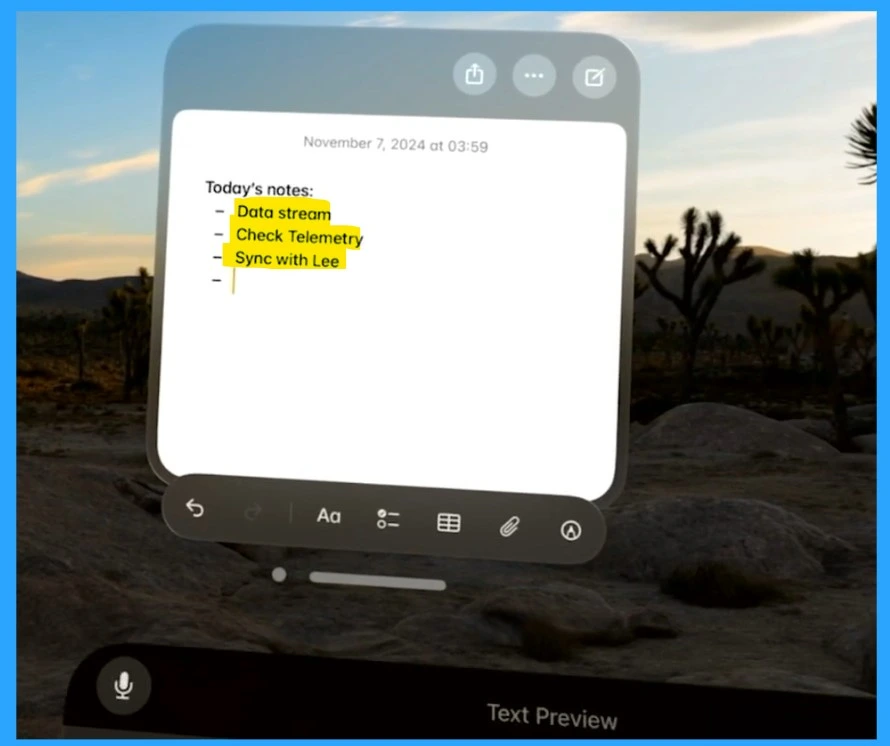
Above, I mentioned that if the user tries copying and pasting the information into Notepad, the organization will block it (you can check the screenshot below), just like it works on iPhones or Apple Vision Pro. The same features, like MAM, app protection policies, and conditional access, will be available for Apple Vision Pro.
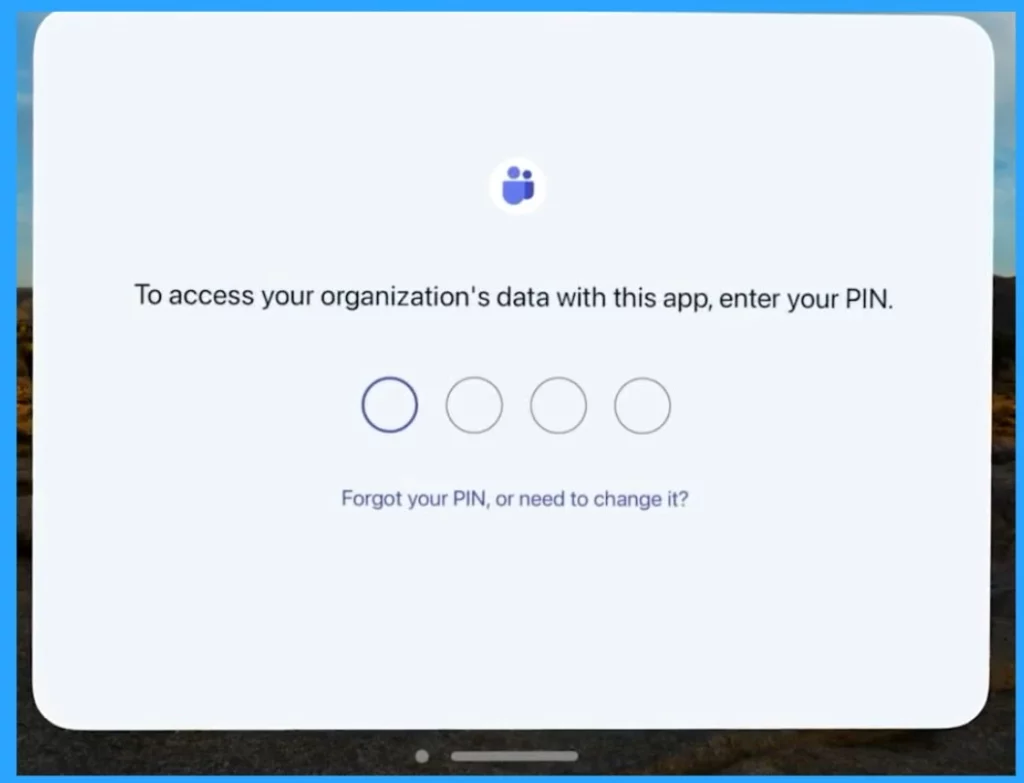
Source: Simpler, smarter and more secure endpoint management with Intune
Need Further Assistance or Have Technical Questions?
Join the LinkedIn Page and Telegram group to get the latest step-by-step guides and news updates. Join our Meetup Page to participate in User group meetings. Also, Join the WhatsApp Community to get the latest news on Microsoft Technologies. We are there on Reddit as well.
Author
Anoop C Nair has been Microsoft MVP from 2015 onwards for ten consecutive years! He is a Workplace Solution Architect with more than 22+ years of experience in Workplace technologies. He is also a Blogger, Speaker, and leader of the Local User Group Community. His primary focus is on Device Management technologies like SCCM and Intune. He writes about technologies like Intune, SCCM, Windows, Cloud PC, Windows, Entra, Microsoft Security, Career, etc.


