Sneak peek of Brad Anderson’s session Modern management: How/why you do it now (Ignite 2019). All the screenshots are taken from his demo and slides.
NOTE! – I have updated the post to include other sessions linked below.
Ignite 2019 Coverage
- Microsoft Endpoint Management SCCM Intune Windows Updates (this post)
- Microsoft Endpoint Manager is the future of SCCM Intune MEMMI MEMCM
- iOS Android macOS Mobile Enrollment Options with Intune
- Basics of Windows Dynamic Update Explained Update Management
- WVD End User Experience Availability Updates
- MSIX Updates from Ignite Reliability Network Disk-space
- Microsoft Learning Certification Exams Updates
- On-Prem WVD Options Azure Quantum Qualys Scan Integration
- Intune Reporting Strategies Advanced Reporting
Microsoft Endpoint Management SCCM Intune Windows
Microsoft Move to Modern Management. The real-world experience of Microsoft IT.
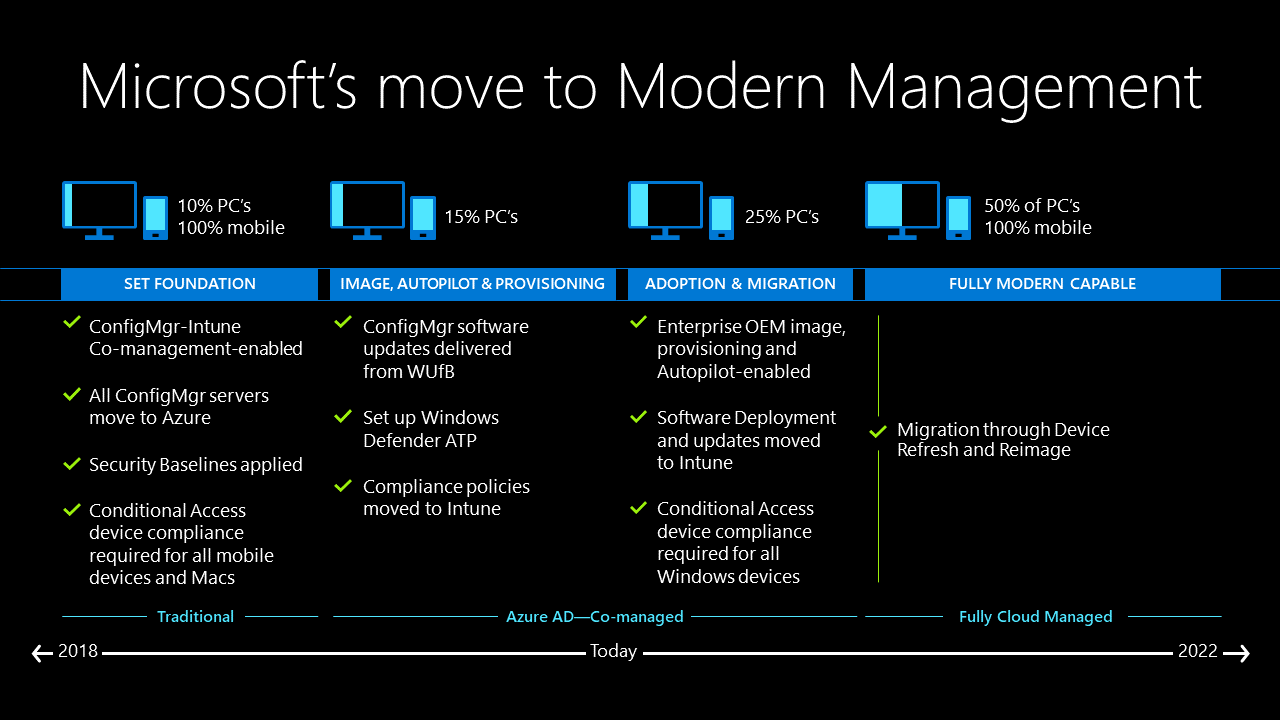
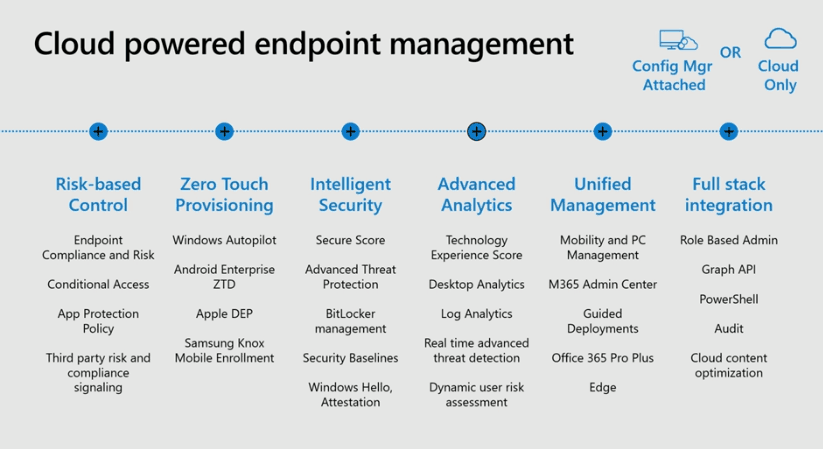
SCCM License = Intune License (NOT in all scenarios)
If you already have an SCCM license, you can use Intune for co-management of Windows.
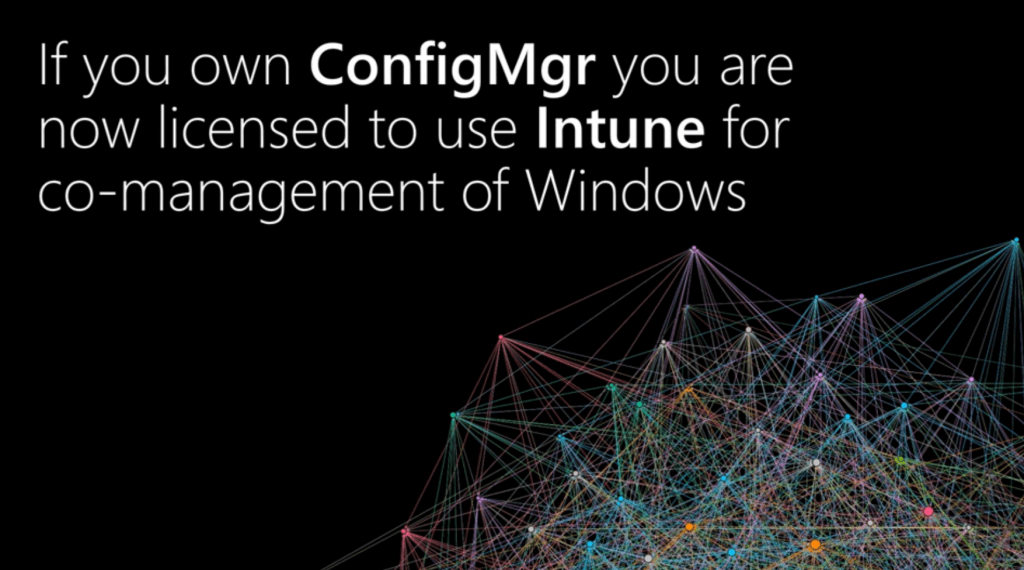
- Announcing new SCCM Intune co-management licensing
- What?
- Cloud Attach SCCM PCs without an Intune License (co-managed)
- SCCM SA and AAD P1 required
- When?
- December 1, 2019
- How?
- Set up your AAD tenant (already there if you use Office 365)
- User SCCM to enable co-management
- See your PCs in Microsoft Endpoint Manager
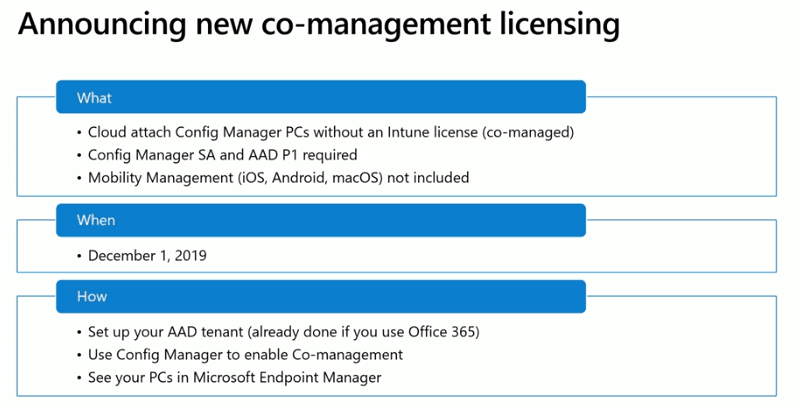
Microsoft Endpoint Management Portal Experience
Unified experience with MEM-powered portal to manage SCCM and Intune-managed devices.
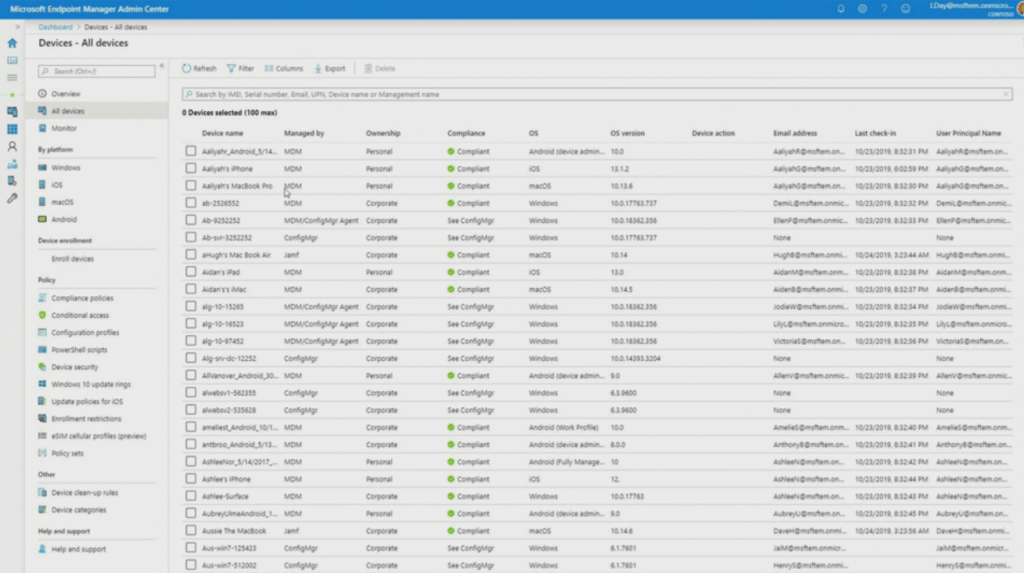
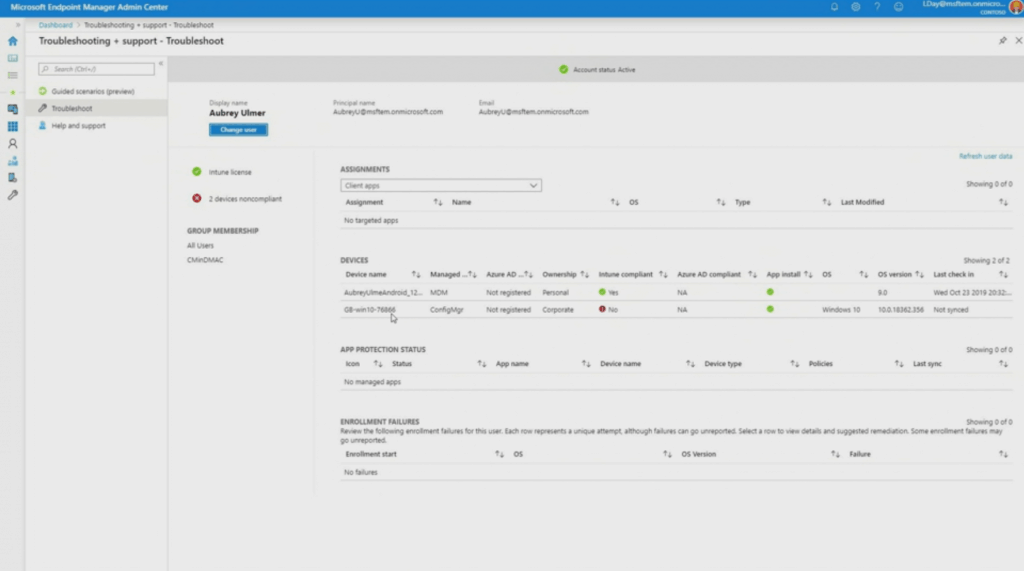
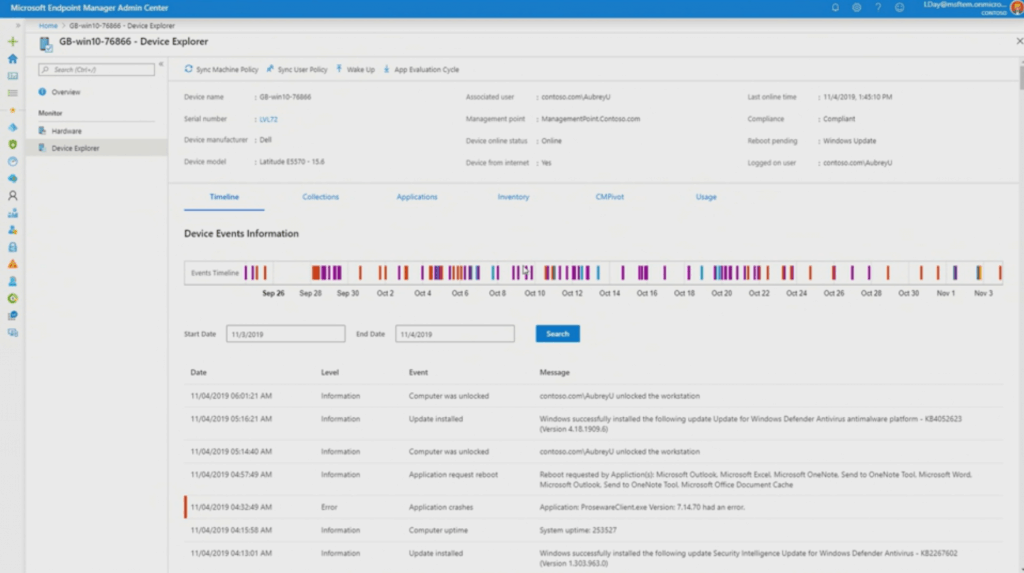
SCCM CMPivot and Inventory in MEM Intune Portal
Let’s see how you can access the SCCM-managed (not co-managed) device inventory and CMPivot in the Intune MEM console.
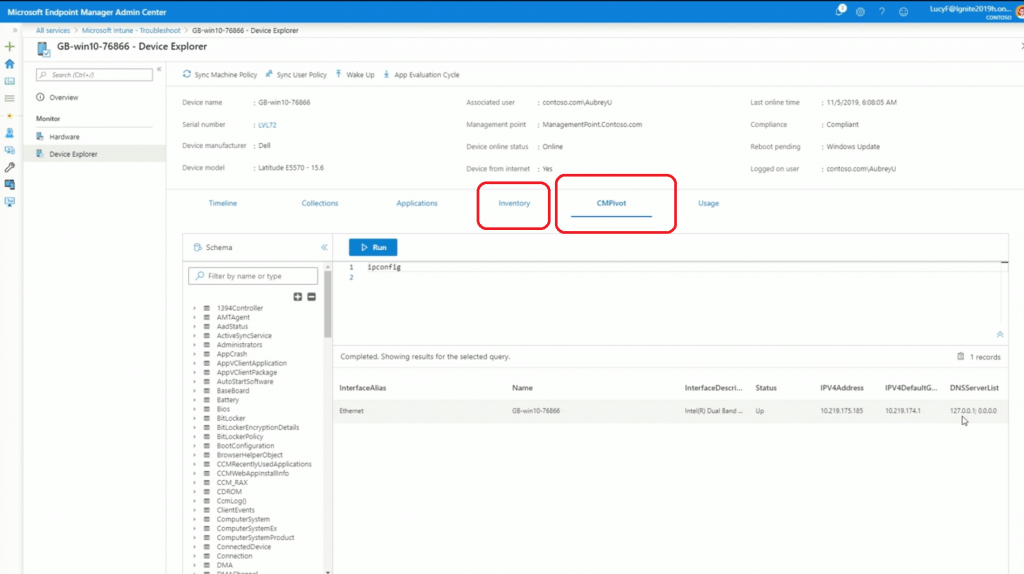
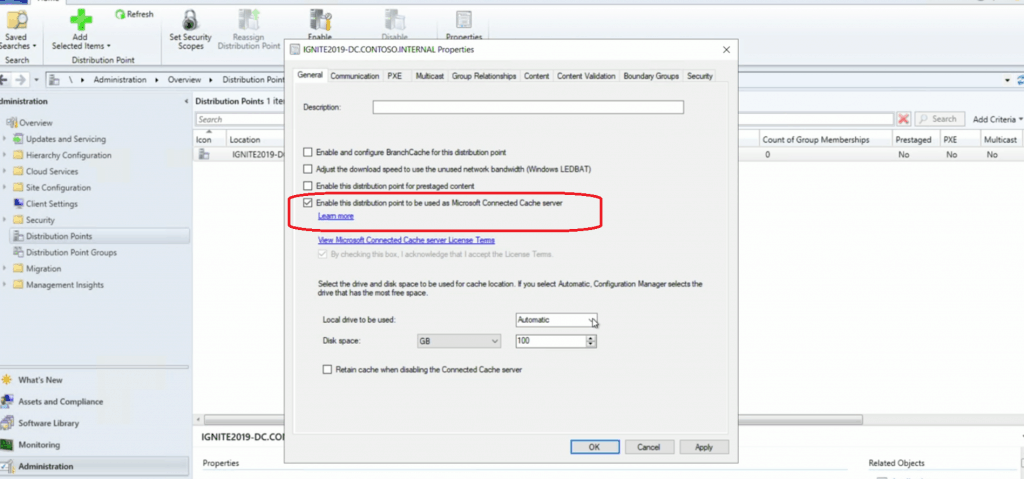
Intune Configuration to use SCCM DP
- Intune Configuration to use SCCM DP for Package source content
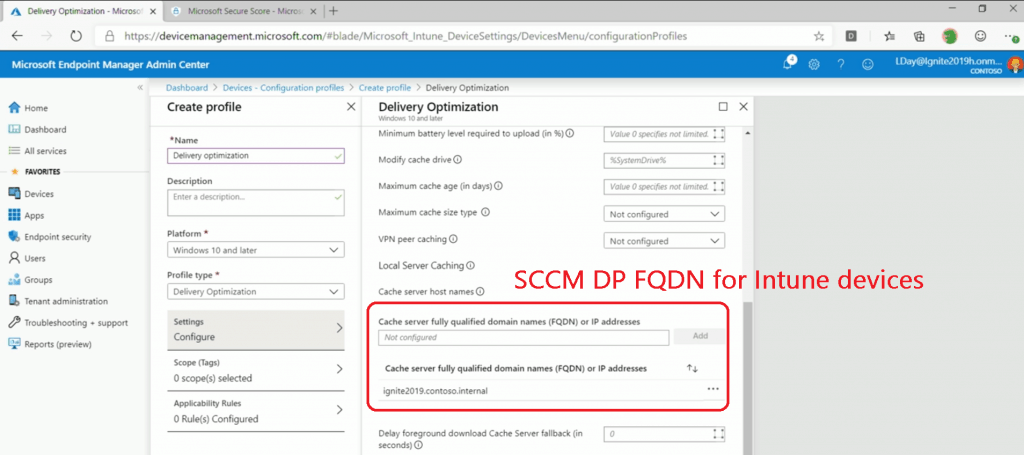
Windows Error Reporting Analysis
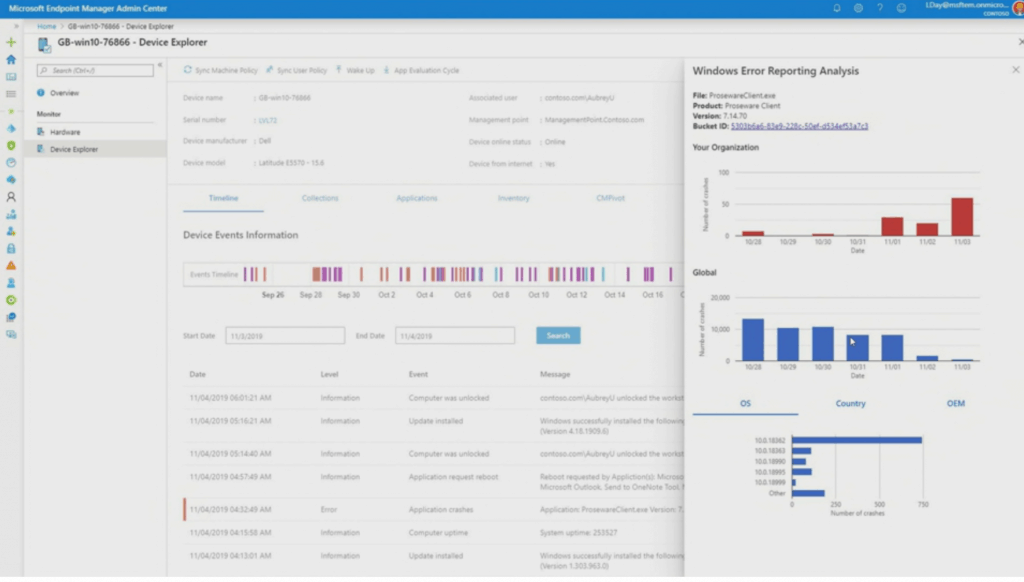
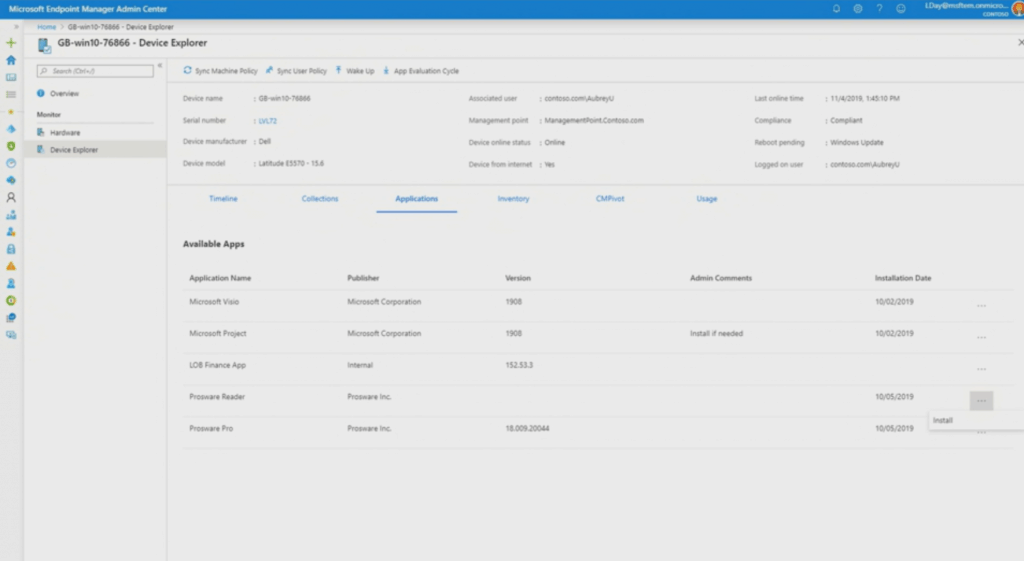
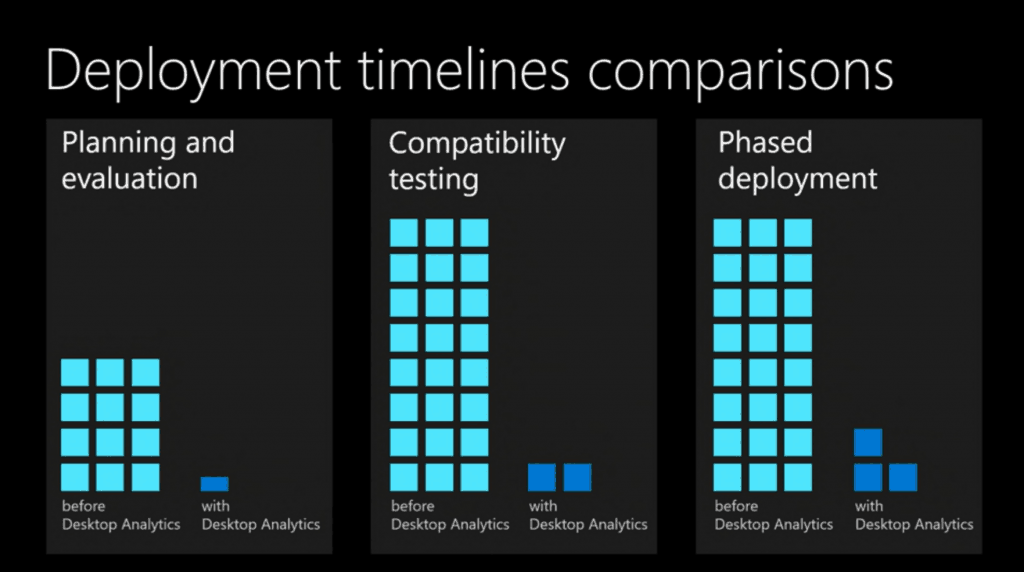
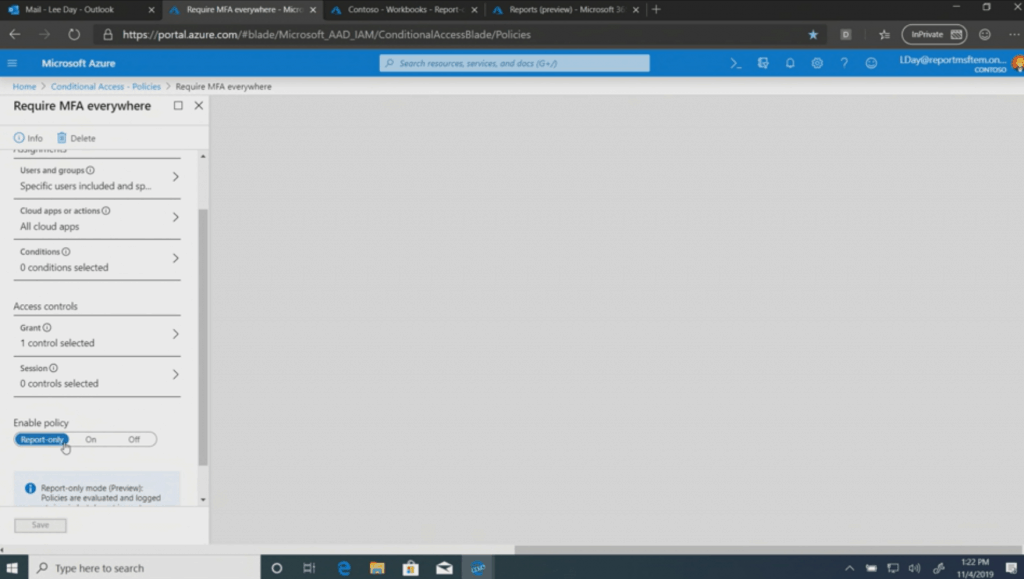
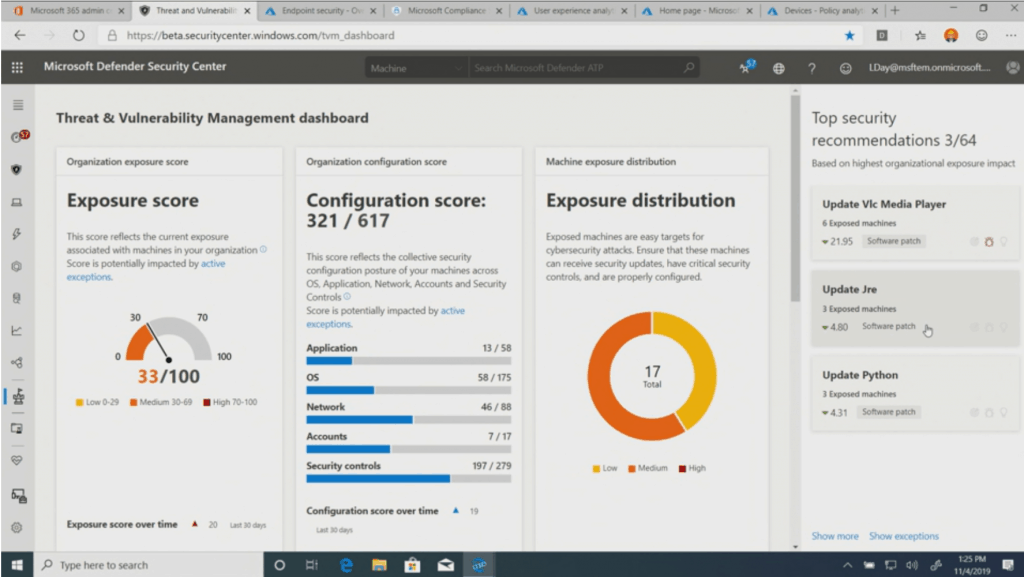
Security and Management teams work together
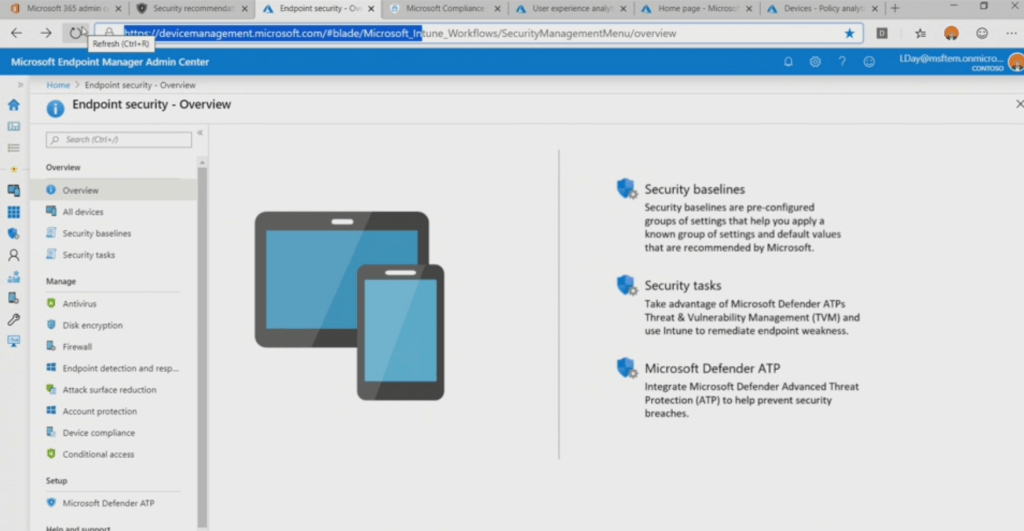
Microsoft Compliance Score – GDPR Score
Microsoft Compliance Score – Private Preview Microsoft Productivity Score: Insights that transform how work gets done
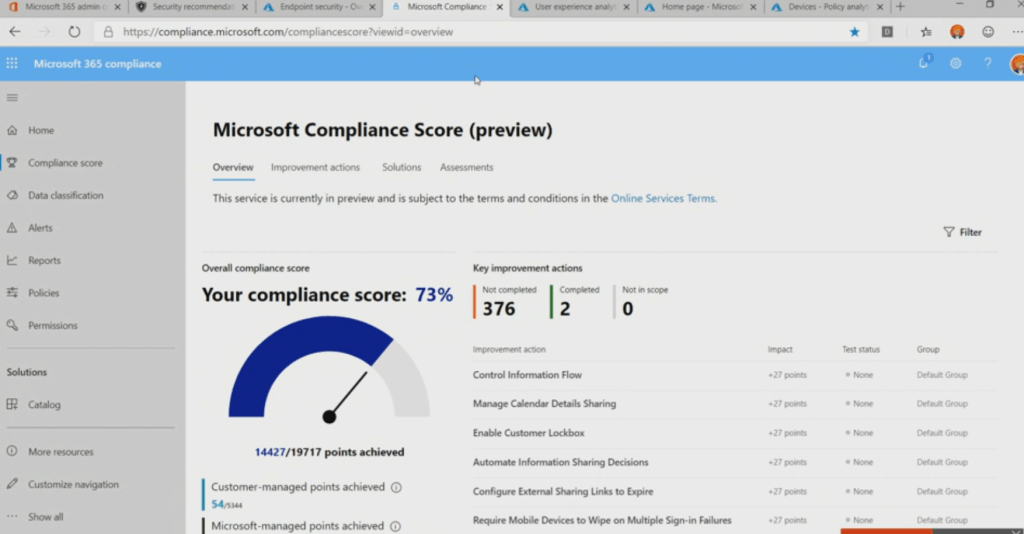
GDP
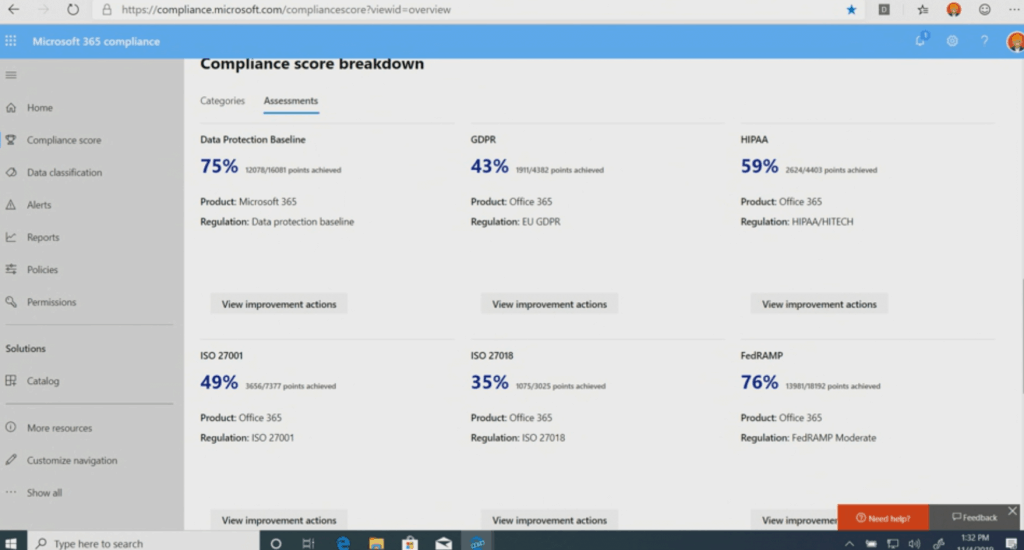
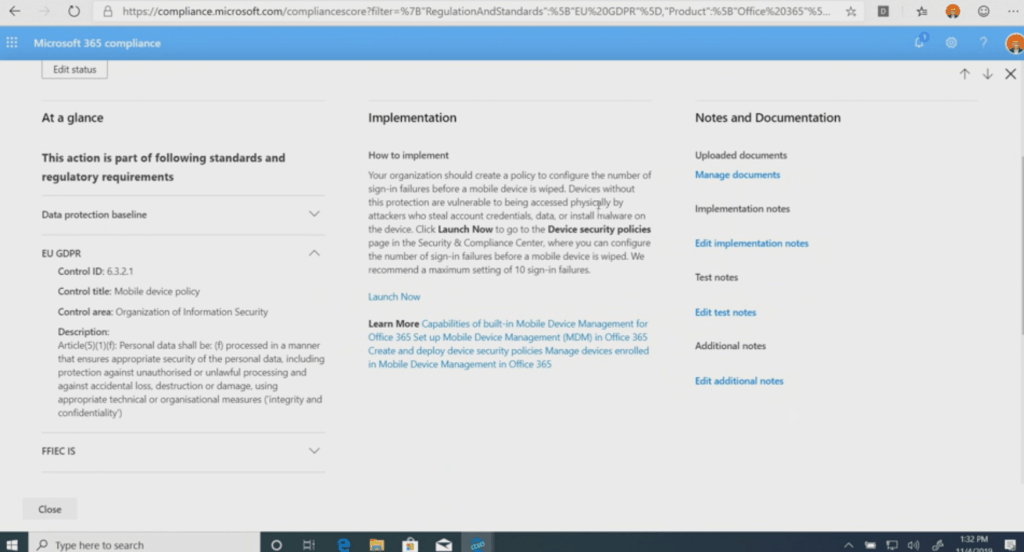
Be Microsoft Native to improve the user experience.
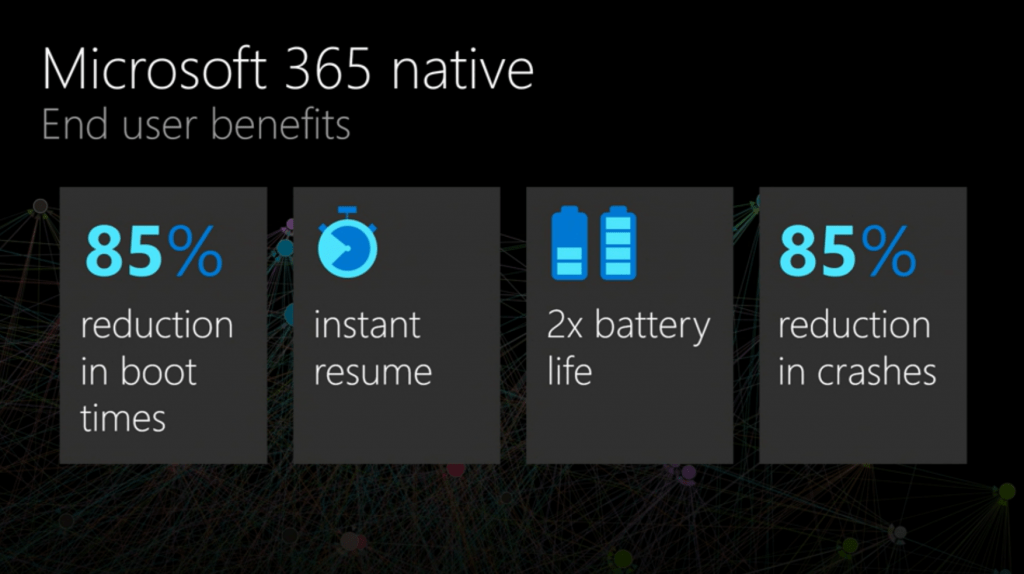
Endpoint Manager – User Experience Analytics Options
Analytics by Microsoft Endpoint Manager
- Startup performance
- Proactive remediation
- Recommended Software
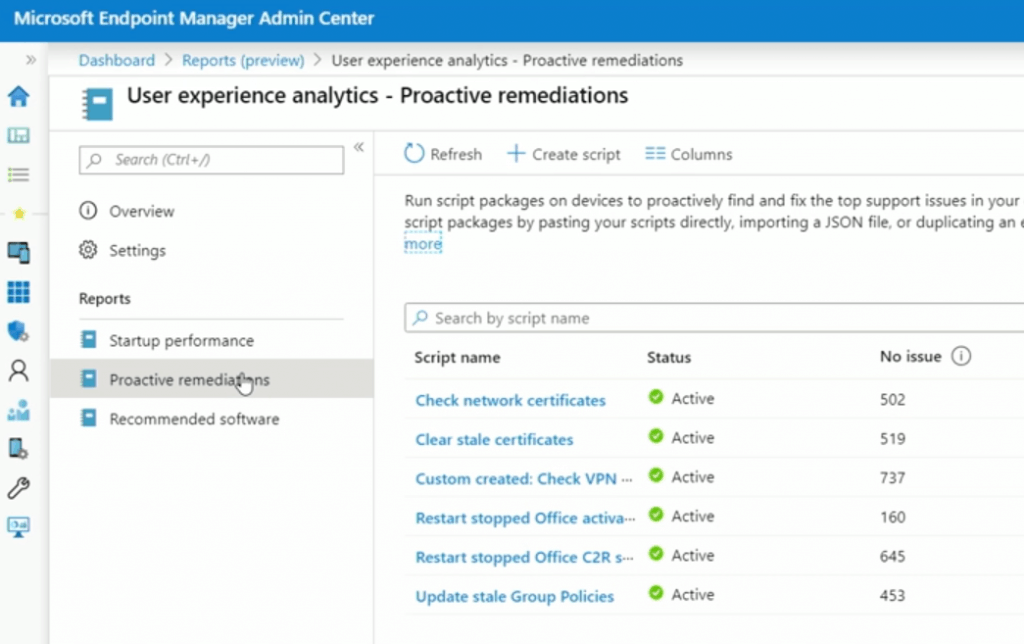
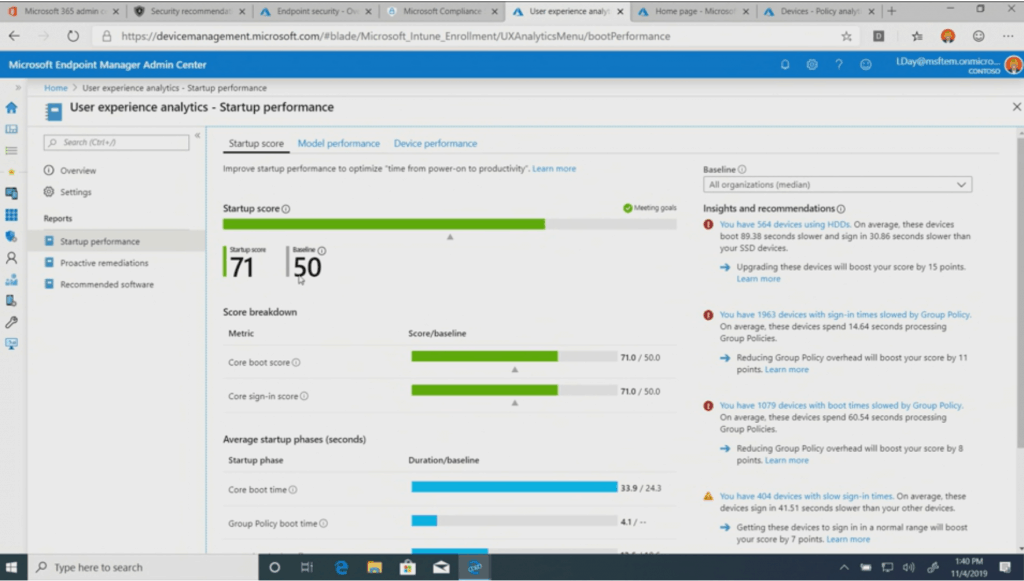
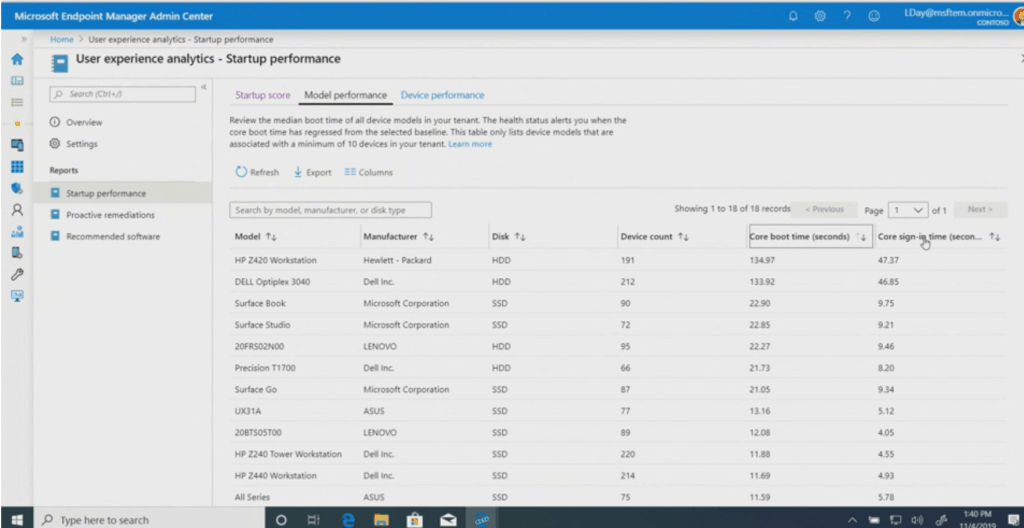
Startup Performance
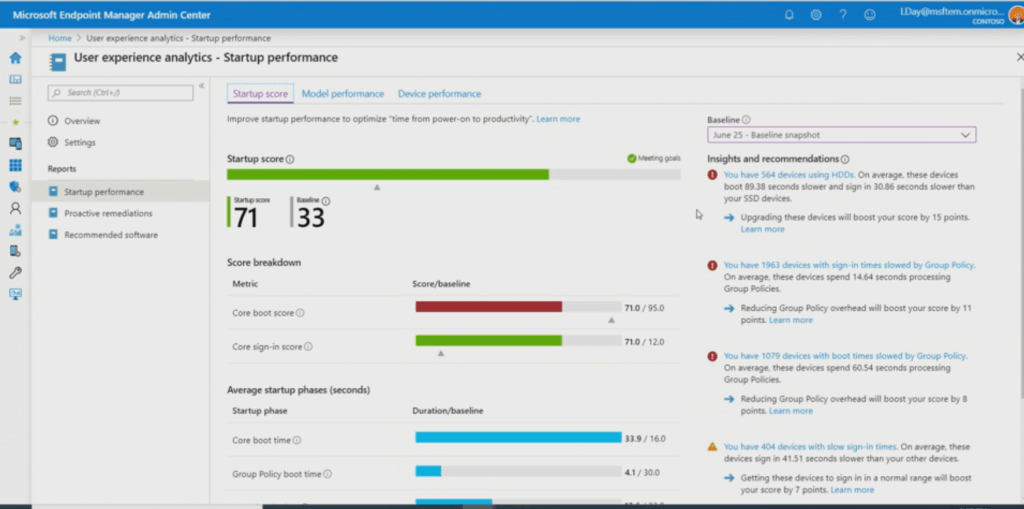
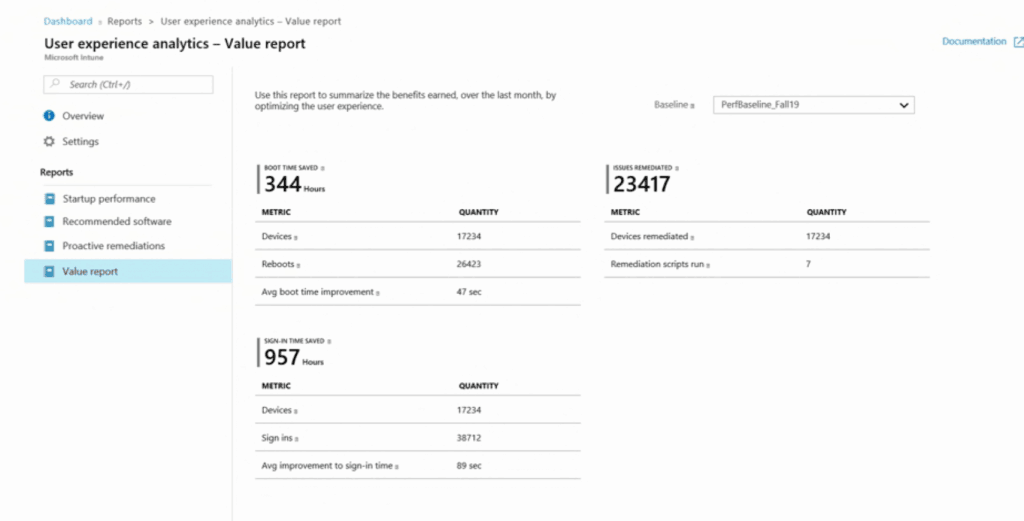
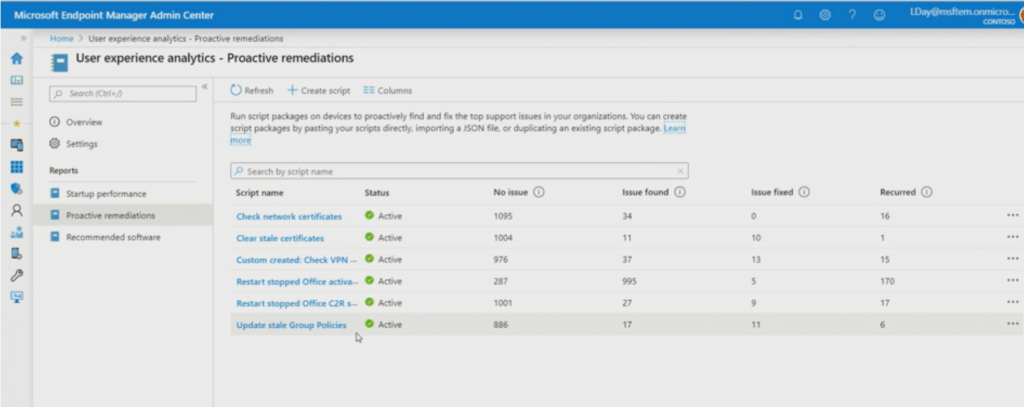
Group Policy Migration Options
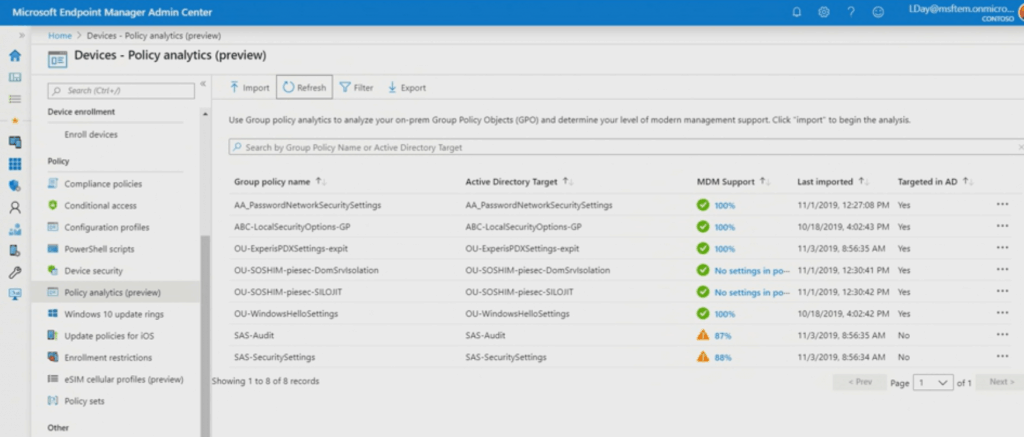
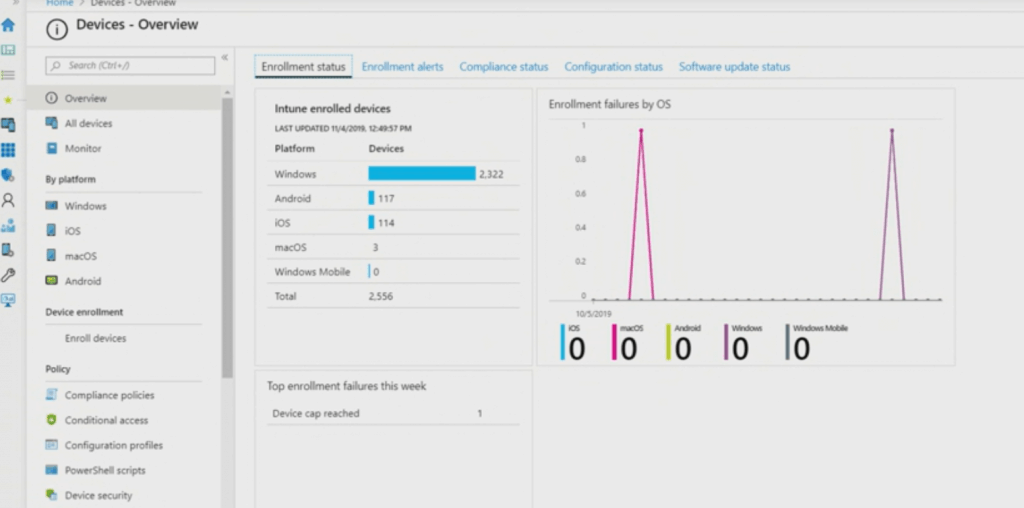
Intune Reporting Improvements
More Details on Intune reporting enhancement from Microsoft Ignite https://techcommunity.microsoft.com/t5/Enterprise-Mobility-Security/Microsoft-Intune-announces-powerful-new-reporting-framework/ba-p/964256
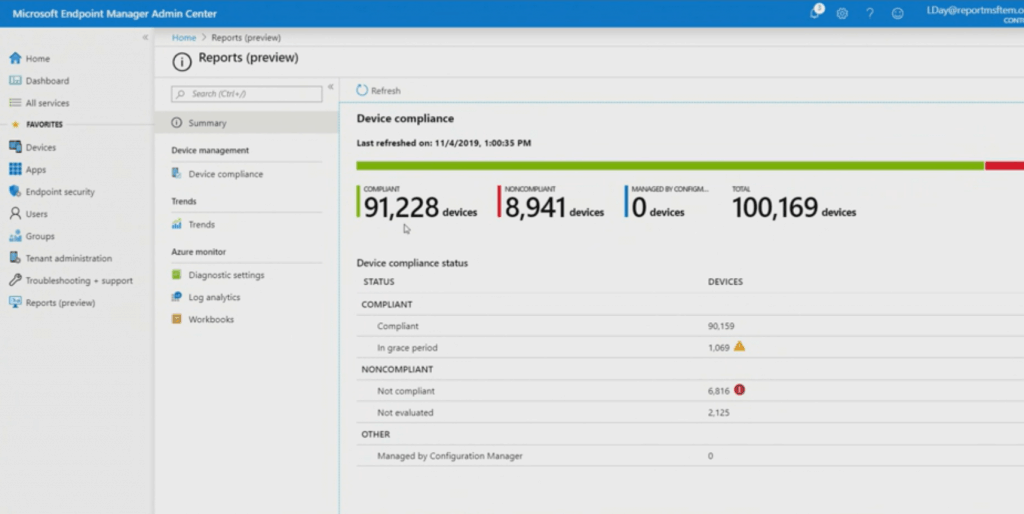
Path to Modern Management
- Microsoft Managed Desktops (MMD)
- Customers not using SCCM -> Directly to Intune
- Customers using SCCM -> SCCM Intune Cloud attach
- Customers Using SCCM -> Cloud attach & provision all new devices as “Cloud Only.”
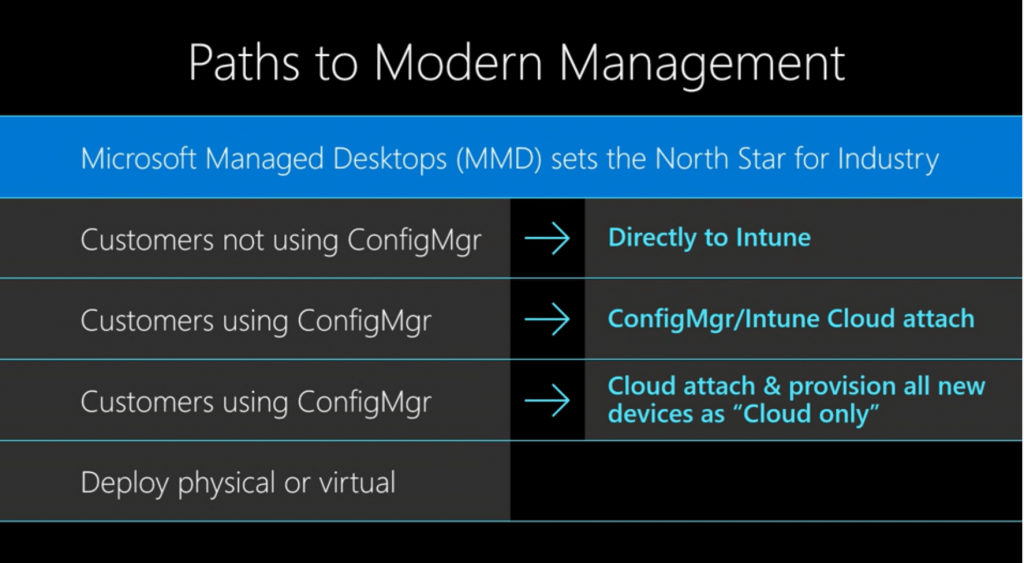
Device Firmware Configuration Interface
Device Firmware Configuration Interface (DFCI) – Intune – Microsoft Endpoint Manager. More details https://techcommunity.microsoft.com/t5/Surface-IT-Pro-Blog/Ignite-2019-Announcing-remote-management-of-Surface-UEFI/ba-p/978333
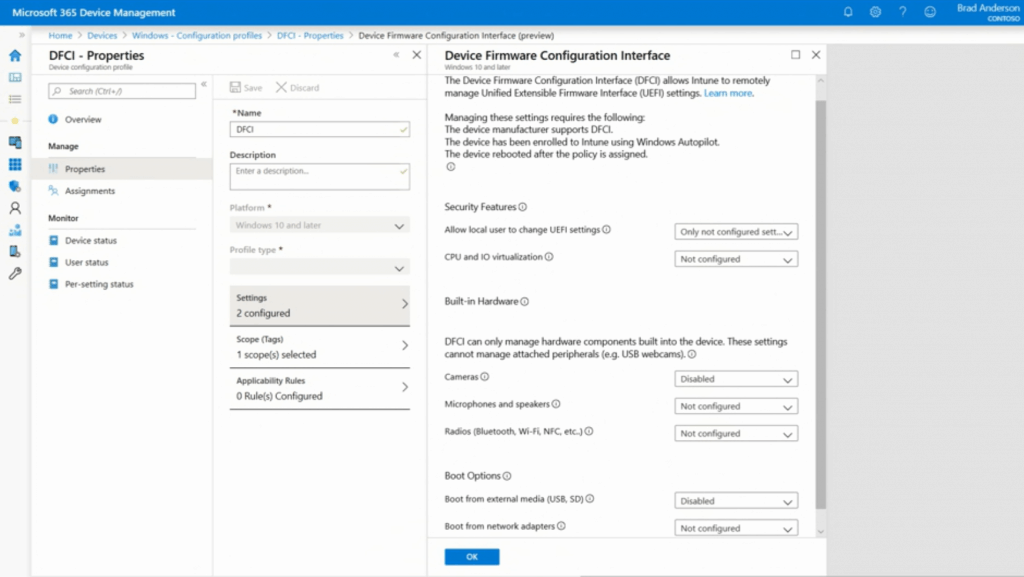
Warranty Information
Dell Warranty Information – Microsoft Endpoint M
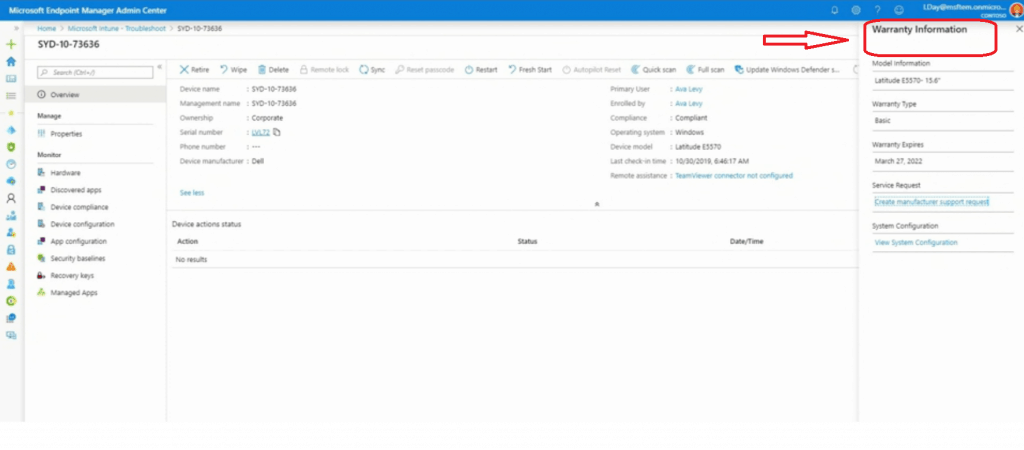
Take Action
How do you take action?
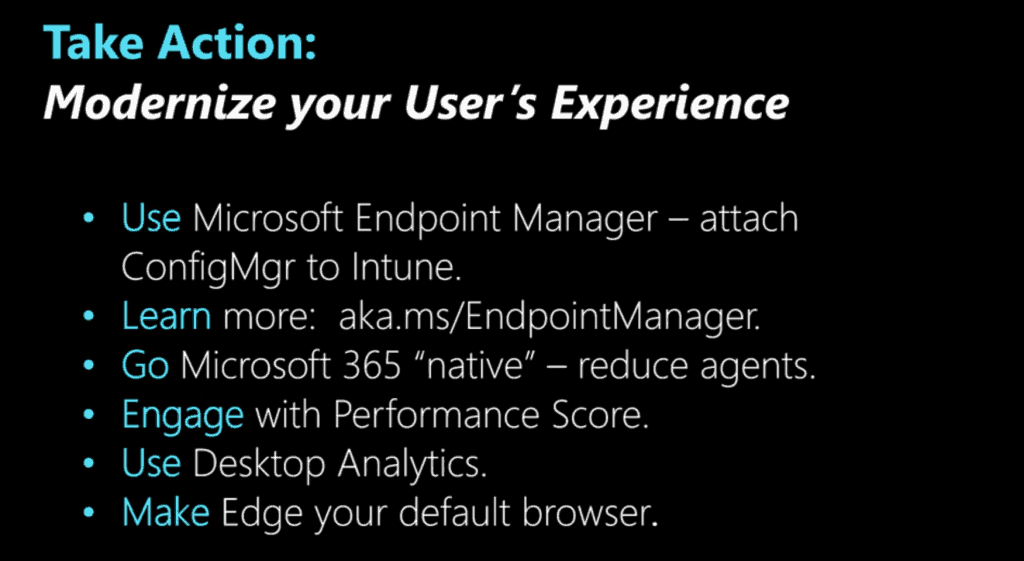
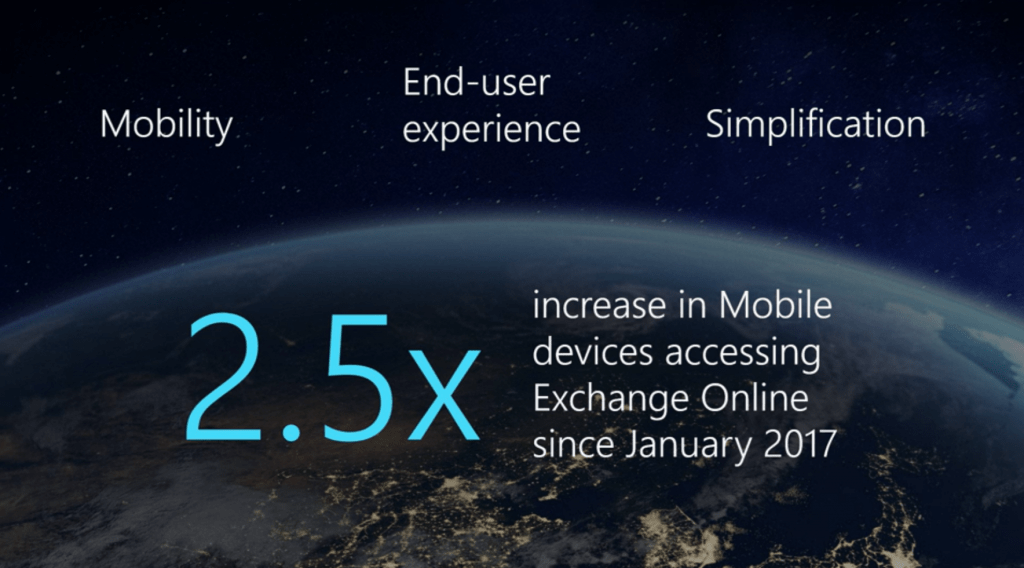
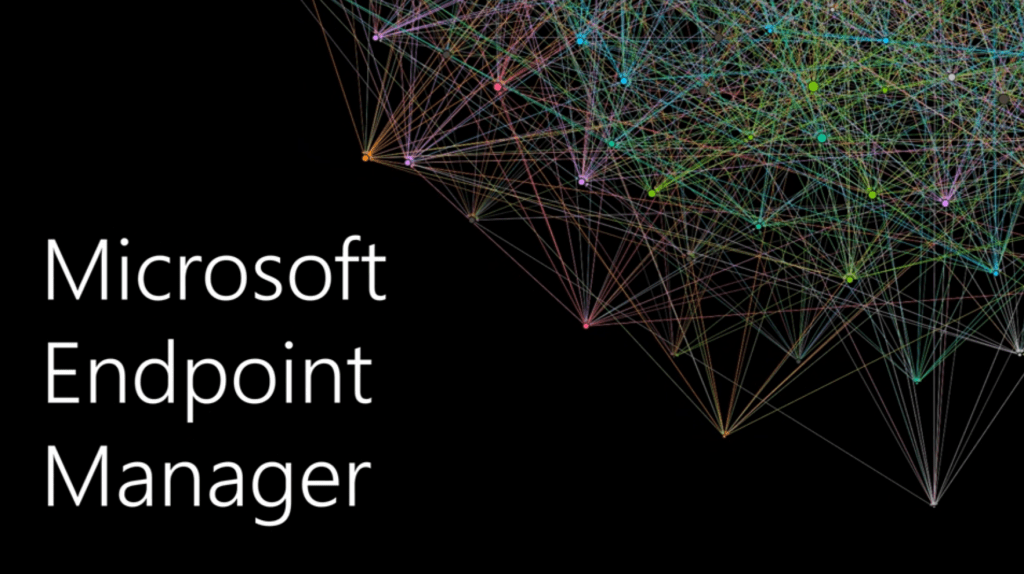
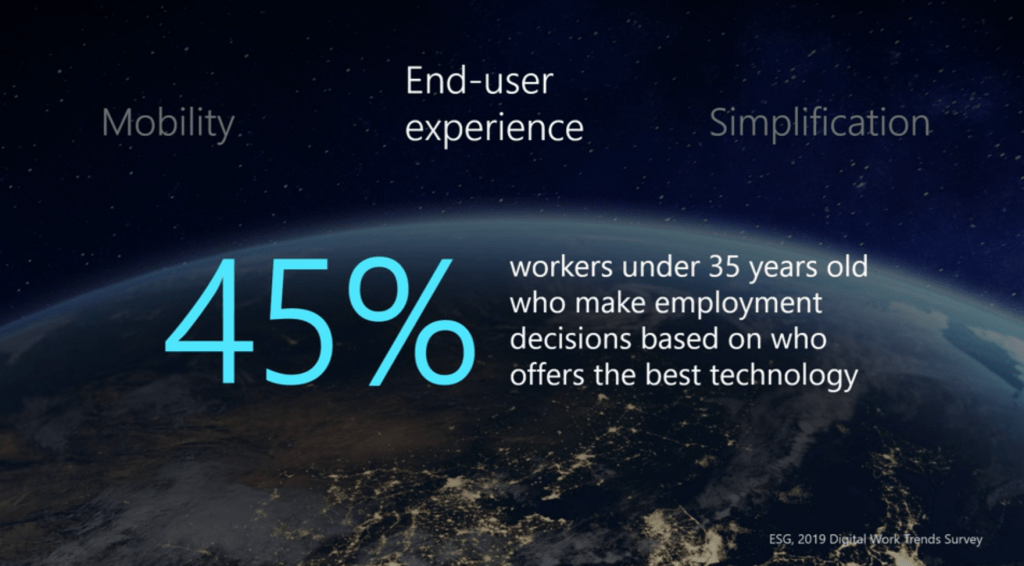
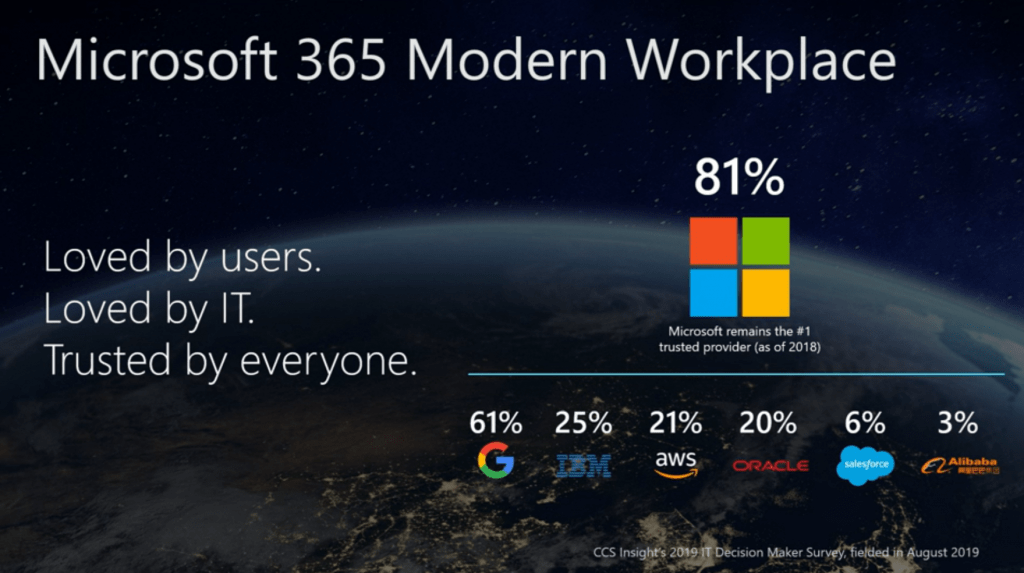
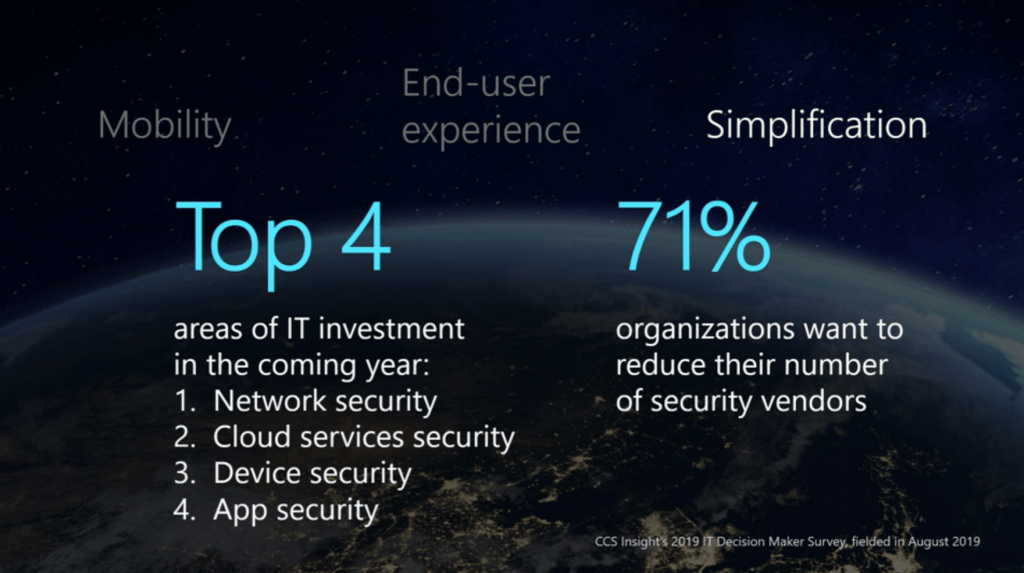
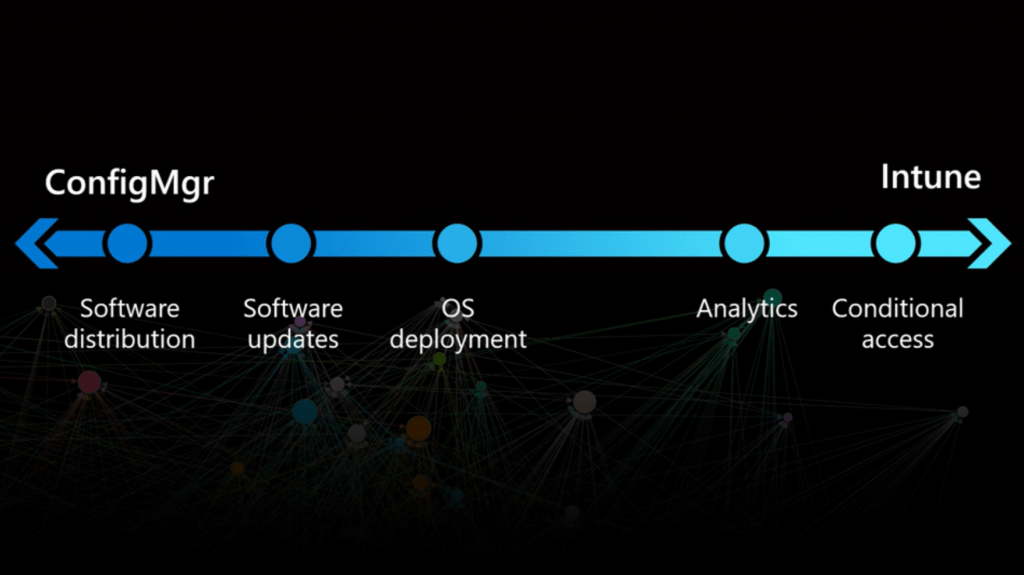
Resource
We are on WhatsApp. To get the latest step-by-step guides and news updates, Join our Channel. Click here –HTMD WhatsApp.
Author
Anoop C Nair is Microsoft MVP! He is a Device Management Admin with more than 20 years of experience (calculation done in 2021) in IT. He is a Blogger, Speaker, and Local User Group HTMD Community leader. His main focus is on Device Management technologies like SCCM 2012, Current Branch, and Intune. He writes about ConfigMgr, Windows 11, Windows 10, Azure AD, Microsoft Intune, Windows 365, AVD, etc

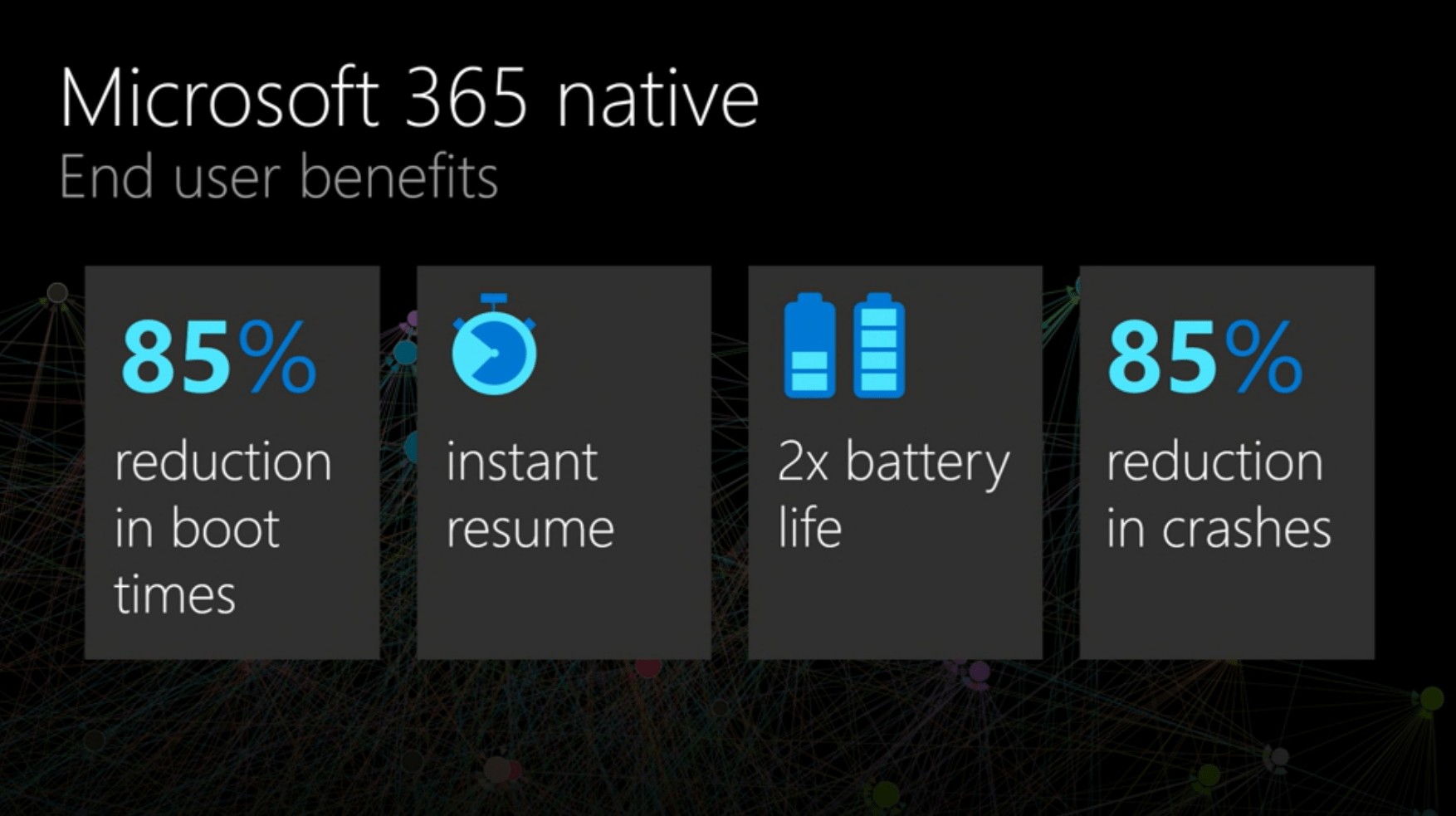

Thanks a lot. This was helpful. So we can ask for intune license right away as we already have SCCM INFRASTRUCTURE running? I also have 3 standalone sites so will I get 3 intune licenses?
It’s only applicable for co managed devices
Are there any specific session from Ignite 2019 or official blog posts for Dell Warranty information?
I don’t see any of these in public yet … it seems to be work in progress …