Microsoft has officially announced the rollout of Update to Windows 11 Version 25H2 using Normal Cumulative Update. If you’re currently running Windows 11 Version 24H2, you’ll soon receive the upgrade to 25H2 as part of the latest preview build and this version is very fast an easier.
With this new update, Microsoft has announced the release of Windows 11, version 25H2 for the Windows Insider community, offering a smoother, faster update experience than ever before. Windows 11, version 24H2 is a major feature that is released in the 2nd half of 2024. It includes performance improvements, enhanced security features.
Windows 11, version 25H2, builds directly on 24H2 using the enablement package (eKB) model. It shares the same codebase as 24H2 but introduces new features that are already in the OS. The new update, Windows 11 version 25H2, is now available for Windows Insider users and will be released to everyone in the 2nd half of 2025.
If you’re using Windows 11 version 24H2, upgrading to 25H2 is very easy, and it only takes one restart. This is possible because Microsoft uses a special enablement package (eKB) that works like a regular monthly update. So, in this post, let’s discuss the new update and what we can expect from this new update.
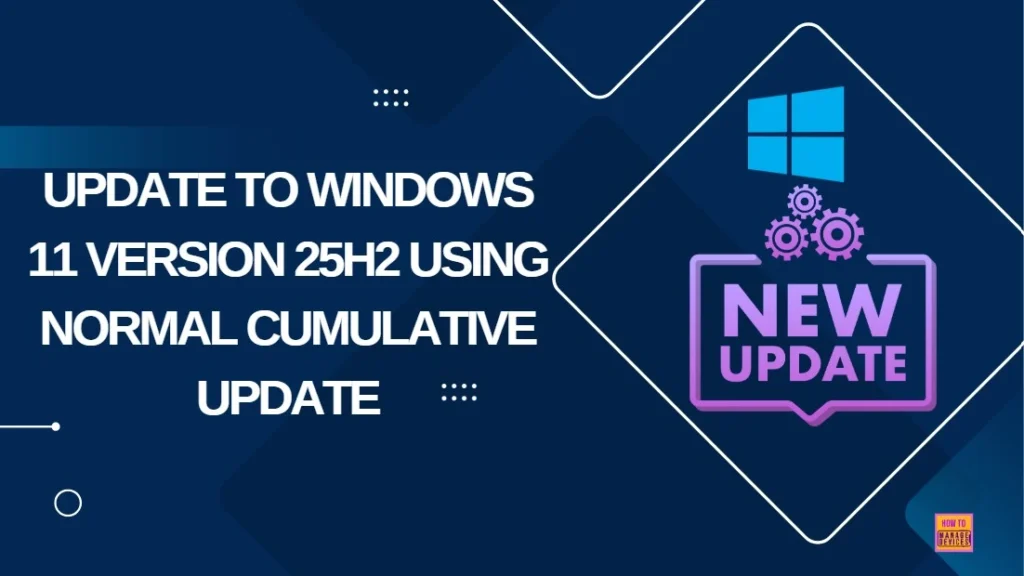
Table of Contents
What If You’re Using an Older Version?
If we are using the older version of Windows, like Windows 10 or something before 24H2, you can’t use this simple update. You’ll need to do a full upgrade first to 24H2. Once that’s done, moving to 25H2 later will be fast and easy.
Windows 11 Version 25H2 Now Rolling Out to Insiders
Abovbe we discussed a lot of things about Windows 11 Version 25H2 updates, if you want to get the upddates faster, then you have to ”Get the latest updates as soon as they’re available”. This setting isn’t available due to your organization’s policy” is to be enabled.
Read more – Windows Updates New Feature Get the Latest Updates as soon as They’re Available
- This setting is important for getting updates like Windows 11 version 25H2 early, as it helps receive the enablement package faster.
- This version shares the same platform and servicing stack as version 24H2, making the upgrade process much faster and easier.
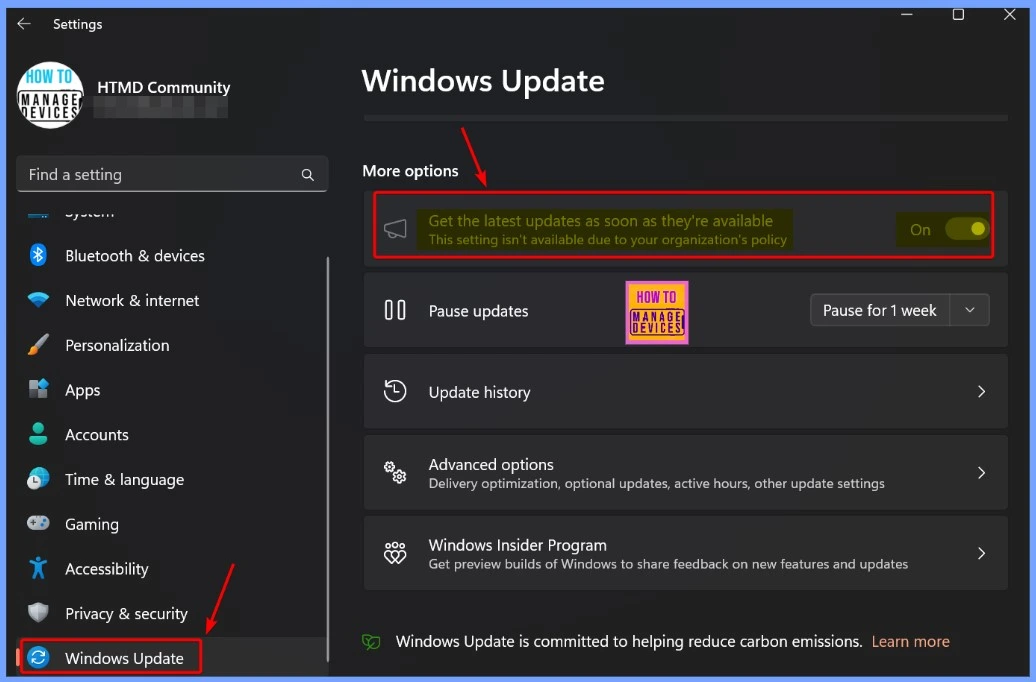
- Disable or Enable New Monthly Features Enablement via Monthly Patches using Intune
- Windows 11 24H2 Support with SCCM Timeline and Key Insights
- Best Way to Set Windows 11 24H2 as Optional Update with Intune
- Windows 10 Version Numbers Build Numbers Major Minor Build Rev
- SCCM Versions Build Numbers Client Console Site
Update Details
major OS updates that take time to install, moving from 24H2 to 25H2 is as quick as installing a regular monthly update. The upgrade from 24H2 to 25H2 is a cumulative update, not a full OS upgrade. 25H2 features will be disabled in 24H2 builds until 25H2 is installed. Also this Update for enterprise users, updating to version 25H2 resets the support lifecycle to 36 months, while Pro and Home editions get 24 months.
- In both SCCM and Intune, deploying Windows 11 version 25H2 is simple because it’s just a small enablement package.
- In SCCM, you can DO it like a regular cumulative update( Same as 24H2 update.
Read More: How to Check Windows 11 24H2 Feature Update Readiness from Microsoft Intune
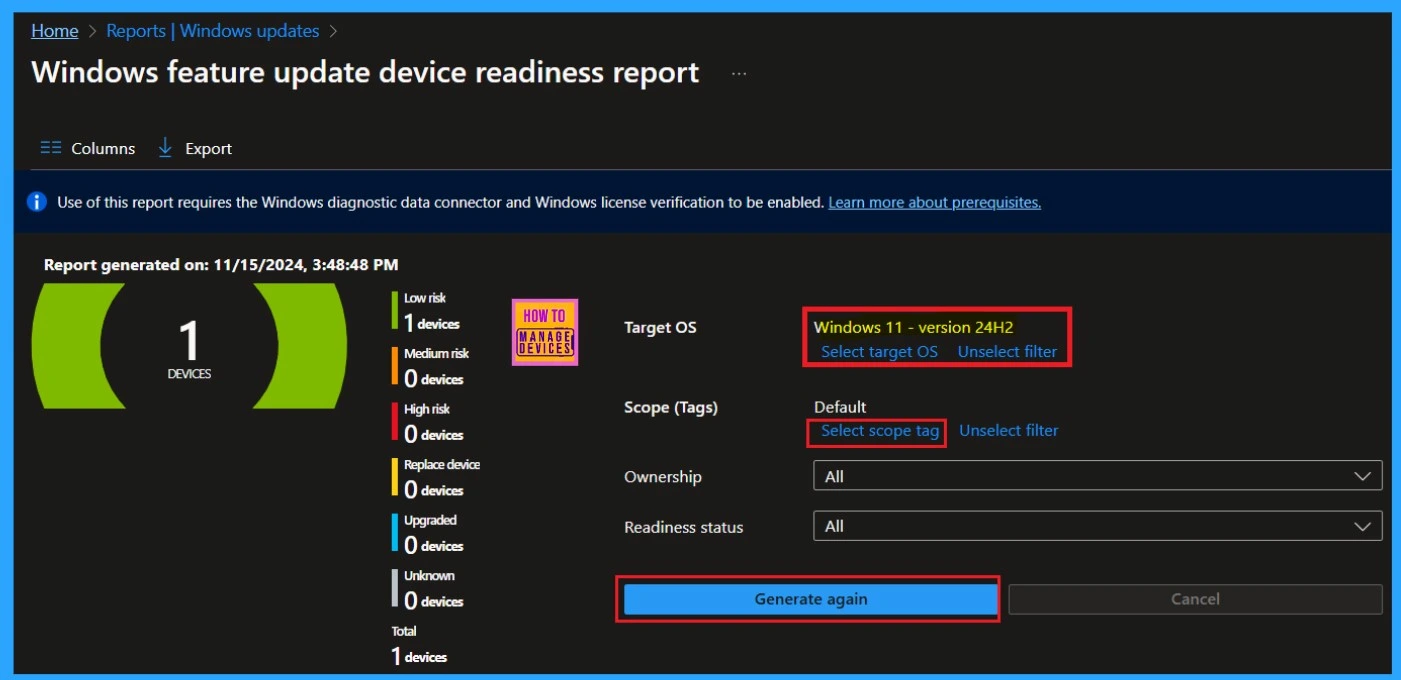
What We can Expect from the Windows 11 Version 25H2
The Windows 11 version 25H2 update is small but brings some helpful new features. One change is the new Start Menu layout with grid and category views, which makes it easier to find and open apps. Upgrading from Windows 11 version 24H2 to 25H2 is very easy.
Read More – Windows 10 and Windows 11 Version Details –Windows 11 Version Numbers Build Numbers Major Minor Build Rev
- Both versions are built on the same system, so the new features for 25H2 are already included in updates for 24H2, but they are turned off.
- These updates are quietly added to your device through regular monthly updates.
- The below image is the update done for the Windows 11 24H2.
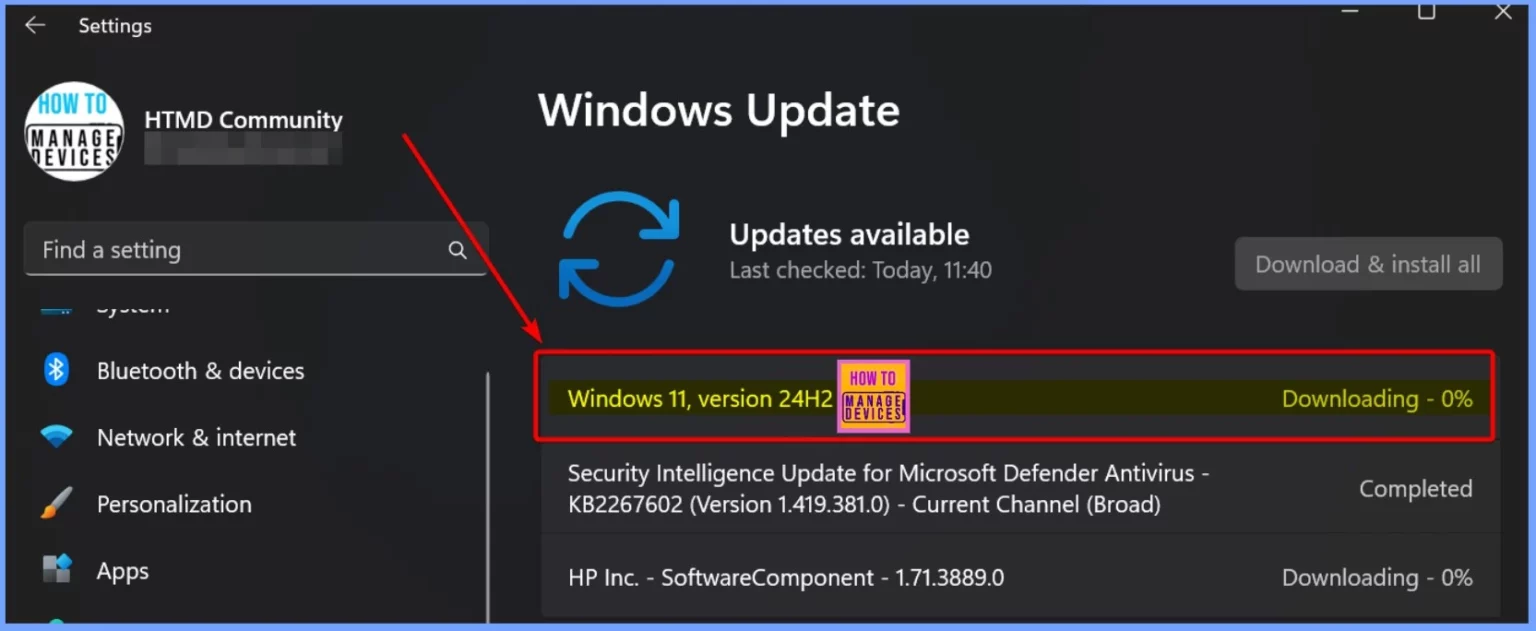
Check your Version and OS Build Number
Windows 11 version 25H2, go to Settings > System > About and look at the version and build number.
Both version 24H2 and 25H2 are almost the same inside. The only difference is that 25H2 turns on some new features.
| Num | Flow Chart |
|---|---|
| 1 | Windows 11 version 24H2 |
| 2 | New code flags are changed from Disabled to Enabled. |
| 3 | Device Restarted |
| 4 | New features Enabled |
| 5 | Build version number is updated. |
| 6 | Windows 11 version 25H2 |

Need Further Assistance or Have Technical Questions?
Join the LinkedIn Page and Telegram group to get the latest step-by-step guides and news updates. Join our Meetup Page to participate in User group meetings. Also, join the WhatsApp Community to get the latest news on Microsoft Technologies. We are there on Reddit as well.
Author
Anoop C Nair has been Microsoft MVP for 10 consecutive years from 2015 onwards. He is a Workplace Solution Architect with more than 22+ years of experience in Workplace technologies. He is a Blogger, Speaker, and Local User Group Community leader. His primary focus is on Device Management technologies like SCCM and Intune. He writes about technologies like Intune, SCCM, Windows, Cloud PC, Windows, Entra, Microsoft Security, Career, etc.

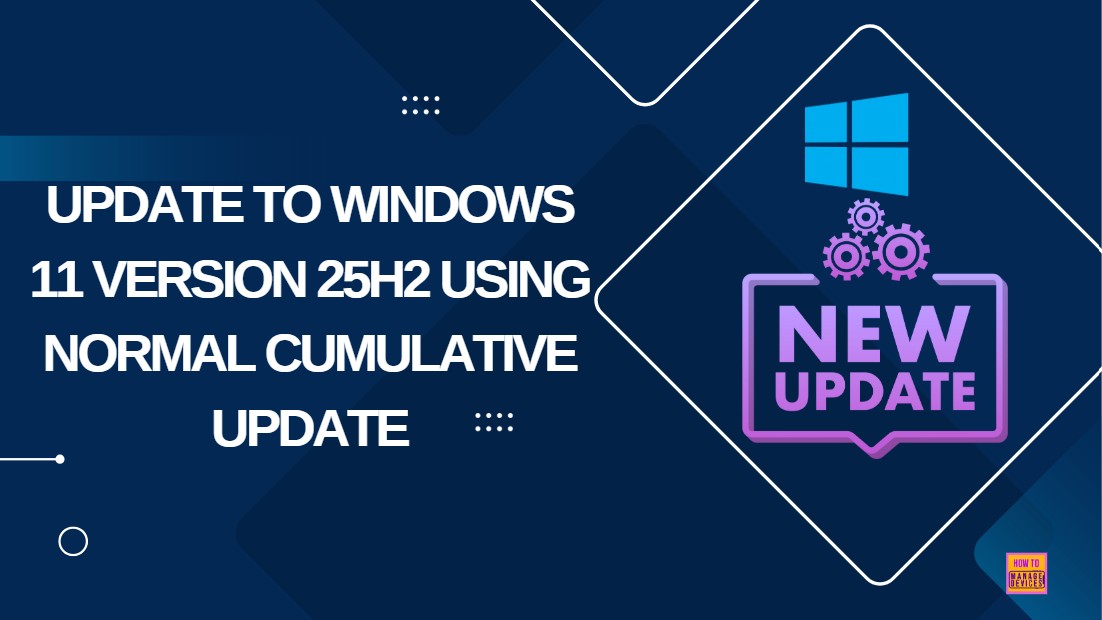

I’m not seeing the enablement package available in SCCM. Do you know how we get this update populated in SCCM?