Great news from Microsoft! Windows Updates New Feature Enable Get the Latest Updates as soon as They’re available. Windows 11, version 22H2, now offers the option to receive prompt updates, fixes, enhancements, and improvements through multiple servicing methods for devices. This is to control Windows 11 moment feature drop.
This feature appeared in April’s optional patch Windows Updates. The new feature is called Get the Latest Updates as Soon as They’re Available. Allow Temporary Enterprise Feature Control video to learn how to control New Monthly Features Enablement via monthly LCU using Intune WUfB Policy. More details – Disable Or Enable New Monthly Features Enablement Via Monthly Patches Using Intune.
This allows users to stay up-to-date with the latest advancements as soon as they become available. If you have Windows 11, version 22H2, or later, you can choose to receive the most recent non-security and feature updates as soon as they are released for your device.
The option to receive immediate updates, fixes, enhancements, and improvements for devices running Windows 11, version 22H2, is now included in the April 2023 optional non-security update KB5025305. This feature will also be available in the upcoming May Patch Tuesday update.
- Windows Updates Ramblings SSU WUA UUP CU WaaS SCCM Many More
- 33 Privacy and Security Settings Run Commands for Windows
Video Control Moments Moment Feature drop
Within Microsoft, Windows Continuous Innovation with Moment Feature drop, and enterprise has the option to control it via Group Policy and Intune policies. More details are explained in the video below. It’s nothing but Regular shipping of new features via the monthly latest cumulative update (LCU) = Moments = EKB (Enablement Package).
- New Features shipped as part of monthly updates
- How to Control New Features via Intune Policy
- Verification – Event Logs, Registry
Microsoft uses various servicing technologies to deliver non-security updates, fixes, improvements, and enhancements to Windows devices, which can result in different devices receiving new functionalities at different times. One of these technologies is the Controlled Feature Rollout (CFR), which involves a gradual rollout of device updates over time. This approach ensures that updates are thoroughly tested and validated before reaching all devices, leading to a more stable and reliable user experience.
What Should We Expect After Turning the Toggle On?

By toggling the On button, your device will be among the first to receive the latest non-security updates, fixes, improvements, and enhancements as soon as they become available. You only need to enable this option once, which will remain active indefinitely. However, you always have the opportunity to turn it Off at any time if you so choose.
After Enabling this Feature, Will We Get Security Updates?

Microsoft is dedicated to ensuring the safety and security of Windows devices worldwide. Microsoft provides security updates to keep your device secure. Whether you have enabled the toggle On or Off, you will still receive these critical security updates automatically and regularly as usual.
Can you Turn the Toggle Off after Turning it On?
Yes, it’s possible to turn off the toggle anytime. However, changes and updates that were applied before will stay on your device.
Enable Get the Latest Updates as soon as They’re Available
If you have Windows 11, version 22H2, or later, You can easily enable the “Get the latest updates as soon as they’re available” feature. With this feature enabled, users do not need to select and install updates as they become available manually.
Instead, the updates will be automatically downloaded and installed on their Windows device without user intervention. This ensures that the device stays up-to-date with the latest improvements and enhancements without requiring the user to take any action.
You can download the patch from 2023-04 Cumulative Update Preview for Windows 11 Version 22H2 for x64-based Systems (KB5025305), and it’s 316.2 MB in size. You can download this KB5025305 to enable this feature on Windows 11 22H2 devices.
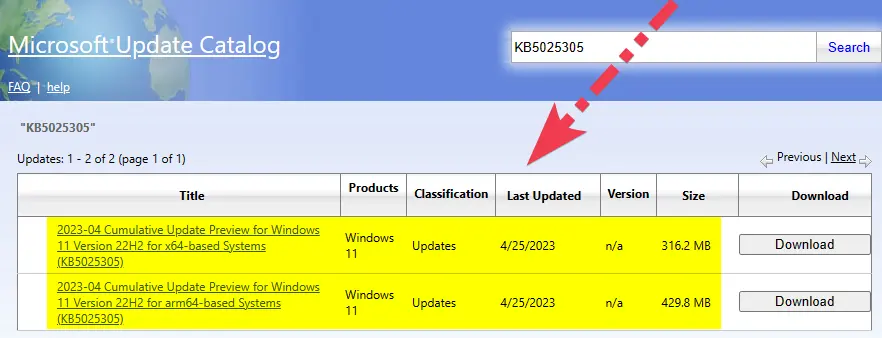
Note! – Regardless of whether the toggle is set to Off or On, regular security updates will continue to be received as usual. The toggle setting determines the speed at which users receive additional non-security updates, fixes, feature updates, and improvements. In other words, users who turn on the toggle will receive these updates as soon as they become available, while those who turn it off will receive them later.
- Start menu > Settings > Windows Update
- Enable Get the latest updates as soon as they’re available – Toggle the pane to the Right side.
- Click on the “Check for updates” button. If there are any updates available for your device, they will be automatically downloaded and installed.
- Your device is set to receive the latest updates as they become available.
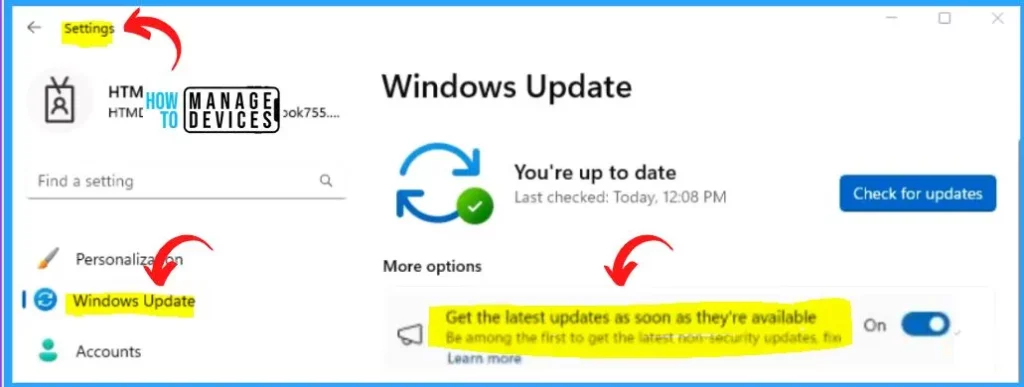
Windows Update and Update History
If you want to learn more about the updates installed on your device, select Start > Settings > Windows Update > Update history. If you want to learn more about configuration changes, expand the Other Updates. From Other Updates, select the Learn More Link next to the latest Windows configuration update to see what improvements were made as part of that update.
- Start menu > Windows Update > Update history.
- Updates history > Other updates > Learn more Link next to the latest Windows configuration update.
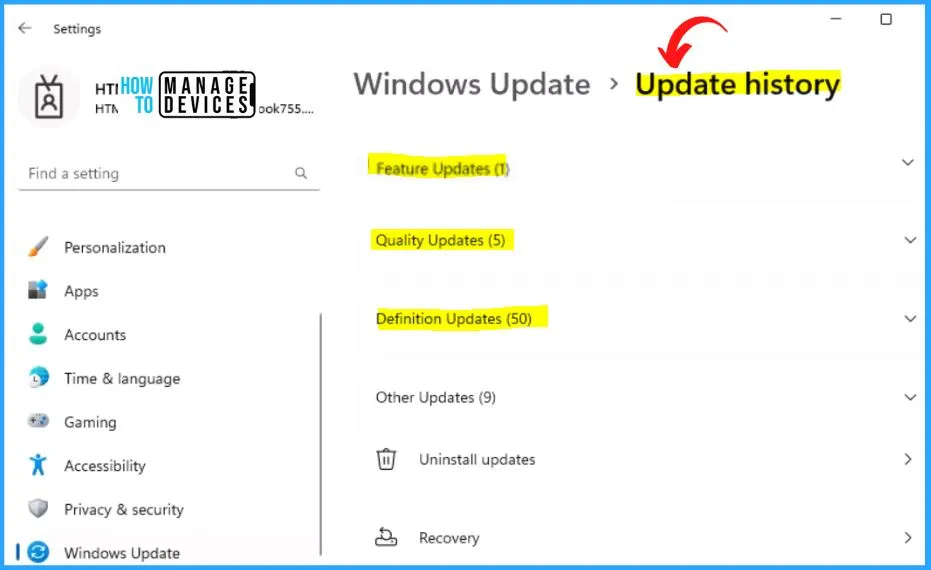
Reference Site – Get Windows updates as soon as they’re available for your device – Microsoft Support.
Author
About Author – Vidya is a computer enthusiast. She is here to share quick tips and tricks with Windows 11 or Windows 10 users. She loves writing on Windows 11 and related technologies. She is also keen to find solutions and write about day-to-day tech problems.

Will this be available via Intune?
“Get the latest updates as soon as they’re available”
any way to enable this via intune ?
Bump 🙂 How do we enforce this policy on Intune?
We can refresh the policies manually. But enforcing the policy is something Intune should do itself. It’s not very straightforward as GPO especially for some of the OLD CSPs.
Best way is to troubleshoot and understand whether the policy is getting enforced or not on a couple of devices. If not raise a ticket with Microsoft and raise this as a bug.
For this feature, they release the features in a random order as per their telemetry data and we don’t have any such control to enforce it (I guess).