The Administrative Tools are Windows Tools Now on Windows 11. Let’s check the updated List of New Windows Tools in Windows 11. Microsoft has changed the name of Administrative tools to Windows tools.
Windows Tools help IT administrators manage devices that allow quick access to perform computer-management tasks and manage several operating system parameters for quick troubleshooting.
You can use these tools to manage a local or remote computer, making it easy to view administrative properties and gain access. All devices are placed in a folder that contains shortcuts to Windows, where the tools are located.
To quickly access it, Double-clicking one of these shortcuts will start that tool, as explained below. There are different ways to open Administrative Tools on Windows 11. Let’s explore the option.
Microsoft has renamed the Administrative tools folder in Start to Windows Tools starting with Windows 10 build 21343 release to better organize all the admin and system tools. The tools in the folder might vary depending on which edition of Windows you are using.
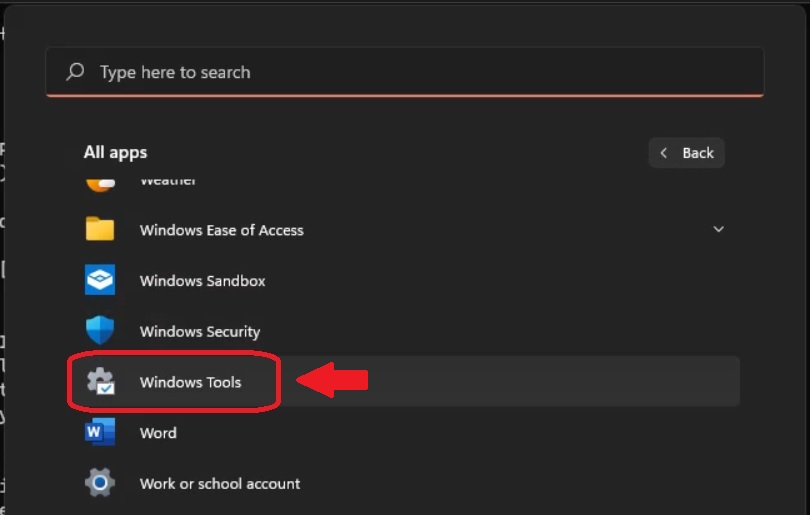
What are the Windows Tools in Windows 11?
It is a folder that contains tools for system administrators and advanced users such as developers. There are around 38 Tools available. The devices are located within the folder C:\Windows\System32\ or its subfolders. Here’s the list of commonly used tools.
- Windows Terminal
- Character Map
- Command Prompt
- Component Services
- Computer Management
- Control Panel
- Defragment and Optimize Drives
- Disk Cleanup
- Event Viewer
- iSCSI Initiator
- Local Security Policy
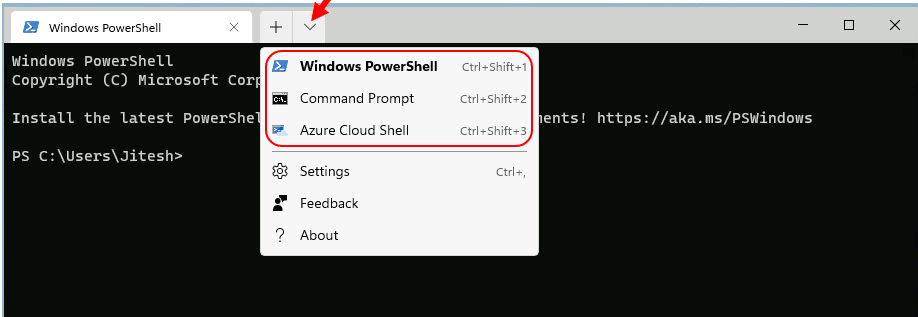
The resource monitor and other tools mentioned in the below list are very helpful in troubleshooting Windows 11 issues. It might not necessarily lead to the solution, but this will guide you in the correct direction.
- ODBC Data Sources
- Performance Monitor
- Power Automate
- Print Management
- Quick Assist
- Recovery Drive
- Registry Editor
- Remote Desktop Connection
- Resource Monitor
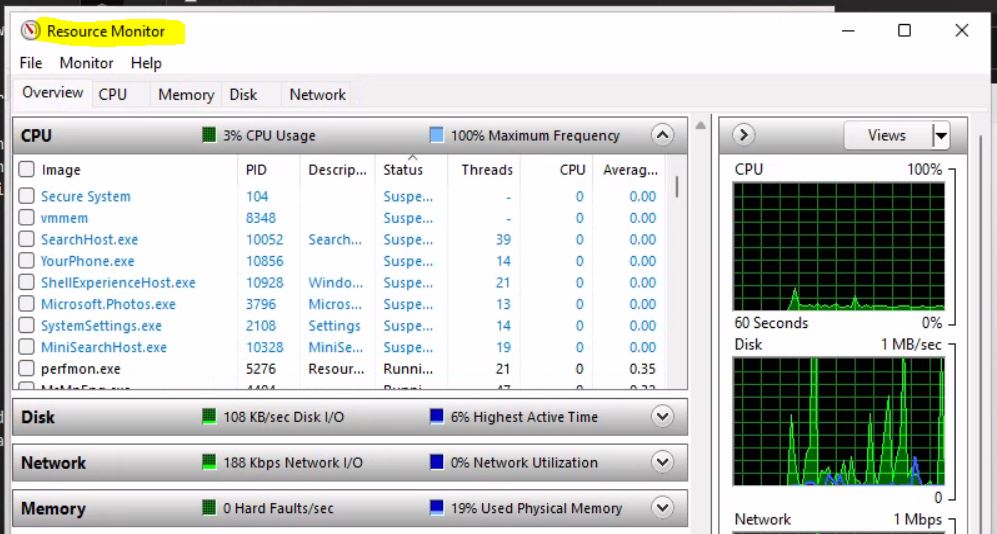
Some of the Windows Tools in this section are elephants in the room. Because some of them are the most used admin tools in Windows. For example, Task Manager, Run, etc.
- Run
- Services
- Steps Recorder
- System Configuration
- System Information
- Task Manager
- Task Scheduler
- Windows Firewall with Advanced Security
- Windows Fax and Scan
- Windows Media Player
- Windows Memory Diagnostic
- Windows PowerShell
- Windows PowerShell ISE
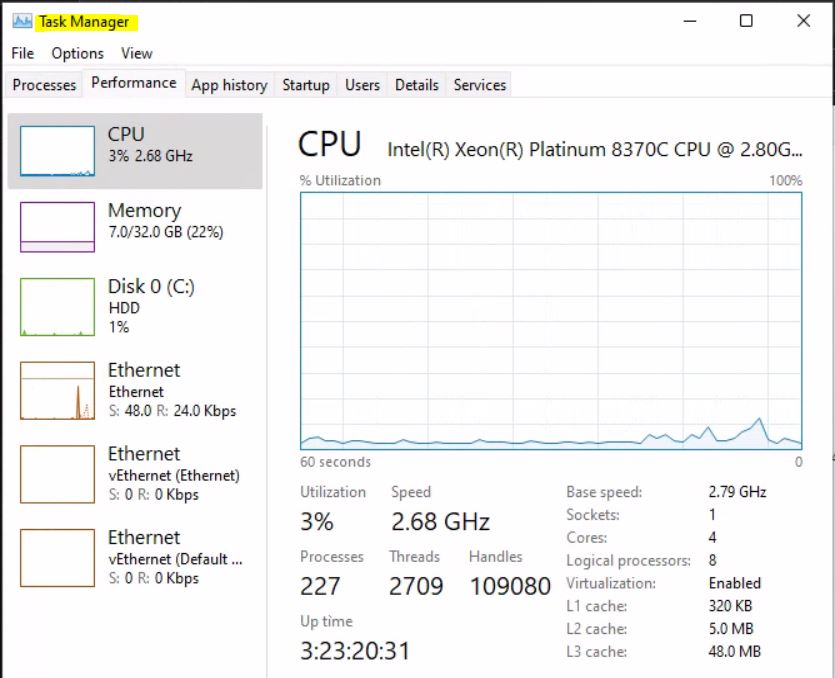
How to Open Windows Tools using the Search option on Windows 11
Let’s check how to Open Windows Tools using the Search option on Windows 11. Here’s how you can quickly access Tools from Search.
- In Device, Click on the Search icon located at the taskbar or Press Windows Key + S keyboard shortcut to open Windows search.
- Type Windows Tools into the search box.
- Click on Open to launch.
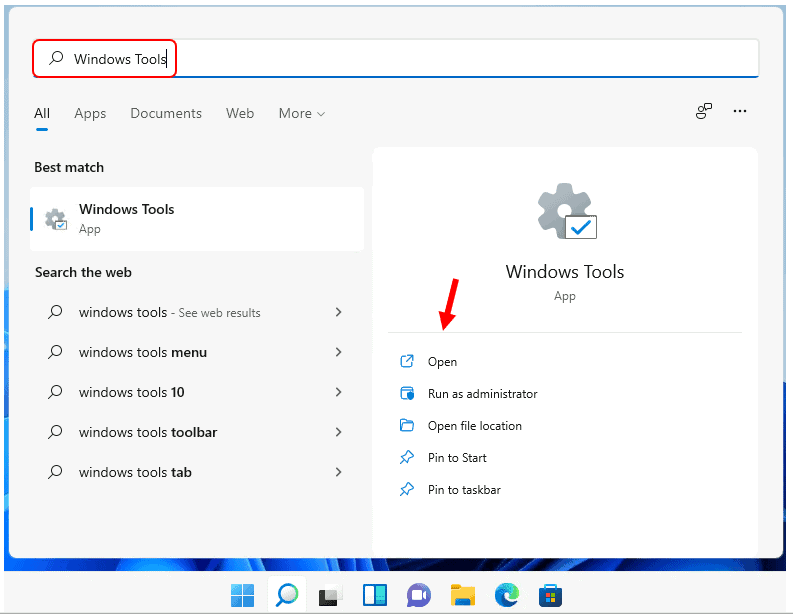
Open Windows Tools from Control Panel
You can still use the old method to open Windows Tools from Control Panel on Windows 11 device. Let’s follow the steps below to open Tools from Control Panel.
- In Windows 11 device, Open Control Panel, and Make sure you’re viewing the control panel in either the Small or Large Icons view.
- Here, you can see Windows Tools appears at the bottom. Click on to open Tools.
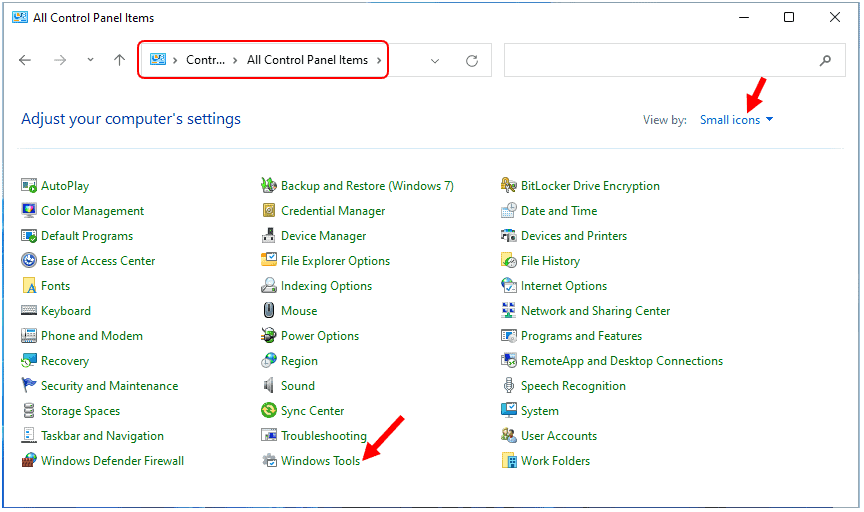
You will be redirected to the folder, and Here you can see the available tools to make IT Admin life easier.
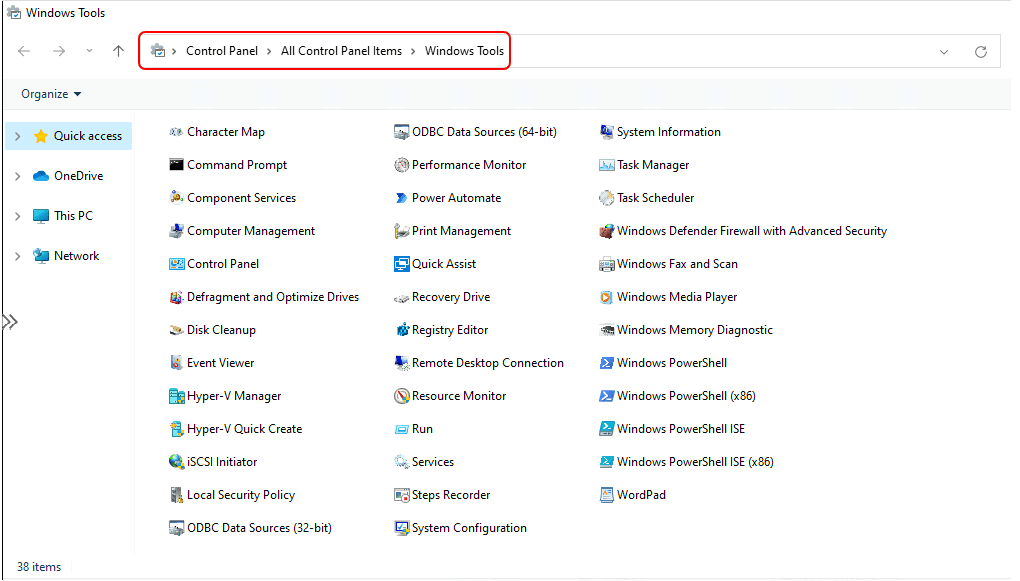
Open Windows Tools from File Explorer
Let’s see how to access Windows Tools from file explorer. Here’s how you can access Tools from file explorer with the steps below.
- In Windows 11 Device, Open File Explorer or Press Windows + E keyboard shortcut to directly jump to this section.
- Click on the address bar of File Explorer. Type or directly Copy and paste the path below into the address bar, and press Enter.
%ProgramData%\Microsoft\Windows\Start Menu\Programs\Windows Tools.
The Windows 11 File Explorer is the path to open Windows Tools or Administrative Tools from Windows 11 PC.
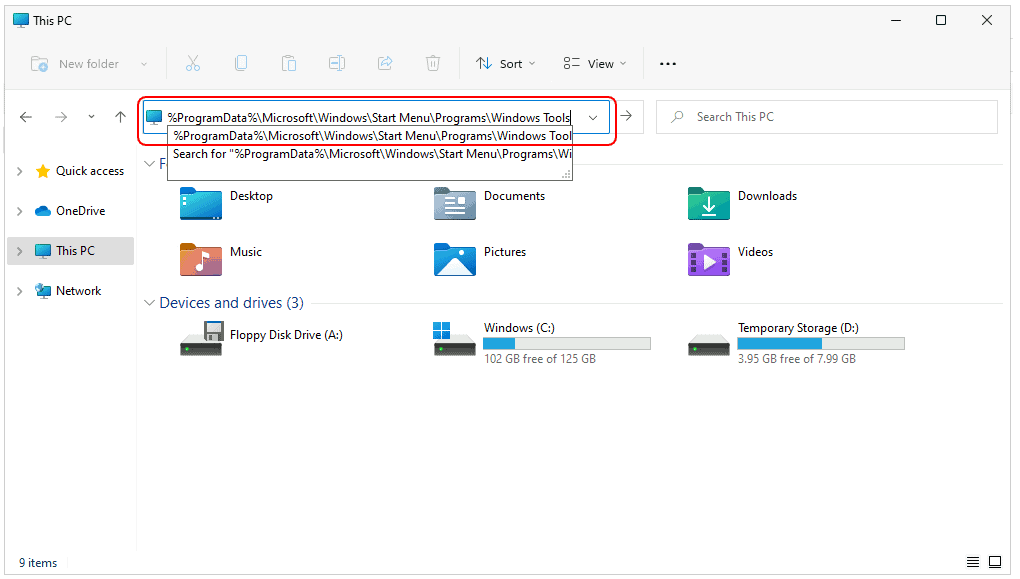
Here, you will be redirected to the Windows\Start Menu\Programs\ folder with Windows Tools or Administrative Tools shortcuts lists.
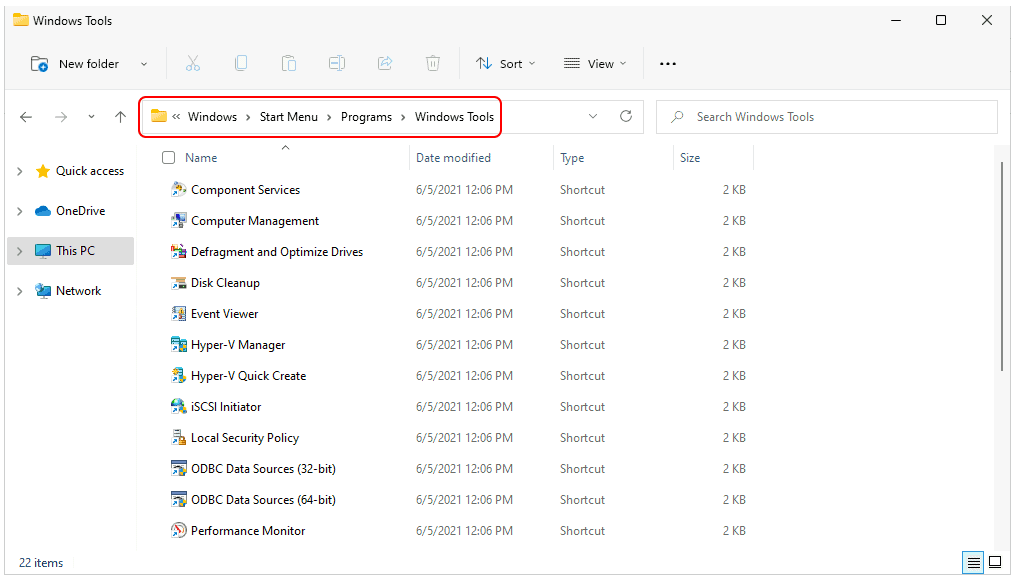
Windows 11 Tool ARP
Let’s see what the tool ARP EXE is? ARP Displays and modifies the IP-to-Physical address translation tables used by address resolution protocol (ARP).
Displays current ARP entries by interrogating the current protocol data. If inet_addr is specified, the IP and Physical addresses for only the specified computer are displayed. If more than one network interface uses ARP, entries for each ARP table are displayed.
Displays current ARP entries in verbose mode.
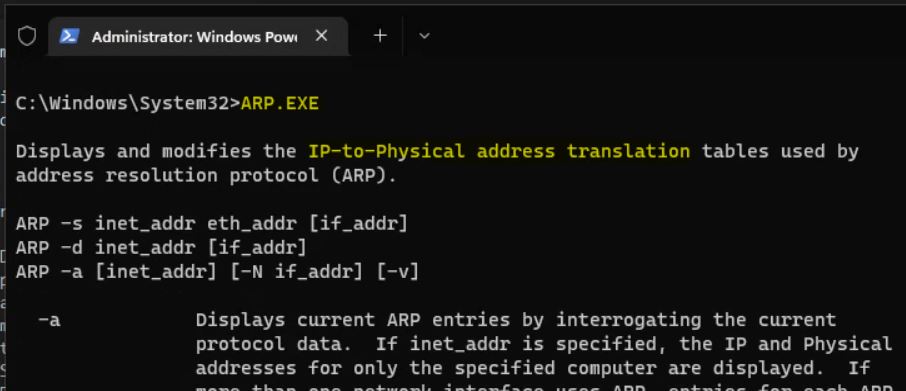
List of Windows 11 EXE Tools Available in Windows/System32 Folder
I have seen many deprecated EXE of Windows in that folder. I think Microsoft will remove these folders later with some of the new versions of Windows OS.
The AT EXE – The AT command has been deprecated. Please use schtasks exe instead. The request is not supported.
Bcdboot – Bcd boot file creation and repair tool. The bcdboot exe command-line tool is used to copy critical boot files to the system partition and create a new BCD store.
BCDEDIT – Boot Configuration Data Store Editor. The Bcdedit exe command-line tool modifies the boot configuration data store. The boot configuration data store contains boot configuration parameters and
controls how the operating system is booted.
These parameters were previously in the Boot INI file (in BIOS-based operating systems) or in the nonvolatile
RAM entries (in Extensible Firmware Interface-based operating systems). You can use bcdedit exe to add, delete, edit, and append entries in the boot configuration data store.
Windows 11 Bitlocker Change PIN Tool (bdechangepin exe) is also available on Windows 11 PC.
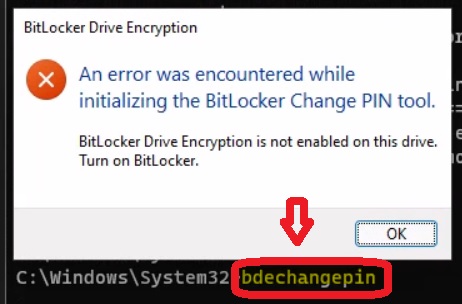
Following is the list of EXEs available on the Windows 11 Windows/System32 folder. You can consider most of these exes as internal Windows tools.
| agentactivationruntimestarter |
| AgentService |
| AggregatorHost |
| aitstatic |
| alg |
| AppHostRegistrationVerifier |
| appidcertstorecheck |
| appidpolicyconverter |
| appidtel |
| ApplicationFrameHost |
| ApplySettingsTemplateCatalog |
| ApplyTrustOffline |
| ApproveChildRequest |
| AppVClient |
| AppVDllSurrogate |
| AppVNice |
| AppVShNotify |
| ARP |
| AssignedAccessGuard |
| at |
| AtBroker |
| attrib |
| audiodg |
| auditpol |
| AuthHost |
| autochk |
| AxInstUI |
| baaupdate |
| backgroundTaskHost |
| BackgroundTransferHost |
| bash |
| bcdboot |
| bcdedit |
| bdechangepin |
| BdeHdCfg |
| BdeUISrv |
| bdeunlock |
| BioIso |
| BitLockerDeviceEncryption |
| BitLockerWizard |
| BitLockerWizardElev |
| bitsadmin |
| bootim |
| bootsect |
| bridgeunattend |
| browserexport |
| browser_broker |
| bthudtask |
| ByteCodeGenerator |
| cacls |
| calc |
| CameraSettingsUIHost |
| CastSrv |
| CCG |
| CertEnrollCtrl |
| certreq |
| certutil |
| CExecSvc |
| change |
| changepk |
| charmap |
| CheckNetIsolation |
| chglogon |
| chgport |
| chgusr |
| chkdsk |
| chkntfs |
| choice |
| CIDiag |
| cipher |
| cleanmgr |
| cliconfg |
| clip |
| ClipDLS |
| ClipRenew |
| ClipUp |
| CloudExperienceHostBroker |
| CloudNotifications |
| cmd |
| cmdiag |
| cmdkey |
| cmdl32 |
| cmimageworker |
| cmmon32 |
| cmproxyd |
| cmstp |
| cofire |
| colorcpl |
| comp |
| compact |
| CompatTelRunner |
| CompMgmtLauncher |
| CompPkgSrv |
| ComputerDefaults |
| conhost |
| consent |
| control |
| convert |
| convertvhd |
| coredpussvr |
| CredentialEnrollmentManager |
| CredentialUIBroker |
| credwiz |
| cscript |
| csrss |
| ctfmon |
| cttune |
| cttunesvr |
| curl |
| CustomInstallExec |
| CustomShellHost |
| dasHost |
| DataExchangeHost |
| DataStoreCacheDumpTool |
| dccw |
| dcomcnfg |
| ddodiag |
| Defrag |
| deploymentcsphelper |
| desktopimgdownldr |
| DeviceCensus |
| DeviceCredentialDeployment |
| DeviceEject |
| DeviceEnroller |
| DevicePairingWizard |
| DeviceProperties |
| DFDWiz |
| dfrgui |
| dialer |
| directxdatabaseupdater |
| diskpart |
| diskperf |
| diskraid |
| DiskSnapshot |
| diskusage |
| Dism |
| dispdiag |
| DisplaySwitch |
| djoin |
| dllhost |
| dllhst3g |
| dmcertinst |
| dmcfghost |
| dmclient |
| DmNotificationBroker |
| DmOmaCpMo |
| dnscacheugc |
| doskey |
| dpapimig |
| DpiScaling |
| dpnsvr |
| driverquery |
| drvinst |
| DsmUserTask |
| dsregcmd |
| dstokenclean |
| dtdump |
| dusmtask |
| dvdplay |
| dwm |
| DWWIN |
| dxdiag |
| dxgiadaptercache |
| Dxpserver |
| Eap3Host |
| EaseOfAccessDialog |
| easinvoker |
| EASPolicyManagerBrokerHost |
| EDPCleanup |
| edpnotify |
| EduPrintProv |
| efsui |
| EhStorAuthn |
| EM |
| EoAExperiences |
| esentutl |
| eudcedit |
| eventcreate |
| eventvwr |
| expand |
| extrac32 |
| fc |
| fhmanagew |
| FileHistory |
| find |
| findstr |
| finger |
| fixmapi |
| fltMC |
| fodhelper |
| Fondue |
| fontdrvhost |
| fontview |
| forfiles |
| fsavailux |
| FsIso |
| fsquirt |
| fsutil |
| ftp |
| fvenotify |
| fveprompt |
| FXSCOVER |
| FXSSVC |
| FXSUNATD |
| GameBarPresenceWriter |
| GamePanel |
| GenValObj |
| getmac |
| gpresult |
| gpscript |
| gpupdate |
| grpconv |
| hcsdiag |
| hdwwiz |
| help |
| hnsdiag |
| HOSTNAME |
| hvax64 |
| hvc |
| hvix64 |
| hvsievaluator |
| hvsiproxyapp |
| HvsiSettingsWorker |
| icacls |
| IcsEntitlementHost |
| icsunattend |
| ie4uinit |
| ie4ushowIE |
| IESettingSync |
| ieUnatt |
| iexpress |
| immersivetpmvscmgrsvr |
| InfDefaultInstall |
| InputSwitchToastHandler |
| iotstartup |
| ipconfig |
| iscsicli |
| iscsicpl |
| ISM |
| isoburn |
| klist |
| ksetup |
| ktmutil |
| la57setup |
| label |
| LanguageComponentsInstallerComHandler |
| LaunchTM |
| LaunchWinApp |
| LegacyNetUXHost |
| LicenseManagerShellext |
| licensingdiag |
| LicensingUI |
| LocationNotificationWindows |
| Locator |
| LockAppHost |
| LockScreenContentServer |
| lodctr |
| logagent |
| logman |
| logoff |
| LogonUI |
| lpkinstall |
| lpksetup |
| lpremove |
| LsaIso |
| lsass |
| Magnify |
| makecab |
| manage-bde |
| mavinject |
| mblctr |
| MBR2GPT |
| mcbuilder |
| MDEServer |
| MDMAgent |
| MDMAppInstaller |
| MdmDiagnosticsTool |
| MdRes |
| MdSched |
| mfpmp |
| Microsoft |
| Microsoft |
| MicrosoftEdgeBCHost |
| MicrosoftEdgeCP |
| MicrosoftEdgeDevTools |
| MicrosoftEdgeSH |
| mmc |
| mmgaserver |
| mobsync |
| MoNotificationUx |
| mountvol |
| mpnotify |
| MpSigStub |
| MRINFO |
| MRT |
| MSchedExe |
| msconfig |
| msdt |
| msdtc |
| msfeedssync |
| msg |
| mshta |
| msiexec |
| msinfo32 |
| msra |
| MsSpellCheckingHost |
| mstsc |
| mtstocom |
| MuiUnattend |
| MultiDigiMon |
| MusNotification |
| MusNotificationUx |
| MusNotifyIcon |
| Narrator |
| nbtstat |
| ndadmin |
| NDKPerfCmd |
| NDKPing |
| net |
| net1 |
| netbtugc |
| netcfg |
| NetCfgNotifyObjectHost |
| NetEvtFwdr |
| NetHost |
| netiougc |
| Netplwiz |
| netsh |
| NETSTAT |
| newdev |
| NgcIso |
| nltest |
| nmbind |
| nmscrub |
| notepad |
| nslookup |
| ntkrla57 |
| ntoskrnl |
| ntprint |
| nvspinfo |
| odbcad32 |
| odbcconf |
| ofdeploy |
| omadmclient |
| omadmprc |
| openfiles |
| OpenWith |
| OptionalFeatures |
| osk |
| pacjsworker |
| PackagedCWALauncher |
| PackageInspector |
| PasswordOnWakeSettingFlyout |
| PATHPING |
| pcalua |
| pcaui |
| pcwrun |
| perfmon |
| phoneactivate |
| PickerHost |
| PinEnrollmentBroker |
| PING |
| PkgMgr |
| PktMon |
| plasrv |
| PnPUnattend |
| pnputil |
| poqexec |
| pospaymentsworker |
| powercfg |
| PresentationHost |
| PresentationSettings |
| prevhost |
| PrintBrmUi |
| printfilterpipelinesvc |
| PrintIsolationHost |
| printui |
| proquota |
| provlaunch |
| provtool |
| ProximityUxHost |
| prproc |
| psr |
| pwlauncher |
| qappsrv |
| qprocess |
| query |
| quickassist |
| quser |
| qwinsta |
| rasautou |
| rasdial |
| raserver |
| rasphone |
| rdpclip |
| rdpinit |
| rdpinput |
| RdpSa |
| RdpSaProxy |
| RdpSaUacHelper |
| rdpshell |
| rdpsign |
| rdrleakdiag |
| ReAgentc |
| recdisc |
| recover |
| RecoveryDrive |
| refsutil |
| reg |
| regedt32 |
| regini |
| Register-CimProvider |
| regsvr32 |
| rekeywiz |
| relog |
| RelPost |
| RemoteAppLifetimeManager |
| RemotePosWorker |
| repair-bde |
| replace |
| reset |
| ResetEngine |
| resmon |
| RMActivate |
| RMActivate_isv |
| RMActivate_ssp |
| RMActivate_ssp_isv |
| RmClient |
| rmttpmvscmgrsvr |
| Robocopy |
| ROUTE |
| RpcPing |
| rrinstaller |
| rstrui |
| runas |
| rundll32 |
| runexehelper |
| RunLegacyCPLElevated |
| runonce |
| RuntimeBroker |
| rwinsta |
| sacsess |
| sc |
| schtasks |
| ScriptRunner |
| sdbinst |
| sdchange |
| sdclt |
| sdiagnhost |
| SearchFilterHost |
| SearchIndexer |
| SearchProtocolHost |
| SecEdit |
| secinit |
| securekernel |
| securekernella57 |
| SecurityHealthHost |
| SecurityHealthService |
| SecurityHealthSystray |
| SensorDataService |
| services |
| sessionmsg |
| sethc |
| setspn |
| setupcl |
| setupugc |
| setx |
| sfc |
| SgrmBroker |
| SgrmLpac |
| ShellAppRuntime |
| shrpubw |
| shutdown |
| sigverif |
| SIHClient |
| sihost |
| SlideToShutDown |
| slui |
| smartscreen |
| smss |
| SndVol |
| snmptrap |
| sort |
| SpaceAgent |
| spaceman |
| spaceutil |
| SpatialAudioLicenseSrv |
| Spectrum |
| spoolsv |
| SppExtComObj |
| sppsvc |
| srdelayed |
| SrTasks |
| stordiag |
| subst |
| svchost |
| sxstrace |
| SyncAppvPublishingServer |
| SyncHost |
| SysResetErr |
| systeminfo |
| SystemPropertiesAdvanced |
| SystemPropertiesComputerName |
| SystemPropertiesDataExecutionPrevention |
| SystemPropertiesHardware |
| SystemPropertiesPerformance |
| SystemPropertiesProtection |
| SystemPropertiesRemote |
| systemreset |
| SystemSettingsAdminFlows |
| SystemSettingsBroker |
| SystemSettingsRemoveDevice |
| SystemUWPLauncher |
| systray |
| tabcal |
| takeown |
| TapiUnattend |
| tar |
| taskhostw |
| taskkill |
| tasklist |
| Taskmgr |
| tcblaunch |
| tcmsetup |
| TCPSVCS |
| ThumbnailExtractionHost |
| TieringEngineService |
| timeout |
| TokenBrokerCookies |
| TpmInit |
| TpmTool |
| tpmvscmgr |
| tpmvscmgrsvr |
| tracerpt |
| TRACERT |
| tscon |
| tsdiscon |
| tskill |
| TSTheme |
| TSWbPrxy |
| ttdinject |
| tttracer |
| typeperf |
| tzsync |
| tzutil |
| ucsvc |
| UevAgentPolicyGenerator |
| UevAppMonitor |
| UevTemplateBaselineGenerator |
| UevTemplateConfigItemGenerator |
| UIMgrBroker |
| unlodctr |
| unregmp2 |
| upfc |
| UpgradeResultsUI |
| upnpcont |
| UPPrinterInstaller |
| UserAccountBroker |
| UserAccountControlSettings |
| UserDataSource |
| userinit |
| UsoClient |
| UtcDecoderHost |
| Utilman |
| VaultCmd |
| vds |
| vdsldr |
| verclsid |
| verifier |
| verifiergui |
| vmcompute |
| VmComputeAgent |
| vmconnect |
| vmms |
| vmplatformca |
| vmsp |
| vmwp |
| vssadmin |
| VSSVC |
| w32tm |
| WaaSMedicAgent |
| waitfor |
| WallpaperHost |
| wbadmin |
| wbengine |
| wcsetupagent |
| wecutil |
| WerFault |
| WerFaultSecure |
| wermgr |
| wevtutil |
| wextract |
| WFS |
| where |
| whoami |
| wiaacmgr |
| wiawow64 |
| wifitask |
| wimserv |
| WinBioDataModelOOBE |
| Windows |
| Windows |
| WindowsActionDialog |
| WindowsSandbox |
| WindowsSandboxClient |
| WindowsUpdateElevatedInstaller |
| wininit |
| winload |
| winlogon |
| winresume |
| winrs |
| winrshost |
| WinRTNetMUAHostServer |
| WinSAT |
| winver |
| wkspbroker |
| wksprt |
| wlanext |
| wlrmdr |
| WMPDMC |
| WorkFolders |
| wowreg32 |
| WpcMon |
| WpcTok |
| WPDShextAutoplay |
| wpnpinst |
| wpr |
| write |
| WSCollect |
| wscript |
| wsl |
| wslconfig |
| wslg |
| WSManHTTPConfig |
| wsmprovhost |
| wsqmcons |
| WSReset |
| wuapihost |
| wuauclt |
| WUDFCompanionHost |
| WUDFHost |
| wusa |
| WWAHost |
| XblGameSaveTask |
| xcopy |
| xwizard |

So how hard is it to change the name back to “Administrative Tools”? That would be handy to know.