Several users are reporting an issue that Android Devices falling out of Intune Management. Android Devices are loosing Intune configuration policies and OEM configurations. Many android devices are asking to install Intune company portal even though the company portal app is installed and managed.
These Android devices are getting removed from MDM Intune management. When users try to access Office applications, the PIN gets prompted as if those are unmanaged devices.
There is a similar issue in the past not particularly related to Android, but with iOS devices, MS Teams Login Issue With Intune MAM Enrolled IOS Devices. Microsoft fixed this issue with the Company Portal Update.
Updated on 5 AM UTC 5th Sept 2022– Microsoft raised an incident IT423689 to track and fix this issue. A fix is currently underway as per Intune Support Team on Twitter. To potentially expedite remediation, admins can take the following steps as noted in the incident post.
So, if you are getting the same complaint from users? Well, you are not alone. Marty James reported this on Twitter, and Intune support team confirmed it with an incident number as explained above.
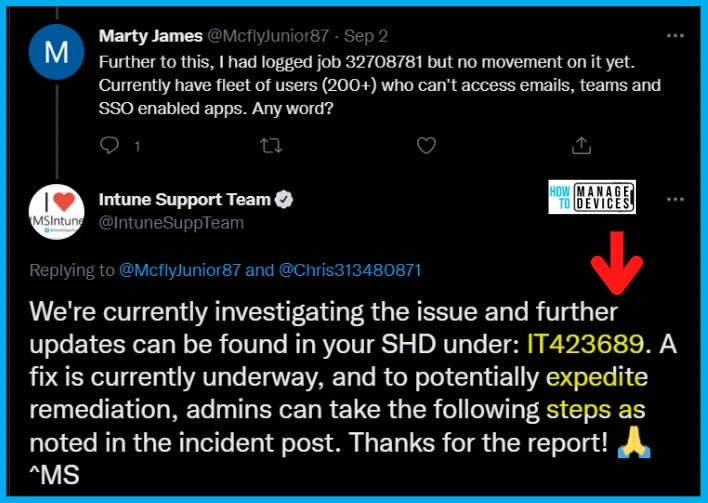
Issue: Android Devices are falling out from Intune Management
Android Devices are falling out from Intune Management. End users are getting Install Company Portal prompt. Several users and Marty James reported this issue on the Twitter thread.
Android device is behaving like it’s not a managed device. When users try to access Enterprise-protected apps, the Install Intune Company Portal pop-up is coming.
- When users try to access office applications, the Android device is asked to enter the app PIN as if it’s a non-managed device.
Vegard Berget reported that “Several people with the same issue. Looks like Configuration Policies and OEM Configurations stopped applying/are getting pulled back. And mostly all devices are asking to install Company Portal in the Intune app.”

Workaround/FIX: Android Devices falling out of Intune Management Issue
Microsoft has not confirmed or acknowledged the issue yet; hence we are not aware of any workaround or fix to this issue. There is a potential issue with the latest version of Intune Company Portal application on the Google Play store.
We checked the Intune CP app on the Google play store, but the last update of the app happened on the 11th of Aug 2022. So this seems to be a different issue, not an issue with the Company Portal app update.
| Impacted Platform | Issue? | End User Experience | Status Update | Latest Company Portal App Version |
|---|---|---|---|---|
| Android | The device is falling out of Intune management | End users are getting prompted to Install the Company Portal application. Office applications are getting prompted for app PINs similar to MAM-managed devices. | IT423689 is raised by Microsoft | 5.0.5606.0 |
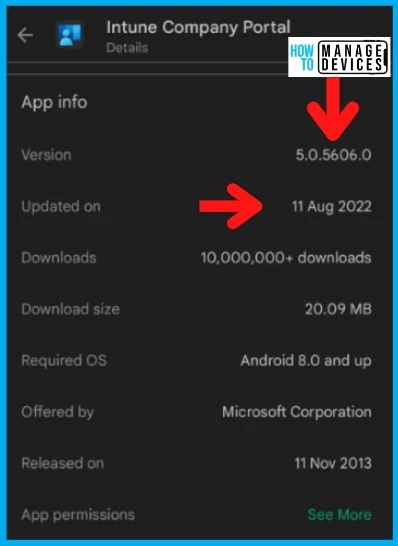
Author
HTMD Admin Account to provide news and latest updates on the known issue from Microsoft world. We cover Windows, Intune, Azure, AVD, and Windows 365 news.
