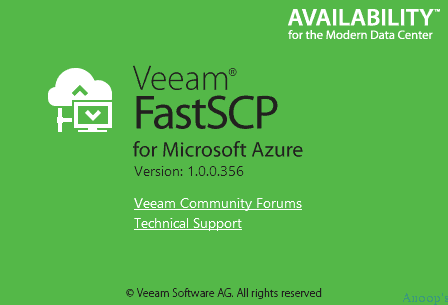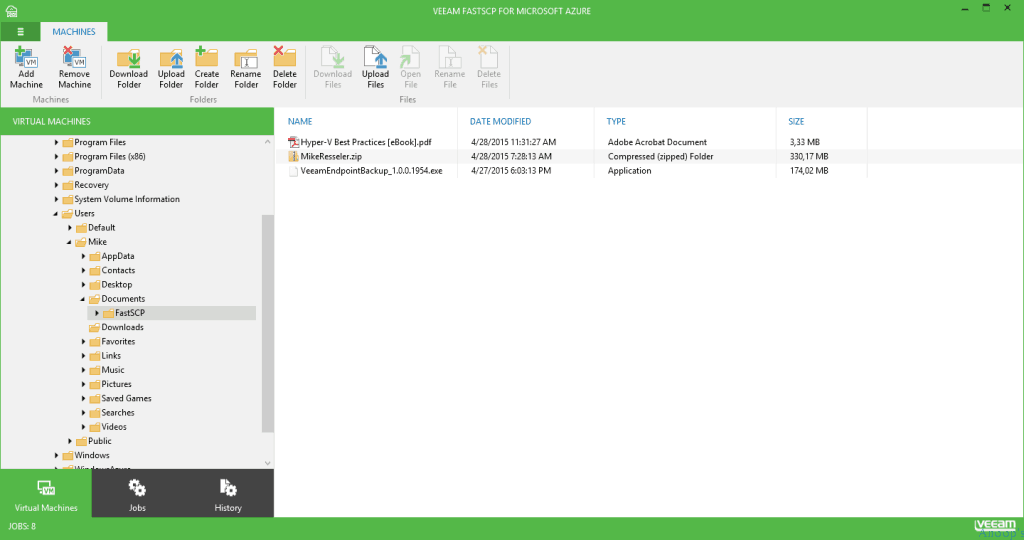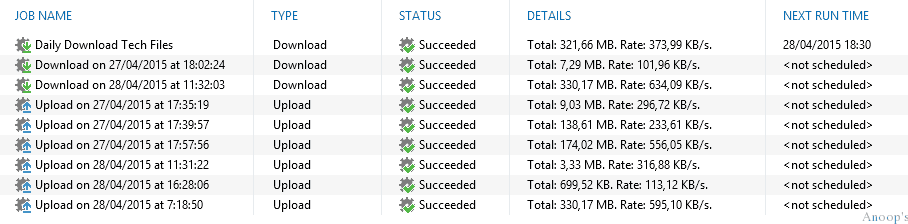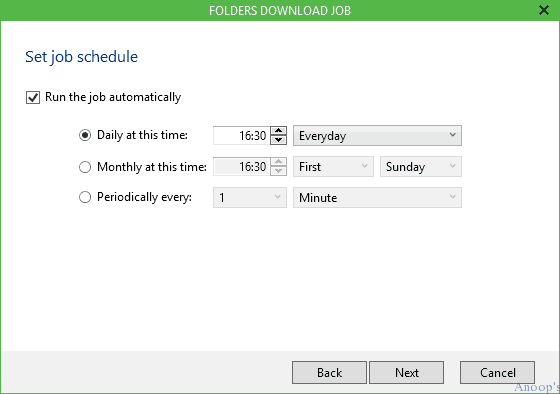Application to Get Files Copied Between Azure On-Premises without a VPN Connection? Whoever uses Microsoft Azure knows that copying files between your local machine or on-premise infrastructure to Microsoft Azure is a pain.
Veeam has released a BETA version of an excellent application called Veeam FastSCP to help the IT community eliminate this copying struggle. Veeam has a load of free products to support the IT community, and Veeam FastSCP is the latest gift from Veeam for the IT Pro community.
FastSCP answers questions like “How do I copy files from a local machine to Azure Cloud? !! No VPN connection is required, and No independent encryption !!
In this post, you will get all the details of the Application to Get Files Copied Between Azure On-Premises without a VPN Connection.
| Index |
|---|
| Application to Get Files Copied Between Azure On-Premises without a VPN Connection |
- ConfigMgr VPN Boundary Setup Process Explained | SCCM
- ConfigMgr 2006 Production Version Generally Available | SCCM
Application to Get Files Copied Between Azure On-Premises without a VPN Connection
Please register for a live webinar to learn more about the product and get used to it. Free, secure file copy for Azure VMs with Veeam FastSCP for Microsoft Azure on May 14 at noon ET (North America), 11 a.m. CEST (Europe), or 2 p.m. AEST (Asia.).
Download the beta version of Veeam FastSCP – here
With Veeam FastSCP for Microsoft Azure, you can securely copy your files from on-premises to Azure VMs and from Azure VMs to on-premises. The most crucial advantage of FastSCP is that it is very user-friendly and fast. This solution does not require any VPN or independent encryption at all.
The data is transferred securely over HTTPS. You can manually copy files from and to Azure virtual machines, and you don’t need to keep the UI open until the file copy completes.
You don’t need to spend hours learning the UI of FastSCP. It’s straightforward and user-friendly. Select the files/folders and click the UPLOAD / DOWNLOAD button; you’re done.
This is an excellent gift from Veeam to the IT community. With FastSCP’s great reporting feature, we can quickly check the status and details of all upload and download jobs—an application to Get Files Copied Between Azure On-Premises without a VPN Connection.
Also, as part of your development project, you must schedule an upload or download between your on-premises infrastructure and AZURE Cloud; then, FastSCP can help you set up a simple scheduled task. Isn’t it great? This would be a great help to the developer’s community!!!
Resources
SCCM Related Posts Real World Experiences Of SCCM Admins (anoopcnair.com)
We are on WhatsApp now. To get the latest step-by-step guides, news, and updates, Join our Channel. Click here. HTMD WhatsApp.
Author
Anoop C Nair is Microsoft MVP! He is a Device Management Admin with more than 20 years of experience (calculation done in 2021) in IT. He is a Blogger, Speaker, and Local User Group HTMD Community leader. His main focus is on Device Management technologies like SCCM 2012, Current Branch, and Intune. He writes about ConfigMgr, Windows 11, Windows 10, Azure AD, Microsoft Intune, Windows 365, AVD, etc.