Microsoft confirmed that there is an issue with Intune MAM on Android devices. The Apps(Outlook and Teams) are Stuck on Managed by Your organization Page. We don’t know whether Intune App Protection Policy Causing Long Delay for Outlook Teams on Android and iOS devices.
Mobile Application Management (MAM) or Intune App protection policies are a lightweight way of protecting corporate applications and Data without managing the devices themselves. This type of management option is mainly used for Android and iOS devices. This option has some advantages over full MDM management options.
There could be several reasons for the long delay in launching Outlook and Teams when these apps are protected by Intune MAM (Mobile Application Management) policies. There could be an issue with Outlook or Teams app with Intune SDK.
We see an update of the iOS Outlook app happened on 10th Aug 2022, and the version number is 4.2231.0. We, HTMD Team, couldn’t confirm or reproduce the issue. Also, no evidence from any sources confirms that the recent update of Outlook and Teams is causing this issue.
Latest Update from Tim on 2:30 PM 12th Aug (UTC) – The BETA version of Intune Company Portal is released and does seem to have resolved issue M0412364 “delays when launching MAM enabled apps on Android”
Update 12:30 AM 12th Aug(UTC): Intune Support Team acknowledges the issue and they are currently investigating this issue further updates can be found in the Service Health Dashboard under MO412364. And this issue is confirmed by Microsoft only for Android Devices!
The latest Update from Tim (11th Aug): The Older version of the company portal working OK 5.0.5519.0. Seems to be caused by newer versions of the company portal on Android devices.
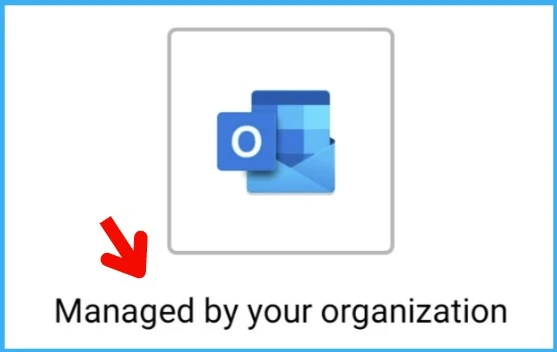
Impact Details on Intune MAM for Android Issue
The following are the quick details on the Intune MAM issue confirmed by Microsoft. Users are seeing delays lasting up to ten seconds at the “Managed by your organization” screen when launching Mobile Application Management (MAM) enabled applications.
| User Impact | Current status | Scope of impact | Root Cause |
|---|---|---|---|
| Users may see delays when launching MAM enabled apps on Android devices. | Identified a recent service update that is producing delays when launching Mobile Application Management (MAM) enabled applications via Android devices. | This issue may impact any user launching Mobile Application Management (MAM) enabled applications via Android devices. | A recent Intune Company Portal update introduced a code issue that’s resulting in impact. Update – Beta Version of Company Portal Looks Good! |
Outlook Teams Apps Stuck on Managed by Your organization Page
Intune App Protection Policy Causing Long Delay for Outlook Teams on iOS and Android? We are not even sure whether Microsoft can reproduce the issue. Tim Beer shared this issue on Twitter, and Adam Murray also confirmed the issue with both Android and iOS devices.
Tim also confirms on Twitter that he tested with 2 phones, Android 11, Android 12, Teams, Word, Edge, Excel, and Outlook, and all the latest versions downloaded from the play store. Load times around 7-14 seconds on each, just displaying Managed by Your organization for those times till finally opening.
- Managed by Your organization Page Delay of 7-14 seconds
Even Tim shared a video of the experience on Twitter to confirm Outlook App is getting Stuck with Managed by Your organization Page for some seconds, which is not the normal experience.
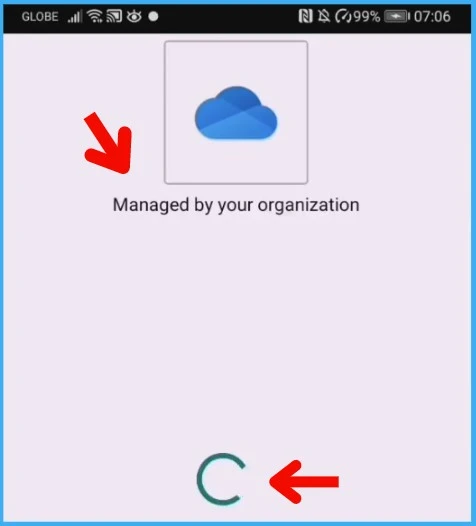
Outlook and Teams App Issues with Intune SDK?
Recently, we reported one issue related to Outlook and Teams apps on iOS devices. More details on this -> MS Teams Login Issue with Intune MAM Enrolled iOS Devices.
Other issues are also going on with Intune company portal and Android 12 devices. More details -> Intune Company Portal Issue with OPPO OnePlus Realme Android Devices.
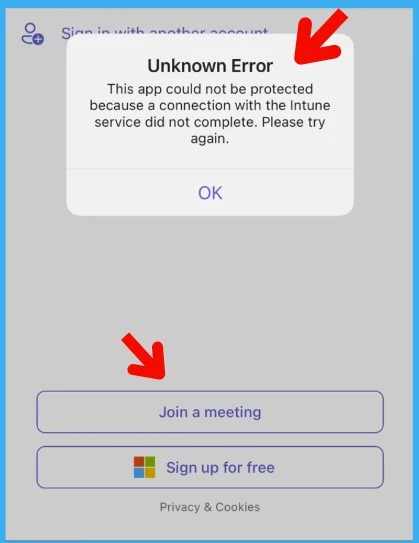
Intune App Protection Policies
The MAM or Intune App Protection policy-enabled application has an additional feature to protect enterprise data on unmanaged mobile devices. The application protection policies (MAM app protection) are enabled for an app using Intune SDK.
With an Intune app protection policy, you will get an option to restrict corporate data relocation and App data encryption options. It’s very critical that you should create app protection policies and deploy them to Azure AD user groups instead of device groups.
More Details -> How To Enable Intune MAM Without Enrollment Along With Azure AD Conditional Access | Endpoint Manager
Author
HTMD Admin Account to provide news and latest updates on the known issue from Microsoft world. We cover Windows, Intune, Azure, AVD, and Windows 365 news.
