Let’s learn about Azure AD App Proxy Latest Enhancements and the Premium Version of Entra App Proxy.
Azure AD app proxy or Entra proxy is recommended solution to access on-prem web applications from an external network outside the corporate Network.
The Entra proxy solutions offer a convenient and secure way for end users to access internal web applications without needing VPNs or complex network configurations. Users can log in to a centralized portal provided by the proxy service and access their assigned internal applications from anywhere with an internet connection.
Entra app proxy has certain limitations. It is not supporting all the authentications, all the web applications, etc. The Azure portal is now known as the Entra portal. As part of this update, we have published an article that provides a comprehensive walkthrough of the new Entra Portal, showcasing its fresh features and functionalities.
With Entra Application Proxy, you can ensure secure remote access and cloud-scale security for your private applications. Azure Active Directory (Azure AD) provides comprehensive features to safeguard users, applications, and data across cloud and on-premises environments.
What is Azure AD App Proxy?

The Application Proxy service offered by Azure Active Directory (Azure AD) empowers users to securely access on-premises applications simply by signing in with their Azure AD account. Azure AD’s Application Proxy is a powerful feature that allows users to access on-premises web applications from remote clients.
1. This convenient solution encompasses two essential components: the cloud-based Application Proxy service and the on-premises Application Proxy connector.
2. Application Proxy service runs in the cloud, and the Application Proxy connector runs on an on-premises server.
Azure AD App Proxy = Entra App Proxy?

The Azure AD and Entra apps proxy are the same—only the name and licensing changes for the existing products, effective October 1, 2023.
What are the Advantages and Benefits of Azure AD Application Proxy?
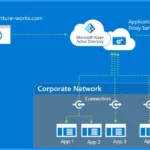
Azure AD app Proxy helps you to provide secure remote access to on-premises web applications. Users can conveniently access both cloud and on-premises applications by enabling single sign-on to Azure AD. The following are the advantages of Azure AD Application Proxy.
1. Simple to use
2. Easy to Set Up
3. Secure Access
4. No VPN or DMZ Required
5. Conditional Access Support
What is the Prerequisite of Azure AD Application Proxy?
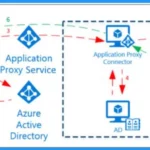
Some prerequisites must be in place before setting up Azure AD Application Proxy. The list helps you to show the Prerequisite of Azure AD application proxy.
1. Microsoft Azure AD Subscription – P1 or P2 subscription
2. On-Premises Windows Server
3. Administrative Access
4. Required Ports and Websites Accessible
Video Shorts – Azure AD App Proxy Latest Enhancements and Premium Version of Entra App Proxy
The video shorts offer a rapid overview of the latest enhancements in Azure AD App Proxy and the premium version of Entra App Proxy, released on July 17, 2023. Watch these videos to quickly grasp the key updates and improvements to Entra app proxy solutions.
Azure AD Application Proxy Architecture
This window provides an overview of the Azure AD Application Proxy architecture, showcasing the essential components involved in the setup. You must install the Azure AD Application Proxy Connector on your on-premises server to establish this connection. As a dedicated proxy, this connector facilitates secure communication between Azure and your on-premises web applications.
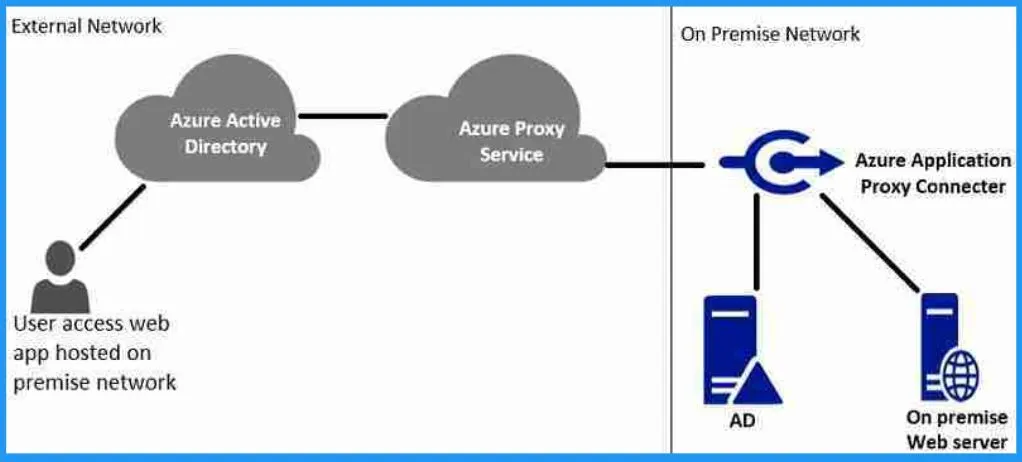
Microsoft Entra Private Access
Microsoft recently announced Microsoft Entra private access and the premium version of the Azure AD application proxy. If you want more features in Azure AD or Entra app proxy, you need to pay a premium license to get that feature.
In this video, you will discover the Entra Global Secure Access Solution. Microsoft Entra Private Access is part of Entra’s Global Secure Access Solution that empowers organizations to stay ahead of security challenges and deliver a safe and productive environment for their workforce.
Secure Access to All Private Apps and Resources for Users Anywhere
With a rapid shift to a hybrid work model in recent years-plus the accelerated migration of apps and resources to the cloud -identity and network security professionals are finding themselves in the front of protecting their organizations by adapting their security architecture and measures to meet today’s cybersecurity challenges. Identifying with network security is becoming the first line of defense and foundation of any Zero Trust strategy.
Unlike traditional approaches such as VPNs, security professionals can help to eliminate excessive access to apps and resources across the entire enterprise estate by embracing a strategy where trust is never implicit while access is granted on a need-to-know and least-privileged basis across all users, devices, and applications.
| Legacy Technologies May Increase Cybersecurity Risk and Complexity | Description |
|---|---|
| Inadequate and inconsistent network access controls | Legacy network access tools like VPNs provide excessive access, expanding attack surface and lateral threat movements. |
| Increased operational complexity | Managing multiple solutions from different vendors across identity, network access, and networking increases security risk, cost, and complexity. |
| Poor hybrid workforce experience | Slow and inconsistent access impacts user performance and productivity. |

Let’s learn about Microsoft Entra’s private access feature, which offers comprehensive features for managing access details. The left side of the Private access window provides a clear view of crucial information like Identities, Endpoints, and Remote networks, ensuring easy navigation and organization.
On the right side, you’ll find a categorized list of “All private apps and resources,” encompassing various items such as Multicloud, Corporate network, Web apps, RDP/SSH, ERP, and Printers. This layout allows you to monitor and control the different types of private resources, streamlining access management and enhancing overall security.

Superior Secure Access to Private Apps
Microsoft Entra Private Access delivers superior secure access to private apps and resources with an improved user experience. Microsoft Entra Private Access is designed based on the principles of Zero Trust, delivering a robust solution that mitigates risks and enhances user productivity.
| Modernize private app access with identity-centric ZTNA | Prevent breaches with adaptive access controls | Enhance security through granular app segmentation |
|---|---|---|
| Quickly and easily connect remote users to private apps from any device and network while eliminating excessive access and preventing lateral movement. | Enforce per-app access controls based on Conditional Access policies while delivering fast and seamless access experiences through optimized local access. | Limit threat exposure by defining granular app segments and microsegments at the user, process, or device level and control access to private apps across hybrid and multicloud environments. |

Key Capabilities in Microsoft Entra Private Access
Microsoft Entra Private Access offers a range of key capabilities designed to enhance security and streamline remote access to private applications. The key capabilities in Microsoft Entra Private Access include the following.
- Minimize the risk of implicit trust and lateral movement by replacing legacy VPNs with identity-centric ZTNA.
- Secure access across any port and protocol for private web and non web apps.
- Simplify user experience through optimized local access by extending single sign-on to legacy private apps.
- Enable intelligent local access and traffic routing based on smart network detection of trusted networks.
- Enforce Conditional Access controls for local access to provide direct access to apps and resources.
- Grain granular coverage, discovery, and visibility for private apps and resources.
- Simplify app segmentation with granular app segment creation options.
- Enable micro-segmented access to private apps with granular per-user,process-level, and per-device access controls.
- Secure access from anywhere to extend private app access across hybrid and multicloud environments.

- Remote access to on-premises apps – Azure AD Application Proxy – Microsoft Entra | Microsoft Learn
- RW15vYu (microsoft.com)
Author
About Author – Vidya is a computer enthusiast. She is here to share quick tips and tricks with Windows 11 or Windows 10 users. She loves writing on Windows 11 and related technologies. She is also keen to find solutions and write about day-to-day tech problems.
