Let’s discuss New CIS Benchmark v4.0.0 Now Released for Intune and Windows 11 Explore Latest Security Enhancements. Microsoft Intune released, CIS Microsoft for Windows 11 Benchmark v4.0.0. It is a security framework designed to help organizations apply best practices for configuring Windows 11 devices using Microsoft Intune.
Benchmark v4.0.0 is the upcoming security benchmark designed to help organizations configure Microsoft Intune for Windows 11 devices. with this version, you can easily manage Windows Operating Systems.
With the new version, Updated security recommendations aligned with the latest Windows 11 policies. Pre-configured JSON files for easy import into Microsoft Intune Admin Center. The new version enables modern endpoint management with streamlined security enforcement.
The new version designed to help organizations apply security best practices when managing Windows 11 devices through Microsoft Intune. In this blog post I would like to explain more about CIS Microsoft Intune for Windows 11 Benchmark v4.0.0 Coming Soon.
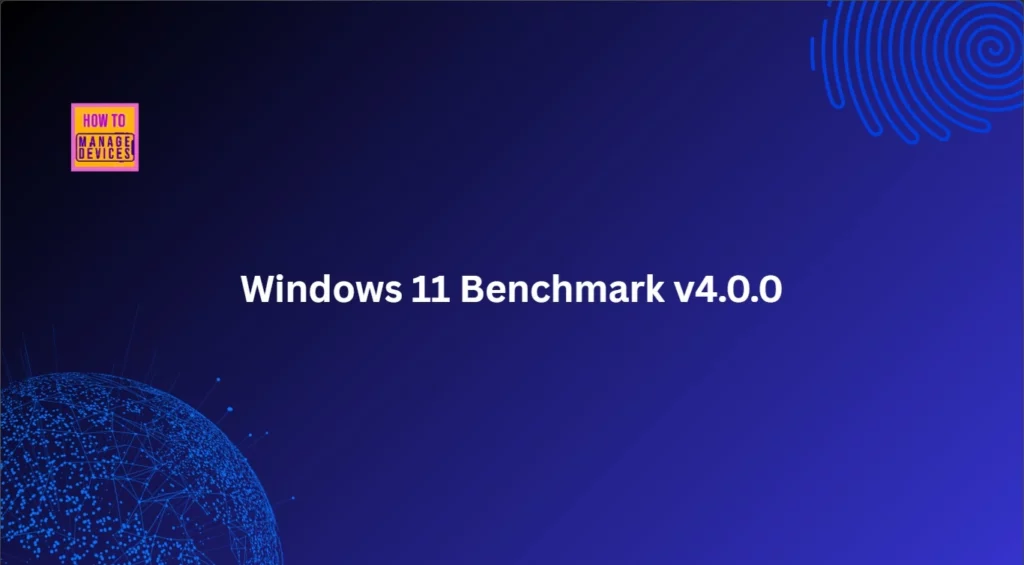
Table of Contents
New CIS Benchmark v4.0.0 Now Released for Intune and Windows 11 Explore Latest Security Enhancements
As mentioned above the new version helps to configure Windows 11 device with the best way using Intune. Helps organizations apply secure configurations to reduce vulnerabilities. Using Microsoft Intune portal you can use the new version.
| Key Uses | Details |
|---|---|
| Security Hardening | Provides pre-configured JSON files aligned with CIS guidelines to enhance security settings. |
| Policy-Based Configuration | Covers account policies, audit settings, Defender configurations, and other security controls. |
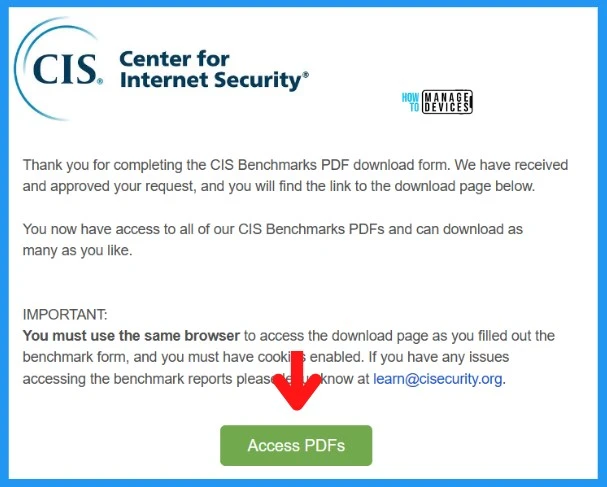
- Download Intune CIS Benchmark for Windows 10 or Windows 11
- Intune Windows 11 CIS Benchmarks is Available for Download Now
- CIS Microsoft Intune for Windows 11 Benchmark v4.0.0 Coming Soon – Fig.2
How to Use Benchmark v4.0.0
By following some steps you can apply security best practices for Windows 11 devices managed via Microsoft Intune. Download pre-configured JSON files from the GitHub repository or the official CIS website.
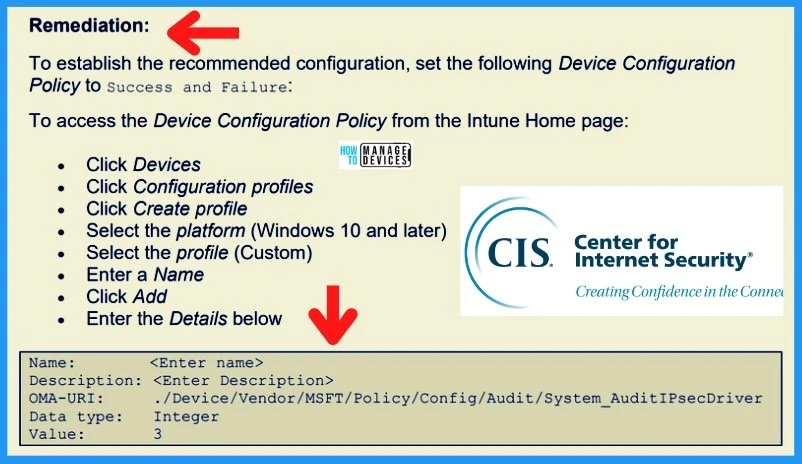
Then Open the Microsoft Intune Admin Center. Navigate to Devices > Configuration Profiles. Select Import and upload the relevant JSON file. You can assign the policies to targeted groups.
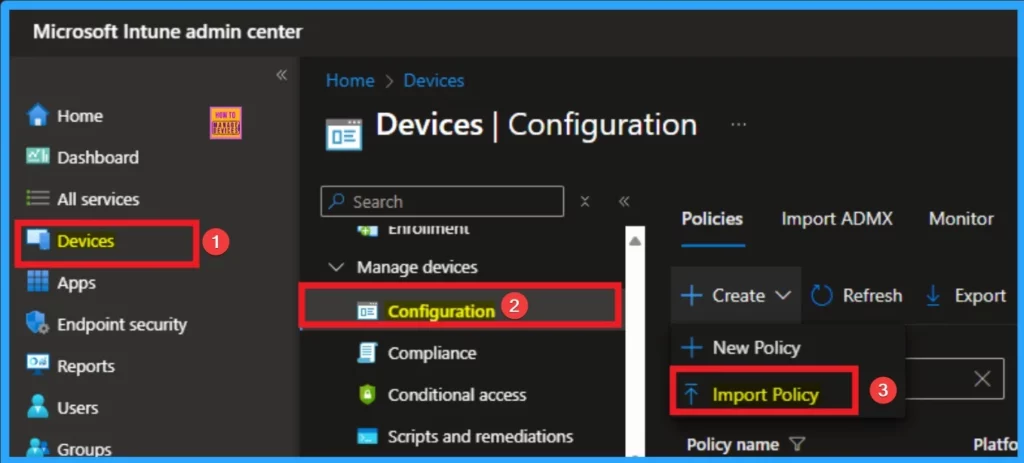
Need Further Assistance or Have Technical Questions?
Join the LinkedIn Page and Telegram group to get the latest step-by-step guides and news updates. Join our Meetup Page to participate in User group meetings. Also, Join the WhatsApp Community to get the latest news on Microsoft Technologies. We are there on Reddit as well.
Resource
CIS-Microsoft-Intune-for-Windows-11-Benchmark-v4.0.0
Author
Anoop C Nair has been Microsoft MVP for 10 consecutive years from 2015 onwards. He is a Workplace Solution Architect with more than 22+ years of experience in Workplace technologies. He is a Blogger, Speaker, and Local User Group Community leader. His primary focus is on Device Management technologies like SCCM and Intune. He writes about technologies like Intune, SCCM, Windows, Cloud PC, Windows, Entra, Microsoft Security, Career, etc.

where is the json?