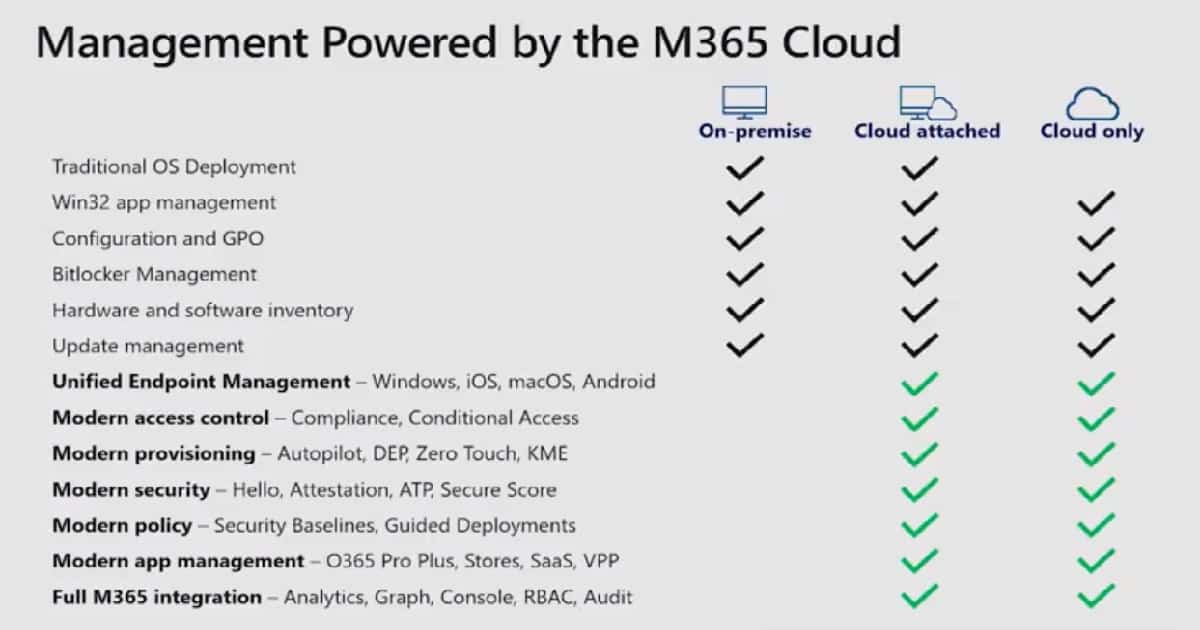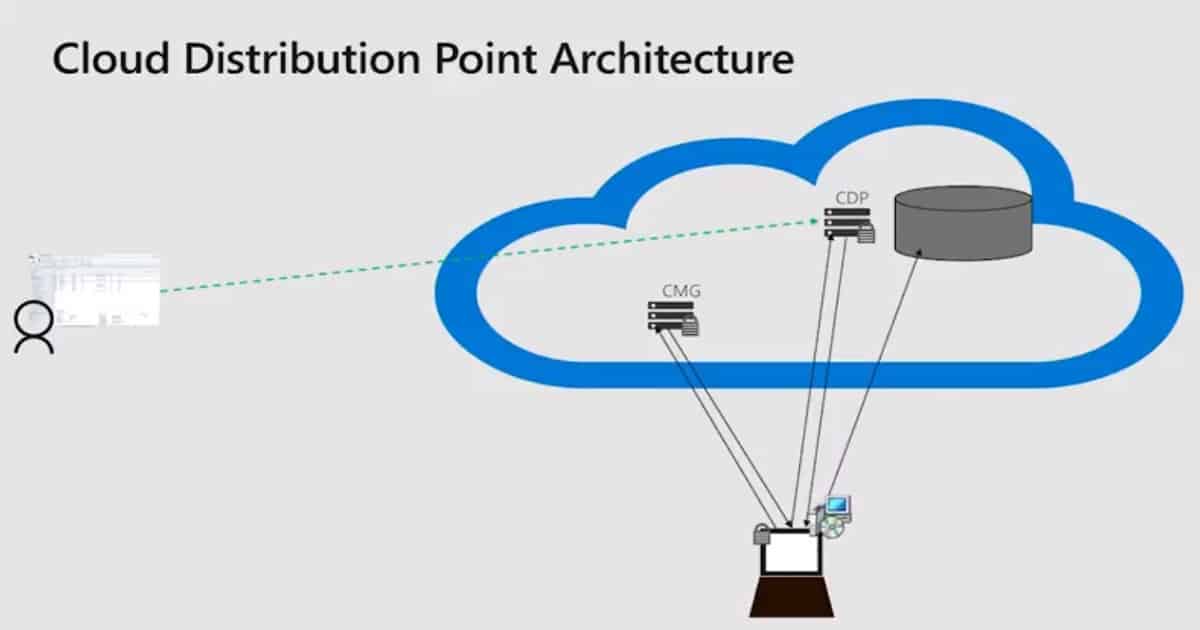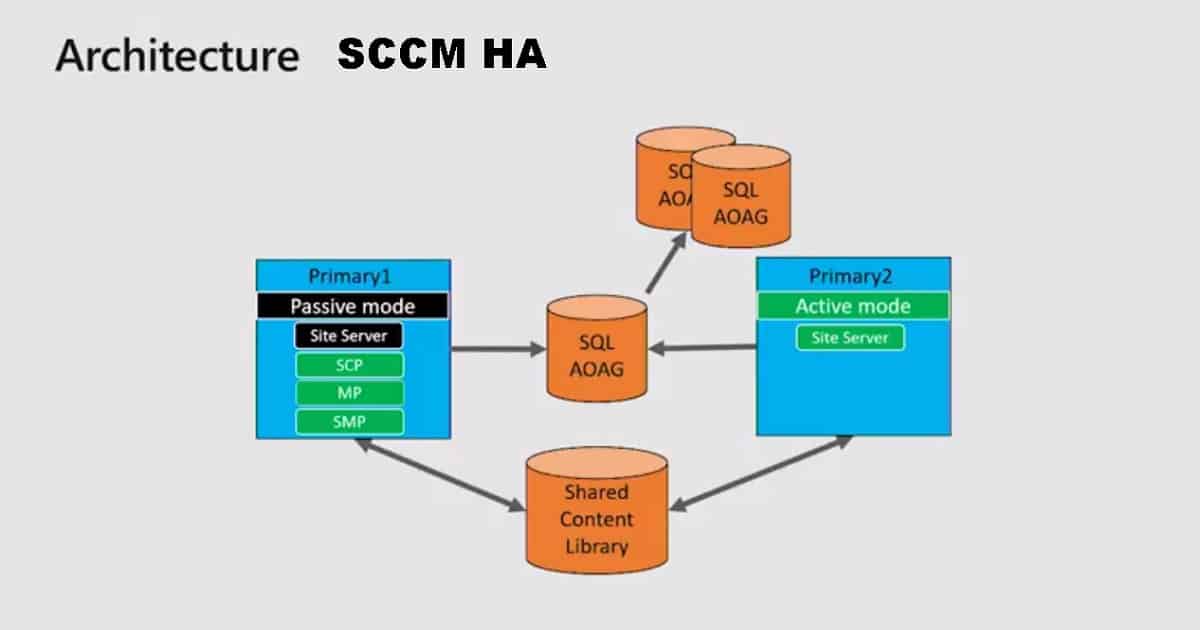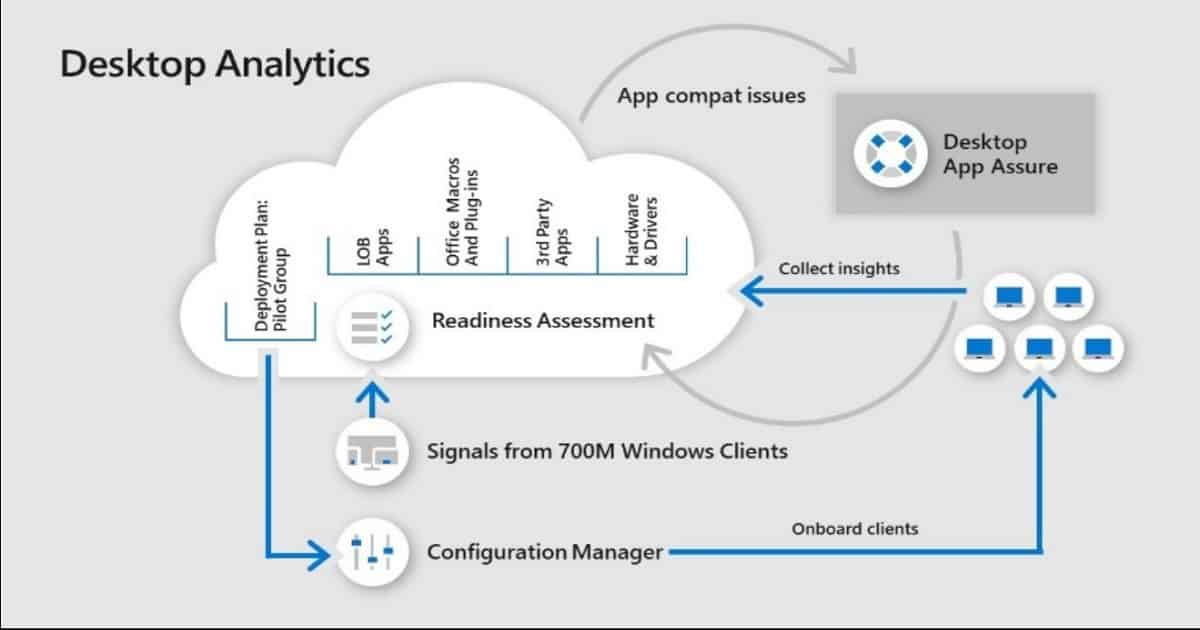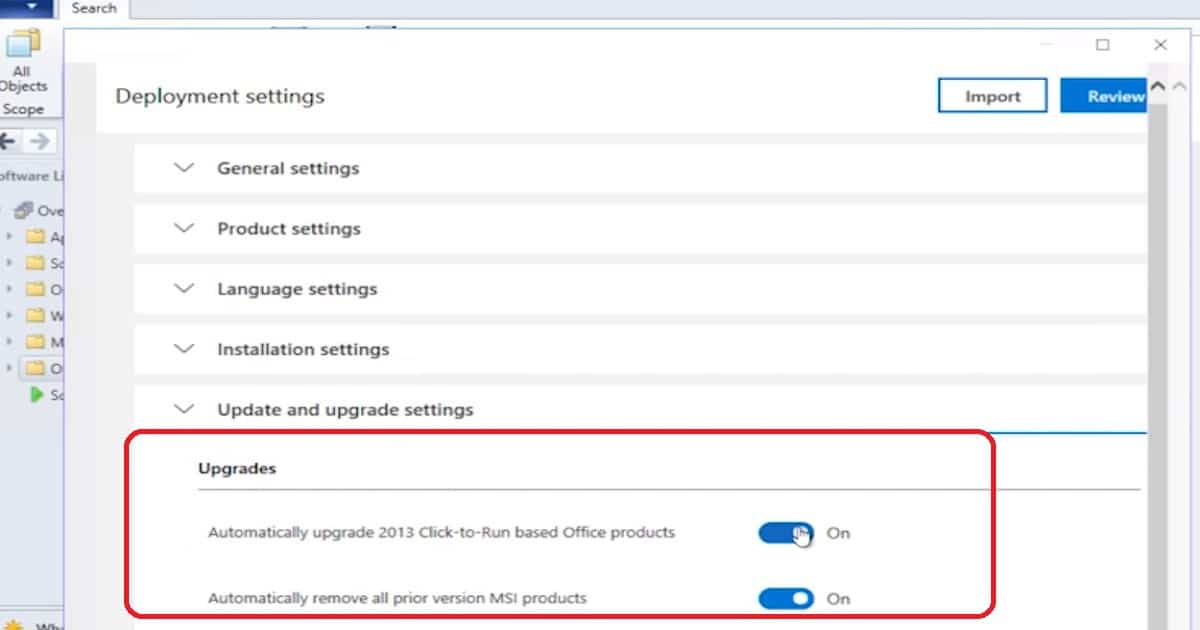Let’s discuss the Advantages of Using Cloud Attached SCCM and Intune. This post is based on what is new in SCCM (BRK3035) ignite session by Rob York and Dune Desormeaux (also Jeffrey, Karim, and Avi ).
If you have not seen the recording, I would highly recommend watching the session recording. I will cover my notes about Cloud Attached SCCM advantages.
This year’s ignite theme gave more insights into the added value you will get when you attach on-prem infrastructure to the cloud.
The conference is more and more concentrated on the transition from on-prem to cloud at a slower pace (or your own pace).
Cloud Attached SCCM Advantages
The following table is shown in most of the presentations in Ignite 2018. Microsoft is trying to make aware of the advantages of starting using device management Powered by the M365 Cloud.
Unified Endpoint Management – Windows, iOS, macOS, Android
Modern Access Control – Compliance, Conditional Access
Modern Provisioning – Autopilot, DEP, Zero Touch, KME
Modern Security – Hello, Attestation, ATP, Secure Score
Modern Policy – Security Baselines, Guided Deployments
Modern App Management – Office365 Pro Plus, Store, SaaS, VPP
Full Microsoft Integration – Analytics, Graph, Console, RBAC, Audit
Once you attach your SCCM on-prem infra to the cloud (Microsoft Intune in this case), Intune Remote Actions will get enabled for Co-managed SCCM client devices as well.
- Restart any Internet-connected device
- Wipe any Internet-connected device
- SCCM Client Health Details in Intune portal
- Enable Conditional Access and Compliance Policies to increase patch compliance rate (Credits to Djaam)
SCCM Cloud DP Architecture
The actual content is not getting downloaded from Cloud DP VM. SCCM Cloud DP VM provides the URL of blob storage and an access token to the SCCM client.
SCCM client downloads the content from Azure Blob storage; hence the scalability is very high for CDP. This is one of the advantages of Cloud Attached SCCM.
Cloud DP site Affinity for multi hierarchy
In-place upgrade of Windows 10 over CMG
Cloud Sourced Pull DPs
Device Authentication of Azure Active Directory
OSD over CMG – planned – Coming Soon
SCCM Site Server High Availability
Karim explained SCCM’s high availability and DR options in this section. I have posted about SCCM High Availability Redundancy DR Options.
Why – High Availability?
Many customers consider SCCM a mission-critical service
Enabled simplification for customers that chose hierarchy for fault tolerance
A smooth move from Azure to a new hardware/OS (This is one of the advantages of Cloud Attached SCCM)
How – SCCM HA?
SQL Always on Availability Group (Recommended)
Shared Content Library
No Dependency on Windows or hardware-based clustering
Future Goals of SCCM High Availability
Hierarchy Support (CAS and Primary Sites)
Active/Active Site Servers
Desktop Analytics and SCCM Integration + Office Customization Tool
Desktop Analytics
Desktop Analytics is an extension of Windows Analytics. This desktop analytics can be used for Office suite and Windows. This analytics helps with app compatibility. You can get more details about UAT planning and piloting something like “Recommended New Pilot Devices” from the Desktop analytics portal.
Each deployment plan from desktop analytics is synced down to the SCCM console, and the SCCM admin can use this deployment plan to schedule the deployment.
Desktop analytics and phased deployments can help to stop or continue with the critical deployments (automatically). This is one of the advantages of Cloud Attached SCCM.
Full view into Office Assets
Deployment Monitoring and Diagnosis
Data Driver Pilot Ring Creation
Pilot Success and Post Upgrade Health Insights
New Office 365 Client Installation – Office Customization Tool
Following are new changes in the SCCM application for Microsoft Office 365 Client Installation. This office 365 client installation wizard includes an online Office Customization Tool.
This tool needs an internet connection as this office customization tool is launched as a web-based tool.
This tool is updated independently of SCCM versions. Automatically upgrade Office 2013, click to run based apps, and removes previous MSI versions of Office.
SCCM is not Slow Moving Server
IT Admins need real-time data in a Constant Changing device management environment. SCCM is integrated with Real-Time Actions & Fast Channel architecture.
This architecture is also known Client notification system. CMPivot, Run Scripts, and Device Presence are running on top of this real-time architecture.
30 queries are included in the latest version of SCCM TP CMPivot. I have a video post explaining the CMPivot Tool SCCM Subset of the Azure Log Analytics. This is one of the advantages of Cloud Attached SCCM.