This post contains ConfigMgr 2010 Version Details. You can check the version details of the Configuration Manager 2010 client.
ConfigMgr 2010 is Generally Available now without an opt-in version script. Microsoft released the SCCM opt-in version of 2010 on Nov 30th, 2020.
I have already published a step-by-step guide for the ConfigMgr 2010 production release. You can refer to SCCM Primary Server Upgrade to 2010. The upgrade checklist and prerequisites are also converted into that step-by-step guide.
I list the top 5 picks of ConfigMgr 2010 new features. These new features are beneficial for SCCM admins in their day-to-day activities.
Table of Contents
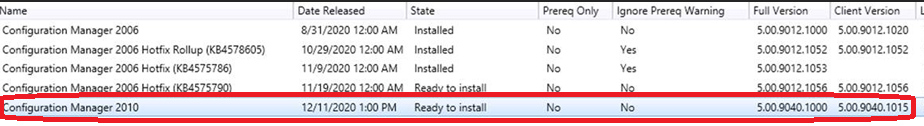
Client Version
You can check the Windows 10 client version from Configuration Manager properties.
- Control Panel -> Configuration Manager -> Configuration Manager properties -> Version
- Client Version 5.00.9040.1010 (2010 opt-in version)
- Client Version 5.00.9040.1015 (non opt-in version)
- ConfigMgr 2010 Known Issues Fixes | SCCM | Configuration Manager
- ConfigMgr 2010 is Generally Available | SCCM | Endpoint Manager | Configuration Manager
- Fix ConfigMgr Client Notifications Issue | SCCM 2010 Hotfix | Configuration Manager
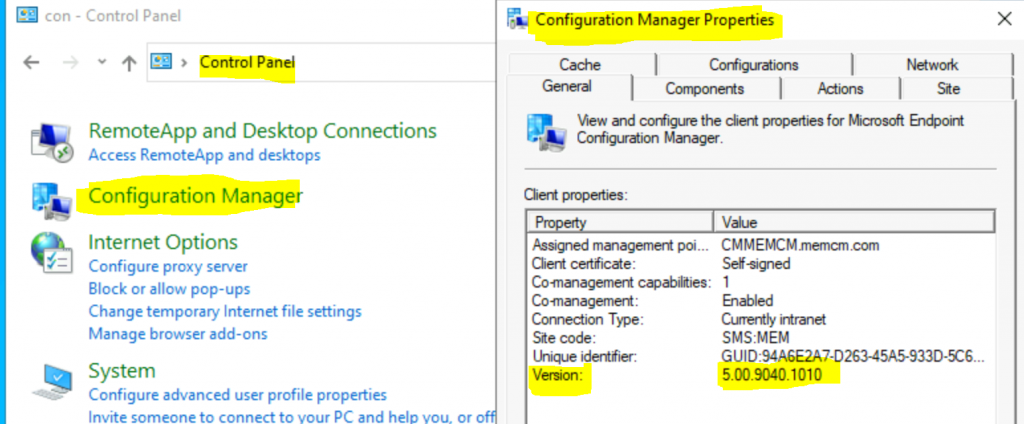
Site Server Full Version
Let’s check the SCCM 2010 Site Server version:
- Navigate to \Administration\Overview\Site Configuration\Sites
- Right-click on the primary server and select properties
- Full Site Version 5.00.9040.1000 (SCCM 2010)
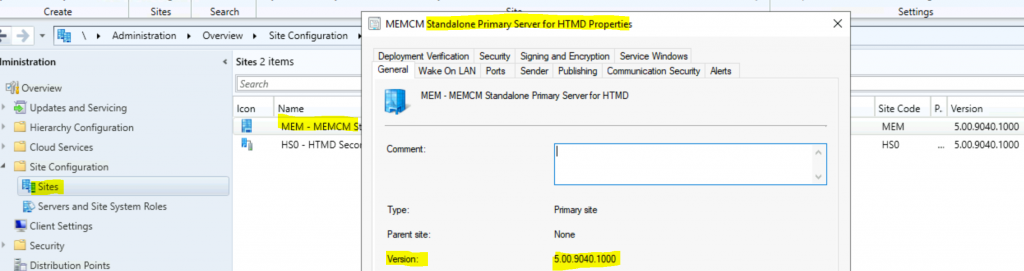
Console Version
Check the console version from About Configuration Manager
- Console Version 5.2010.1093.1800
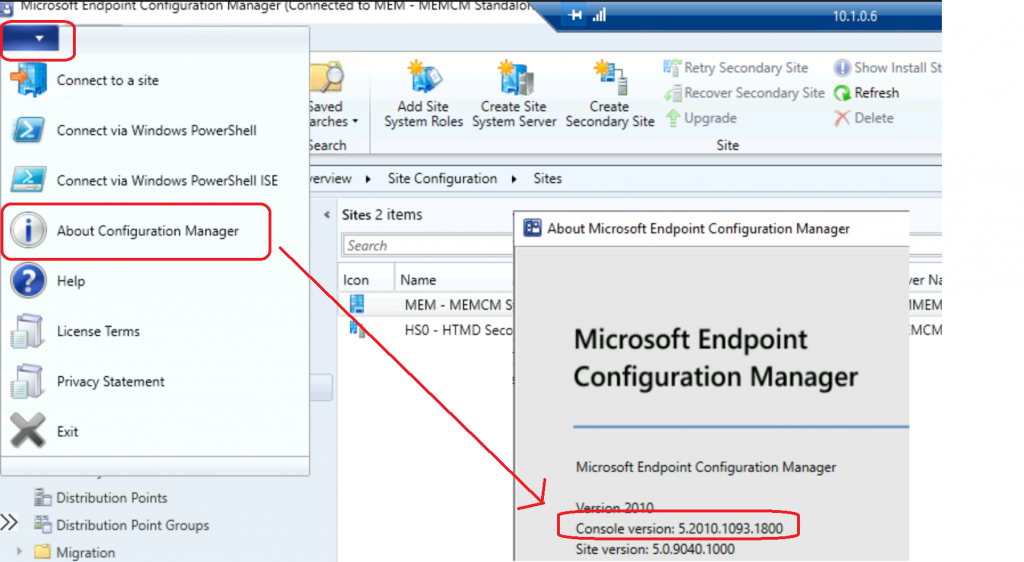
Build Version
Navigate to \Administration\Overview\Site Configuration\Sites. Right-click on the primary server and select properties
- Check the Build Number: 9040
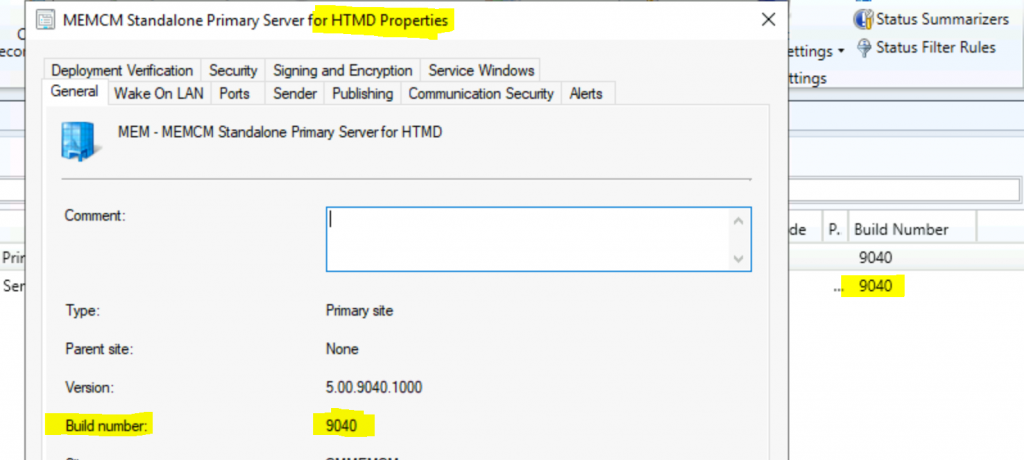
Resources
We are on WhatsApp. To get the latest step-by-step guides and news updates, Join our Channel. Click here –HTMD WhatsApp.
Author
Anoop C Nair is Microsoft MVP! He is a Device Management Admin with more than 20 years of experience (calculation done in 2021) in IT. He is a Blogger, Speaker, and Local User Group HTMD Community leader. His primary focus is Device Management technologies like SCCM 2012, Current Branch, and Intune. He writes about ConfigMgr, Windows 11, Windows 10, Azure AD, Microsoft Intune, Windows 365, AVD, etc.
