Let’s learn Copilot Pages, a New Way to Collaborate with Colleagues using M365 Copilot. MS is presenting the latest version of Microsoft 365 Copilot, a new method for knowledge work that combines web, work, and Pages. Microsoft first announced Copilot Pages as part of its revolution.
Copilots make straightforward form creation, text integration, chatbot embedding, and other tasks with a user-friendly, conversational interface that demands minimal coding experience.
Copilot Pages rolled out on September 16, 2024, for Microsoft 365 Copilot users and will soon be available for all other Microsoft 365 subscribers. This new feature aims to enhance teamwork and productivity by providing a versatile platform for AI-assisted collaboration.
This update is more helpful to IT Admins, who must understand how Copilot Pages work and what they mean for their organization. Copilot Pages are .loop files. In this post, I will provide a detailed version of Copilot pages.
Table of Contents
What Are The Main Characteristics of Copilot Pages?

Persistent: Copilot Pages takes quick AI-generated content and makes it last, allowing you to edit and add to it.
Shareable: It can share any page created as a dynamic, collaborative element in the Teams chats and channels, Outlook emails and meetings, or the Pages module in the Microsoft M365 app.
When working with a Microsoft 365 Copilot license, teams can collaborate and view each other’s work in real-time, allowing them to iterate on Copilot prompts together.
Multiplayer: Teams with a Microsoft 365 Copilot license can collaborate, view each other’s work in real-time, and repeat Copilot prompts
What are Copilot Pages?
Copilot Pages is a dynamic and constant canvas within Copilot chat, designed for multiplayer AI collaboration. It allows users to convert insightful Copilot answers into editable, shareable content that can be collaborated with their team. It offers a side-by-side page for editing and sharing, making it easier to create stable content.
- Top 83 Windows 11 Desktop Admin Interview Questions
- Create Edge Browser Workspaces through Copilot and Bing Search are Now Available
- Copilot in OneNote Now Supports Handwritten Inked Notes via Canvas and Ribbon
Who Can Create Copilot Pages?
If you have Microsoft 365 access, you can create copilot pages. Shortly after, users accessing Microsoft’s free commercial Copilot product could develop pages. Copilot Pages are files to which users can allow extended permissions using their organisation’s file-sharing settings. If you want to restrict access to .loop files even more, you can use Conditional Access. This will completely stop users from opening the .loop file.
What are Loop Containers and Files?
A Copilot Page is built as a .loop file in a user-owned SharePoint container. Loops focus on two main concepts: files and containers.
| Loops Concepts | Description |
|---|---|
| Files | Loop pages and components are .loop files. They are shown as interactive boxes in Microsoft 365 apps when shared as components. IT admins manage these files like any other Office file and support all SharePoint features. |
| Containers | Copilot pages are saved individually in a new user-owned SharePoint-embedded container, which counts against the tenant’s SharePoint quota. Your authority and compliance handles apply the same way they would to a user’s OneDrive. Management and graph APIs for these containers will soon be available to tools like AvePoint, ShareGate, and your in-house tooling. |
How to Use Copilot Pages?
Access Copilot at Microsoft.com/Copilot: With a Microsoft 365 Copilot license, you can utilise Copilot directly on the page in full-screen mode. This feature allows for a multiplayer approach, enabling the team to prompt Copilot to enhance and expand responses. It also allows us to learn from each other’s prompts and successfully organise complex information. With Copilot Pages, the communications between humans and AI have become more dynamic and connecting.
Chat with Copilot as you usually do. Once you get a response you’d like to keep, click Edit in Pages. This will generate a page and open it next to the chat with the copied and formatted response, including link previews and code blocks. A reference to the page will automatically be added to the chat.
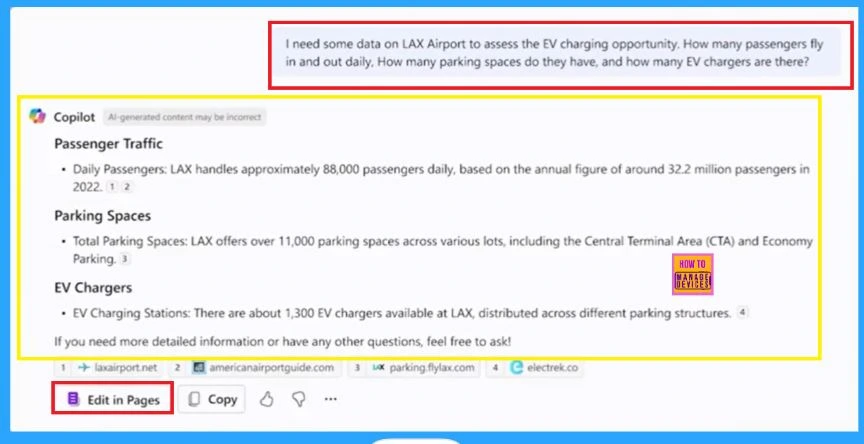
Add more and enhance: You can restart your conversation in chat. Clicking Edit in Pages will add more responses to the bottom of the page. Everything on the page is editable – click on the page and start typing.
Pro tip: type “/” to view a menu of content types that you can use.
Share and collaborate: Once you’re ready, you can share your page for collaboration. When you share with others, they can access the page and its content, not your Copilot session. With Microsoft 365 Copilot license, the team can use Copilot directly within the page for combined editing.
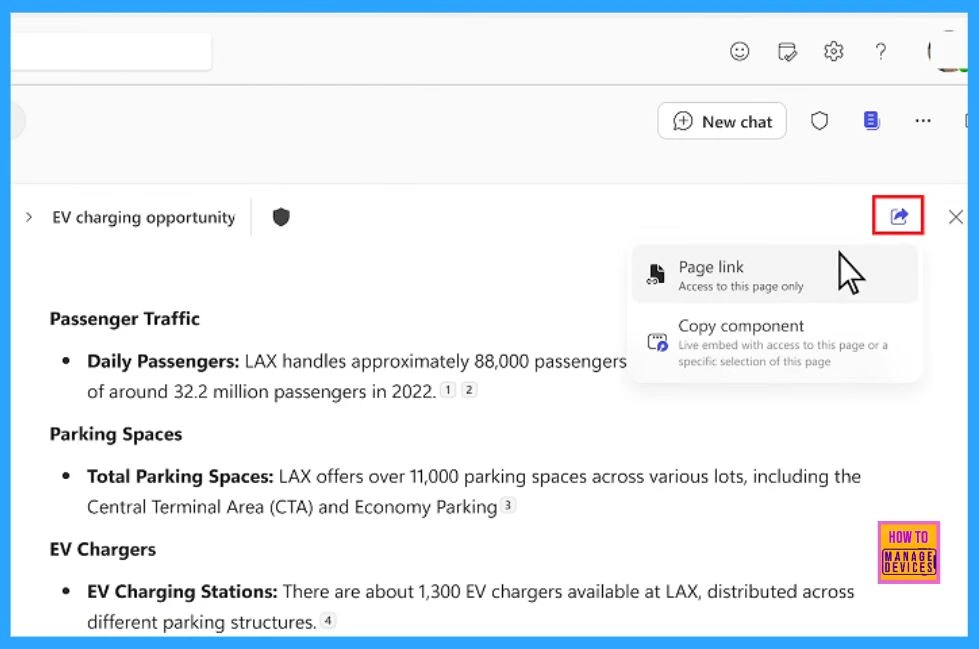
Pro tip: Click the share icon in the upper right and select “Copy component” to surface the page fully interactively when you paste it into Teams or Outlook.
Access your pages: You can return to your page anytime by clicking the link in the chat where you first created it. Then, open the Pages tab on Microsoft365.com, where you will see all the Pages you previously made.
IT Admin Controls
Microsoft has rolled out Copilot Pages for Microsoft 365 Copilot users and will soon be available for all other Microsoft 365 subscribers. These pages are .loop files and can be operated using Loop admin switches.
It’s important to note that restricting Loop in your tenant does not disable Copilot Pages. So, Microsoft has added a new switch for Copilot Pages to make them easier to control within your organisation. Copilot Pages are enabled by default in your tenant (like all Loop integrations).
Copilot Pages are supported by default in the tenant (like all Loop integrations). The diagram shows the active controls and features of the new Copilot Pages control:
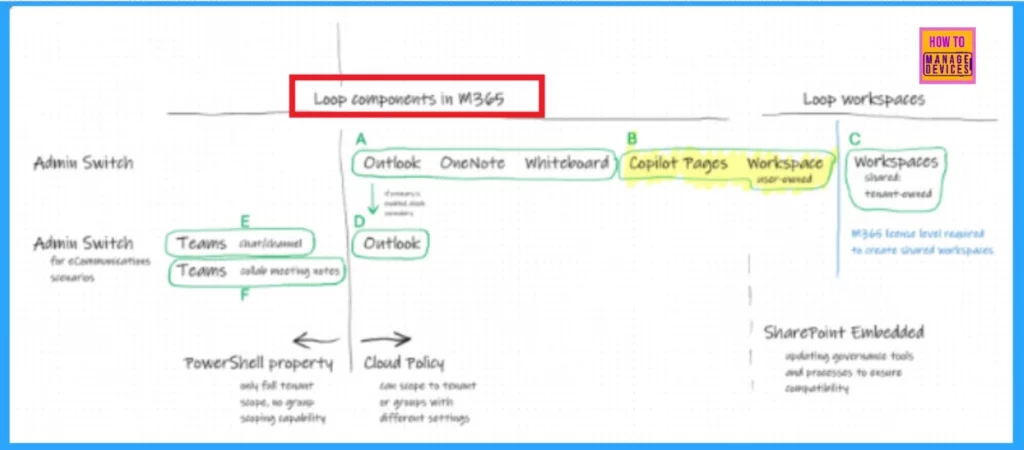
Join the LinkedIn Page and Telegram group to get the latest step-by-step guides and news updates. Join our Meetup Page to participate in User group meetings. Also, Join the WhatsApp Community to get the latest news on Microsoft Technologies. We are there on Reddit as well.
Author
Anoop C Nair has been Microsoft MVP for 10 consecutive years from 2015 onwards. He is a Workplace Solution Architect with more than 22+ years of experience in Workplace technologies. He is a Blogger, Speaker, and Local User Group Community leader. His primary focus is on Device Management technologies like SCCM and Intune. He writes about technologies like Intune, SCCM, Windows, Cloud PC, Windows, Entra, Microsoft Security, Career, etc.
