In today’s IT-reliant world, where vulnerabilities such as Log4Shell and Follina pop up at the most unexpected of times, being on top of the patching game is crucial for an enterprise’s cyber presence.
With over 45,000 vulnerabilities reported in 2021 and 2022 combined, it makes perfect sense to conclude that manually patching vulnerabilities in each of your network’s endpoints is surely the way to doomsday.
However, the ideal alternative for fending off the ever-growing vulnerabilities requires more than automated patch management. The optimal balance lies in a solution such as Patch Connect Plus that scans and lists the latest vulnerabilities in real-time and offers patches for mitigation.
If you are using the ConfigMgr community hub (retired soon), you have Configuration Items available in the console for detecting Log4j exploit attempts on the network.
Video Tutorial
In this video, you get to know one of the easiest method to Create Apps in Intune Just using CVE IDs and to FIX Vulnerabilities!
Configuration Manager and Intune management made easy
ManageEngine Patch Connect Plus is a unified patch management tool that integrates with Configuration Manager and Intune to simplify patching and extend the scope of the two management platforms.
Besides publishing patches for over 600 third-party applications automatically, users can also perform a wide array of management and troubleshooting tasks right from the console.
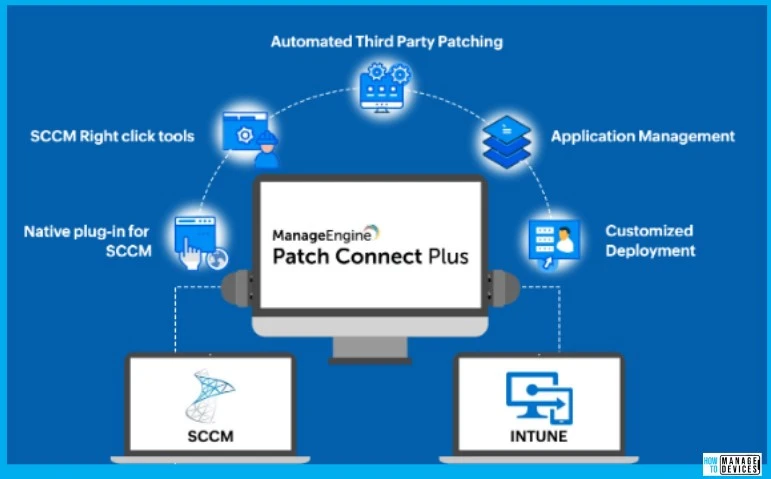
Mitigating the latest vulnerabilities with Patch Connect Plus
To bolster the security of the managed endpoints in Configuration Manager and Intune, Patch Connect Plus now offers mitigation of the latest vulnerabilities right from the console (in builds 90114 and above).
- Admins can now view the latest vulnerabilities prevalent in the network based on the CVE IDs and can publish patches immediately if they are made available by the vendors.
As the icing on the cake, admins can also import CVEs into the console (in bulk or individually) and publish the available patches for the selected vulnerabilities. Let’s take a closer look at the features.
Vulnerability mitigation in just 3 steps
While existing users are familiar with the Third-party Updates and Application Management sections under the SCCM and Intune tabs, Latest CVEs is the newest addition to the console.
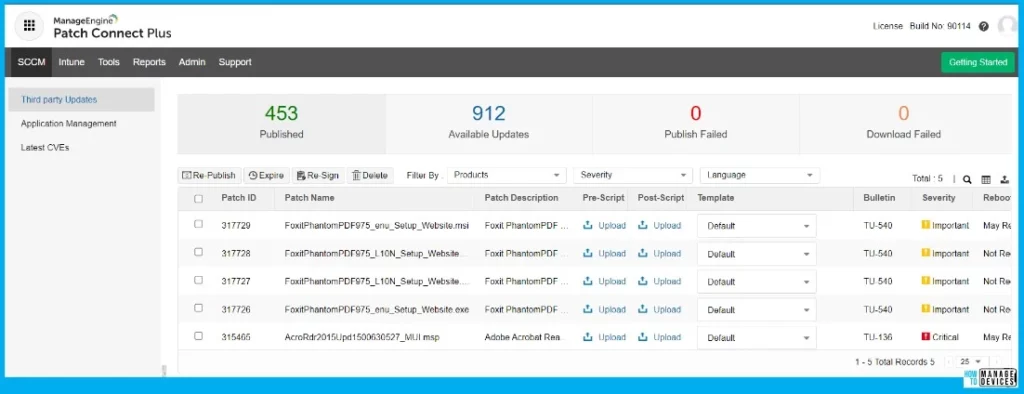
As stated above, mitigating the latest vulnerabilities with Patch Connect Plus is just a three-step process.
Step 1: Identify – the latest vulnerabilities
By navigating to the Latest CVEs section, users can find a list of the latest vulnerabilities (identified by their CVE IDs) published by MITRE. The list of details available for each CVE ID includes the following:
- CVE type
- Severity
- Description
- CVSS score (2.0 and 3.0)
- Availability of patches
- Availability of exploits
This holistic view enables admins to identify the vulnerabilities and execute priority-based mitigation.
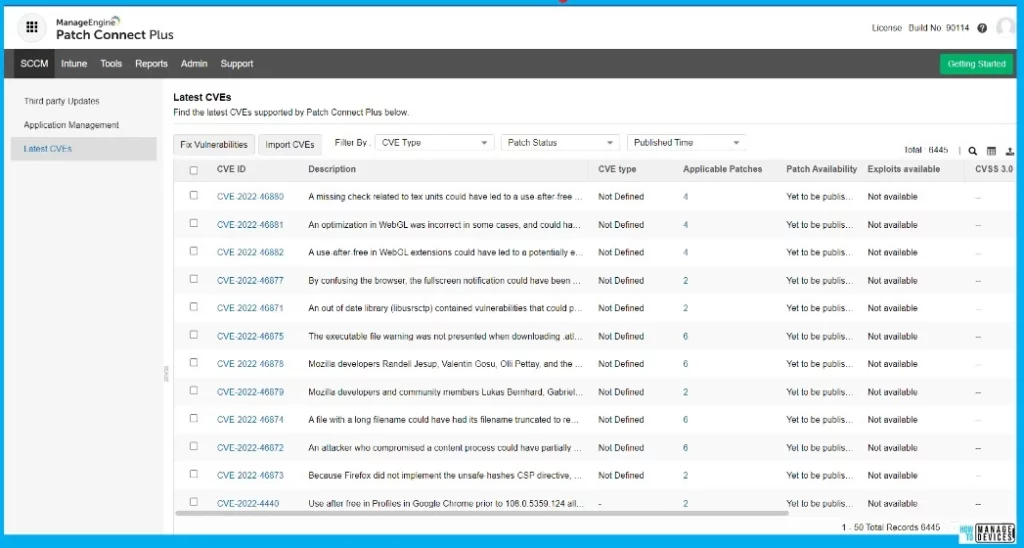
Step 2: Select
Once the vulnerabilities have been identified, the next step is to select them. As a best practice, admins can choose vulnerabilities with higher CVSS scores since the scores are directly proportional to the severity of the attacks.
Step 3: Mitigate
The final step in mitigating the selected vulnerabilities is to deploy the required patches. As mentioned earlier, users can view the Applicable Patches for each vulnerability right from the console.
Once the vulnerabilities have been selected, clicking on Fix Vulnerabilities will direct the user to the final window where they can Publish the patches.
Manually import CVEs for need-based mitigation
In addition to offering real-time scanning and remediation for the latest vulnerabilities, Patch Connect Plus also offers admins an avenue to perform need-based mitigation.
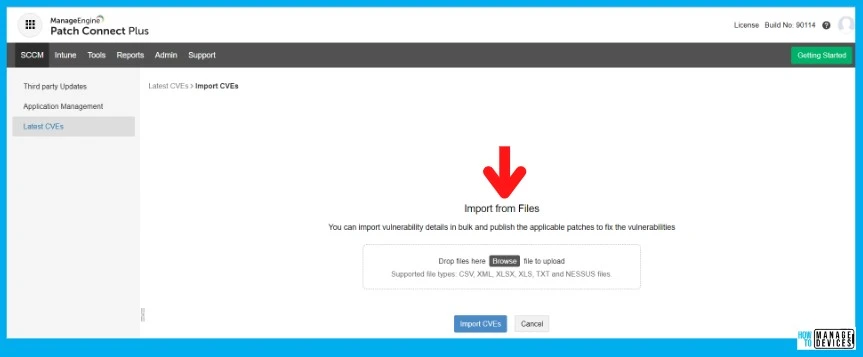
By leveraging the Import CVEs feature, users can import CVE IDs directly into the console as supported file types (CSV, XML, XLSX, XLS, TXT, and NESSUS). Once imported, the CVE IDs will be automatically extracted and mapped to the available patches, which can then be published.
Try out Patch Connect Plus today!
With Patch Connect Plus’ free, 30-day trial, import CVEs and mitigate the latest vulnerabilities in your enterprise’s network. You can also request a customized quote based on the number of endpoints you need to manage.
Author
HTMD Admin Account to provide news and latest updates on the known issue from Microsoft world. We cover Windows, Intune, Azure, AVD, and Windows 365 news.