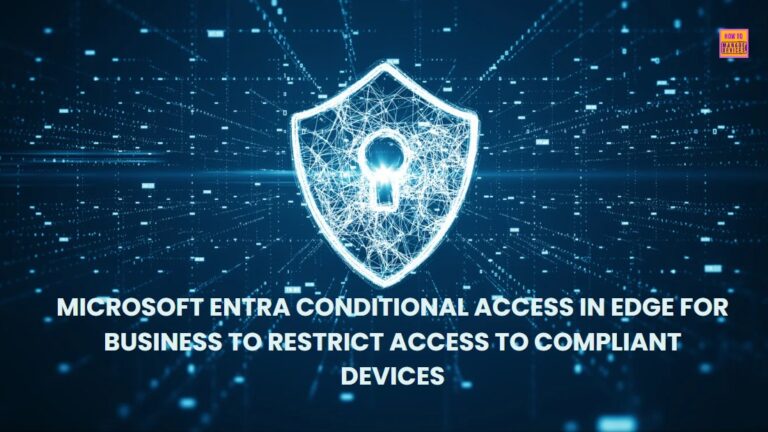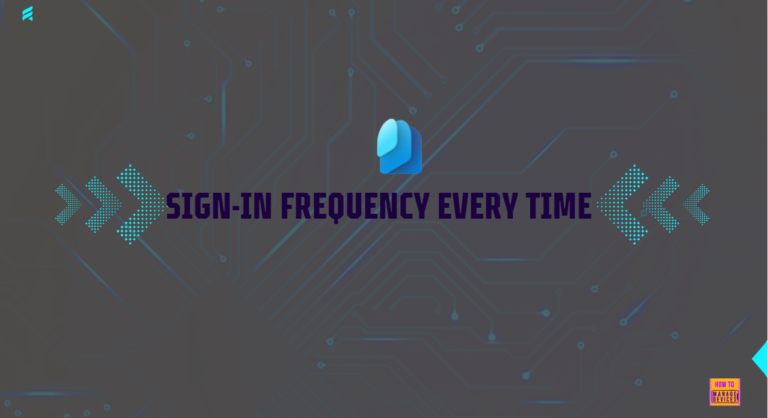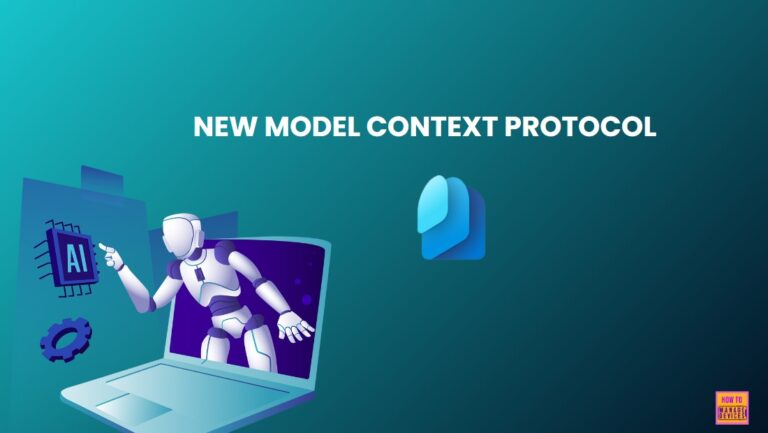Entra
Entra ID (aka Azure AD), part of Microsoft Entra, is an enterprise Identity and Access Management (IAM) SaaS solution. Entra ID is part of IAM product family named Microsoft Entra.
SSO single sign-on
MFA Multi Factor Authentication
Conditional access
Self-service password reset (SSPR)
Entra ID Centrally manage all your identities and access to your applications, whether they’re in the cloud or on premises, to improve visibility and control.
Access Management (AM) as tools that establish, enforce and manage journey-time access controls to cloud, modern standards-based web and legacy web applications