Extend Intune Trial Subscription Validity Version | Expire. As I showed in the video below, you can extend the Intune MEM trial version for 90 days. You will be able to use all the functions of MEM Intune for 90 days without paying any money to Microsoft.
Microsoft Intune trial is only for 90 days; you can extend it to another 30 days. I used the MEM Intune trial version to teach the HTMD Community members free Intune courses. In total, you can have 120 days of free Intune trial license.
I have explained the entire process in the video below. Also, the HTMD Community conducted 69 episodes of Intune MEM training to help the community members, including 63 episodes of Free Intune Training for Device Management Admins.
To extend the Intune MEM license, follow the steps below. First, log in to the Microsoft admin center portal with an administrator account to extend the existing Intune trial version.
- Intune Diagnostics Settings Log Analytics KQL Queries Azure Subscription Missing Issue
- SCCM Licenses Details Intune Details Subscription Vs CALs | ConfigMgr
- Extend Intune Trial Subscription Validity Version | Expire
Extend Intune Trial Subscription Validity Version | Expire
Login to admin.microsoft.com. Go to Your Products Tab. Search for the Intune trial, EMS, or Microsoft 365 trial product you have already purchased.
- Click on the Entend Trial link from the Billing column to start the Intune trial extension process.
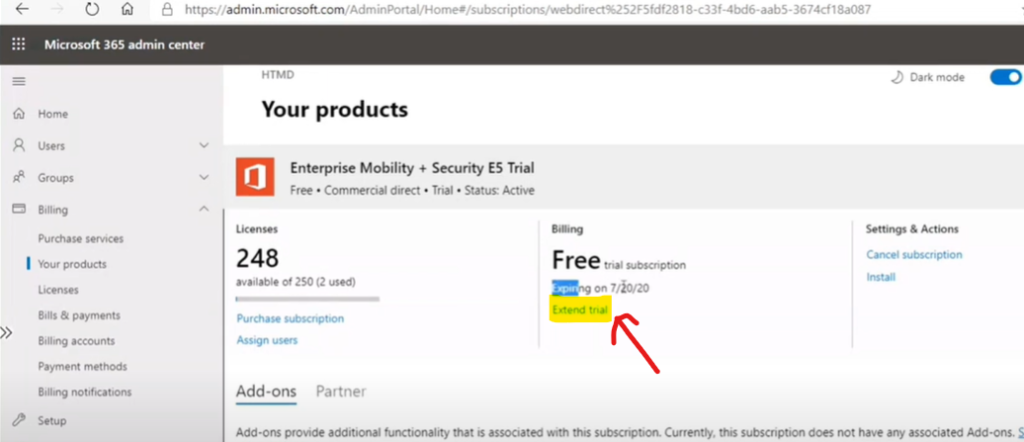
To extend the Intune trial version, you must add the credit card details, but Microsoft will not charge you for the extension.
As you can see, I already have credit card information added to the admin.microsoft.com portal or tenant. This makes the trial version extension easier. I clicked the Extend Trial button to complete the Intune trial extension process.
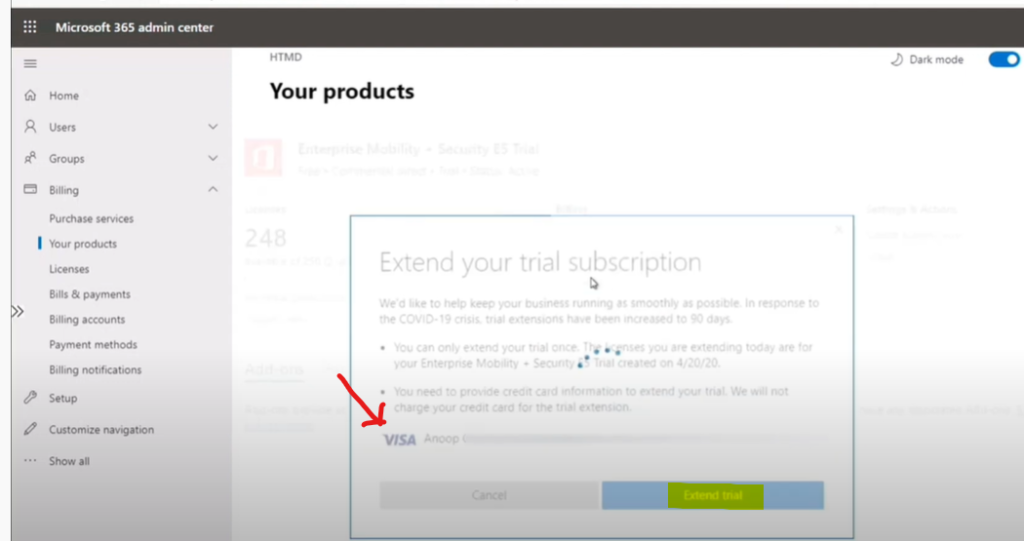
You can now see the confirmation message on the extension of the Intune trial version. This is good news for the I.T. admins to learn and test Intune for free!
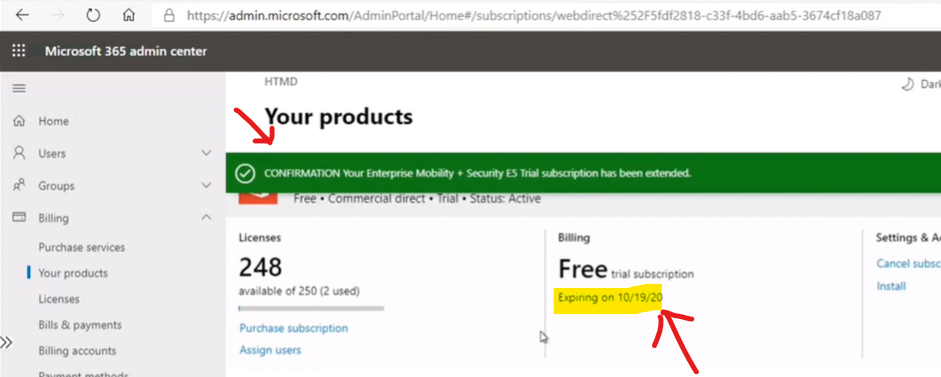
Video Extend Intune Trial Subscription Validity
**Updated on 22nd June 2020 with the latest Option. Initially, I unsuccessfully tried to call Microsoft CSS to extend the Intune subscription. The CSS support people are unaware of any process for extending the Intune trial subscription.
I’ve reached out (again) to Gerry; he was super helpful and told us that we should NOT contact CSS for an initial trial extension.
OLD Method to Extend Intune Trial Version
There is another support number for Microsoft Online Services Customer Support. The following is the mail I got from the Microsoft Online Support team regarding the extension of the Microsoft Intune trial.
To extend your Microsoft Intune trial subscription, contact the numbers (of respective locations) using the following link: “Microsoft Online Services Customer Support.”
This support number can be used for the Office 365 trial version and the Microsoft Intune trial version extension! If you want to purchase a user license for Microsoft Intune (Microsoft Intune With Microsoft Desktop Operating System), it costs INR Rs. 660.00 per user license per month. The following session provides more details about Microsoft Intune licensing costs.
The costing information is subject to change at any time. Please refer to Microsoft online resources for LIVE costing (As Microsoft mentioned here, the pricing reflected is approximate and may be subject to revision). One user can only manage a maximum of 5 devices and 20 GB of cloud storage. For the trial version, we have 25 user licenses!!
How to Purchase Microsoft Intune? Suppose you’ve already signed in for a trial version and wanted to purchase it after your permitted trial run. In that case, the link ” https://account.manage.microsoft.com/Commerce/Catalog.aspx ” will get you to the purchase subscription options in the Microsoft Intune console.
Don’t get confused by the amount (INR 360/—per user per month) shown in the screenshot below (I know it’s mentioned that the cost is INR 660/—per user per month). If you look at the following picture, you will see that it only shows the “Microsoft Intune” offering. It charges Rs. 360.00 per user license per month. It’s different from Microsoft Intune with the Microsoft Operating System license offering.
Old Information about Intune Licenses
As per the latest Microsoft Intune Licensing Data Sheet, Microsoft offers two licenses for Microsoft Intune services. 1. Microsoft Intune Add-On and 2. Microsoft Intune:- I ASSUME that the Microsoft Intune offering (RS 360.00 /- which you can see on the purchase page above) is Microsoft Intune Add-ON (this is useful when you already have an SCCM 2012 environment).
Microsoft Intune with Microsoft Desktop Operating System (INR 660/-) is Microsoft’s offering, which includes Intune and SCCM 2012 licenses. I’m not an expert in licensing, so this is the interpretation I could make from the Licensing datasheet.
What is the Difference between Microsoft Intune’s License Offerings with Microsoft Desktop Operating System and those of Microsoft Intune?
P.S.: A few months baP.S.Microsoft had another license offering called Microsoft Intune with Windows Software Assurance, and now they’ve removed it. MPSA: Microsoft Products and Services Agreement; CSP: Cloud Solution Provider; MOSP: Microsoft Online Subscription Program.
Resources
We are on WhatsApp now. To get the latest step-by-step guides, news, and updates, Join our Channel. Click here. HTMD WhatsApp.
Author
Anoop C Nair is Microsoft MVP! He is a Device Management Admin with more than 20 years of experience (calculation done in 2021) in IT. He is a Blogger, I.Teaker, and Local User Group HTMD Community leader. His main focus is on Device Management technologies like SCCM 2012, Current Branch, and Intune. He writes about ConfigMgr, Windows 11, Windows 10, Azure AD, Microsoft Intune, Windows 365, AVD, etc.

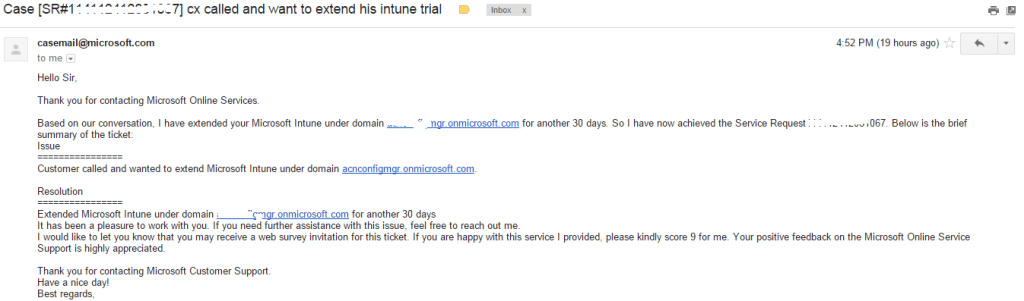
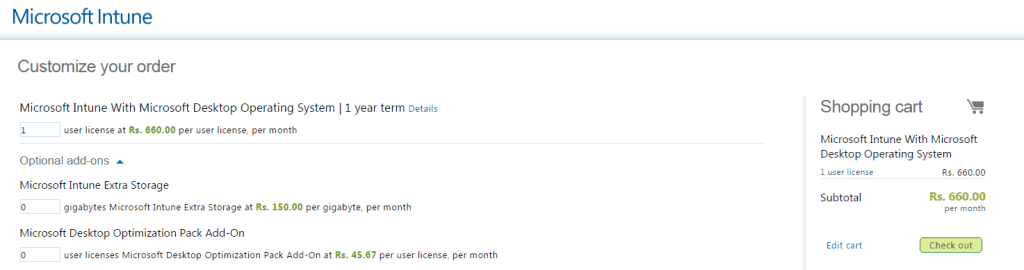
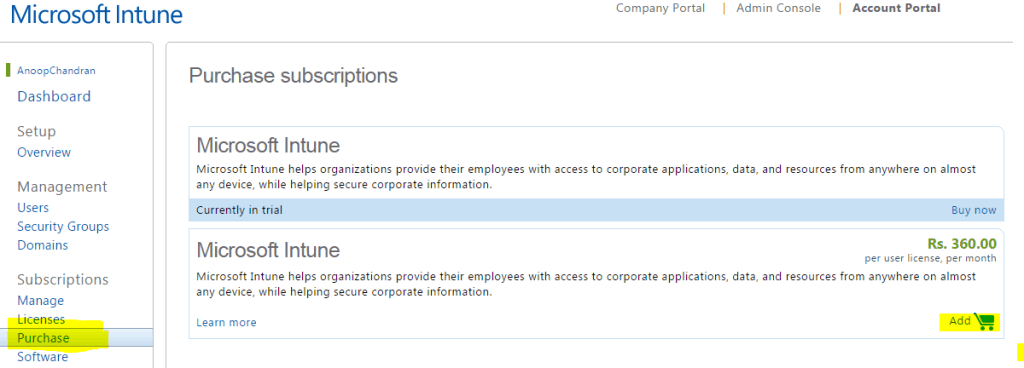
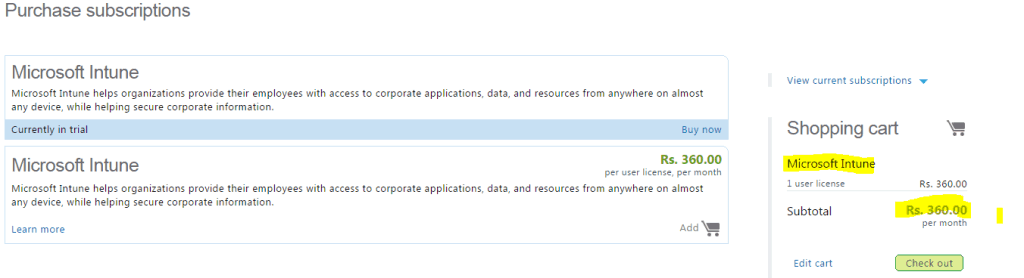
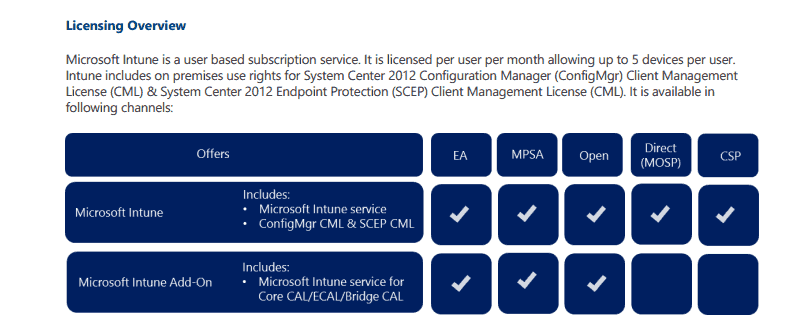
That is true !