Let’s check the list of features added in ConfigMgr Technical Preview 2206. Microsoft has released the third Technical Preview Version after announcing SCCM 2203 Production Version. In terms of features, ConfigMgr 2206 Technical Preview is a minor release that comes with Default site boundary group behavior to support cloud source selection.
The Technical Preview 2206 baseline version of the Microsoft Endpoint Configuration Manager Technical Preview Branch is available for new installations.
Technical Preview Branch releases allow you to try out new Configuration Manager features in a test environment before they are generally available.
Let’s try out all added features, help the Configuration Manager product team, and continuously work for us to provide them your valuable feedback about the new features in the technical preview before the Microsoft product team finalizes the features.
If you missed exploring the previously added new feature, here you can check it out, New Features of Configuration Manager Technical Preview 2205
Important⚠️- The technical preview branch of Configuration Manager is not supported for use in a production environment. The technical preview is licensed for use only in a lab environment.
Download SCCM Technical Preview Baseline Version
You can install a baseline version for up to one year after its release. When installing a new technical preview site, use the latest baseline version. The Technical Preview 2206 is also available as a baseline version. Download a baseline version from the Evaluation Center.
First, install a baseline version of the technical preview branch. After installing a baseline version, use in-console updates to keep your installation up to date with the most recent preview version. Typically, new versions of the technical preview are available each month.
Build Microsoft Endpoint Configuration Manager Technical Preview LAB – How to Build Configuration Manager Technical Preview LAB | SCCM
New Features in ConfigMgr Technical Preview 2206
Features in Configuration Manager technical preview 2206, Let’s see what the features and improvements of Configuration Manager 2206 Technical Preview are –
Default Site Boundary Group Behavior to Support Cloud Source Selection
You can now add options via PowerShell to include and prefer cloud management gateway (CMG) management points for the default site boundary group. When a site is set up, there’s a default site boundary group created for each site, and all the clients are by default mapped to it until they’re assigned to some custom boundary group.
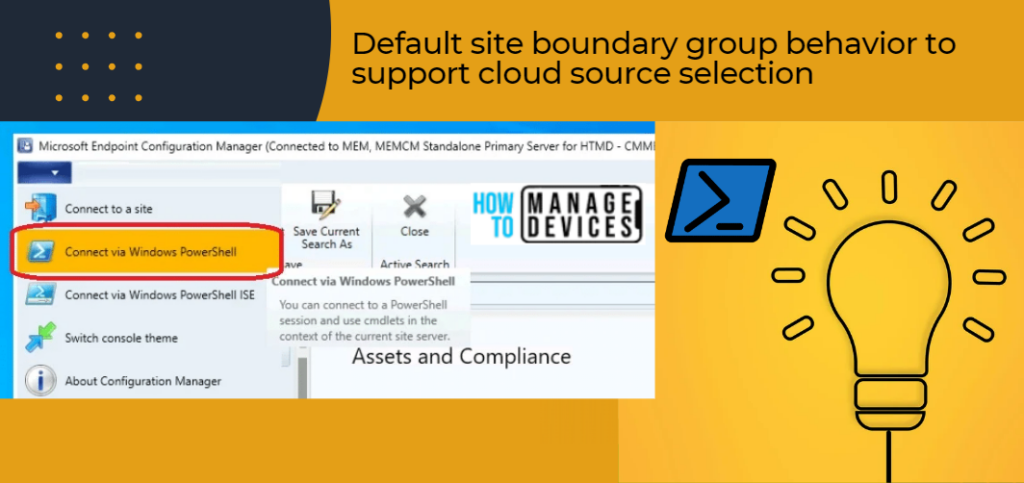
Currently, you can add references to the default site boundary group on the admin console. Still, the added references don’t have any effect when the client requests for a management point list.
Starting with configuration manager technical preview version 2206, you can use PowerShell cmdlets to include and prefer cloud-based sources for clients in the default site boundary group. This action is currently only for the management point role.
Set-CMDefaultBoundaryGroup: Use this cmdlet to modify the properties of a default site boundary group. You can set the options to include and prefer the cloud-based sources for the clients in the default site boundary group.
- IncludeCloudBasedSources: Used to specify whether admin wants to include the cloud-based sources in the management point list for the clients in the default site boundary group.
- PreferCloudBasedSources: Used to specify whether admin wants to prefer the cloud-based sources in the management point list for the clients in the default site boundary group. On selecting this option, cloud-based servers will be given preference by the clients.
Set-CMDefaultBoundaryGroup [-IncludeCloudBasedSources <Boolean>] [-PreferCloudBasedSources <Boolean>]Note – You can only set this option to true if the parameter IncludeCloudBasedSources is set to true or was already set to true by the admin.
New PowerShell cmdlets in Configuration Manager Technical Preview 2206
These release notes summarize changes to the Configuration Manager Technical Preview 2206 PowerShell cmdlets –
- Approve-CMOrchestrationGroupScript: Use this cmdlet to approve an orchestration group script.
- Deny-CMOrchestrationGroupScript: Use this cmdlet to deny an orchestration group script.
- Get-CMOrchestrationGroupScript: Use this cmdlet to get a script from the specified orchestration group.
- Get-CMTrustedRootCertificationAuthority: Use this cmdlet to get the certificates for trusted root certification authorities from the site.
- New-CMAADClientApplication: Use this cmdlet to create a client app registration in Azure Active Directory (Azure AD). When you run this cmdlet, it will prompt you to sign in to your tenant.
- New-CMAADServerApplication: Use this cmdlet to create a server app registration in Azure AD. When you run this cmdlet, it will prompt you to sign in to your tenant.
Recommended Posts –
You can use PowerShell cmdlets to automate the package creation and deployment process with Configuration Manager (aka MEMCM), similar to using SCCM Console.
This post helps the PowerShell enthusiast to start working on a PowerShell scripting solution for SCCM Application and Package creation process.

