Let’s see how to fix SCCM Report Server Cannot Open a Connection to the Report Server Database Error. Configuration Manager has rich capabilities for collecting large amounts of information from endpoints.
Once collected, this information is stored in the ConfigMgr SQL DB and retrieved through SSRS reports.
You can refer to the video tutorial about Reporting Services point from here. I have a previous blog post with the list of default SCCM 2012 reports List of SCCM 2012 Default Reports.
You can refer to the details of the SQL installation and SQL reporting service role installation from the previous blog posts: 1. SQL Server—Installation 2. SQL Server Database Migration.
Table of Contents
Issue
The SSRS report gave the error message: The report server cannot open a connection to the report server database.
http://sqlmemcm/Reports/Pages/Folder.aspx
- Upgrade SSRS SQL Server Reporting Services to 2019 for SCCM Infrastructure
- SCCM Server Details with Roles SQL Custom Report for DP MP SUP
- ConfigMgr Integrate Power BI Reporting Server with SCCM | Configuration Manager
Note: The report server cannot open a connection to the report server database. The log on failed. (rsReportServerDatabaseLogonFailed) Get Online Help The report server cannot open a connection to the report server database. The log on failed. (rsInternalError) Get Online Help
The user name or password is incorrect. (Exception from HRESULT: 0x8007052E)
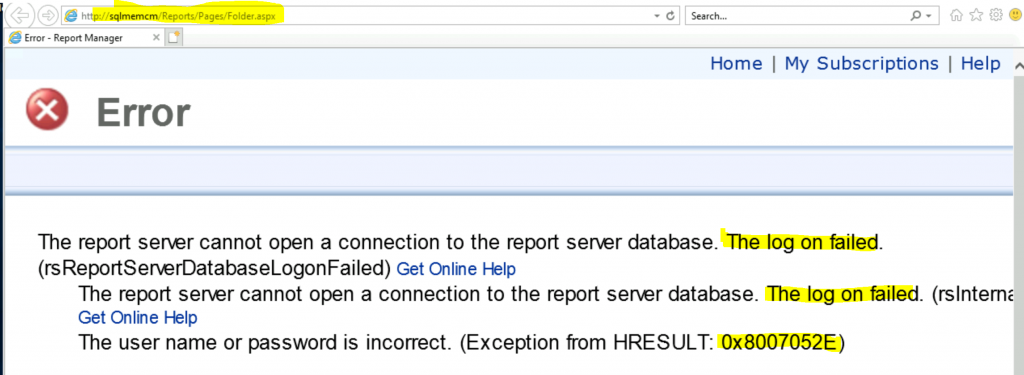
FIX SSRS Reporting Issue
Let’s check how to fix this issue name or password is incorrect. I’m trying to check the DB connectivity using the following tool. Also, don’t miss the notes section below.
- Launch SQL Server Reporting Services Configuration Manager from the start menu
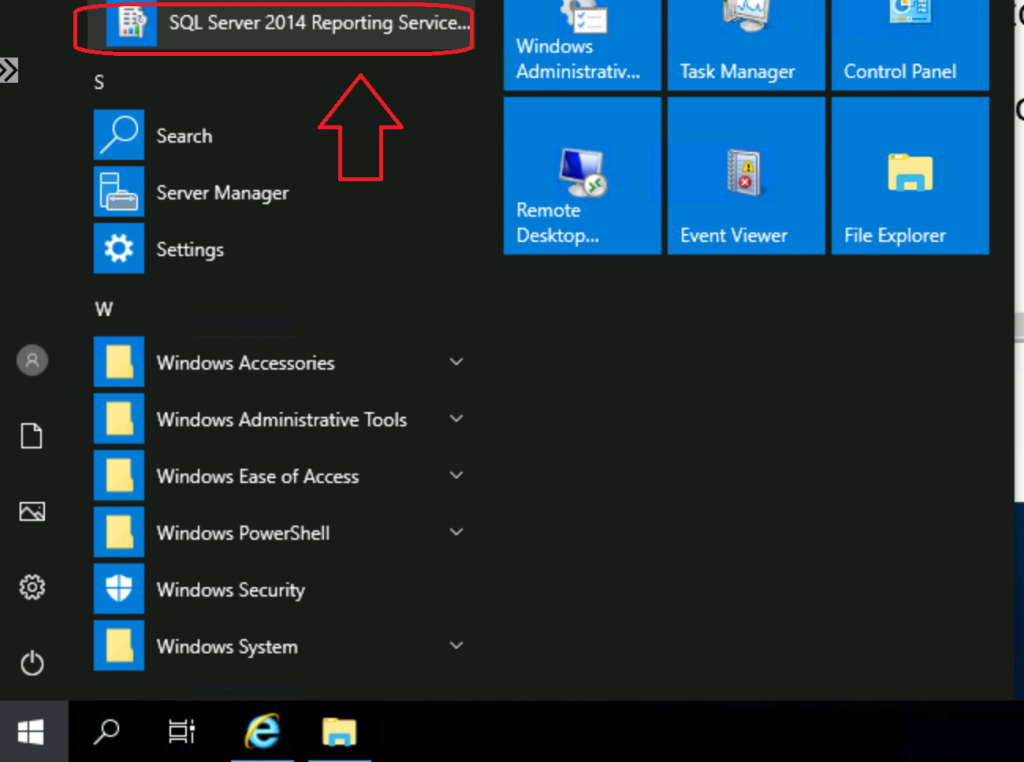
Click on the Find button to check the available servers and Report server instances
- Click on the Connect button to continue.
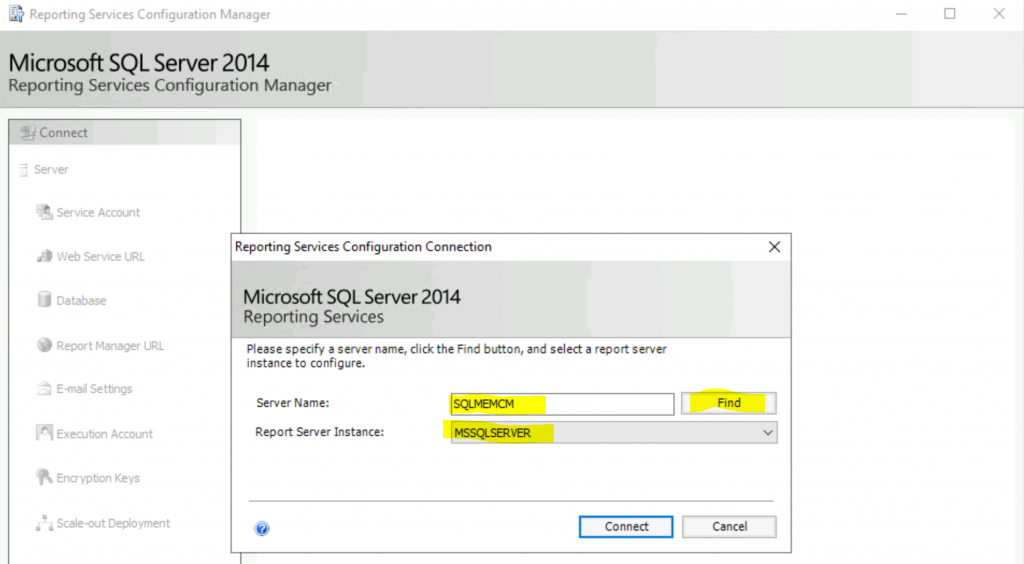
Make sure the SQL reporting service is running.
Use the Reporting Services Configuration Manager tool to define or modify settings for the Report Server and Report Manager. If you installed Reporting Services in files-only mode, you must configure the Web service URL, the database, and the Report Manager URL.
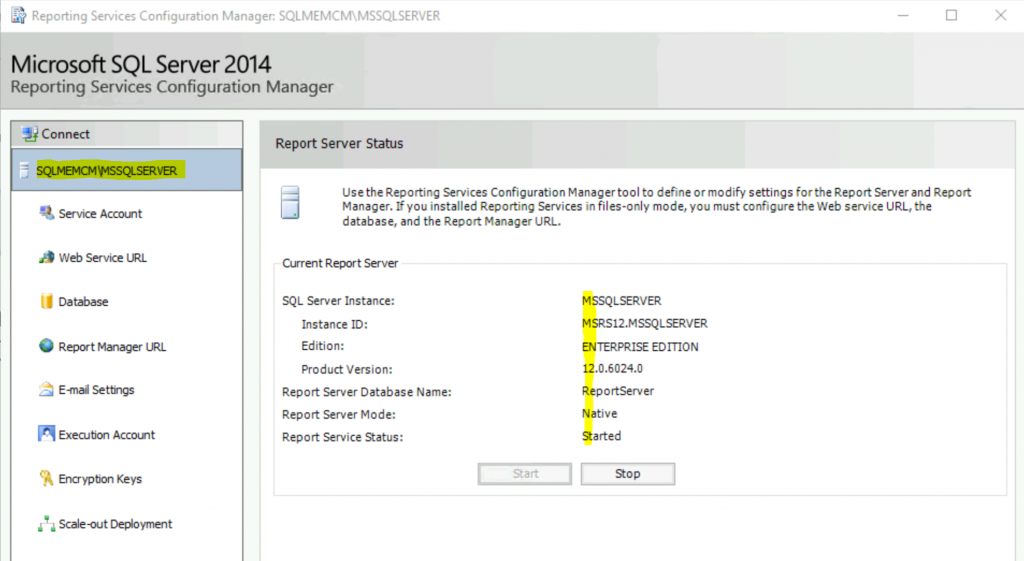
Specify a Built-in Account or Windows Domino user account to run the report server service.
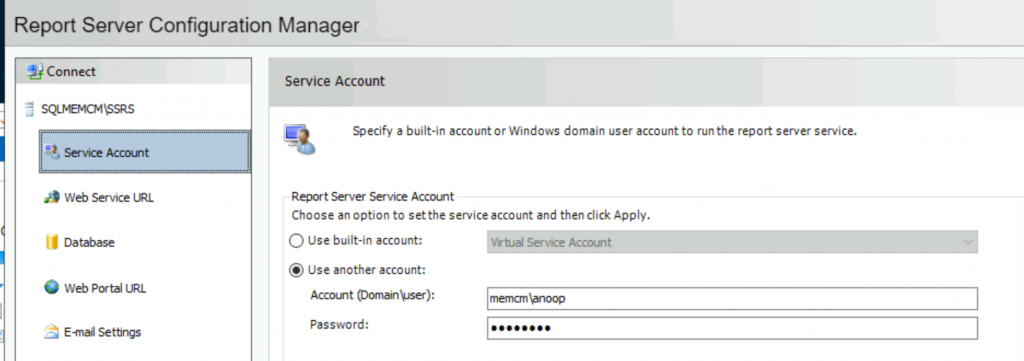
Report Server Web Service is not configured. Default values have been provided to you. To access these defaults simply press the APPLY button, or else change them and then press Apply.
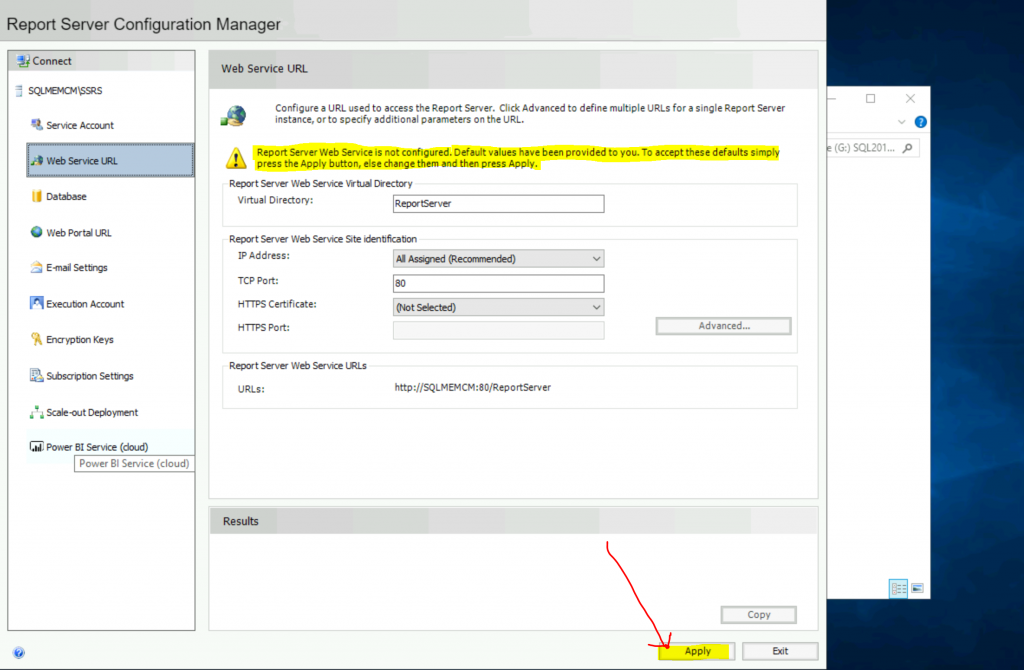
Wait to complete the configuration of the web service URL for the SSRS reporting service.
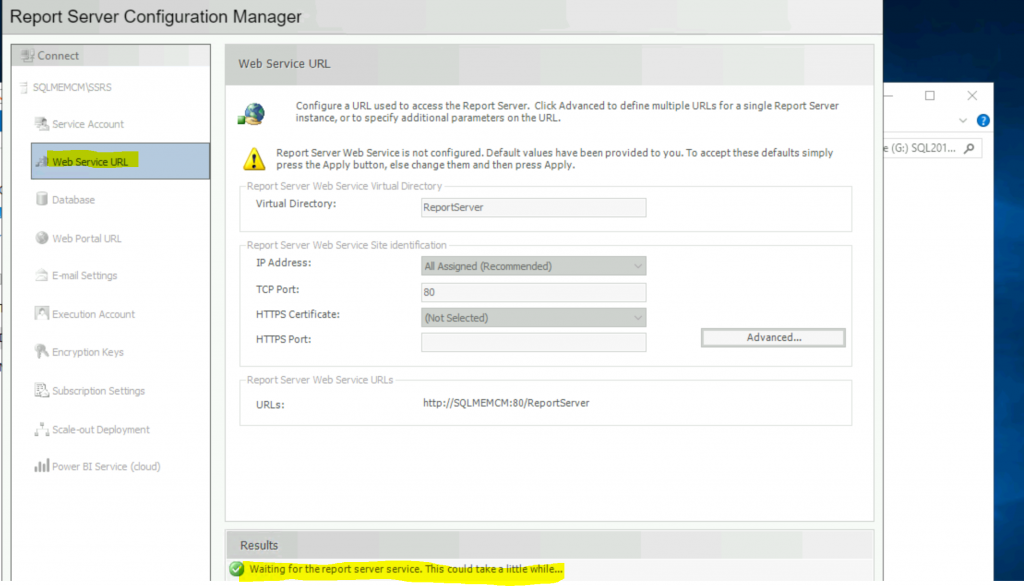
Now, the configuration is completed.
- Click on the Exit button.
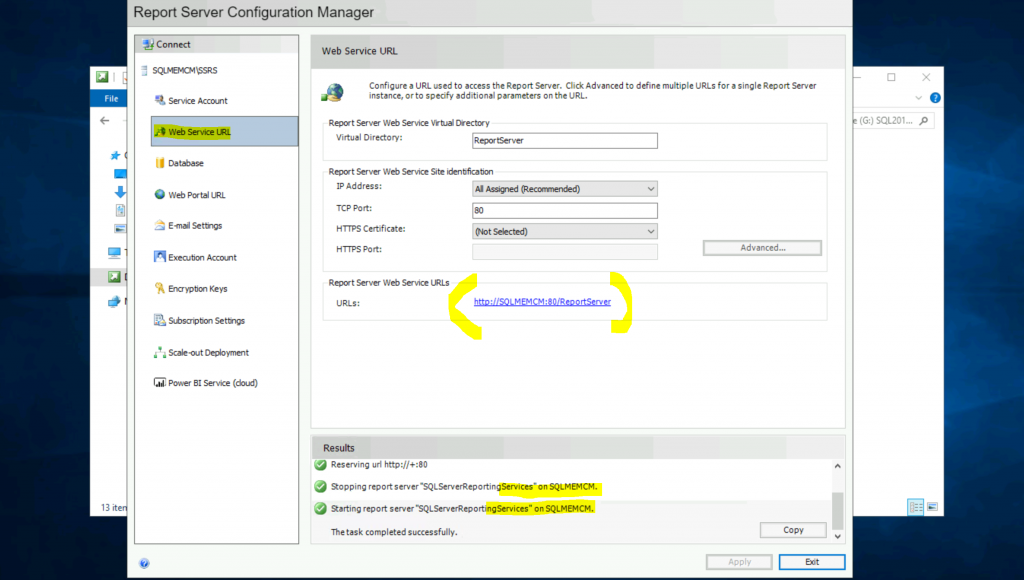
Click on Database
- Click on Change Credentials
Because it gave the wrong username or password error, you need to click on change credentials and enter the correct username and password.
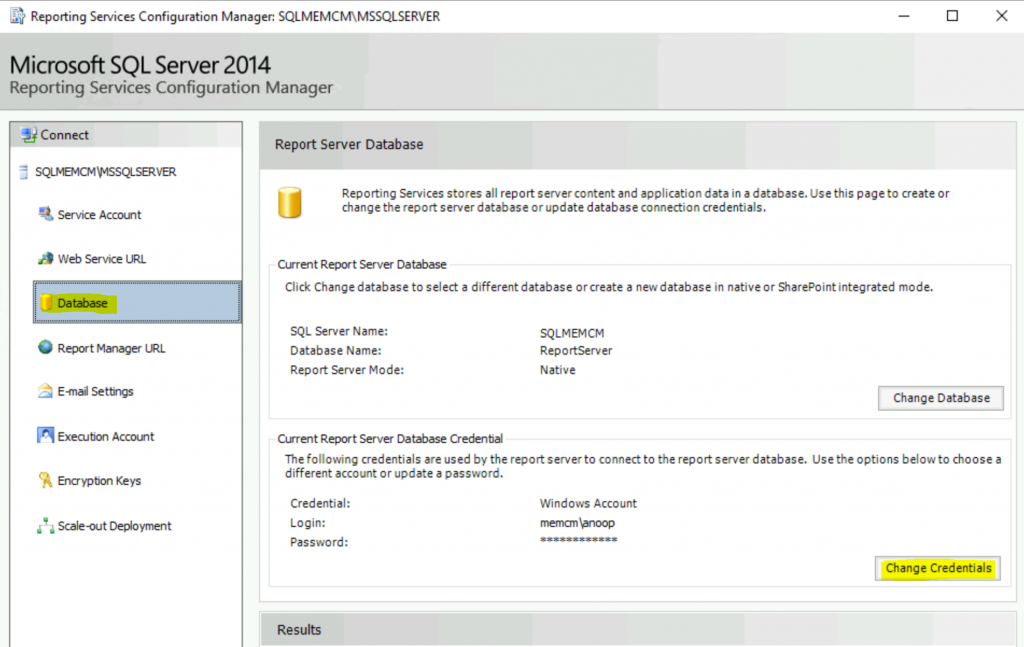
Click on Test Connection
- Click on the Next button
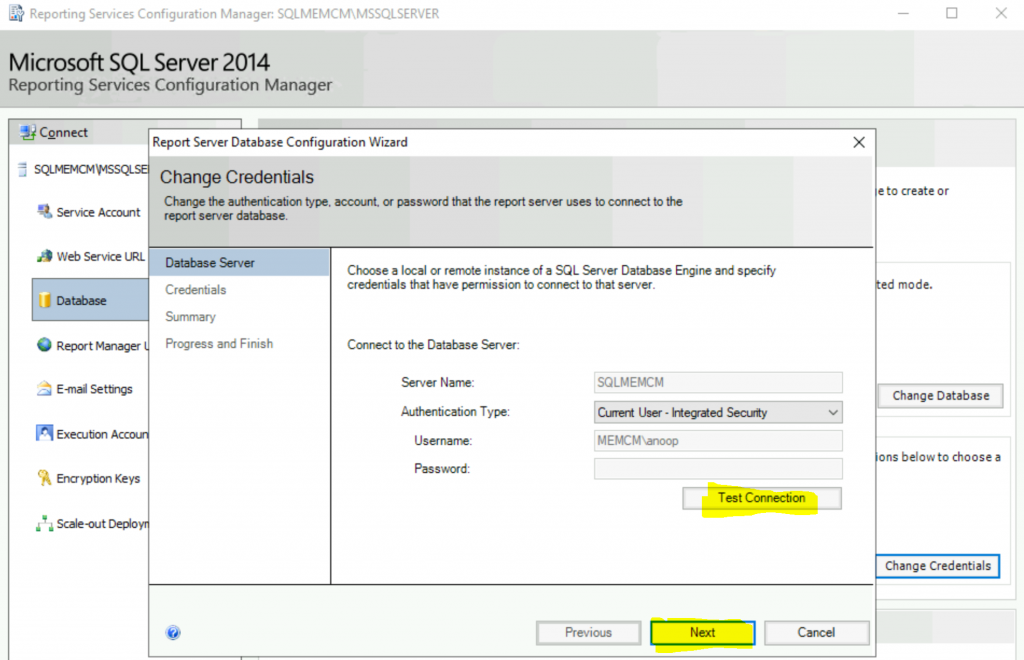
Enter the username and password
- Click the Next button.
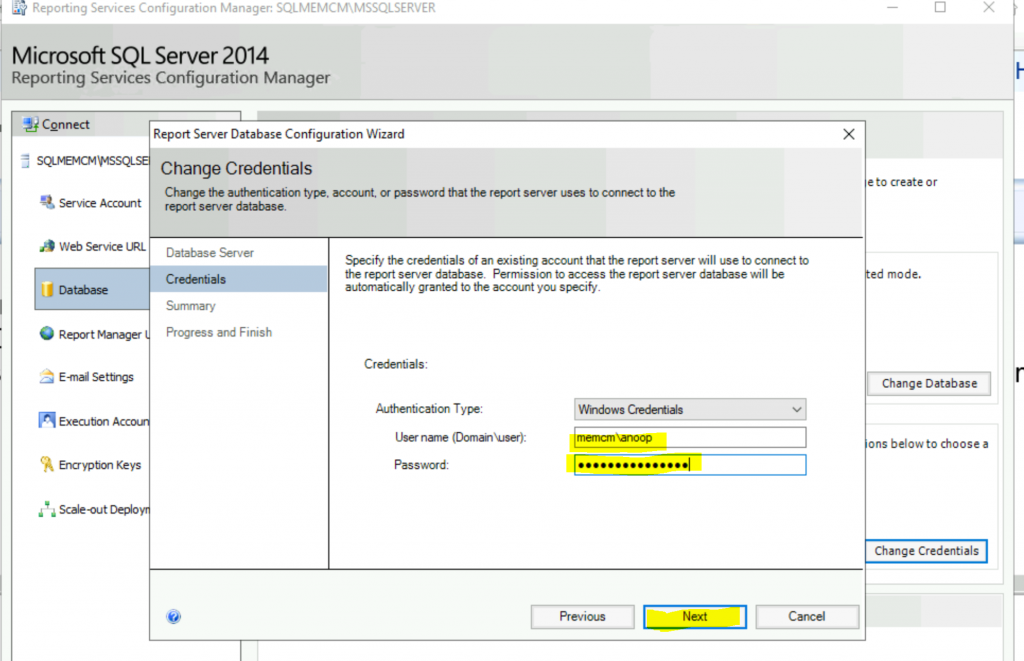
The following information will be used to change credentials.
| SQL Server Instance | SQLMEMCM |
|---|---|
| Authentification Type | Windows Account |
| User Name | memcm\anoop |
| Password | ******* |
Click the Next button to continue.
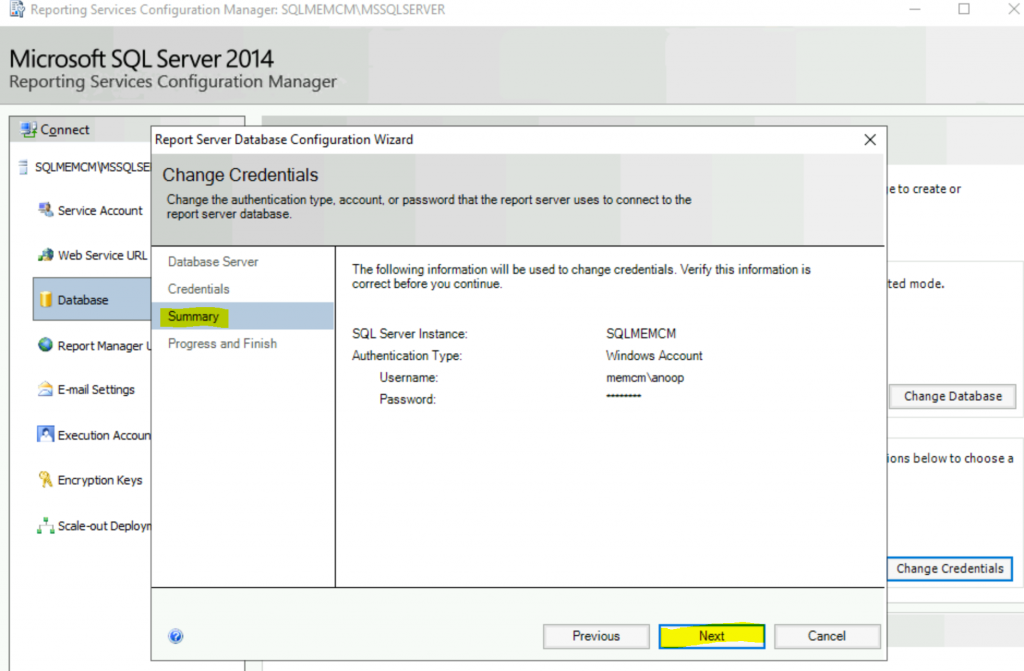
Click on the Finish button.
This wizard won’t check whether the username and password are incorrect. So be careful.
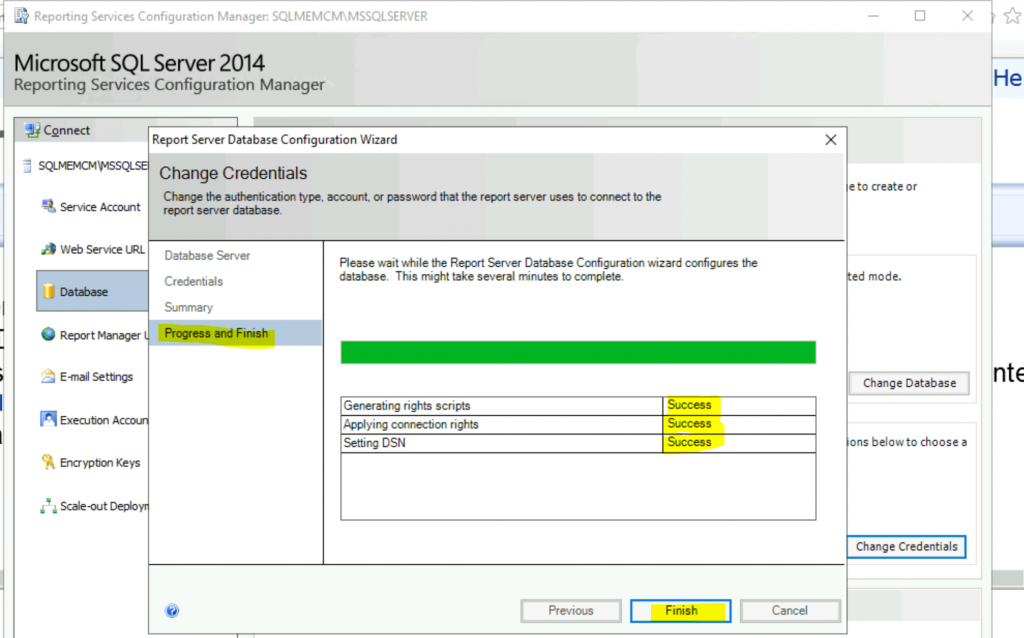
- Click on the Exit button.
Results
After changing the user name and password, you might get a different error if you have not configured the reporting service point role. You must configure A reporting services point from the Configuration Manager console.
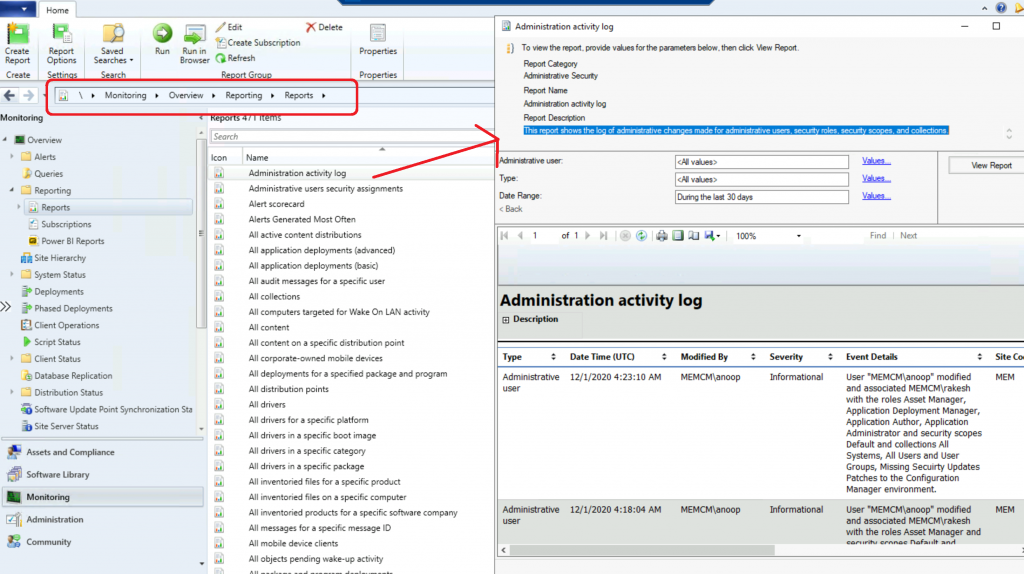
Resources
We are on WhatsApp. To get the latest step-by-step guides and news updates, Join our Channel. Click here –HTMD WhatsApp.
Author
Anoop C Nair is Microsoft MVP! He is a Device Management Admin with more than 20 years of experience (calculation done in 2021) in IT. He is a Blogger, Speaker, and Local User Group HTMD Community leader. His primary focus is Device Management technologies like SCCM 2012, Current Branch, and Intune. He writes about ConfigMgr, Windows 11, Windows 10, Azure AD, Microsoft Intune, Windows 365, AVD, etc.

I have upgraded SCCM database from 2008R2 to 2016SP1. SSRS also upgraded to 2016. Report Server is working fine.Reports are running but unable to detect SSRS in SCCM. Any specific reason?