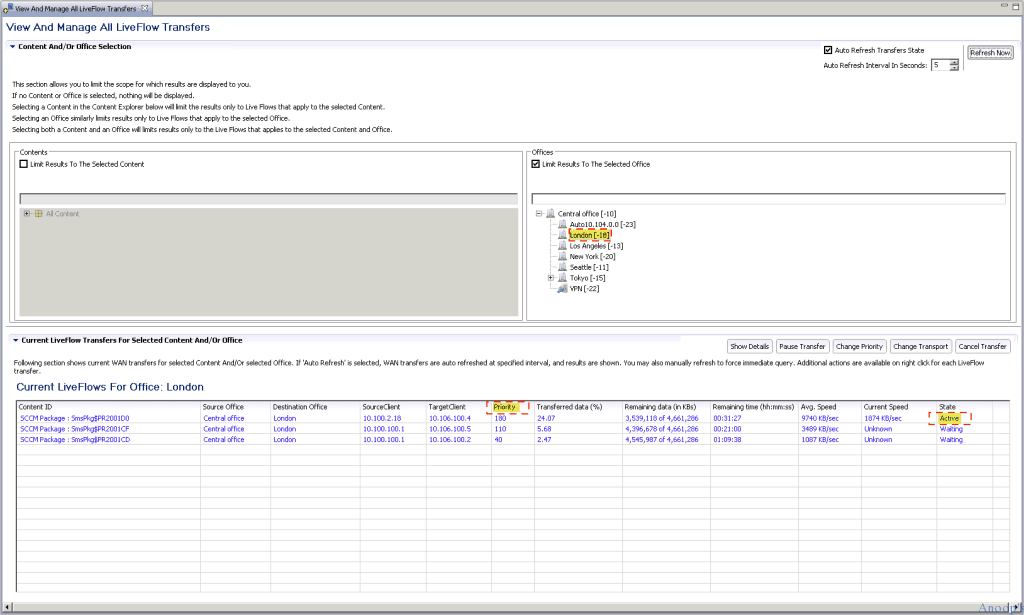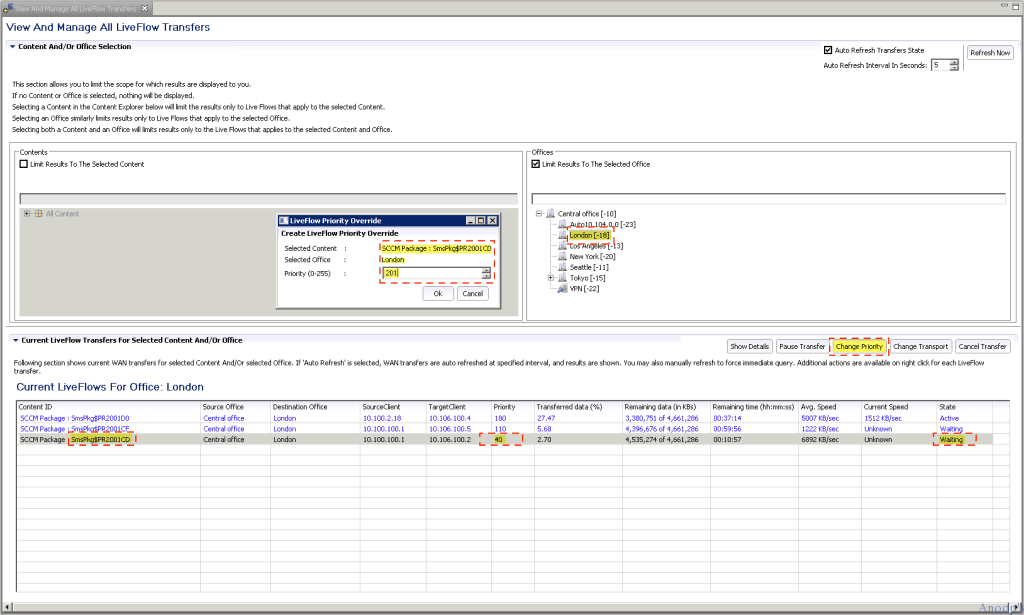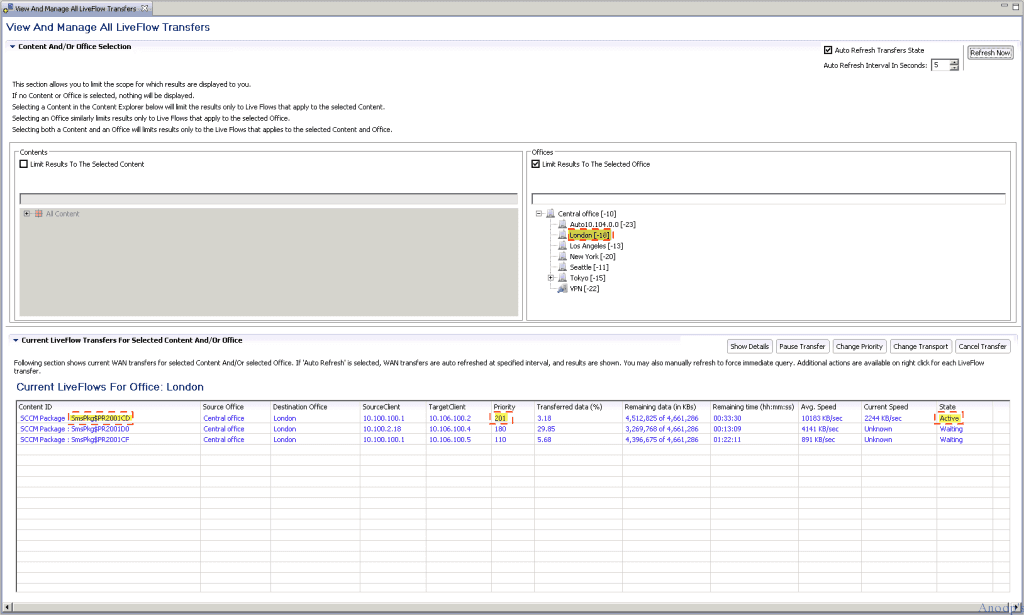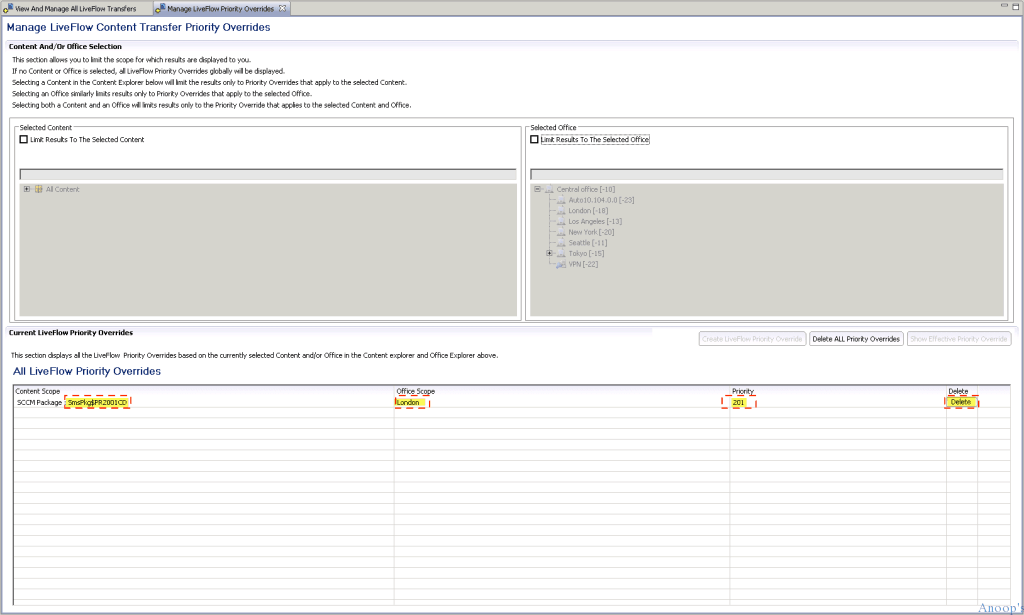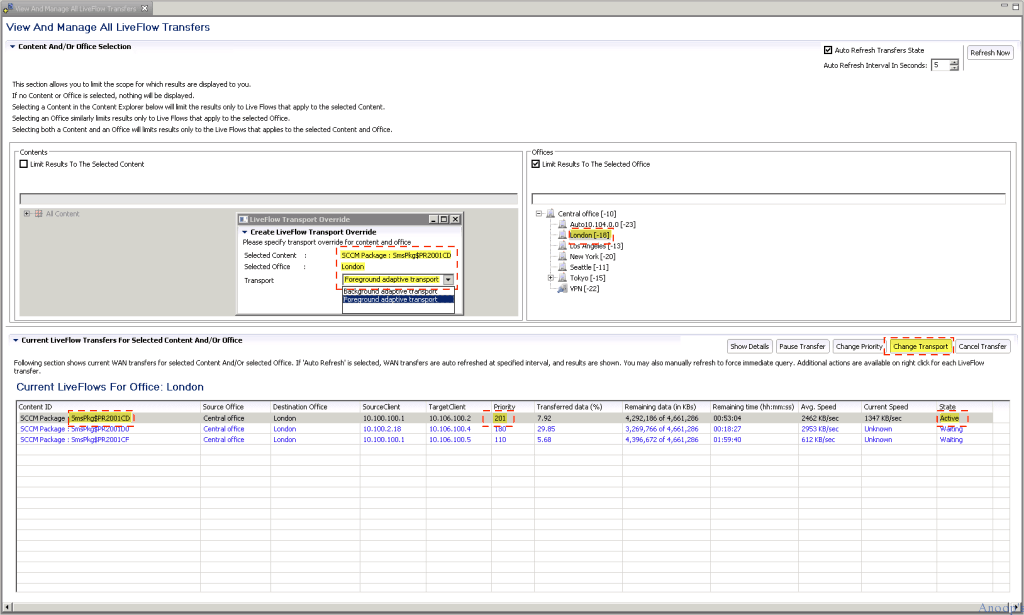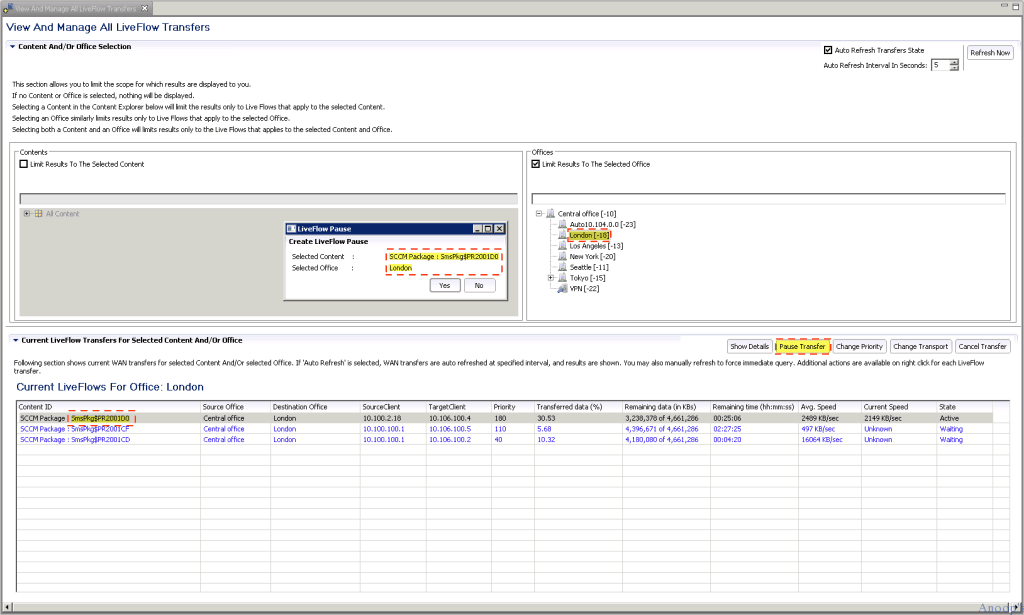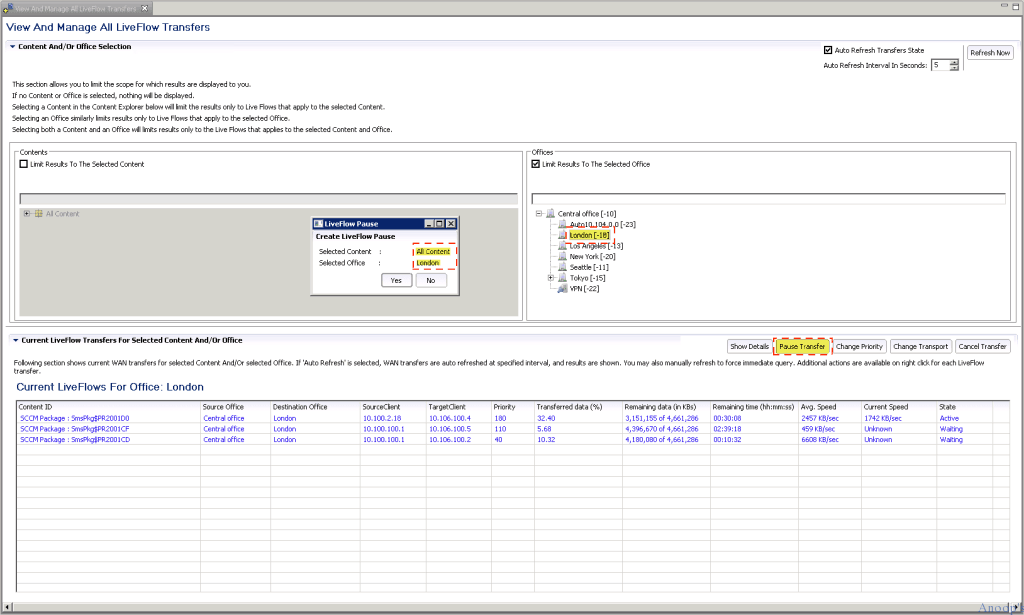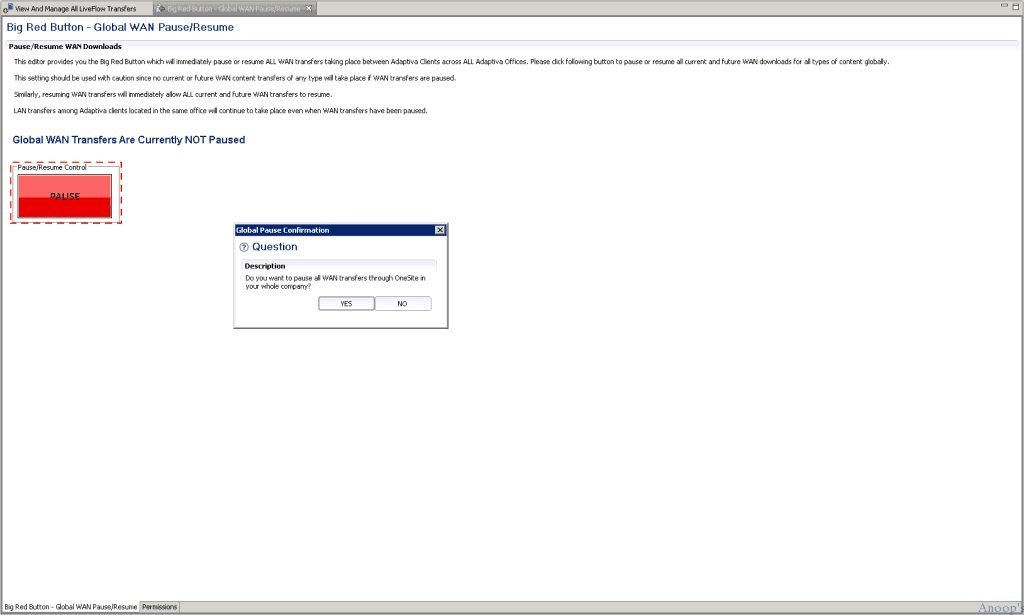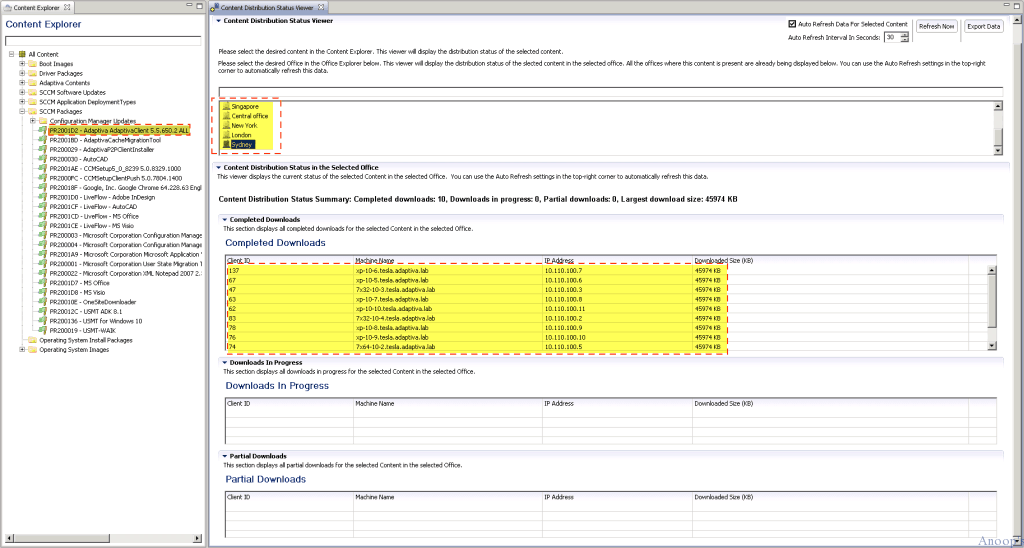How can I get Visibility Control on SCCM Content Over WAN Traffic? Systems management has never been the same since SCCM. SCCM is fantastic, but third-party vendors have improved it with better content delivery, P2P, WAN optimization, and more.
Adaptiva has enhanced SCCM features with its Content Visibility and Control features. In your environment, can you see where your SCCM content is while it is transferring over the WAN? Can you pause it, reorder it, or speed it up? Can you see where all your SCCM content is on disk at rest?
If not, you can’t know what’s happening, and you are at risk if zero-day updates or mission-critical fixes come up that you must deploy immediately.
In this post, you will get all the details on how to get visibility control on SCCM content over the WAN Traffic Configuration Manager.
Table of Contents
- How to Setup SCCM CMG in Virtual Machine Scale Set Model
- Is SCCM Dying?
- How to Disable Unencrypted Traffic Using Intune
Can You See All the Content in Transit?
The new Adaptiva OneSite 5.5 allows admins to see all WAN transfers worldwide through the LiveFlow™ feature. Here are screenshots to show you the technology.
| How to Get Visibility Control on SCCM Content Over WAN Traffic Configuration Manager |
|---|
| Can you see all the content in transit? |
| Can you change a content delivery priority in real time? |
| You want SCCM traffic not to affect business traffic, but if you need to override, can you? |
| How much easier would life be if you could pause anything? |
| See All Content at Rest on Peers Globally |
Can You Change a Content Delivery Priority in Real Time?
Here, you see all the SCCM-related WAN transfers going to London. You also see Content ID, Source Office, Destination Office, Source Client, Target Client, Priority, Transferred Data (%), Remaining Data (in KBs), Remaining Time (hh:mm:ss), Avg. Speed, Current Speed, and State. It doesn’t matter if you have only one office, but if you have multiple offices.
This screenshot shows content being delivered, one active and two queued. To send time-critical content immediately, change the priority to a higher one. OneSite gives many levels of 255 priorities, not just high, medium, and low.
This avoids the problem where the delivered content is already assigned the highest priority, so there is no way to assign new content a higher priority.
See below, just 10 seconds after changing priority. The high-priority content is actively transferred, and the demoted item is waiting.
Other important things to look for are automatic pause and resume. When you make a new top priority, the active item pauses. When the top priority item is done, and the transfer is complete, the paused active item continues right where it paused without starting over and wasting time.
You want SCCM Traffic Not to Affect Business Traffic, but if You Need to Override, Can You?
Next, you see a screen that makes tracking and managing content priority changes easy. OneSite lets you immediately re-prioritize content delivery in real time without killing jobs. When you change priorities, the content you paused automatically resumes after the urgent content completes without starting over.
You can specify priority at a finer level than just SCCM’s high, medium and low. It’s easy to view and configure all content priority changes.
How Much Easier would Life be if You Could Pause Anything?
Adaptiva OneSite, predictive bandwidth harvesting, keeps your WAN from flooding by sending each packet only, so it never competes with business traffic. But you can. If you ever have a vital content transfer, you must send it ASAP on equal footing with business traffic.
OneSite lets you execute a transport override, as in the screenshot above. Even if this rarely happens, it’s better to have and not use it than to need and not have it.
This screenshot shows that OneSite pauses a specific piece of content, which can be resumed where it left off without missing a byte. The following screenshot shows all content deliveries to a particular office with just one command.
Sometimes, you want to prevent systems traffic from sending over the WAN. The screenshot below shows you what Adaptiva can do with this, nicknamed “Big Red Button.”
See All Content at Rest on Peers Globally – How to Get Visibility Control on SCCM Content Over WAN Traffic
To be clear, the screenshots are to show how you can pause content instantly without killing jobs and start it again later without losing progress:
- For delivering a single piece of content
- For all content deliveries to a single office
- For all content deliveries worldwide
The last screenshot shows everywhere where a particular piece of content resides. By choosing an individual office, you can then see the details of which peers are storing it. The view also reveals content being transferred or paused while higher-priority content completes transferring.
Resources
SCCM Related Posts Real World Experiences Of SCCM Admins (anoopcnair.com)
We are on WhatsApp now. To get the latest step-by-step guides, news, and updates, Join our Channel. Click here. HTMD WhatsApp.
Author
Anoop C Nair is Microsoft MVP! He is a Device Management Admin with more than 20 years of experience (calculation done in 2021) in IT. He is a Blogger, Speaker, and Local User Group HTMD Community leader. His main focus is on Device Management technologies like SCCM 2012, Current Branch, and Intune. He writes about ConfigMgr, Windows 11, Windows 10, Azure AD, Microsoft Intune, Windows 365, AVD, etc.