Download the White Paper to learn How to Improve Hyper-V Performance. Many organizations worldwide focus on Microsoft’s Hyper-V platform when looking at their private and hybrid cloud initiatives.
Savision is back with their regular IT Pros community activity, this time a White Paper about Hyper-V performance. Server virtualization has added another layer of complexity to today’s IT environments when tracking performance issues.
Hyper-V Performance Download White Paper—For performance monitoring, it’s very important to use the Hyper-V-specific counters on the host; other counters may be fooled by the hypervisor. In this whitepaper from IT expert Paul Schnackenburg, you’ll find specific and concrete advice to help you design, build, and upgrade Hyper-V deployments.
Most IT Pros use Hyper-V for test labs, so you can directly apply these recommended settings in your enterprise or LAB environment. Free Webinar to know more about Hyper-V Performance and feel free to ask Related Questions – Register Here.
| Index |
|---|
| How to Improve Hyper-V Performance Download White Paper |
| How to Improve Hyper-V Performance |
- Webinar White Paper to Understand More About Scripting Automation Backup in Hyper-V
- How to Improve Hyper-V Performance Download White Paper
- SCCM Download Whitepaper on Top 10 Best Practices Windows 10 OSD
- Whitepaper on The Challenges of Managing IT in a Hybrid Cloud World
- How to Purchase Windows 365 Cloud PC License | Real World Scenario
- Is SCOM OpsMgr Still Relevant in the World of the Cloud
- Windows 365 Switch Now in Public Preview | Cloud Computing at Your Fingertips
- Intune and Windows 365 Cloud PCs are Reaching New Heights in Terms of Enterprise Adoption
How to Improve Hyper-V Performance Download White Paper
Download Free White Papers Improve HyperV Performance !! How do you ensure optimum performance for your Hyper-V infrastructure?
- Thursday April 2nd- 9 AM CEST / 5 PM AEST / 3 AM EST
- Wednesday April 8th- 11:30 AM CEST / 7:30 PM AEST/ 5:30 AM EST
The actual content of this White paper is interesting for IT Pros who use HyperV solutions. Performance Monitor can be used to track Hyper-V-related statistics, and as with all such monitoring, establishing baselines in “good times” is crucial to finding what has changed between then and now to cause service degradation.
How to Improve Hyper-V Performance
The Hyper-V white paper by Savision provides more in-depth details of what you wanted to know about Hyper-V performance issues and how to avoid Hyper-V performance issues in your environment. Some other content about the Hyper-V is down here. Download Free White Papers Improve HyperV Performance !!
| Some Other Content about the Hyper-V |
|---|
| VM Metering |
| CPU performance issues |
| Storage performance issues |
| Memory performance issues |
| Networking performance issues |
Resources
Windows 10 is the Latest Version Of Client Operating System From Microsoft
We are on WhatsApp now. To get the latest step-by-step guides, news, and updates, Join our Channel. Click here. HTMD WhatsApp.
Author
Anoop C Nair is Microsoft MVP! He is a Device Management Admin with more than 20 years of experience (calculation done in 2021) in IT. He is a Blogger, Speaker, and Local User Group HTMD Community leader. His main focus is on Device Management technologies like SCCM 2012, Current Branch, and Intune. He writes about ConfigMgr, Windows 11, Windows 10, Azure AD, Microsoft Intune, Windows 365, AVD, etc.
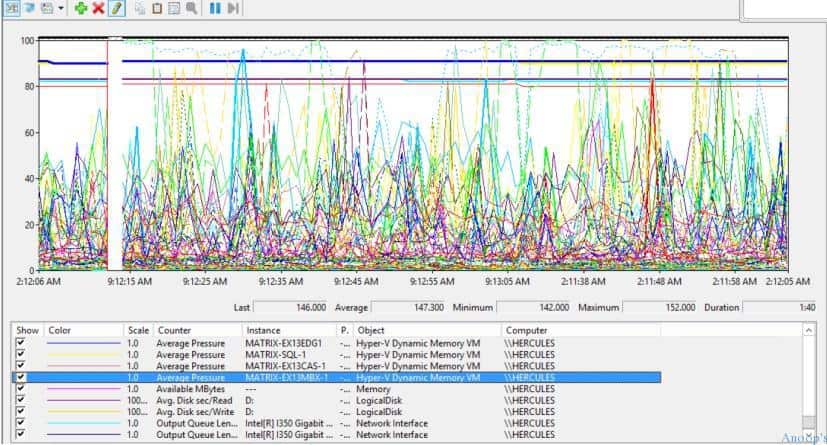
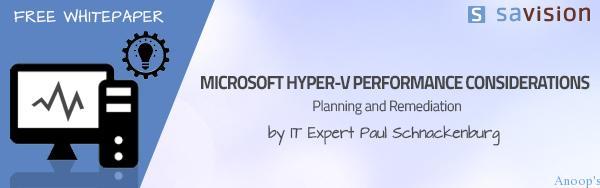
Hi Anoop,
We have a problem here where whenever the updates are applied on a computer via SCCM 2012, the SMS agent service does not start on its own and we have to manually restart it. We are using SCCM 2012 R2 version. Have been trying since week to resolve but no luck. Any pointers.
Thanks,
Shilpy
Hi Shilpy ! – You know there is an automatic client health check task scheduler in each machines and this client health check (CCMEVAL) should resolve issue automatically. It’s better to check the log files to get more details.
Regards
Anoop