Let’s learn the Video Tutorial on Installing SCCM CB Update Rollup via New Updates and Servicing Channel ConfigMgr. This video tutorial helps you understand the SCCM/ConfigMgr CB Update and Servicing process. Learn how to Install SCCM CB 1602 Update Rollup KB 3155482 via the New Updates and Servicing channel.
Today, Microsoft released a new Update Rollup, KB3155482, for SCCM CB 1602. As seen in the video, it is already available in my LAB setup.
This is available under “\Administration\Overview\Cloud Services\Updates and Servicing“. There are no features in this Update rollup for SCCM 1602 !!!
How to install the Rollup? Right-click on the available update and complete the Wizard !! The update has already been downloaded to C:\Program Files\Microsoft Configuration Manager\EasySetupPayload\59bca34e-df87-4041-b9b7-f53395849e81.
Table of Contents

- SCCM CB Release has Changed 2 Versions per Year | March and September
- SCCM CB 1803 Review of Upgrade and Features Configuration Manager ConfigMgr
- Reset SCCM CB Critical Site Component Status Summarizer Counter ConfigMgr
How to Install SCCM CB 1602 Update Rollup via New Updates and Servicing Channel
Following are the 3 logs you must keep watching while updating the hotfix. 1) dmpdownloader.log, 2) CMUpdate.log, and 3) hman.log.
You can also check the status via the SCCM CB console “\Monitoring\Overview\Site Servicing Status“. This video shows an error in the HMAN.log because it could not contact the local AD, which is very specific to my lab. You can safely ignore that 😉
Install SCCM CB Update Rollup
I disabled my internet connection, which resolved the issue of AD connectivity. Video Tutorial: How do I install the SCCM CB Update Rollup via the New Updates and Servicing channel ConfigMgr?
| Name | State |
|---|---|
| Configuration Manager 1602 Hotfix KB3155482 | Installed |
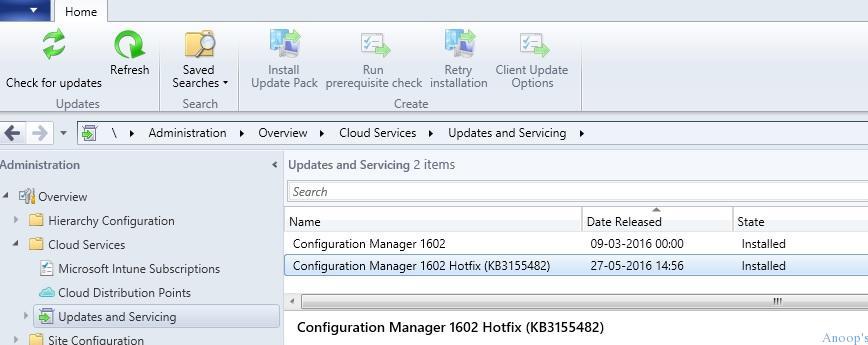
As you can see in the video, the updated Rollup has been installed successfully. Thank you for watching !!!!
Resources
SCCM Video Tutorials For IT Pros – HTMD Blog #2 (howtomanagedevices.com)
SCCM Related Posts Real World Experiences Of SCCM Admins (anoopcnair.com)
We are on WhatsApp now. To get the latest step-by-step guides, news, and updates, Join our Channel. Click here. HTMD WhatsApp.
Author
Anoop C Nair is Microsoft MVP! He is a Device Management Admin with more than 20 years of experience (calculation done in 2021) in IT. He is a Blogger, Speaker, and Local User Group HTMD Community leader. His main focus is on Device Management technologies like SCCM 2012, Current Branch, and Intune. He writes about ConfigMgr, Windows 11, Windows 10, Azure AD, Microsoft Intune, Windows 365, AVD, etc.

Hi Anoop thanks for this tutorial, is there anyway to rollback this update in case things go wrong or can you only force retry the installation?
I think, it’s only backup nd restore