Let’s discuss how Intune is unable to collect serial numbers IMEI details from Android 12 and newer versions. Intune is unable to collect serial numbers and IMEI details on Android devices running version 12 and newer.
This limitation is due to changes in Android’s security and privacy policies, which restrict access to certain device information by third-party applications. In May 2021, Google introduced Android 12 with significant improvements in how it looks and protects your privacy.
Microsoft teams have worked hard to ensure customers using Microsoft Intune can use the new Android 12 operating system smoothly. Most app protection and device management features will work fine with Android 12.
However, it’s important to note that Google has made some significant changes in Android 12, which might impact how Intune manages devices. The official release of Android 12 typically occurs towards the end of the year.
Android for Work is a helpful tool allowing users to securely link their personal devices with Intune to access company data. Here’s a straightforward guide on how to enroll Android devices for exclusive business use in Intune.
In this article, we covered the following topics:
- Why is Intune unable to collect serial numbers and IMEI details on Android 12 and newer versions?
- Remove serial numbers, IMEI, and MEID from your work devices
- Getting Rid of Wi-Fi MAC Address on Newly-Enrolled Devices
- Important Updates for Android Enterprise Devices
- Enhancements to User Experience in Android 12
- Extra tips to get ready for Android 12

Why is Intune unable to collect serial numbers and IMEI details on Android 12 and newer versions?
This is due to changes in Android 12’s security and privacy policies, which restrict certain device information from being accessed by third-party applications.
What are the Key Improvements Introduced in Android 12?
Android 12, announced at Google I/O 2021, brings significant changes from design to privacy. It overhauls the Android platform, enhancing user experience and security.
Are there Specific Changes in Android 12 Affecting Intune’s Management Capabilities?
Yes, Google has implemented significant changes in Android 12 that will impact the management capabilities available in Microsoft Intune.
When can We Expect the Official Release of Android 12?
The official release of Android 12 typically occurs towards the end of the year.
- Enroll Android Devices to Android for Work in Intune
- Easy Way to Create a Compliance Policy for Android Devices in Intune
- Best Guide to Deploy Android System Apps to Android Enterprise Devices using Intune
Intune cannot Collect Serial Numbers IMEI Details from Android 12 onwards
Intune can’t get certain details from Android 12 or newer devices, like serial numbers and IMEI. This is done to keep Android users’ data more private and secure.
- Android 12 brings significant changes and improvements, from design upgrades to enhanced privacy features.
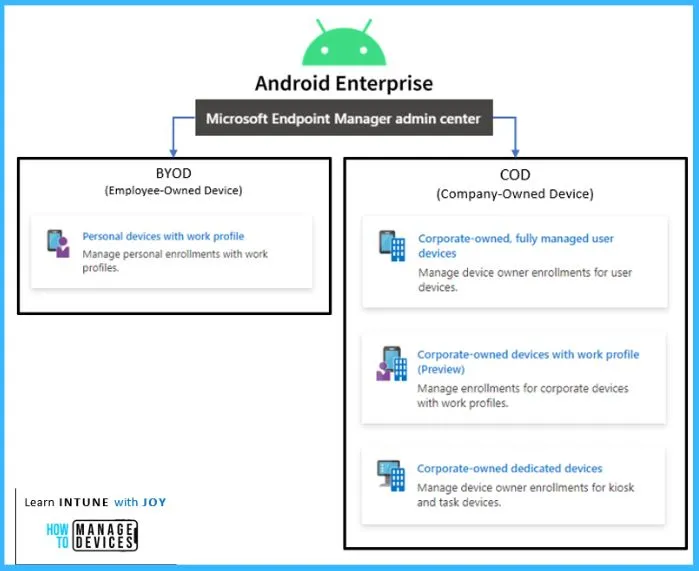
Removal of Serial Number, IMEI, and MEID on Personally-Owned Work Profile Devices
Google is changing so that apps can not use specific numbers identifying the hardware on your owned work phone. These numbers include the serial number, IMEI, and MEID. The Endpoint Manager admin center changes for personally-owned Android Enterprise devices with work profiles on Android 12 will lead to several impacts.
- The admin center will no longer display the serial number, IMEI, and MEID.
- Serial numbers and IMEI can no longer recognize devices as corporate.
- Certificate deployment might fail if the serial number, IMEI, or MEID variables are used in the certificate profile’s subject and SAN, and the value is not filled. This could affect systems relying on these values.
- Some specific tools that control network access and certain third-party VPN services might not work as usual. This could make it harder for devices in the system to connect to the company’s network.
Removal of Wi-Fi MAC Address on Newly-Enrolled Device Administrator and Personally-Owned Work Profile Devices
Starting in October, Intune will not show Wi-Fi MAC addresses for newly enrolled personally-owned work profile devices and devices managed with device administrators on Android 9 and above. This change might affect network access control and third-party VPN solutions that use MAC addresses for device identification.
- As a result, newly enrolled devices might have trouble connecting to a corporate network.
- Devices enrolled before the October update won’t be affected.
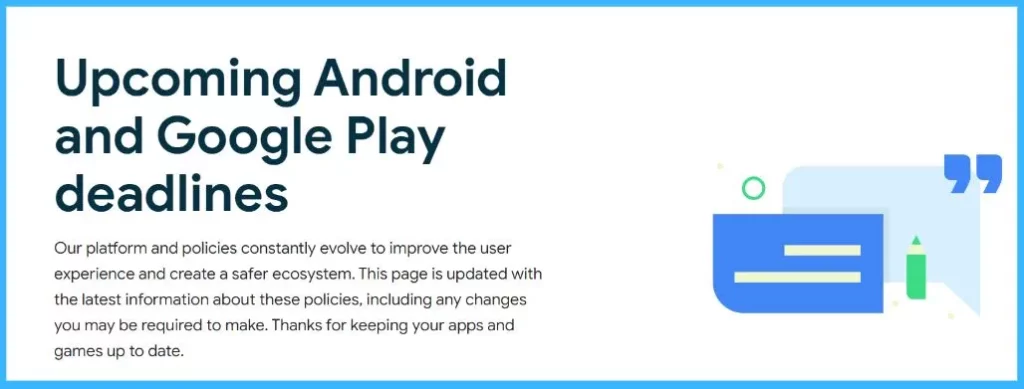
Reminder about Upcoming Changes to Android Enterprise Fully Managed, Dedicated, and Corporate-Owned Work Profile Devices
Google is removing specific settings that control Safe boot and Debugging features for specific Android devices. This change will happen at the end of October and will affect specific device categories. To prepare for this, in September’s release of Intune (version 2109), a new setting called “Developer settings” will be added.
- If your organization currently uses the settings that are being removed, you should switch to using the new “Developer settings” once it’s available.
- For more details, check out the message center post MC275160 in either your Microsoft Endpoint Manager admin center or your Microsoft 365 admin center.

Enhancements to User Experience in Android 12
Android 12 brings many updates to how apps appear and work, like changes to how they scroll and launch. The Company Portal and Intune app will also get these visual updates, making everything look and function the same for your users.
- If you have a helpdesk or support team, it might be good to let them know about these changes in the app’s appearance and how it works on Android 12.
Additional Steps for Prepare for Android 12 – Update the Latest Version of Company Portal
Let’s discuss the additional steps for preparing for Android 12. The table below helps you to show the other steps for preparing for Android 12 and their details.
| Additional Steps for Prepare for Android 12 | Details |
|---|---|
| Update apps | Encourage users to update the latest version of Company Portal, Intune, Edge, and other APP-supported apps. This ensures optimal compatibility with Android 12 devices. |
| Check compatibility for managed apps. | Before Android 12 arrives, it’s essential to make sure the apps your users rely on will work smoothly with it. You can do this by checking with the people who make the apps. You might find information about this in the Google Play store, within the app itself, or on its website. |
Android 12 Features for Personal Devices with Work Profiles
Let’s discuss the Android 12 Features for Personal Devices with Work Profiles. The table below helps you show the features of Android 12 Features for Personal Devices with Work Profiles.
| Features | Details |
|---|---|
| Password Complexity | Sets device-wide password requirements (High, Medium, Low, None) or enforces strict password rules on the work profile security challenge. |
| Streamlined Security Challenge Onboarding | Considers if the device passcode meets admin requirements during setup, allowing users to quickly strengthen their passcode or option for the work profile security challenge. |
| Enrollment-Specific ID | Provides a unique identifier for work profile enrollment within an organization, remaining stable across factory resets. Removes access to other hardware identifiers. |
| Feature Adoption on Company-Owned Devices | Company-owned devices, with or without work profiles, can adopt the listed features in Android 12, but it’s not mandatory. |
| Work Profile Network Logging | Allows setting and retrieval of network logs for the work profile. Network logging can be delegated to another work application, but it can not monitor personal profile traffic. |
| Additional Privacy Controls for Work Profile Apps | Users can grant or deny specific permissions (Location, Camera, Microphone, Body sensor, Physical activity) to work profile apps unless restricted by IT administrators. |
Android 12 Day Zero Support with Microsoft Endpoint Manager – Microsoft Community Hub
We are on WhatsApp. To get the latest step-by-step guides and news updates, Join our Channel. Click here – HTMD WhatsApp.
Author
About the Author – Vidya is a computer enthusiast. She is here to share quick tips and tricks with Windows 11 or Windows 10 users. She loves writing on Windows 11 and related technologies. She is also keen to find solutions and write about day-to-day tech problems.

Is this supposed to be a back dated article?