Intune Chrome OS support is already available in Microsoft Intune. The Power Automate integration is coming soon. Chrome Devices must be enrolled before you can see them in the Intune admin center. Enrollment for Chrome OS devices is done in the Google Admin center!
Microsoft has publically announced the Chrome OS or Chromebook platform support. Also, they have mentioned Power Automate integration with Microsoft Intune. Also, the Microsoft documentation is updated with Chrome OS support details.
Earlier this week, there was an update on the documentation that Intune Linux support will be GA’ed soon! Microsoft released a techcommunity article on Linux support. Microsoft also announced new Microsoft Teams progressive web app for Linux desktops that will be available in the coming months.
Microsoft Intune now supports Linux device management. Intune admins don’t need to do anything to enable Linux enrollment in the Microsoft Endpoint Manager admin center. A few weeks before, Microsoft accidentally enabled Linux platform support for some Intune tenants.
Linux Support
Initially, Microsoft announced Intune support for the Linux platform back in Ignite 2021. Intune support for Linux Ubuntu LTS desktops will generally be available per the Intune Development page. The initial support will be only for Intune management of Linux Ubuntu Desktop 22.04 or 20.04 LTS.
Starting with Intune Service Release 2210, In the Microsoft Intune portal, you can create a Linux device compliance policy with rules.
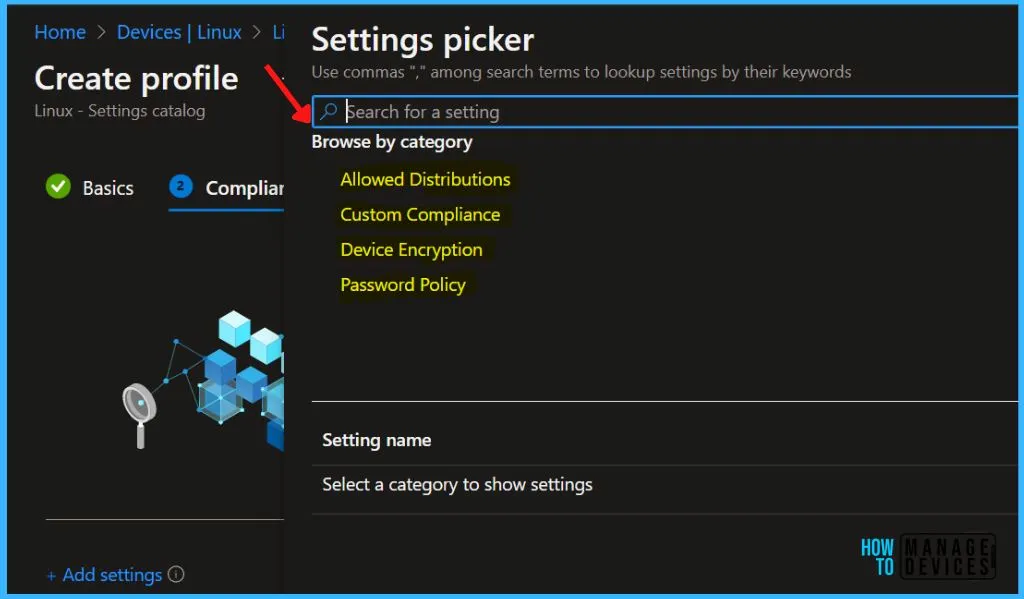
Intune Chrome OS Support or Chromebook Support
There is some kind of unofficial method to support Chromebooks with Intune MAM and Azure Conditional Access. But, these are not supported ways of managing Chromebooks or Chrome OS devices in any way.
But, the latest Techcommunity post and video confirmed that Microsoft is already testing the Chrome OS support with MEM Intune. Microsoft has already announced the Microsoft Chrome OS device support with a Microsoft UEM solution called Intune.
Microsoft Intune supports Chrome OS as a platform. You can see the following screenshot to get the Chrome OS (Preview) platform node. The preview tag indicates that it’s already under public preview.
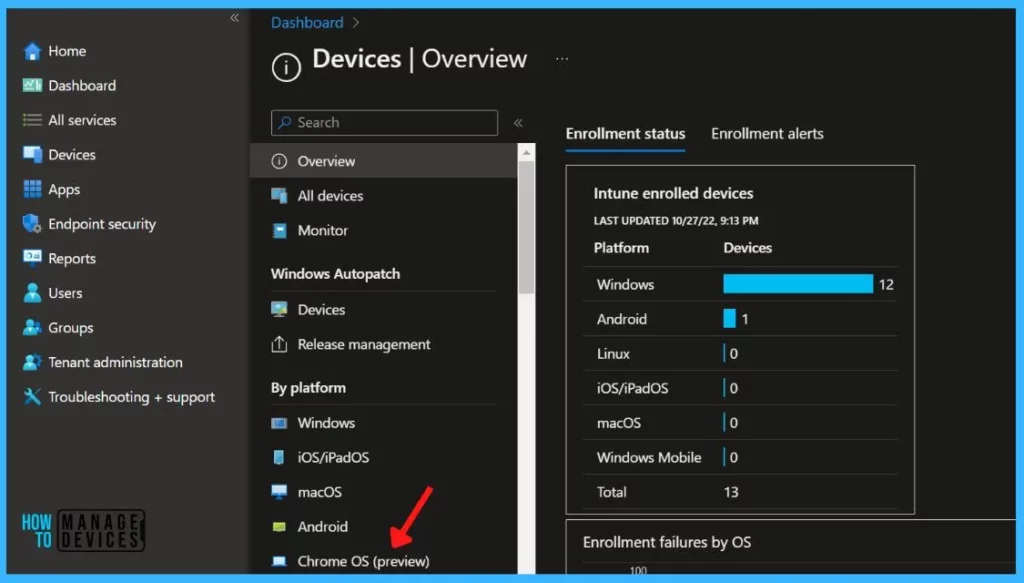
Once you click on Chrome OS, You will see inside Chrome OS devices and Chrome Enterprise node. In Chrome Enterprise, You can use Intune to view and manage chrome devices enrolled with Chrome Enterprise.
- Chrome OS Devices
- Chrome Enterprise
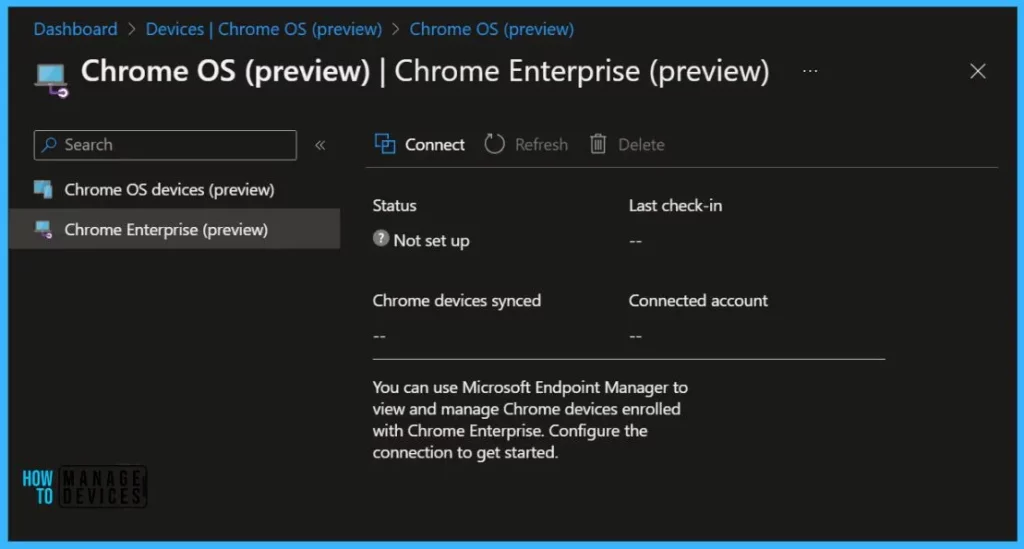
Setting up the Chrome Enterprise connector with MS Intune helps to view and take action on the company and school-owned Chrome OS devices. After you establish a connection, you can:
- Sync information between the Google Admin console and Intune.
- View information in your device inventory lists in the Intune admin center.
- Apply remote actions:
- Deprovision
- Restart
- Lost mode
- Wipe in the admin center
Prerequisites Intune Chrome OS Support
The following is a quick list of Prerequisites for Intune Chrome OS Support to establish a connection, you must have:
- Access to the Google Admin console
- Read-only permission to manage Chrome OS Devices
- One of these Intune RBAC roles:
- Intune Service Administrator
- Custom Intune role, with Chrome Enterprise update connection settings permission.
NOTE! – To view Chrome OS devices and device details, you must be assigned a role that has read permission for Chrome Enterprise (preview).
Power Automate Integration with Intune
Intune Chrome OS Support is discussed in the above section. The Microsoft Endpoint Management team is already working to integrate Intune with Power Automate(?). This is also seen in the Tech Community blog post video released. Let’s wait for more details!
Alex Durrant spotted the Power Automate integration option. Microsoft didn’t confirm any direct integration with the Power Automate platform. This is also one of the existing news coming out in Ignite 2022(?). We don’t have any confirmation on this!
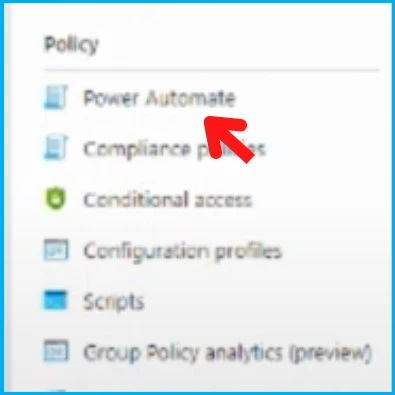
Author
Alok is a Master of Computer Applications (MCA) graduate. He loves writing on Windows 11 and related technologies. He likes to share his knowledge, quick tips, and tricks with Windows 11 or Windows 10 with the community.
