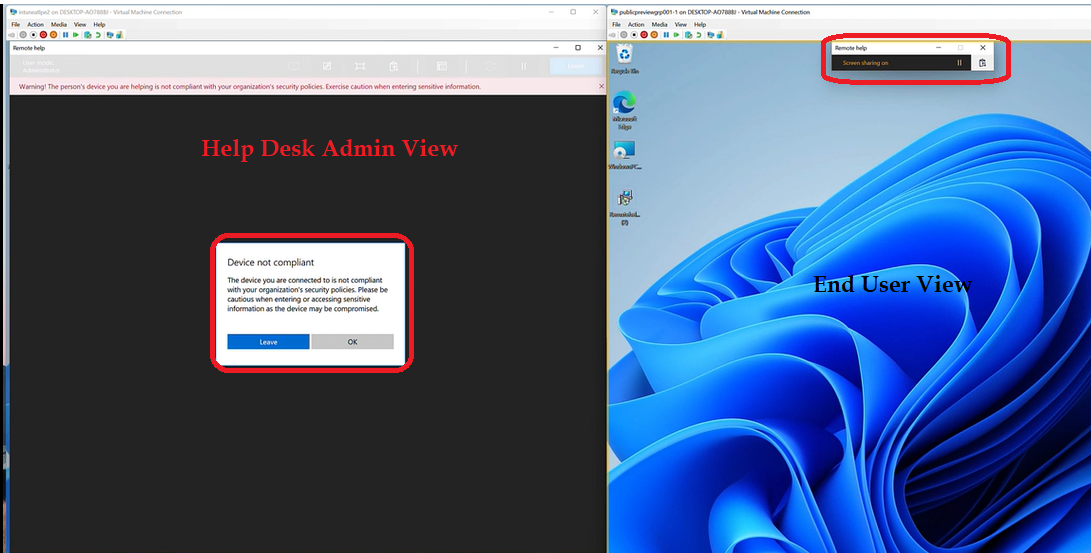Let’s check the added new features in Intune monthly release Microsoft Intune Service Release 2210 October Update. Microsoft releases updates as frequently as every week to help you manage devices more efficiently and securely.
The Service Release number in the Tenant Status blade in your console shows the released update. The new features are published once Microsoft starts rolling out the admin UI updates in the console.
Every update contains new features, bug fixes, and, most importantly, new capabilities. It allows you to try out new features and provide the best experience. You can get more information about updates by knowing the Intune service release.
Intune Service Health messages keep all health messages for the Intune service in one place. The health page is designed to inform you about known issues so you can troubleshoot issues users may be experiencing and determine when and at what scale, to deploy an update in your organization.
- Intune Support For Endpoint Privilege Management
- How To Start Troubleshooting Intune Issues | Fix Intune Issues With Easy Steps MEM
How to Check Microsoft Intune Service Release Version
Here, I will show you how to check which Microsoft Intune service version your tenant is running. The following steps help you to check Intune service release version of your tenant.
- Sign in to the Microsoft Intune admin center https://endpoint.microsoft.com.
- Navigate to Tenant Administration and select Tenant Status.
Under the Tenant Details tab, you will see the current service version for your account under “Service Release”. You can see the Intune Service release 2210 indicating the latest released version.
Note 💡- Intune Service Release Version numbers are named based on the YYMM format. For example, Here is Intune service release 2210. It means this version is released in October 2022.
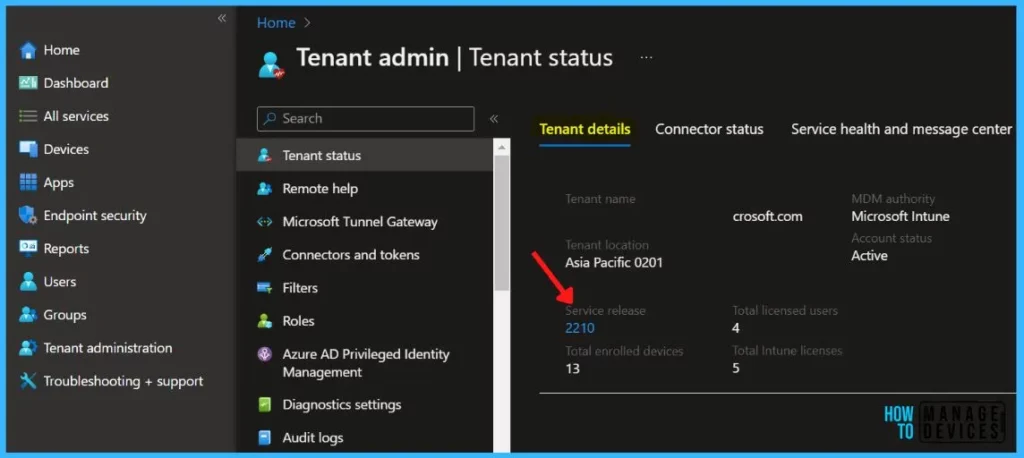
The Intune service release 2210 number is a link that opens the What’s new in Intune article on Microsoft docs. Here you can get information about the latest features and updates to the Intune service.
| Intune Service Release 2209 | Intune Service Release 2209 September Update New Features |
| Intune Service Release 2208 | Intune Service Release 2208 August Update New Features |
New Features in Microsoft Intune Service Release 2210 October Update
The Intune service release 2210 update and some features may roll out over several weeks and might not be available to all customers in the first week. The order and duration vary. Each monthly update may take up to three days to roll out and will be in the following order.
- Day 1: Asia Pacific (APAC)
- Day 2: Europe, Middle East, Africa (EMEA)
- Day 3: North America
- Day 4+: Intune for Government
Learn what’s new to Microsoft Intune. Some features may roll out over several weeks and might not be available to all customers in the first week. This week’s newly released feature will be updated in the post.
Microsoft Endpoint Manager Branding Change
As of October 12, 2022, the name Microsoft Endpoint Manager will no longer be used. Going forward, we’ll refer to cloud-based unified endpoint management as Microsoft Intune and on-premises management as Microsoft Configuration Manager.
With the launch of advanced management, Microsoft Intune will also become the name of our growing product family for endpoint management solutions at Microsoft.
Let’s understand what Microsoft Unified Endpoint Management (UEM) solution is. Microsoft UEM is not a single tool but a grouping of different tools that provides end-to-end device management solutions to the organization.

Linux Device Management is available in Microsoft Intune
Microsoft Intune now supports Linux device management for devices running Ubuntu Desktop 22.04 or 20.04 LTS. Linux users can enroll supported Linux devices on their own and use the Microsoft Edge browser to access corporate resources online.
In the Microsoft Intune portal, you can perform the following configuration for the Linux device. Let’s check the option you had.
- Enforce Conditional Access policies in Microsoft Edge.
- Create a Linux device compliance policy with rules about:
- Allowed distributions
- Custom compliance
- Device encryption
- Password policy
- Apply custom compliance settings using POSIX-complaint shell scripts for discovery, and JSON files to define the custom settings you want to use.
Note – Intune admins don’t need to do anything to enable Linux enrollment in the Microsoft Intune portal.
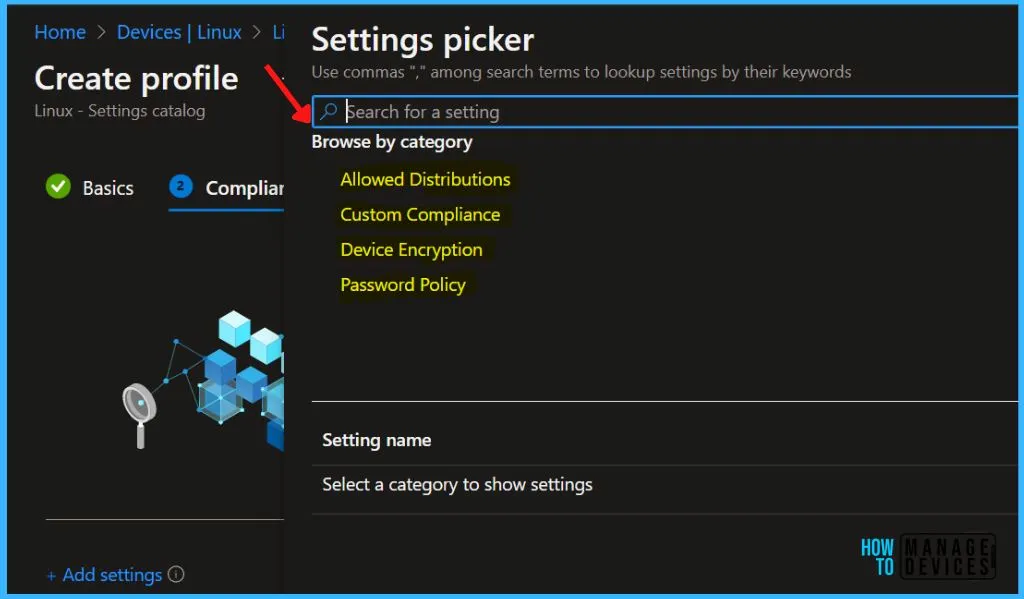
New Network Endpoints for Microsoft Intune
Starting with Intune Service Release 2210, Microsoft has updated the network endpoints used by Intune due to the added new Azure services Azure Scale Units (ASU). It is recommended to update your firewall rules with the latest list of IP addresses to ensure that all network endpoints for Microsoft Intune are up-to-date.

As a cloud-only service, Intune doesn’t require on-premises infrastructures such as servers or gateways. You can refer to the lists of IP addresses and port settings needed for proxy settings in your Intune deployments, Network endpoints for Microsoft Intune.
Non-compliance Warning Message includes a link
In Intune Remote help, a link has been added to the non-compliance warning notification View device compliance information and it allows a helper to learn more about why the device is not compliant in Microsoft Endpoint Manager.
Remote help is now generally available. To use this add-on, you can start a trial or obtain licenses. With this connection, your support staff can remotely connect to the user’s device, For More details, you can check out the New Intune Remote Help Solution Available With Microsoft Intune.