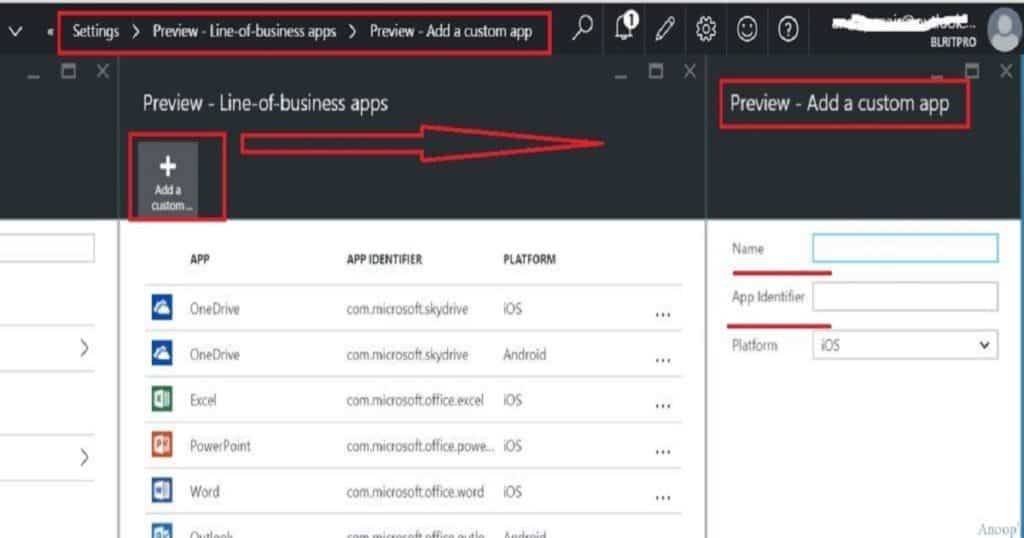Video Tutorial to Learn about Intune MAM Policies and App Reporting by Specific User? In this post, I would like to share the video tutorial to explain. Microsoft Intune introduced MAM Reporting options with the Intune 2305 release.
Let’s learn how to create Intune App Protection Policies for iOS iPadOS. In this article – Create Intune App Protection Policies For IOS IPadOS. App Protection Policies can be applied to both enrolled and non-enrolled devices. APP can be used for third-party MDM solutions.
MAM policies created in the MEM portal are different from the MAM policies that we make from the Intune portal for MDM-enrolled devices. Outlook Groups is the newest application included in the Azure portal for Intune MAM-enabled applications.
Let’s check how to enable Intune App Protection Policies for Android and iOS devices. The video below provides more details and an end-user experience.
Table of Contents
- How to Publish new iOS apps in Intune
- Enrol iOS/iPadOS Devices in Intune Step-by-Step Guide
- How to Create Intune MAM (Mobile Application Management) – Without MDM Enrollment
- MAM policies App Reporting By Specific Users
Intune MAM Policies and App Reporting?
Also, I can see the PREVIEW option to add custom applications for MAM policies without MDM enrollment. This is an excellent feature. Settings –>Preview – Line-of-business apps –> Preview – Add a custom app.
| Intune MAM Policies and App Reporting |
|---|
| Settings |
| Preview – Line of business apps |
| Preview – Add a custom app |
Resources
We are on WhatsApp now. To get the latest step-by-step guides, news, and updates, Join our Channel. Click here. HTMD WhatsApp.
Author
Anoop C Nair is Microsoft MVP! He is a Device Management Admin with more than 20 years of experience (calculation done in 2021) in IT. He is a Blogger, Speaker, and Local User Group HTMD Community leader. His main focus is on Device Management technologies like SCCM 2012, Current Branch, and Intune. He writes about ConfigMgr, Windows 11, Windows 10, Azure AD, Microsoft Intune, Windows 365, AVD, etc.