This article overviews the new features in the Intune Service Release 2305 May Update. Microsoft regularly releases updates, sometimes even every week, to improve the security and efficiency of device management.
The new release highlighted three admin-requested capabilities that increase security and ease of use. You can now use filters to gain more options for assigning app protection and app configuration policies. Additionally, Conditional Access has been integrated into Remote Help to help admins manage organizational access policies on the Remote Help app.
Release of Lifeguard Over-the-Air service updates which will provide an efficient and secure way to update ruggedized Zebra Android devices managed by Intune. There are a few exciting developments in the pipeline that will benefit IT admins. The Service Release number in the Tenant Status blade in your console shows the released update.
Each update brings enhancements, and, crucially, new capabilities, empowering you to experiment with functionalities and deliver the best user experience. Familiarizing yourself with the Intune service release new features can provide you with additional insights into updates and their benefits.
Intune Service Health messages consolidate all health-related messages for the Intune service in a single location. The Health page is designed to provide insight into known issues, enabling you to troubleshoot problems and decide when and how to deploy updates.
- Intune Driver Firmware Update Policies | Review Approve Schedule Suspend Options
- Remote Help For Android In Intune For Enhancing Support And Troubleshooting Coming Soon
Steps to Check Microsoft Intune Version
The steps guide you through determining the latest version of Microsoft Intune for your tenant. Follow the steps below to check the Intune service release version for your tenant.
- Sign in to the Microsoft Intune admin center https://intune.microsoft.com.
- Navigate to Tenant Administration and select Tenant Status.
Navigate to the “Tenant Details” tab to view your current service version, which will be displayed under the “Service Release” heading. The latest released version is denoted by Intune Service Release 2305. Refer to the overview below for a summary of the naming convention used for Intune Service Releases.
Note💡Intune Service Release Version numbers are named based on the YYMM format. Here you can see Intune service release 2305. It means this version is released in May 2023.
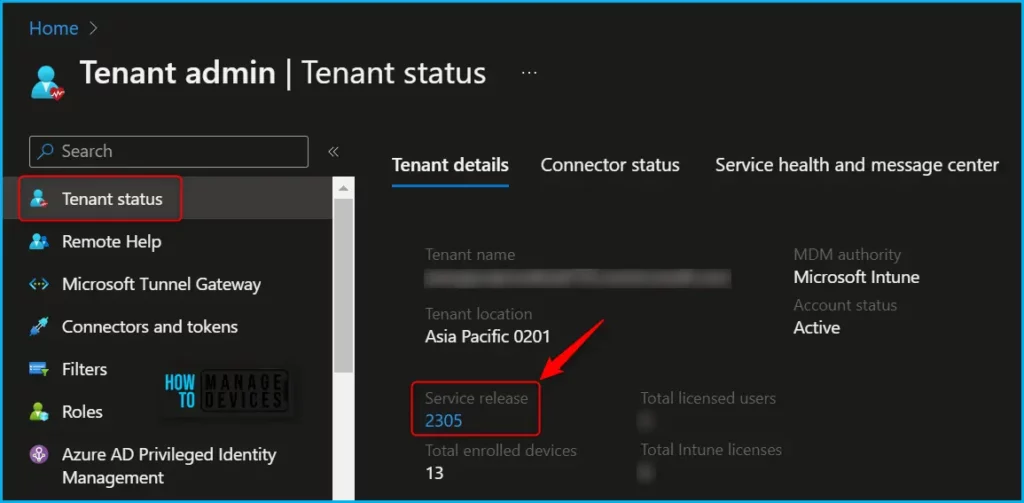
The Intune service release 2305 number provides access to the “What’s new in Intune” article on Microsoft docs, where you can find information about the latest features and updates to the Intune service.
You can also read, Past releases in the What’s New to get more information about what new features Intune service updates were released.
| Service Release | What’s New in Intune (Past Release) |
|---|---|
| Intune Service Release 2304 | Microsoft Intune 2304 April Update Windows LAPS Management |
| Intune Service Release 2303 | New Feature In Intune Service Release 2303 March Update Endpoint Privilege Management |
| Intune Service Release 2302 | New Feature In Intune Service Release 2302 February Update Intune Brand Change |
New Features, Improvements in Microsoft Intune Service 2305 May Update
The Intune service releases 2305 May update, and some features may roll out over several weeks and might not be available to all customers in the first week. This week’s newly released feature with Intune service release 2305 will be updated in the post.
Quiet Time Policy for iOS iPadOS and Android Apps
The new Intune service release May update (2305) added capabilities that allow you to create an iOS/iPadOS and Android quiet time policy within Intune Admin center.
By utilizing these settings, admins can automatically mute Microsoft Outlook email and Teams notifications. These policies serve the purpose of limiting the notifications received by end users outside of their work hours, Configure Intune Quiet Time Policy For IOS IPadOS And Android Apps
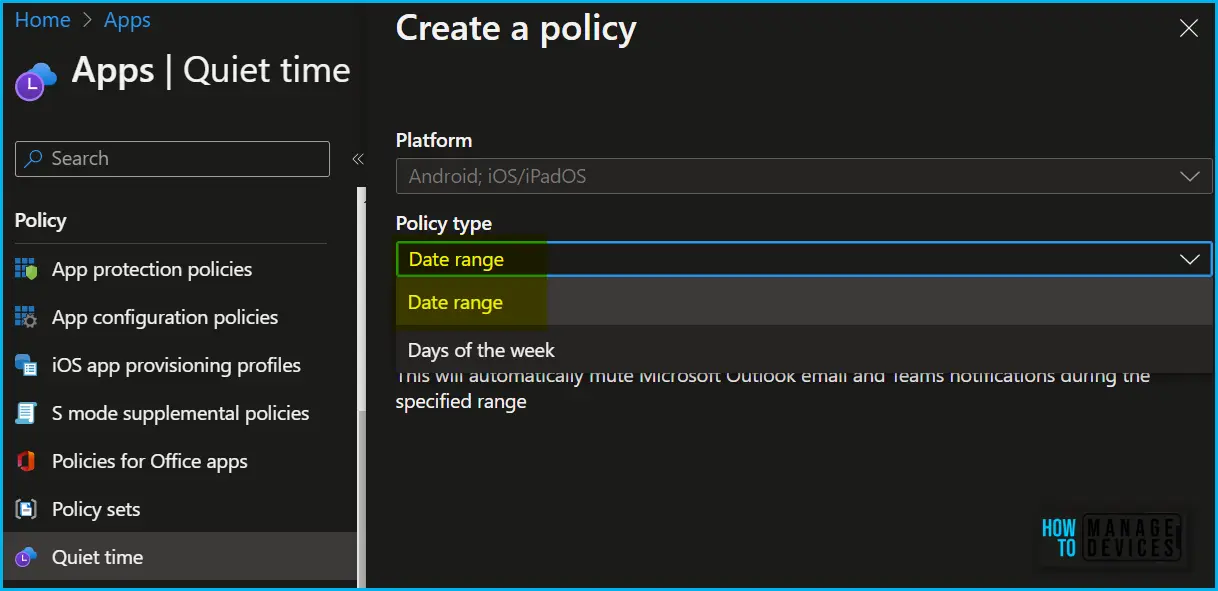
Create Filter Rules Based on App Version
Starting from, Intune 2305 May Update, Admins now have more flexibility in Intune Managed Apps Filter Rules and create filter rules based on the managed application version.
Intune Filters is an integral component of Microsoft Intune that enables administrators to filter and target specific groups of devices or users based on certain criteria. All the Intune Workloads are NOT supported for Intune Filters. New Intune Managed Apps Filter Rules | Create Filter Rules Based On App Version
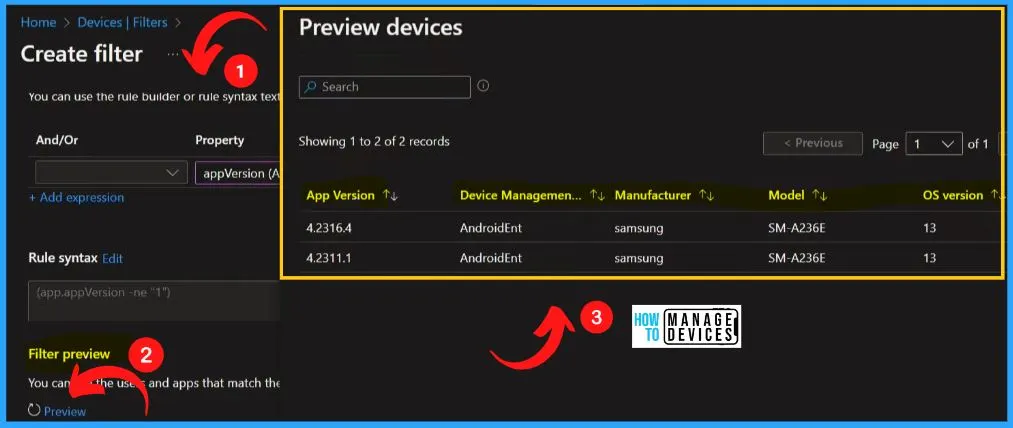
MAM App Protection and App Configuration Filter Options
You have more flexibility in assigning and fine-tuning Intune app protection and app configuration policies with filters for mobile application management (MAM). When you create a new filter, you will be able to target APP and ACP based on the following properties:
- Device management type, including unmanaged devices
- Device manufacturer
- Device model
- OS version
- Application version
- MAM client version
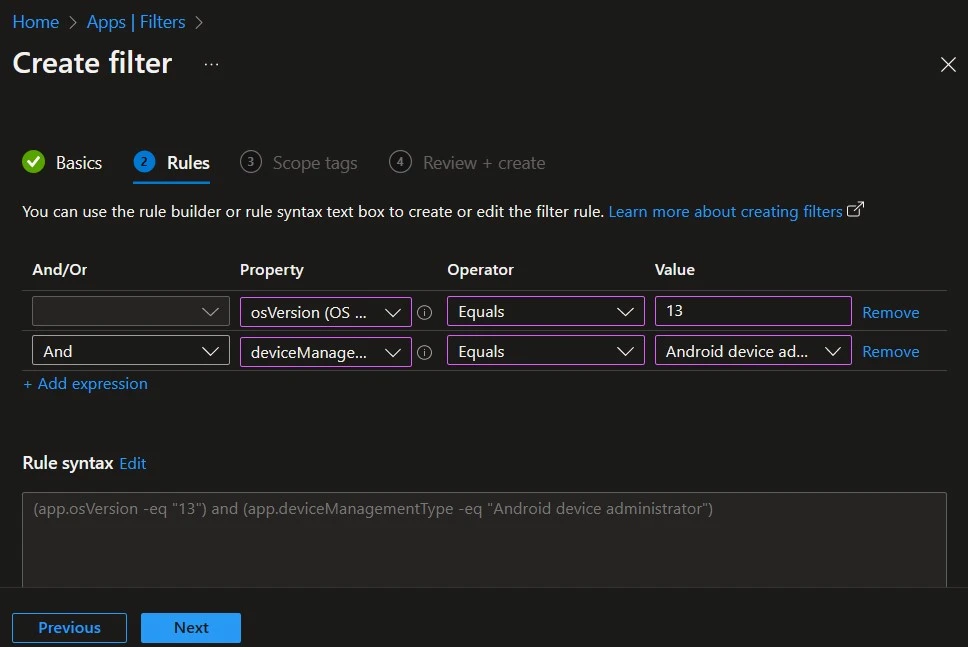
Renamed Proactive remediation to Remediations and moved to a new location
Starting with Intune May update 2305, Proactive remediations will be known as Remediations and will be available from Devices > Remediations.
You will still be able to find Remediations in both the new location and the existing Reports > Endpoint Analytics location until the next Intune service update. Remediations are not currently available in the Explore New Devices Experience In Intune.
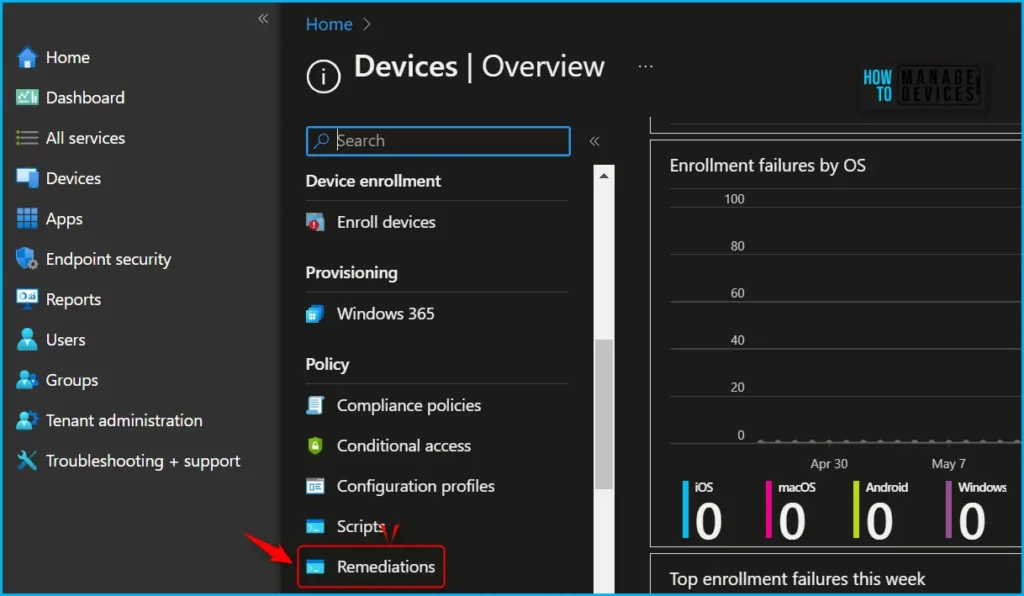
Security Baseline for Microsoft 365 Apps for Enterprise
You can manage and deploy the Office security baseline that helps you to manage security configurations for M365 Office Apps. Security baselines are groups of pre-configured settings that help you apply and enforce granular security settings recommended by the relevant security teams.
You can also customize each baseline you deploy to implement only the required settings and values. Learn more here, Secure Microsoft 365 Office Apps using Intune Security Policies.

Remote Help now integrated with Conditional Access
The latest release introduces Conditional Access to Remote Help, providing admins with better access management for specific user groups or devices. Conditional Access enables admins to control access based on categories, including users and groups, workload identities, directory roles, and external guests.
This feature was requested to help them set up and enforce organizational policies when using the Remote Help app, such as:
- Setting up multi-factor authentication
- Installing security updates
- Locking access to Remote Help in a specific region
Security Baseline for Microsoft Edge
Starting with May Update, Microsoft updated the Microsoft Edge security baseline to support the latest Windows version. What is the best option, the Microsoft recommendation, and what is a community recommendation, etc?
Security baseline and Edge version 112 are the 2 topics we will cover in this post, check out Secure Microsoft Edge Browser Using Intune Security Policies.
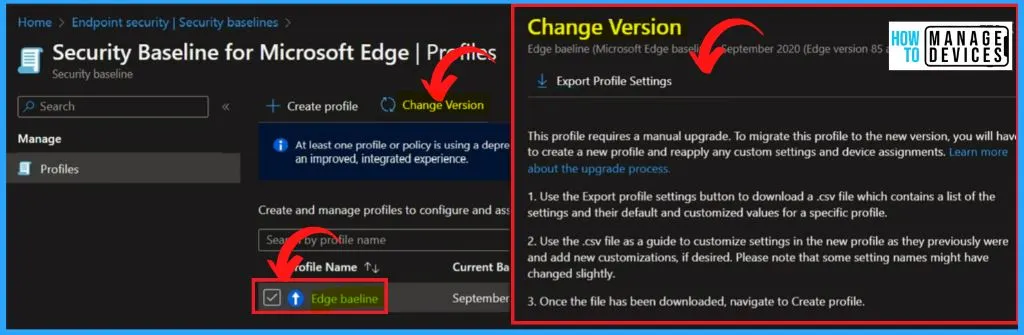
Account Driven Apple User Enrollment for iOS/iPadOS Devices
Intune supports account driven user enrollment, a new and improved variation of Apple User Enrollment for iOS/iPadOS 15+ devices. In the public preview, the new option utilizes just-in-time registration, which eliminates the need for the Company Portal app during enrollment.
Devices running iOS/iPadOS, version 14.8.1 and earlier, remain unaffected by this update and can continue to use the existing method.
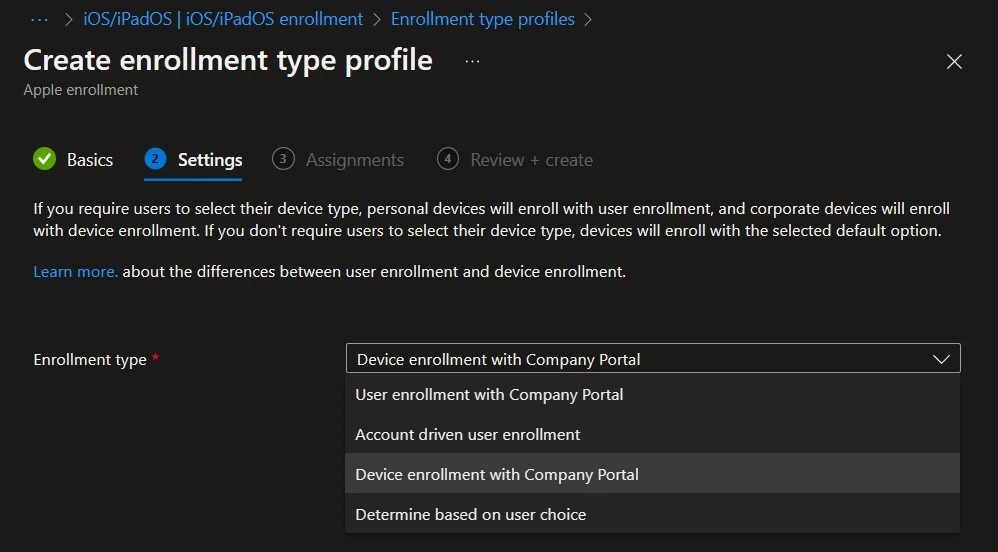
Group Policy Analytics Supports Scope Tags
Intune Group Policy analytics is a tool that shows which settings are supported in cloud-based MDM providers. This tool helps identify the deprecated GPO settings or GPO settings that are not available. This tool also provides options to migrate GPOs to Intune Settings Catalog policy.
When you import your GPO XML file in Intune, you can select an existing scope tag. If you don’t select a scope tag, then the Default scope tag is automatically selected. Previously, when you imported a GPO, the scope tags assigned to you were automatically applied to the GPO.
Only admins within that scope tag can see the imported policies. Admins not in that scope tag can’t see the imported policies.
Turn on/off Personal Data Encryption on Windows 11 Devices using Intune Settings Catalog
In the settings catalog, you can turn on/off Personal data encryption (PDE). PDE is a security feature introduced in Windows 11 version 22H2 that provides more encryption features for Windows.
PDE is different than BitLocker. PDE encrypts individual files and content, instead of whole volumes and disks. You can use PDE with other encryption methods, such as BitLocker. Let’s learn how to Enable Disable Personal Data Encryption On Windows 11 Devices Using Intune Settings Catalog.
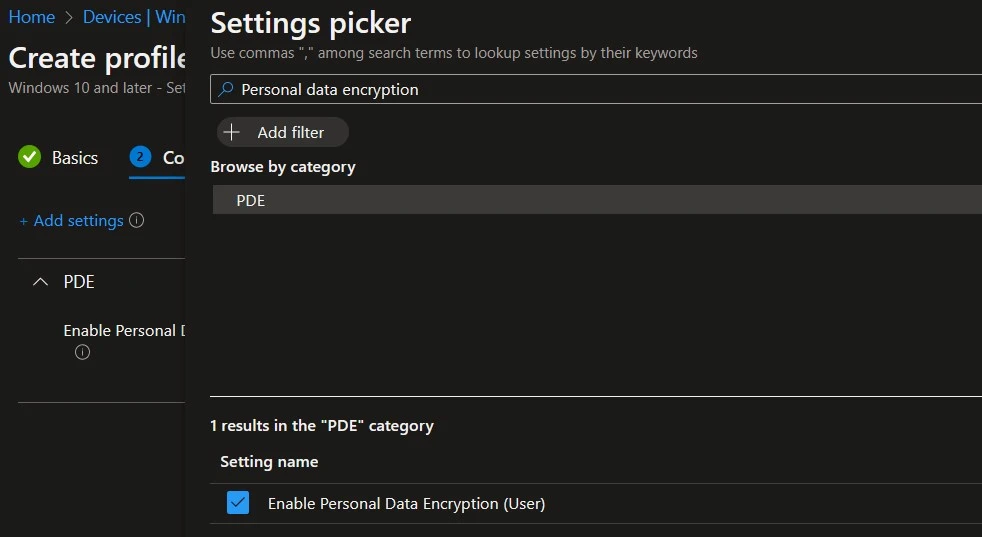
A quick walkthrough Intune 2305 New Features and Updates video.
Author
About Author – Jitesh, Microsoft MVP, has over six years of working experience in the IT Industry. He writes and shares his experiences related to Microsoft device management technologies and IT Infrastructure management. His primary focus is Windows 10/11 Deployment solution with Configuration Manager, Microsoft Deployment Toolkit (MDT), and Microsoft Intune.
