Let’s learn Intune Pivot Query Real-time Reporting and Troubleshooting Capabilities. This will be super useful for troubleshooting if you have a tool that helps you understand what’s happening on your computer or device when there’s an issue. Whether Intune Pivot uses the Intune Management Extension (IME) agent to get realtime data?
This tool allows you to ask specific questions about a single device to determine what might be causing the problem. It’s like a troubleshooting assistant similar to the SCCM CMPivot tool. This tool called an on-demand pivot query, uses Kusto Query Language (KQL) to help you ask your device about its current state.
This powerful Pivot tool gives you access to information you wouldn’t usually find in regular reports. For example, you can check things like your device’s battery life, which can be crucial when trying to understand specific issues.
This tool doesn’t store this sensitive information in the cloud; instead, it fetches it directly from your device, ensuring privacy and security. You can also use this tool to look into the device’s registry. Again, it won’t store this information in the cloud but lets you query it on demand.
This is handy for troubleshooting because sometimes you must search into these technical details to solve problems. Microsoft shared detailed information on Intune Pivot Query Real-time Reporting Capabilities with the latest Technical Takeoff session by Liz Cox.
- SCCM Collection for Windows 11 22H2 Devices | CMPivot | SQL Queries
- Use SCCM CMPivot to Perform Security Audits Created New Local User Account | Tried to Reset Password
- List of Intune Devices with Patch Deployment Status and Country Details using KQL queries
What is an On-demand Intune Pivot Query?

An on-demand pivot query is a tool that allows you to investigate and understand what’s happening on a single device. It provides insights that can be crucial for troubleshooting.
How does it Help in Troubleshooting?

Using on-demand insights, you can construct interactive queries using the Kusto Query Language (KQL) to identify and resolve issues on a specific device.
Intune Pivot Query Real-time Reporting Capabilities
On-demand queries grant access to highly volatile properties, such as battery life, which are not typically available in regular reports. This real-time data is essential for troubleshooting. On-demand queries ensure privacy by not storing any sensitive information in the cloud.
| Key Capabilities |
|---|
| On-Demand Pivot query for single devices |
| On-demand, interactive queries to an online cloud-managed device |
| Kusto Query Language (KQL)-based experience |
| End-to-end encryption of query and results |
| Access to highly volatile entities (e.g., registry hive, file metadata, running process details) |
| A growing list of available entities |
| Supported on Windows devices |
| Included in the Intune Advanced Analytics Add-on |
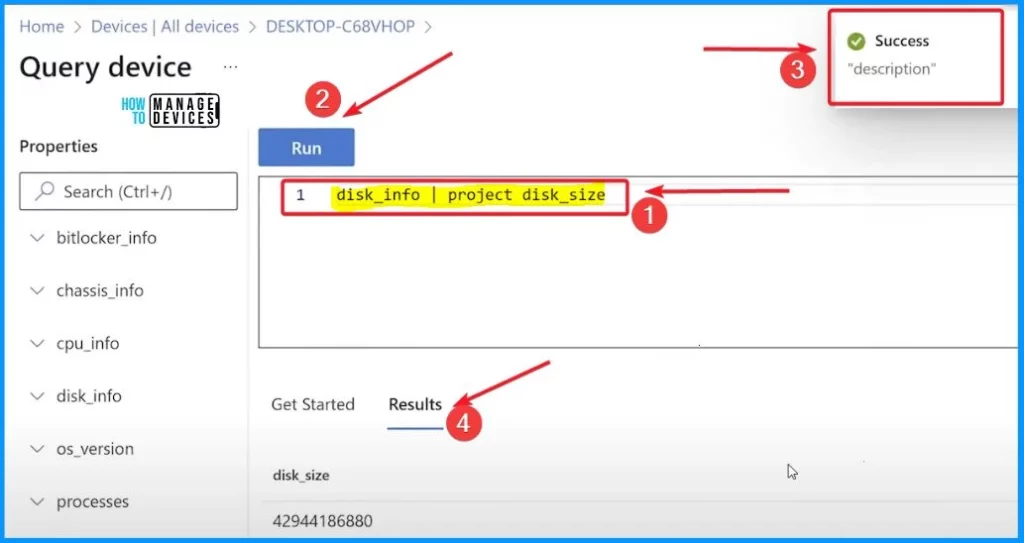
When you are having trouble with your device, go to the section where all your devices are listed. Once there, find and click on the device giving you problems. This helps you focus on the one you need to fix.
- Sign in to the Intune Admin Center portal – https://intune.microsoft.com/.
- Select Devices > All devices.
- Select One Device from a list of all device
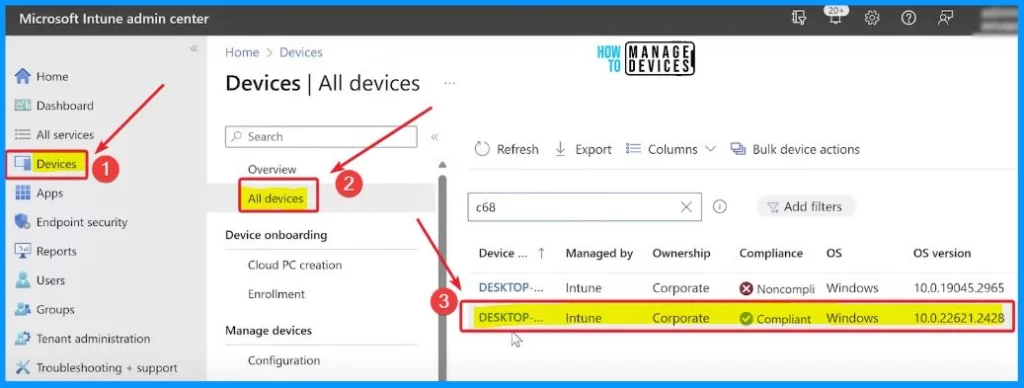
After you pick the troubling device and go to its overview, look for the 3 dots at the top right corner of the Intune console, like the menu options. Click on those dots, and you will see a bunch of choices.
Find “Intune Pivot” and click on it. This tool helps you get more detailed insights about your device, making it easier to figure out and fix any issues.
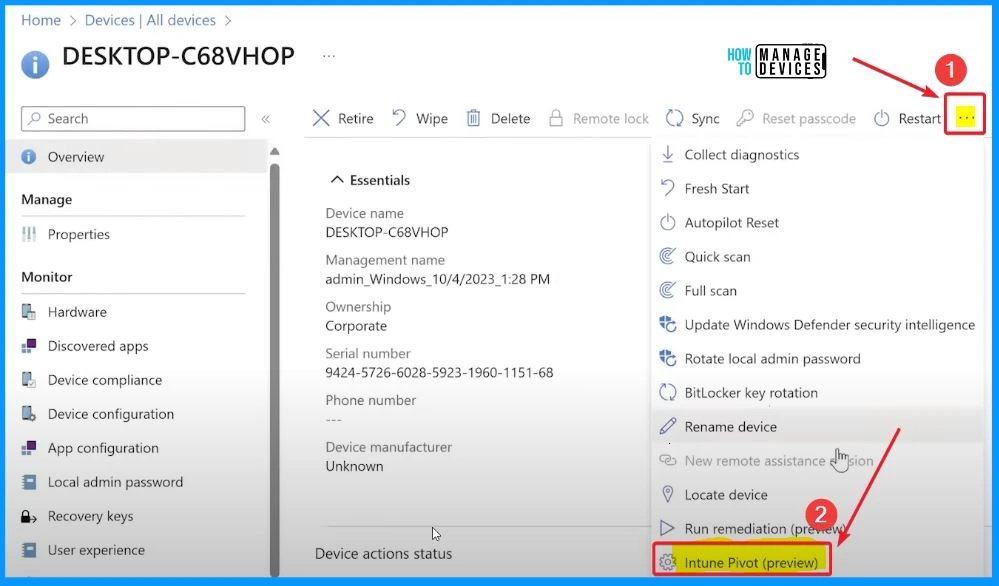
Device query is currently offered in preview for now, and it will be GA’s in Feb 2024. When it becomes generally available, your Global or Billing Administrator can add it for additional cost to the licensing options, including Microsoft Intune.
This window is specifically for something called a Pivot query, and it is like a space where you can construct queries – just ways of asking your device for information.
- Type the question or request you have about your device
- Click the Run button after you have written your query
- All the Results are shown in the Result section
services | where status == ‘Running’ | take 10
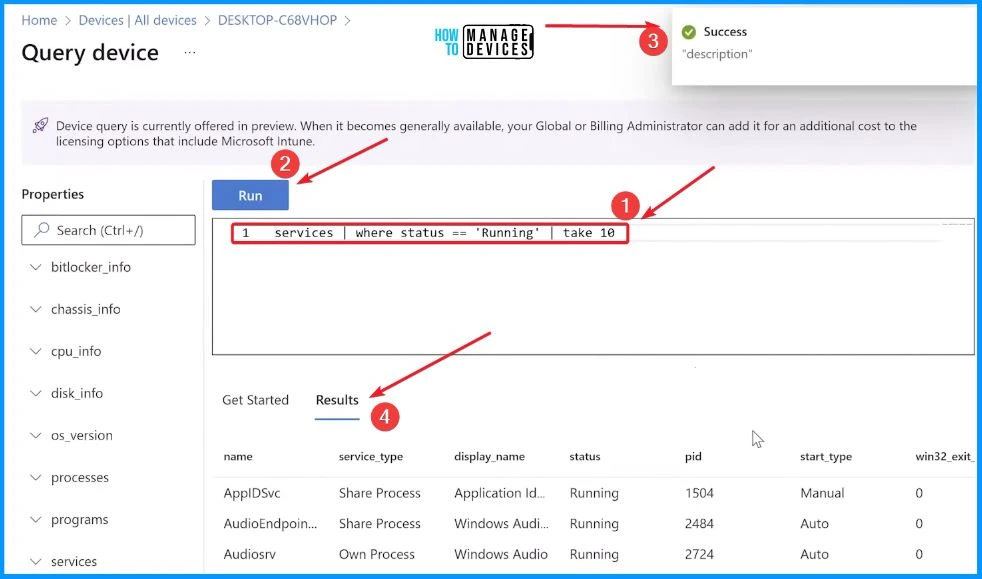
You use this window to type in your questions or requests about your device, helping you understand and solve any issues it might be having. It is like a chat box to get the necessary information with your device.
processes | order by total_size | take 10
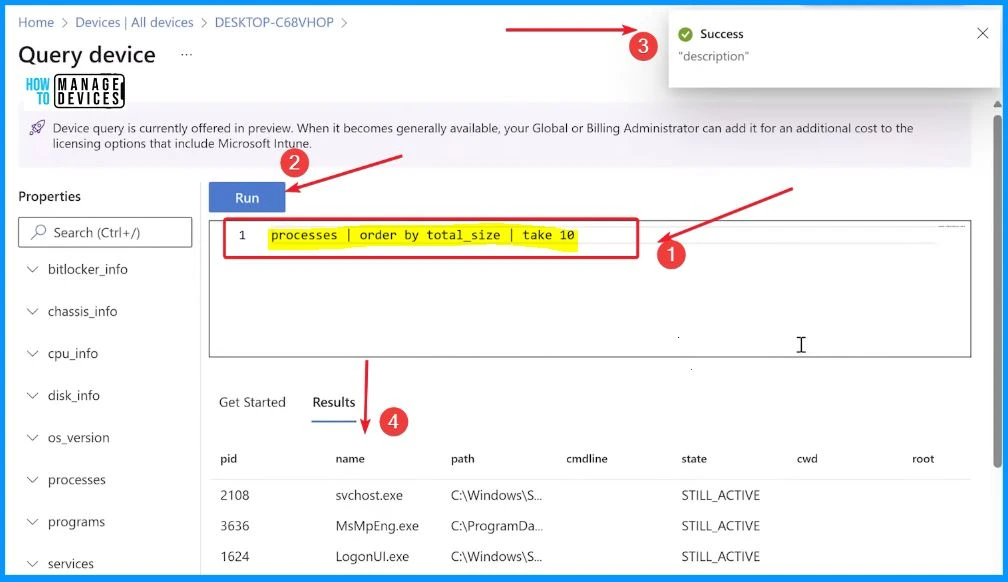
In the window below, type in the question as disk_info | project disk_size and look for a button that says “Run.” Click on it after you have written your query.
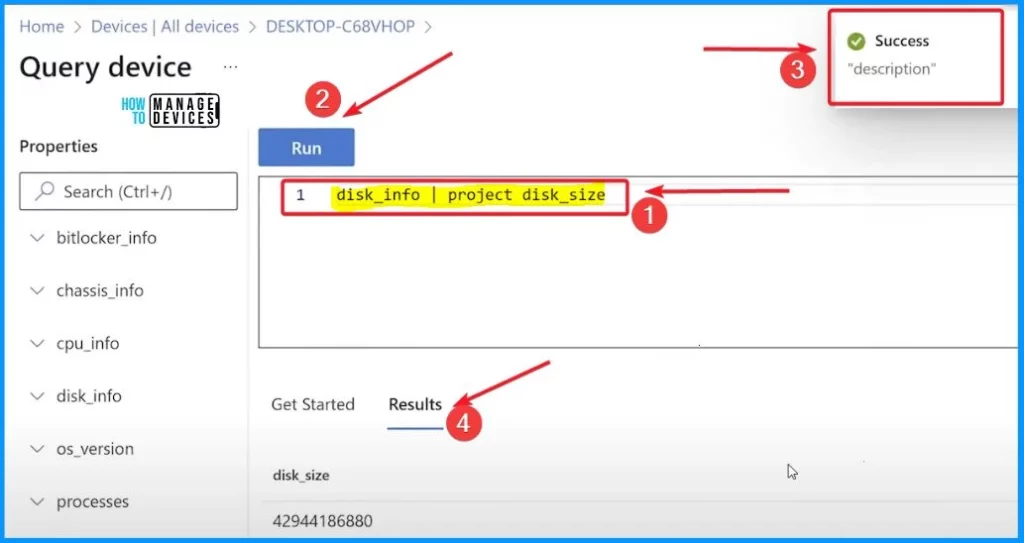
(328) Advanced analytics: supercharge real-time reporting with insights that matter – YouTube
We are on WhatsApp. To get the latest step-by-step guides and news updates, Join our Channel. Click here – HTMD WhatsApp.
Author
About the Author – Vidya is a computer enthusiast. She is here to share quick tips and tricks with Windows 11 or Windows 10 users. She loves writing on Windows 11 and related technologies. She is also keen to find solutions and write about day-to-day tech problems.
