Let’s check about the essential things you need to know about the new Microsoft Intune Suite. Microsoft Intune introduced the Microsoft Intune Suite, a comprehensive bundle integrating advanced endpoint management and security solutions into one convenient package.
With the new suite, you can benefit from simplified endpoint management, enhanced security measures, and user-centric experiences. The suite seamlessly integrates Microsoft Security and Microsoft 365, providing IT and security teams the ability to address endpoint management and security challenges proactively.
Microsoft will continue adding advanced capabilities to the Intune Suite over time, providing more endpoint security, automation, and user computing landscape and experience control. Insights of Microsoft Intune Suite Roadmap from Microsoft Secure Event.
Microsoft Intune Suite is a new per-user, per-month license plan that unifies a series of advanced endpoint management and security capabilities into Microsoft Intune. The capabilities of the suite are integrated with Microsoft 365 and Microsoft Security services across endpoint platforms for both cloud and on-premises co-managed devices.
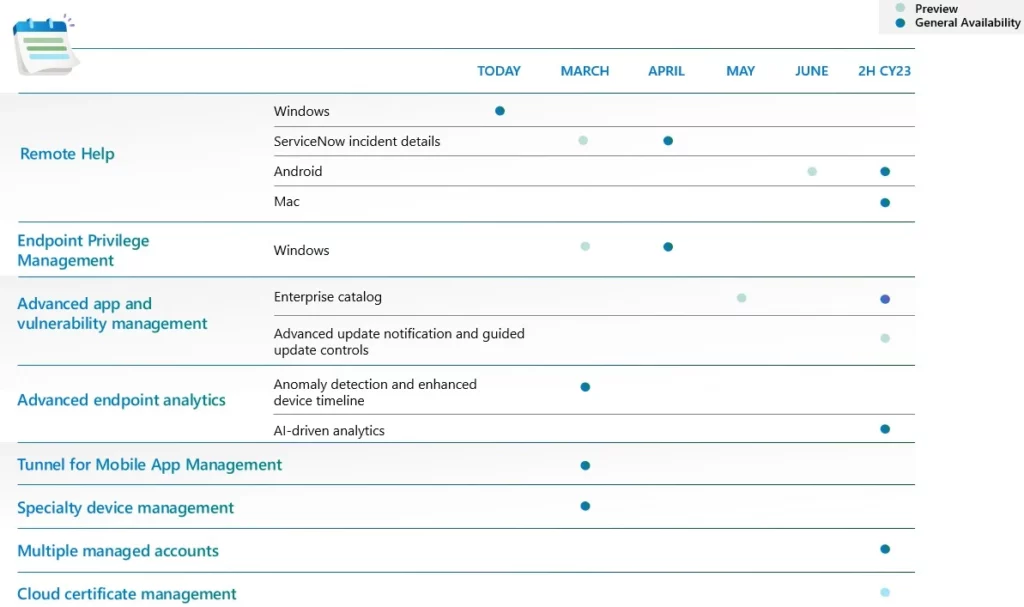
Intune Suite Pricing Card
Let’s quickly check the pricing card table for Intune Suite that is released! Intune Suite is A cloud-based unified endpoint management solution.
| Microsoft Intune Suite | Intune Plan 1 | Intune Plan 2 |
|---|---|---|
| 10$/10Euro Per User Per Month | 8$/8Euro Per User Per Month | 4$/4Euro Per User Per Month |
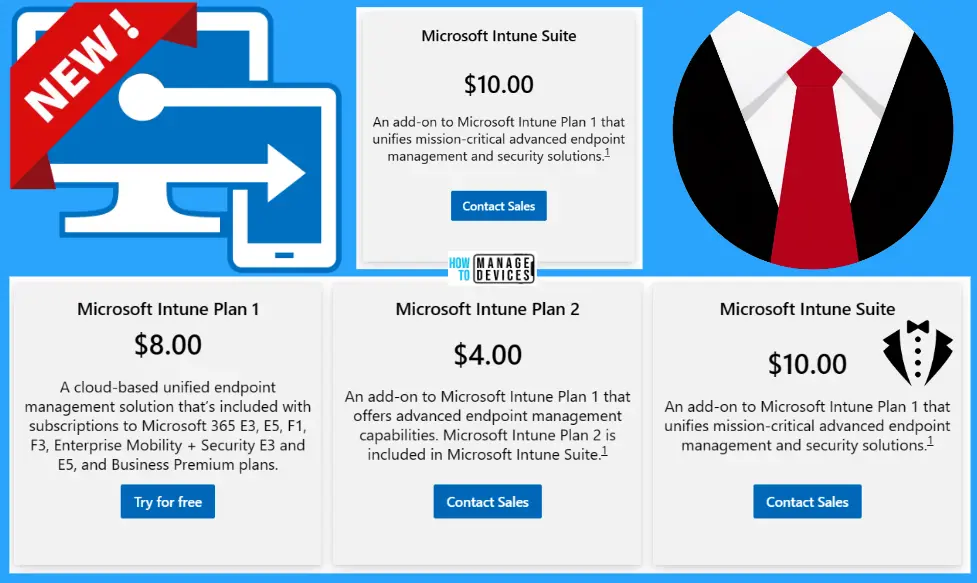
Microsoft Intune Suite Capabilities
Let’s take a look at the capabilities offered by the Intune Suite. These essential features have been in the works for some time now.
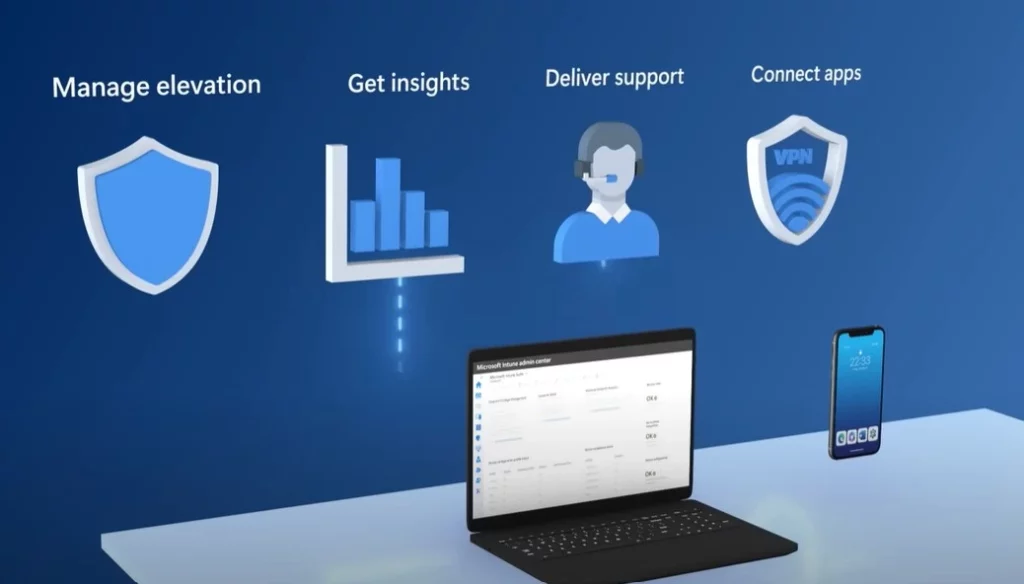
Remote Help is a tool that will assist helpdesks—especially important as workers are now working away from the office more often. Remote Help is available for Windows users and will also come to Android and Mac endpoints in future releases.
It enables IT helpdesk teams to remotely troubleshoot a user’s desktop and mobile devices based on a user’s existing company identity. The extra Android support will prove particularly useful for managing frontline workers’ devices.
Remote help supports only User Attended Support with the current release- The user must be present to accept and receive assistance. Remote Help requests can be screen sharing (view-only mode) or full control.
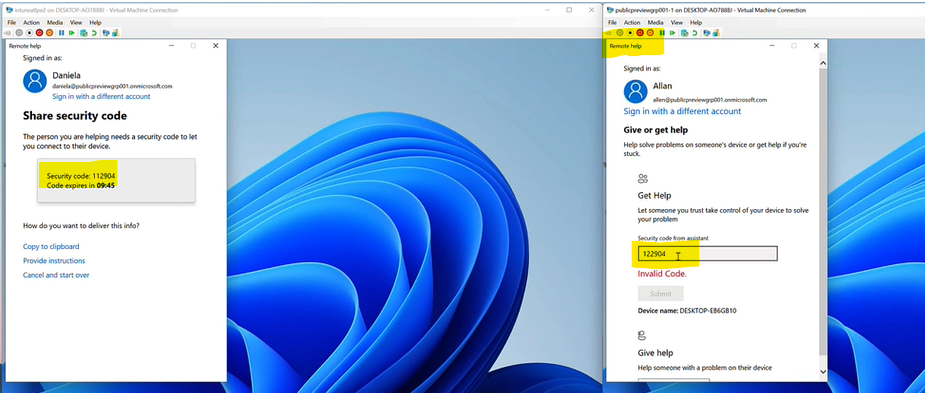
Endpoint Privilege Management will allow you to set rules and parameters in Intune to configure a standard user’s permissions to be automatically elevated, self-managed, or set to require authorization.
With Endpoint Privilege Management, you will no longer need to make users local admins. Instead, end users can have standard account privileges and be dynamically elevated to admin privilege for specific admin approved tasks, based on company policies helps to improve productivity while enhancing security.
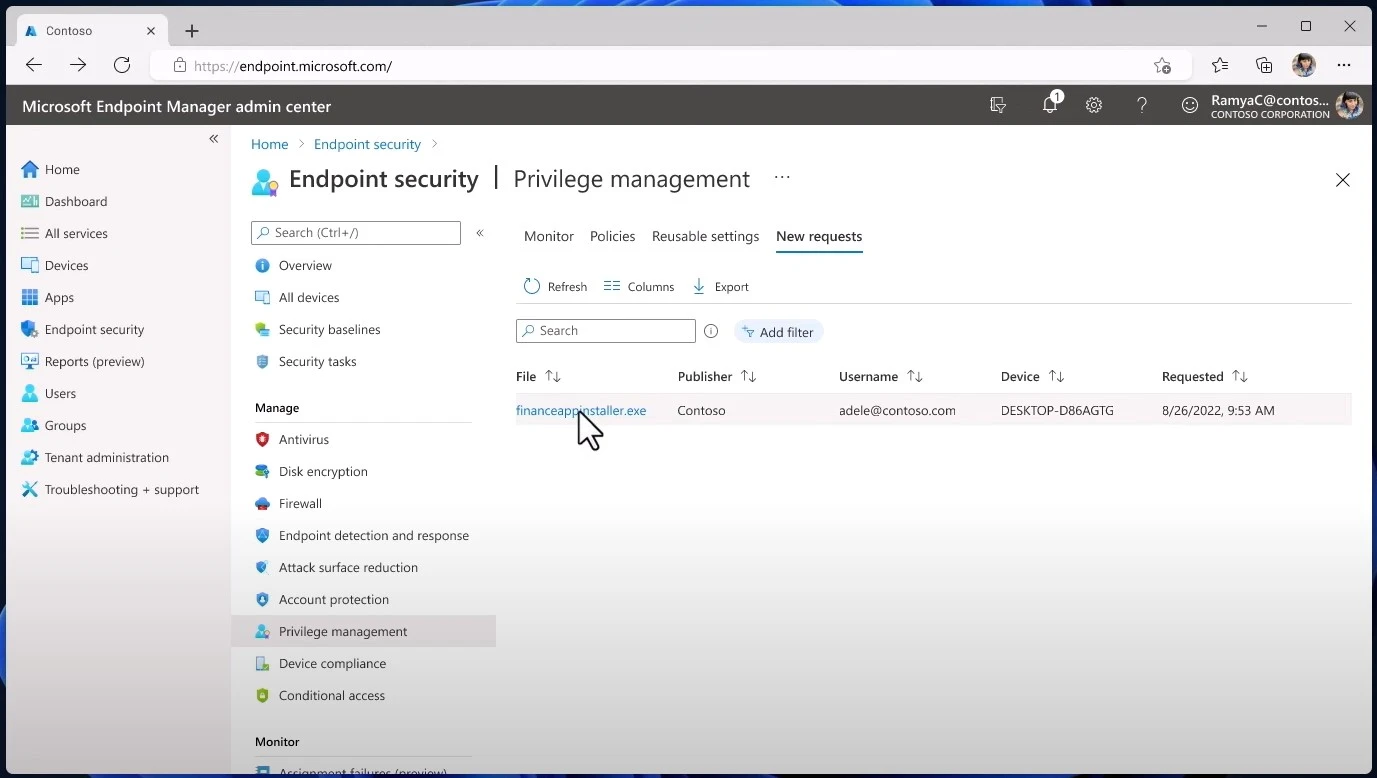
The Intune Suite also offers advanced endpoint analytics features, data-driven insights that help IT administrators understand, anticipate, and improve the user experience for the staff in the organization.
You will also have more flexibility to run remediation scripts on demand for individual devices to diagnose,
troubleshoot, and fix common issues. For deeper investigation where you need to look at active support cases and history,
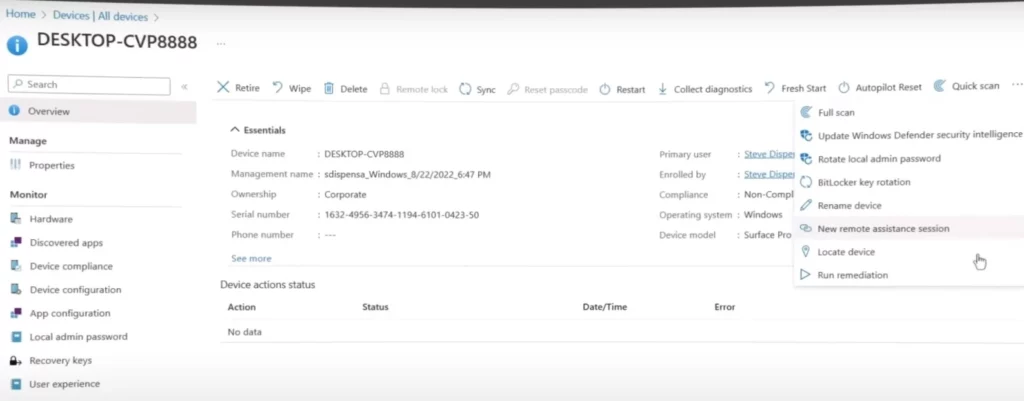
Starting with Intune Service Release 2302, Microsoft Tunnel for MAM is now generally available. You can add Microsoft Tunnel for Mobile Application Management to your tenant. Tunnel for MAM supports connections from unenrolled Android and iOS devices.
This solution provides your tenant with a lightweight VPN solution that allows mobile devices access to corporate resources while adhering to your security policies. So employees can access company resources from their mobile devices when duty calls.

The Intune Suite improves the management of specialty devices, to give employees the flexibility to choose the device they need to get the job done without those devices becoming points of vulnerability.
Another capability that will be added to the Intune Suite is advanced app management, offering an enterprise app catalog and controls for easy app discovery, deployment, and automatic updating to mitigate risks introduced by out-of-date apps.
Microsoft Intune Suite Subscription Options
Microsoft Intune Suite offers a variety of subscription options to cater to different business needs and budgets. Microsoft Intune has something for everyone, from lightweight endpoint management capabilities to advanced security features.
Evaluating the business requirements and selecting the subscription that best suits the organization’s needs is important.
- Microsoft Intune Suite: Unifies a series of mission-critical advanced endpoint management and security capabilities. The capabilities of the suite are integrated with Microsoft 365 and Microsoft Security across endpoint platforms for both cloud and on-premises co-managed devices. The Intune Suite includes Remote Help (standalone) and all capabilities with Intune Plan 2.
- Microsoft Intune Plan 2: Offers advanced endpoint management capabilities, including management and configuration of specialty devices and Microsoft Tunnel for Mobile Application Management.
- Standalone add-ons: Some add-on capabilities, such as Remote Help, are available as a Standalone add-ons.
The following table provides a list of add-on capabilities and associated Intune Plans. Some capabilities are available to buy as a standalone add-on. Other capabilities are only available with Intune Plan 2 or the Intune Suite, you can check out Microsoft Intune Suite | How much does it cost 10$? | Privilege Access Mgmt | Remote Help | App VPN
| Capability | Standalone add-on | Intune Plan 2 | Intune Suite |
|---|---|---|---|
| Remote help | ✔️ | ✔️ | |
| Microsoft Tunnel for Mobile Application Management | ✔️ | ✔️ | |
| Specialized devices management | ✔️ | ✔️ | |
| Advanced endpoint analytics | ✔️ |
Microsoft Intune Suite provides mission-critical advanced endpoint management and security capabilities into Microsoft Intune. You can find add-ons to Intune in the Microsoft Intune admin center under Tenant administration > Intune add-ons.
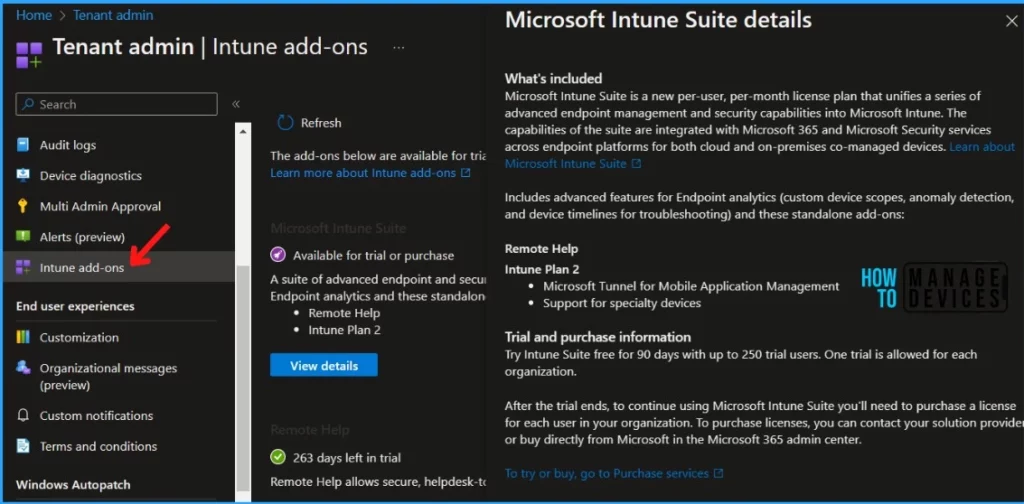
Try Intune Suite free for 90 days with up to 250 trial users. One trial is allowed for each organization. After the trial ends, you’ll need to purchase a license for each user in your organization to continue using Microsoft Intune Suiteon.
To purchase licenses, you can contact your solution provider or buy directly from Microsoft in the Microsoft 365 admin center to purchase licenses.
Author
About Author – Jitesh, Microsoft MVP, has over six years of working experience in the IT Industry. He writes and shares his experiences related to Microsoft device management technologies and IT Infrastructure management. His primary focus is Windows 10/11 Deployment solution with Configuration Manager, Microsoft Deployment Toolkit (MDT), and Microsoft Intune.

Really helpful Article…