Let’s explore the roadmap for Microsoft Intune Suite and look at the innovative solutions and capabilities that will soon be available for IT and security teams, and get to know what’s next for Microsoft Intune Suite upcoming.
Recently, Microsoft conducted a Secure Digital Event where they shared insights from the Intune Suite Roadmap. The event provided a glimpse into the future of endpoint management and how the Intune Suite is evolving to meet the changing needs of businesses.
Microsoft Intune Suite is an advanced endpoint management solution that empowers IT and security teams to remotely manage their endpoints, applications, and devices. The suite offers a wide range of features and capabilities that help organizations keep their devices secure, up-to-date, and productive.
Another important feature of the Intune Suite is its deep integration with Microsoft Security and Microsoft 365. This integration allows security teams to leverage the power of data science and AI to automate threat detection and response, reducing the time and effort required to manage security incidents.
Each release of Microsoft Intune enhances the security of Windows and all device platform, making it an even more robust operating system, and mobile device that provides end-to-end device protection and productivity.
- New Microsoft Intune Suite For Endpoint Management
- Microsoft Cloud LAPS Password Management Solution
Intune Suite of Advanced Solutions for Endpoint Management
The Intune suite offers a range of capabilities that enable organizations to streamline and unify their endpoint management and protection tools. This includes features such as centralized management of devices, remote assistance, and minimizing risks associated with local admin users.
The suite also supports a BYOD device model and provides secure access for unenrolled mobile devices. Additionally, it helps enhance the health and performance of Windows endpoints, and over time, simplifies the complexity and effort required for app deployments and updates.
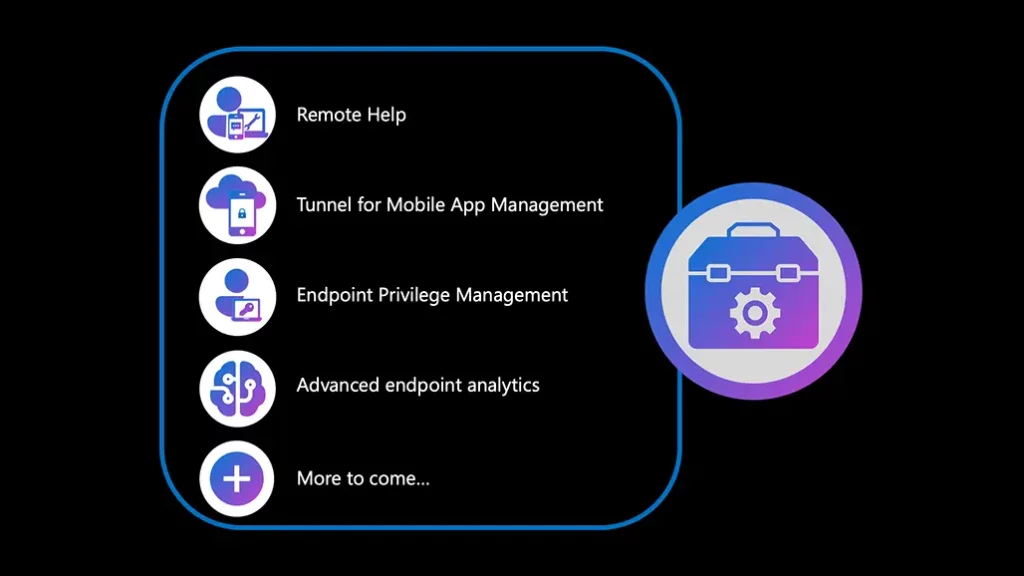
The Intune Suite empowers you to control user privileges for more protection. For today’s hybrid workforce, you can safely connect your helpdesk with employees in the most trusted way, and gain visibility across your device landscape and app catalog. These capabilities enable organizations to manage and secure their digital estate efficiently.
Microsoft Intune Subscription Options
Microsoft Intune provides businesses with a range of subscription options to fit their needs. These subscription options are designed to offer businesses flexibility, Intune Suite bundled list price is lower than the sum of all the individual capabilities of the Intune Suite and delivers.
Microsoft Intune Plan 1: Microsoft Intune core capabilities include subscriptions to Microsoft 365 E3, E5, F1, and F3; Enterprise Mobility + Security E3 and E5; and Business Premium plans.
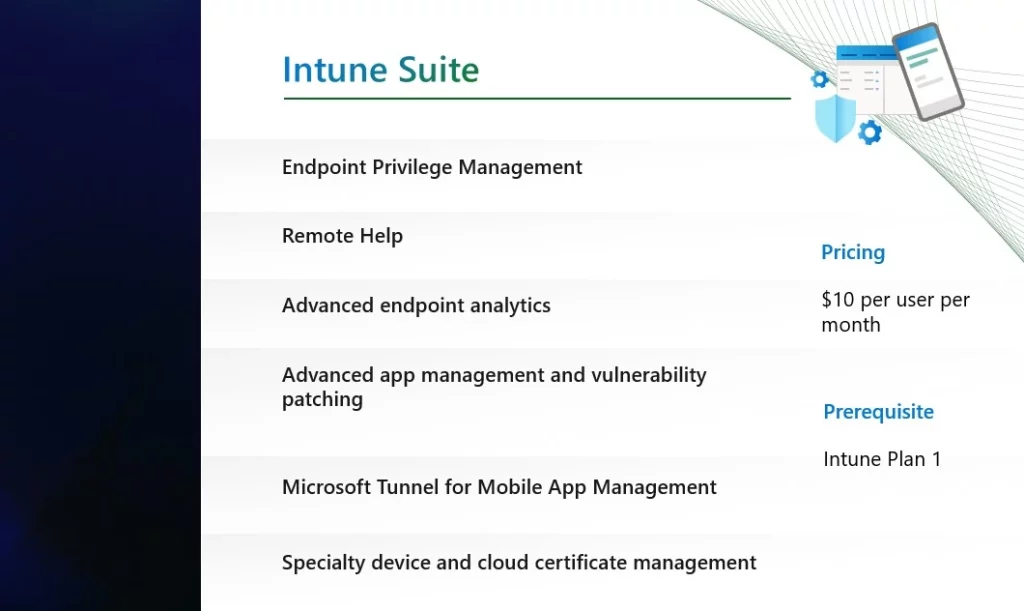
Here are some of the add-ons that you can consider adding to the Microsoft Intune P1 plan capabilities:
- Microsoft Intune Plan 2: Includes management of specialty devices and Microsoft Tunnel for Mobile Application Management. Additional advanced management features, such as multiple managed accounts for a single device user, will be added over time. Microsoft Intune Plan 1 subscription is required.
- Microsoft Intune Suite: Includes Microsoft Intune Remote Help, Microsoft Intune Endpoint Privilege Management, Microsoft Tunnel for Mobile Application Management, management of specialty devices, and select Microsoft Intune advanced endpoint analytics features. Microsoft Intune Plan 1 subscription is required.
| Capability | Standalone add-on | Intune Plan 2 | Intune Suite |
|---|---|---|---|
| Remote help | ✔️ | ✔️ | |
| Microsoft Tunnel for Mobile Application Management | ✔️ | ✔️ | |
| Specialized devices management | ✔️ | ✔️ | |
| Advanced endpoint analytics | ✔️ |
Microsoft Intune Suite Roadmap
Microsoft has shared a breakdown of the release apart from the roadmap item on several enhancements with Microsoft Intune Suite. Here you may find the details of the feature, which is currently in preview, General Availability, and expected to be released in upcoming months.
Overall, the Microsoft Intune Suite Roadmap provides a glimpse into the future of endpoint management and highlights your commitment to continuous improvement and innovation in this field. By staying up-to-date with the latest roadmap developments, users can prepare for upcoming changes and ensure they get the most out of the Intune Suite.
| Solution | Preview Release Date | GA Release Date |
|---|---|---|
| Remote Help – Windows | Already GA’d | Already GA’d |
| Remote Help – ServiceNow Incident Details | March 2023 | April 2023 |
| Remote Help – Android | June 2023 | 2H CY23 |
| Remote Help – Mac | NA | 2H CY23 |
| Endpoint Privilege Management – Windows | March 2023 | April 2023 |
| Advanced App and Vulnerability Management – Enterprise Catalog | May 2023 | 2H CY23 |
| Advanced App and Vulnerability Management – Advanced Update Notification and Guided Update Controls | 2H CY23 | NA |
| Advanced Endpoint Analytics – Anomaly Detection and Enhanced Device Timeline | Already GA’d | March 2023 |
| Advanced Endpoint Analytics – AI-Driven Analytics | NA | 2H CY23 |
| Tunnel for Mobile App Management | Already GA’d | March 2023 |
| Specialty Device Management | Already GA’d | March 2023 |
| Multiple Managed Accounts | NA | 2H CY23 |
| Cloud Certificate Management | 2H CY23 | NA |
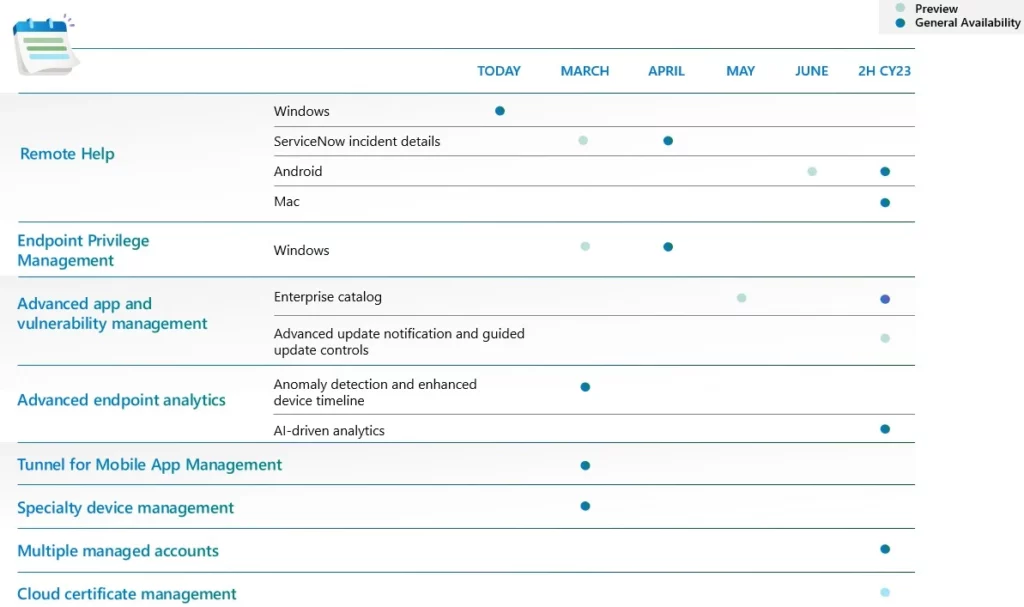
In conclusion, the insights shared during the Microsoft Intune Suite Roadmap event provide a glimpse into the future of endpoint management and how the suite is evolving to empower IT and security teams.
With its advanced features, integration with Microsoft Security and Microsoft 365, and commitment to innovation, the Intune Suite is a powerful tool that enables organizations to keep their endpoints secure and productive.
Looking for more information on the Microsoft Intune Suite? Visit https://aka.ms/IntuneSuite to discover the latest updates, features, and subscription options available. You can get a comprehensive overview of the Intune Suite, including its capabilities, pricing, and technical specifications. So don’t wait? start exploring what this powerful endpoint management solution has to offer.
Author
About Author – Jitesh, Microsoft MVP, has over six years of working experience in the IT Industry. He writes and shares his experiences related to Microsoft device management technologies and IT Infrastructure management. His primary focus is Windows 10/11 Deployment solution with Configuration Manager, Microsoft Deployment Toolkit (MDT), and Microsoft Intune.

