Microsoft Intune supports Zebra latest OEMConfig App Version with Android Enterprise version 11+ Devices. In Intune portal, you can use OEMConfig to add, create, and customize OEM-specific settings for Android Enterprise devices. OEMConfig is typically used to configure settings that aren’t built into Intune.
OEMConfig policies are a special type of device configuration policy similar to app configuration policy. OEMConfig is a standard defined by Google that uses app configuration in Android to send device settings to apps written by OEMs.
Zebra OEMConfig is a powerful administrative tool designed to configure Zebra Android devices by utilizing Android Managed Configurations. In scenarios where an Android Enterprise API is not accessible for configuring a particular feature, Managed Configurations become the sole viable method.
These configurations adhere to publicly available specifications developed by Google and the broader Android community, ensuring compatibility and standardized functionality.
The Intune May update, Release of Lifeguard Over-the-Air service updates will provide an efficient and secure way to update ruggedized Zebra Android devices managed by Intune, More you can check out New Features In Intune Service Release 2305 May Update.
- Evolution Of Android Management For Enterprise Use
- 9 Myths Regarding The Use Of Android In Enterprise
Intune Supports Zebra OEMConfig App for Android Enterprise 11+ Devices
You can follow the documentation to seamlessly add the Zebra OEMConfig App from the Managed Google Play store to their Intune tenant. Here’s how to use OEMConfig to add, create, and customize OEM-specific settings in Microsoft Intune.
In Intune Admin Center, Navigate to the Devices > Configuration profiles > Create profile > Android Enterprise for platform > select profile type as OEMConfig.
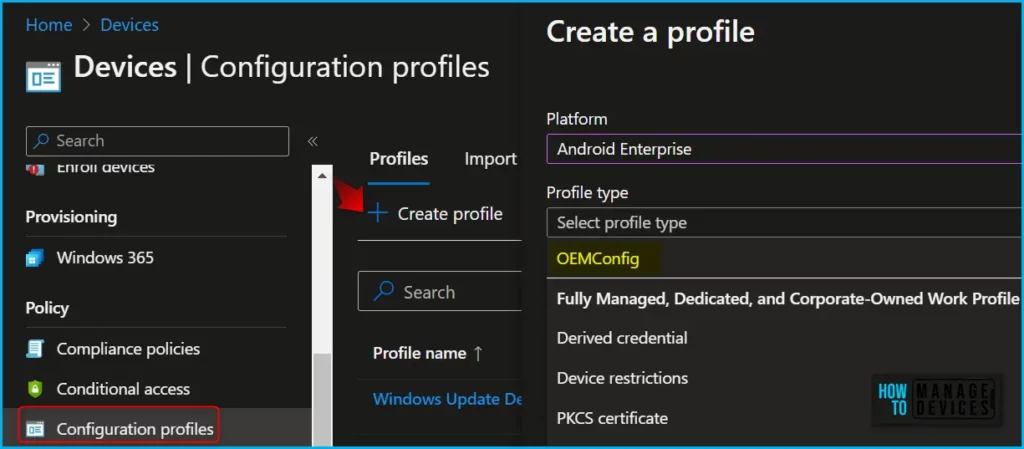
In the Associated app, select an existing OEMConfig app you previously added > Select. Be sure to choose the correct OEMConfig app for the devices you assign the policy to.
The older Legacy Zebra OEMConfig app continues to support devices with Android 11 and earlier. In your Managed Google Play, there are two versions of the Zebra OEMConfig app. Select the correct app that applies to your Android device versions.
A new Zebra OEMConfig is Powered by the MX OEMConfig app that aligns more closely to Google’s standards. This app supports Android Enterprise 11.0 and newer devices.
Note! Different original equipment manufacturers (OEM) include different settings. The available settings depend on what the OEM includes in their OEMConfig app.
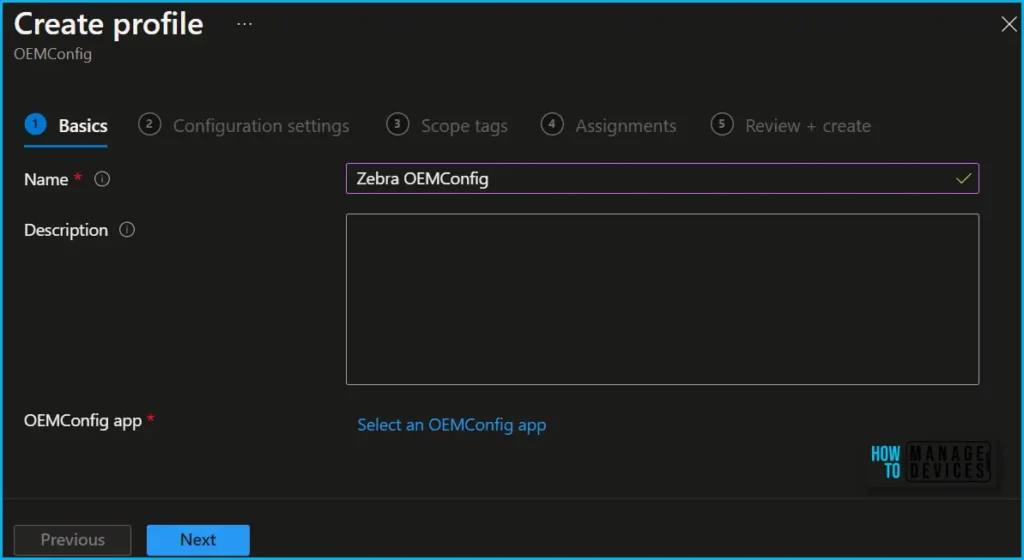
To begin, you can initiate the process by referring to the Intune documentation for OEMConfig. This guide will assist you in adding Zebra’s OEMConfig app to your Intune tenant via the Managed Google Play store.
Here’s how you can add Android System apps to Android Enterprise devices in Intune and how we can deploy them to the users, Best Guide To Deploy Android System Apps To Android Enterprise Devices.
Once added, you can leverage the configuration designer or JSON editor to personalize the available settings based on your requirements.
| Settings | Descriptions |
| Device Central Configuration | Open to configure Bluetooth Pairing Control, User Control of Bluetooth State, User Control of Firmware Update, and Smart Leash Not supported on Device(s): TC20 and TC25. |
| Files Configuration | Add element(s) to configure one or more File(s). |
| Keyboard Mappings | Add element(s) to configure one or more Keyboard Mapping(s). |
| License Configuration | Open to configure Enterprise Reset Persistence, Licenses, and Features. |
| Package Configuration | Add element(s) to configure one or more Package(s). |
| Security and Privacy Configuration | Open to configure Encryption, Screen Lock, and SD Card Setup Notification. |
| System Configuration | Open to configure Analytics, Clock, Data Wipe, GMS, Lifeguard, Power, Remote Scanner Configurations, Wake-Up, Pass-Through Command, and Logs. |
| UI Configuration | Open to configure Audio, DataWedge, Display, Event-Triggered Intents, General UI, Keyboard, Settings UI, Touch Panel, and Volume UI Profiles. |
| Wireless and Network Configuration | Open to configure Bluetooth, DHCP, Enterprise NFC, Ethernet, Host Name, RFID, Wireless General, Wireless LAN, and Wireless WAN. |
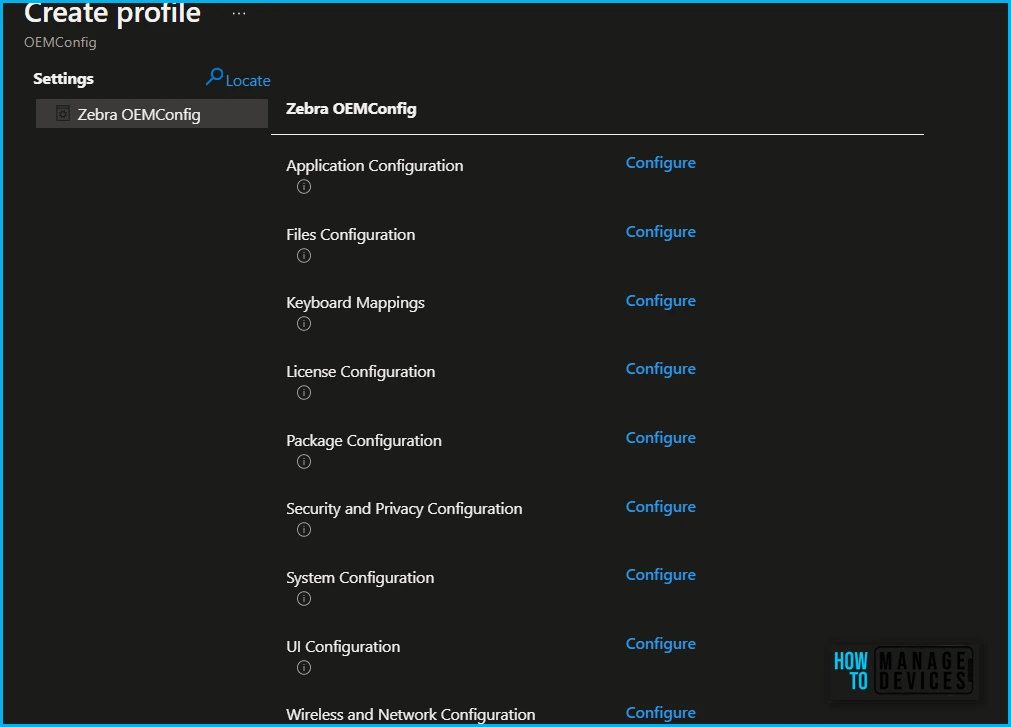
An added benefit is that Intune seamlessly integrates with Zebra’s OEMConfig app, automatically detecting and incorporating any new management features released by Zebra. This ensures that your Zebra devices stay up-to-date with the latest management capabilities without manual intervention.
Intune Supported OEMConfig Apps
In contrast to standard apps, OEMConfig apps expand the scope of managed configuration privileges granted by Google, allowing for the implementation of more intricate schemas and functions. For seamless functionality, OEMs are required to register their OEMConfig apps with Google. Failure to complete this registration may result in unexpected behavior or limitations of these features.
Presently, Intune extends support to the following OEMConfig apps, enabling organizations to leverage their specific capabilities:
| OEM | Bundle ID |
|---|---|
| Archos | com.archos.oemconfig |
| Ascom | com.ascom.myco.oemconfig |
| Bartec | com.bartec.oemconfig |
| Bluebird | com.bluebird.android.oemconfig |
| Cipherlab | com.cipherlab.oemconfig.common |
| Crosscall | com.hmct.crosscalloemconfig |
| Datalogic | com.datalogic.settings.oemconfig |
| Ecom – Ex-Handy 10 | com.ecom.econfig |
| Ecom – Smart-Ex 02 | com.ecom.econfig.smart |
| Elo | com.elotouch.oemconfig |
| Getac | com.getac.app.getacoemconfig |
| Honeywell | com.honeywell.oemconfig |
| Honeywell – Scanpal EDA | com.honeywell.oemconfig.scanpal |
| HMDGlobal – 7.2 | com.hmdglobal.app.oemconfig.n7_2 |
| HMDGlobal – 4.2 | com.hmdglobal.app.oemconfig.n4_2 |
| HMDGlobal – 5.3 | com.hmdglobal.app.oemconfig.n5_3 |
| HMDGlobal – OEMConfig | com.hmdglobal.app.oemconfig |
| imotion | com.iwaylink.oemconfig |
| Janam | com.janam.oemconfig |
| Kyocera | jp.kyocera.enterprisedeviceconfig |
| Lenovo | com.lenovo.oemconfig.rel |
| LG | com.lge.android.oemconfig |
| Motorola Solutions | com.motorolasolutions.lexoemconfig |
| Motorola Mobility | com.motorola.oemconfig.rel |
| Panasonic | com.panasonic.mobile.oemconfig |
| Point Mobile | device.apps.emkitagent |
| Samsung | com.samsung.android.knox.kpu |
| Seuic | com.seuic.seuicoemconfig |
| Social Mobile | com.rhinomobility.oemconfig |
| Spectralink – Barcodes | com.spectralink.barcode.service |
| Spectralink – Buttons | com.spectralink.buttons |
| Spectralink – Device | com.spectralink.slnkdevicesettings |
| Spectralink – Logging | com.spectralink.slnklogger |
| Spectralink – VQO | com.spectralink.slnkvqo |
| Sunmi | com.sunmi.oemconfig.V2S |
| Unitech Electronics | com.unitech.oemconfig |
| Zebra Technologies | com.zebra.oemconfig.release (This Zebra OEMConfig Powered by MX app supports Android 11.0 and newer) |
| Zebra Technologies | com.zebra.oemconfig.common (This Legacy Zebra OEMConfig app supports Android 11.0 and earlier) |
Use the HTMD Forum to post your queries related to Intune/SCCM and get expert advice and answers from the HTMD community.
Author
About Author – Jitesh, Microsoft MVP, has over six years of working experience in the IT Industry. He writes and shares his experiences related to Microsoft device management technologies and IT Infrastructure management. His primary focus is Windows 10/11 Deployment solution with Configuration Manager, Microsoft Deployment Toolkit (MDT), and Microsoft Intune.
