Let’s discuss iOS iPadOS Intune Enrollment Method is Based on Web Based. Web-based device enrollment in Intune for iOS/iPadOS personal devices can be set up easily. It is an Apple device enrollment method supported in Microsoft Intune.
Web-based device enrollment is the best choice for users, and it gives a faster and more user-friendly experience. There are different enrollment methods available on Intune for iOS iPadOS. Microsoft Intune 2404 will be released soon and will provide many changes.
Usually, Device enrollment with the Company Portal method is used for the enrollment profile of iOS/iPadOS. After the new release of Microsoft Intune, web-based device enrollment will become the default method for iOS/iPadOS device enrollment.
Both methods give you access to a limited but appropriate set of device management settings and actions for bring-your-own-device (BYOD) scenarios. This blog post helps you to understand more about the iOS iPadOS Intune Enrollment Method, which is based on the Web.
- Intune to Introduce Account Driven User Enrollment for iOS/iPadOS
- Setup Enrollment Notification in Intune for Mac Devices
iOS iPadOS Intune Enrollment Method is Based on a Web Based
iOS iPadOS Intune Enrollment Method is Based on Web Based will change to be the default method expected with Intune’s April (2404) service. For new tenants, if no enrollment profile is created, the user will enrol using web-based device enrollment.
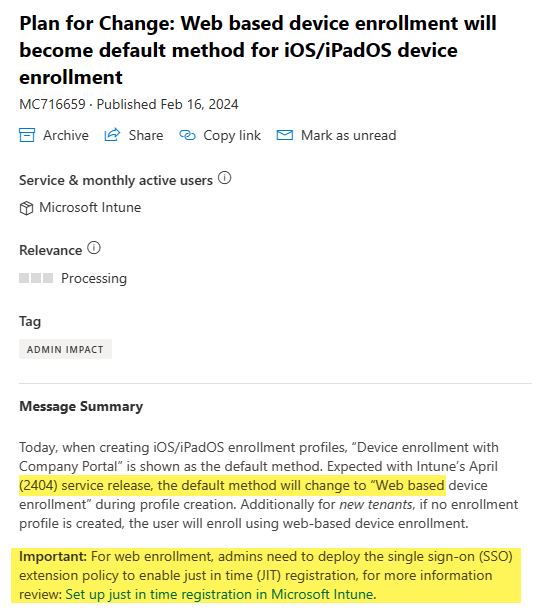
JIT Registration for Web Enrollment
Web-based device enrollment works with Just in Time (JIT) Registration. For web enrollment, admins need to deploy the single sign-on (SSO) extension policy to enable (JIT) registration. After enabling it, Intune uses JIT registration with the Microsoft Authenticator app for registration of the device and single sign-on (SSO) to reduce the number of times users have to sign in during enrollment and when accessing work apps.
| Steps for Setup Web-based Device Enrollment in Microsoft Intune |
|---|
| Set up JIT registration |
| Create an enrollment profile |
| Prepare employess and students for enrollment |
Prerequisites for Web based Device Enrollment
There are some prerequisites needed for web-based device enrollment. Microsoft Intune supports web-based device enrollment on devices running iOS/iPadOS version 15 or later. Microsoft Intune will automatically enrol for device users running iOS/iPadOS 14.9 or earlier.
- Easiest Method to Configure iOS MacOS Devices Patching Schedule Using Intune
- Prevent iOS Managed Apps Removable using Intune
1. Set up JIT Registration
JIT Registration is the first step for Web-based Device Enrollment. For this, first, Create a device configuration and single sign-on app extension policy to enable just-in-time (JIT) registration. You can easily do these steps on the Microsoft Intune Portal.
- Sign in to the Microsoft Intune admin center
- Under Devices, select Configuration and click on the Create option
- Select iOS/iPadOS as the platform type and select Templates as the Profile type
- Select Device features as a profile name.
- Click on the Create button.
- In the Basic section, enter name and description.
- Here is the Name of the iOS/iPadOS profile creation and the Description “This policy is used to create the iOS/iPadOS profile“
- Click on the Next option.
- In the Configuration Settings tab, select Single sign-on app extension.
- Select Microsoft Entra ID ass SSO app extension type.
- Under Additional Configuration, add the required key-value pair. Remove trailing spaces before and after the value and key. Otherwise, just-in-time registration won’t work.
- Enter the following
- Key: device_registration
- Type: String
- Value: {{DEVICEREGISTRATION}}
- Click on the Next option.
- Click on the Next option in the Scope tags tab.
- In the Assignments tab, select a group as your preference.
- Click on the Next option.
- In the Review and Create tab, you can verify the summary and click on the Create button.

- Use MTD to Protect iOS and Android Devices with Microsoft Defender for Endpoint
- Create Summary Report for Intune Assignment Filters
2. Create an Enrollment Profile
Creating an enrollment profile is the second step in web-based enrollment. The enrollment profile triggers the device user’s enrollment experience and enables them to initiate enrollment in Safari.
- Open Microsoft Intune Admin Center.
- Select Devices > Enrollment.
- Select the Apple tab from the Enrollment section.
- Select Enrollment type and click on the + Create profile option.
- Select + iOS/iPadOS option from Create Profile.
- In the Basic tab, Enter name and Description.
- Here, the name is Create Enrollment Profile, and the Description is “This policy is used to Create an enrollment profile”
- Click on the Next option.
- In the Settings tab, Select Web-based device enrollment as Enrollment type.
- Then click on the Next option.
- In the Assignment tab, select as group as your preference and Click on the Next option.
- In the Review + Create tab, you can verify the summary of your creating policy.
- Then click on the Create button.

3. Prepare Employees and Students for Enrollment
When an employee attempts to sign into a work app on their personal device, the app alerts them to the enrollment requirement and redirects them to the Company Portal website for enrollment.
You can provide employees and students with a URL that opens the Company Portal website. If you aren’t utilizing conditional access, it’s important to share the enrollment link with device users so that they know how to initiate enrollment. The link to share is
- portal.manage.microsoft.com/conditionalaccess/enrollment
- https://portal.manage.microsoft.com/enrollment/webenrollment/ios
Reference
Set up web based device enrollment – Microsoft Intune | Microsoft Learn
We are on WhatsApp. To get the latest step-by-step guides and news updates, Join our Channel. Click here –HTMD WhatsApp.
Author
Gopika S Nair is a computer enthusiast. She loves writing on Windows 11 and related technologies. She is here to share quick tips and tricks with Windows 11 or Windows 10 users. She is Post Graduate Diploma Holder in Computer Science.

Hi, is this enrollment method only recommended for BYOD scenarios? Is this suppose to leave CP enrollment method for corporate and web-based for BYOD? Thanks