Let’s discuss IT Career Options: IT Pros vs. DevOps vs. Developers Students Learning. Choose the career that you love the most. I studied computer science and selected my job as an IT pro.
I learned programming languages like Basic, Fortran, COBOL, and C. However, I chose to be an IT Pro and IT Admin, so there is nothing wrong with an IT pro career. In this post, we will discuss more IT career options.
I have seen students who only want to learn development or programming in India. Most of them don’t know what IT Pro (IT Admins) and career paths are. Don’t worry. IT Pro is also a good job option.
IT Pros also get monthly paycheques. IT admins/services could have better salaries than developers, depending on their skill sets. Yes, we have different skills in the IT Pros world as well.
So, IT Pros and IT Admins jobs are well-paid and great career options. I’m not saying that Devs and DevOps are less critical than IP Pros. Devs and Dev Ops are great career options too. But I love to be an IT Pro.
Table of Contents
IT Career Options
The following are the three main IT career options that I’m aware of.
- IT Pros
- DevOps
- Developers
Career Path – IT Pros
IT Pros are IT Administrators who don’t want to do coding (by choice).
IT Pros are part of operations teams. They love to manage servers, Cloud Servers, Cloud Services, Cloud Storage, SaaS applications, Databases, Network Environment (Firewalls, Routers, Proxy, and Switches), Desktops, Laptops, Mobile, Security, and on-prem Applications.
They are the folks who design and architect Data Centers, Applications, Network Infrastructure, Server Infrastructure, etc.
IT Pros has the keys to access most of the resources in their work environment. He can take control of users‘ machines, servers, applications, e-mails, and mobile devices.
IT Pros can remotely control or access Test, pre-prod, and Production servers and devices. IT Pro is one of the IT career options, and I think it’s the best career option for someone who doesn’t like to write code.
IT Pros are the people who manage developers’ Infrastructure. In many scenarios, they are the IT operational people who directly interact with end users and customers.
IT Pros are the poor folks who work in a highly complex production environment for all organizations.
We conduct in-person sessions in Bangalore as part of the BITPro (Bangalore IT Pro) group. Feel free to join this group to learn more about IT Pro stuff.
Skill Sets
- NFS or iSCSI
- SNMP or Nagios
- VMWare server
- Hyper-V
- Cloud IaaS, PaaS, and SaaS
- Various Flavors of Linux
- Cisco Routing & Switching
- Windows
- SCCM
- Intune
- PowerShell
- SharePoint
- Office 365
- Azure AD
- Oracle SQL DBA
- ADFS
- Active Directory/Exchange
- SIEM
- Bluecoat Proxy
- IT Security Management
- CheckPoint
- Websense
- IronPort
- Juniper
- VPN
- F5 LoadBalancers
- Security Operations
- PEN test executive
- Data Analyst
- Data Science
Career Path – DevOps
DevOps is the buzzword in the modern IT world.
I have seen many IT Pros consider themselves DevOps. Most of them are from the Automation world (PowerShell, Linux Shell, Puppet, etc.). DevOps helps developers perform end-to-end testing of their products before they go into preview and production release.
DevOps helps to automate the regular day-to-day tasks of IT Pros.
DevOps is a new career path in IT for those who like to automate manual tasks. It is the best career option for those eager to become developers as the next step in their careers.
DevOps also works very closely with QA and test teams. SQL IT Pros and SharePoint IT Pros treat themselves as DevOps. According to them, they write code.
DevOps is another IT career option, and I think this is the best career option for someone who has the fire to automate everything (even self-driven Cars + Cycles ). The people who don’t like manual, repetitive tasks. They love to write code to automate manual tasks.
DevOps (development and operations) is an enterprise software development term referring to an agile relationship between development and IT operations.
DevOps is a partnership between development and operations disciplines, combining people, processes, and technology to drive higher efficiency. Whether you’re in IT operations or a developer, it’s a way to achieve greater efficiency.
Skill Sets
- PowerShell (Core, Windows, Azure – Whatever they call it:-D)
- Azure CLI
- GitHub, Bitbucket, Svn, VSTS etc
- Jenkins, Bamboo, etc
- Puppet, Chef, Ansible, etc
- Docker, Windows Server/Hyper-V containers, etc
- Kubernetes, Mesos, Swarm, etc
- AWS, Azure, GoogleCloud, OpenStack, etc
Career Path – Developers
Developers are the folks who do the programming/coding with different programming languages. They can write 100 lines of code on their laptop and test them in an isolated environment. A developer is an individual who builds and creates software and applications.
These people make flashy applications like WhatsApp, Facebook, Paint, Windows OS, Linux OS, Android OS, iOS, Microsoft Office, etc…
Developers write, compile, debug, and execute software application source code. They design server-client applications using their limited knowledge of corporate networks.
They are also software developers, computer programmers, coders, or engineers.
The developer is another IT career option, and I think this is the best career option for someone who has the fire to write thousands of lines of code.
In most situations, they may not have access to an organization’s Test, Pre Prod, and Production environments. They always work in their environment and claim their software works well.
This guy works in his environment. Yes, it’s changing now, but still! They rarely work directly with end-users.
Skill Sets
- Java
- C#
- Angular
- JavaScript
- Python
- TypeScript
- C++
- PHP
- Perl
Update – There was a great discussion about the IT Pro Job Description in Microsoft Tech Community
Following are the excellent points that Adrienne Andrews explained in the Tech Community post about
What might IT Pro do? – IT Career Options
- Do you like working with people? People use technology! Sometimes they need help fixing a problem or for someone to show them how to use tech effectively. Do you help your family or friends with their technology? Then you’ve already started down the path as a Support Specialist!
- Do you like puzzles and problem-solving? Companies have many different technologies that they need to use together – why not help them figure out how all their technical pieces fit together? System and Network Architects keep all these services working together. Every organization has a different environment, and new tools are being added daily, so you’ll never run out of new challenges!
- Are you a taskmaster who likes keeping things organized and on schedule? Check out IT Project Management! Deploying new technology can be a big task that involves many people—someone needs to keep the ball rolling!
- Want to protect and defend – virtually? IT Security Analysts are the last line of defence in a constant game of cat and mouse! They use police environments to ward off and fight against attackers, using their detective skills and staying one step ahead of the bad guys.
What do IT Pros do?
This is another reply to CA Callahan Tech Community post. I can’t stop sharing it here, but all credits go to the original posters.
Well, Developers generally use a workstation on a network, often accessing the Internet, to use tools that have been installed (usually by IT) to write code to develop a product.
They cannot do their job without this minimum of resources. I am simplifying, but this is it. They are responsible for creating stuff—important stuff—but on resources made available to them somehow.
What the IT Pro does—is everything else related to computers. Make those and all other digital resources available to users, including developers. IT Career Options
IT is responsible for ALL the layers of the OSI model. Heck, we have to KNOW what an OSI model IS. Developers only work at the top layer, maybe the top two.
We work in ALL of them (even their layers because we have to install and maintain the software they create, all the software the companies use by any creator).
IT is responsible for all digital activities in a company. Physical, Virtual, and in the Cloud.
To be a little more detailed… (IT Career Options)
From the physical layer– the literal equipment used to do anything computer-related, including wiring, wiring closets (and planning the power for them, UPS, and air conditioning), Routers, Firewalls, Switches, Access Points, VLANs, printers, VOIP phone systems, and often physical security systems such as cameras and security cards, to protocols for using those devices (like SIP, DNS, TCP/IP, and DHCP), up to the application layer. Disaster recovery for all necessary layers is a responsibility as well.
So, to support the developer, for example, what workstation is he using? What are its physical specifications, warranty, and IP address? How is that workstation getting on the network?
Was it wired or Wireless? If Wireless, what is the SSID, what access point is he accessing, what are the security policies for that access, and is it part of a VLAN? Is the IP address of the workstation using static? If not, where is the workstation pulling its IP from?
What range is it using? Are there any policies or filters applied to that range?
Does that workstation have antivirus/antimalware? Is it up to date? How is it up to date? How is it licensed? Licensing is the responsibility of IT.
What are the backups for the workstations (servers, switch/firewall/router configs, etc.)? How many types, local, cloud, offsite? How often? How long-stored? How often is it tested? How quickly did you recover? Planned downtime based on scenarios?
Are there group policies applying to the workstation when it starts for the day (assuming it is on a domain)? Are there any updated servers on the network? Do they have Updated policies?
The developer has to have an account to log in. That’s Authentication. IT manages that. Active Directory (for example, that is not the only authentication server out there) requires IT to have a physical server (or a physical, virtual server on the network, a whole different set of skills for planning the physical server, storage, and more), on the network, with Windows Server installed, promoted to a domain controller, defining the internal domain (and the internal namespace if there are any internal web sites on offer- all domain stuff has to be planned, btw, by IT), setting up DNS, DHCP, FSMO roles (which can be moved around if there is already an existing domain), etc.
A naming convention must be used for user accounts, security groups considered, password policies, group policies, access control, etc.
For all the servers on the network, physical needs for the hardware must be accounted for; location secure, temperature-controlled, power needs to be considered, disaster protection, and recovery plan.
Does the developer need IIS to build apps? Do they need Dynamics or SharePoint? IT is responsible for finding the hardware (virtual or physical), licensing their OS, and deep mastery of those Servers/Server Components so they can be configured for the developer to use. IT Career Options.
Is the developer’s email on an Exchange server on-premises, in the cloud, or hybrid? Is authentication hybrid as well, so AD is synchronized with Azure AD? Does the company have O365 subscriptions?
Everything it manages O365. All workstations are planned for, purchased, set up, OS and software installed, updated, licensing recorded, and managed by IT.
Remember that printer paper, cartridges, mice, keyboards, and monitors are also considered reasons to call IT.
IT manages everything on the ground or in the cloud. The developers would not get there without IT and would not have workstations and servers to develop without IT.
I think you can see why I find implying to young women that the only thing out there for women in technology is to *code* as very limiting, almost insulting when there is everything else technology needs to function in IT.
From managing network hardware, physical and digital topology, security, licensing, system management, software management, server management, and more. IT does it all. Most beginners won’t start with everything.
They’ll be hired into an existing system, maybe supporting tickets for users on one OS using a small set of products. Or they’ll be helping the F5 (load balancers, another IT job) guys or managing the content filters for a large school district. There are thousands of jobs for someone in IT. IT Career Options.
So, where do they start learning? If you’re going to be legit and follow the OSI, they must take their CompTIA certification first. It teaches them hardware (never, ever disdain the physical layer) and software (particularly Operating Systems).
Then take the Network+, and optionally, Security+, and all the basic Microsoft MTAs. That gives the brand new IT Pro the fundamentals, terminology, and context to understand what their coworkers are discussing and what their bosses are asking for. It lets them see how the whole system works.
Because that’s what it is—an enormous system, like an ecosystem on our planet or systems in the body. Each part touches and impacts the other. Mastery of the whole thing is needed for an office to work productively and for a developer to work productively.
There’s plenty to learn and do in IT. It’s just that most offices take it for granted. It’s so ubiquitous and invisible that no one thinks about the oxygen they breathe. No one feels where their internet access is coming from when they’re at work. They assume it’ll be there, and it is. IT does that.
Resources
We are on WhatsApp. To get the latest step-by-step guides and news updates, Join our Channel. Click here –HTMD WhatsApp.
Author
Anoop C Nair is Microsoft MVP! He is a Device Management Admin with more than 20 years of experience (calculation done in 2021) in IT. He is a Blogger, Speaker, and Local User Group HTMD Community leader. His primary focus is Device Management technologies like SCCM 2012, Current Branch, and Intune. He writes about ConfigMgr, Windows 11, Windows 10, Azure AD, Microsoft Intune, Windows 365, AVD, etc.

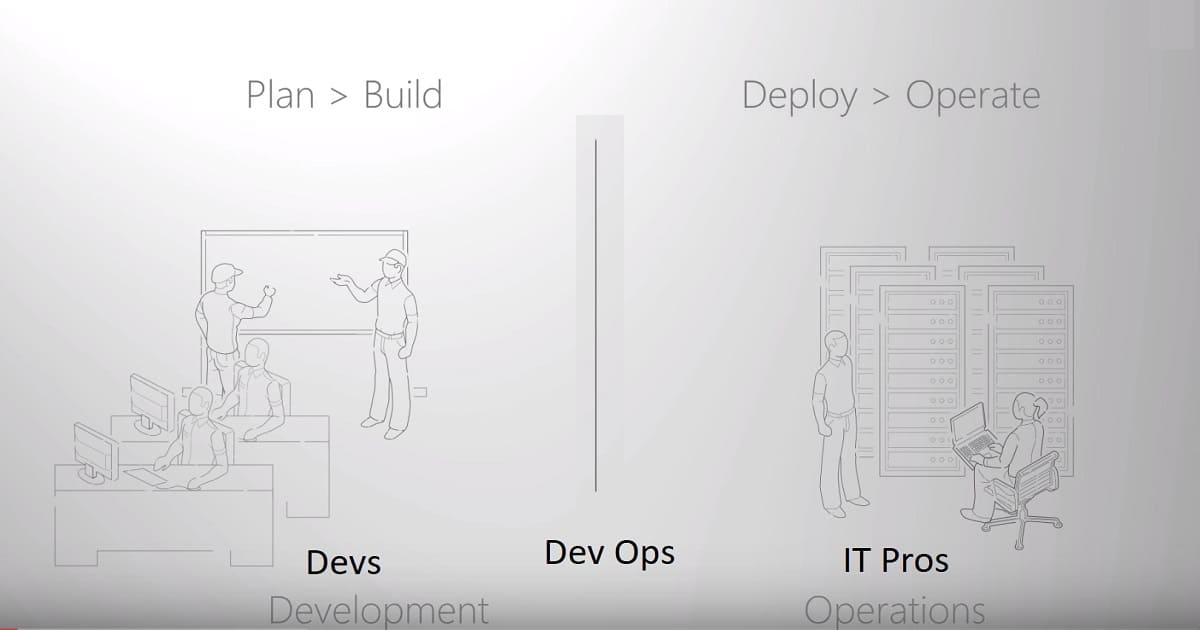
I think there are many possible career paths for developer depending on their skills, knowledge and talents and the kind of company he/she work for. Thanks for sharing this article very helpful for beginners. keep up the great work.