Hi, Exciting Features are Coming Soon to the Latest Windows 11 Moment Drop Release! Microsoft is getting ready to release the next update for Windows 11 later this month, known as “Moment 5” or the “February 2024 Moment“.
The preview update for Moment 5 is expected to roll out in late February or early March 2024. With each update, users anticipate new enhancements and improvements to the operating system, enhancing functionality and user experience.
Microsoft is continuously working to optimize Windows 11’s performance. If you are using Windows 11 version 22H2, upgrade to version 23H2 to get Moment 5. This update will only be available for users running Windows 11 version 23H2.
Moment 5 is expected to be the final Moment update for Windows 11 users in 2024. After that, the next big OS update, Hudson Valley, will launch later in the year. In this post, you will soon get all the exciting features of the latest Windows 11 Moments Drop Release.
- Latest Windows 11 Features and DC Locator Algorithm Changes Coming Soon | 25931
- What to Expect from Windows 11 24H2
- Windows Update Settings options in Windows
How will the Next Windows 11 Moment Update be Delivered?

Like previous Moment updates, Moment 5 will be delivered as a cumulative update via Windows Update. It will likely be rolled into the March or April 2024 Patch Tuesday release after being available as an optional preview update in late February.
Exciting Features Coming Soon to Latest Windows 11 Moment Drop Release
Users will find several improvements in the latest Moment 5 update for Windows 11. One notable addition is the ability to ink directly into text boxes throughout the operating system. This feature, available on other platforms for a while, is now coming to Windows.
It’s beneficial for those using a digital pen. This update makes typing easier as users no longer have to switch to a separate handwriting panel. This change makes the process smoother and boosts productivity.
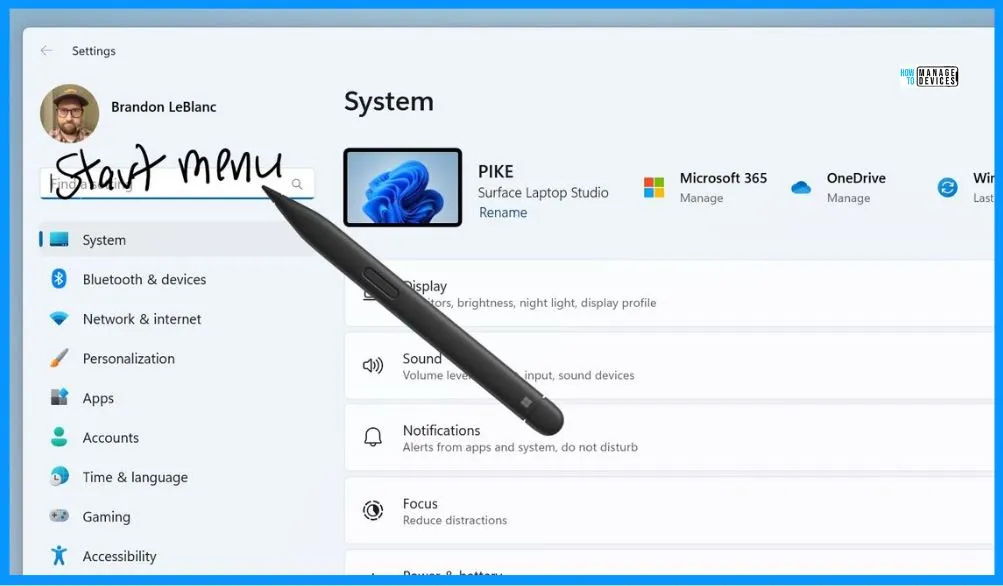
Uninstallable In-Box Apps
Users can easily uninstall Box apps such as Edge, Cortana, Camera, and Photos, which shows that they gain more control over their system configuration. This marks the first time the Edge browser can be uninstalled if it is not intended for use.
Interoperability of Windows Search Pane
Third-party search providers like Google or Yahoo can build plugins for the Windows Search pane. Users can switch from Bing to another search provider if desired. It is currently exclusive to Windows 11 PCs running Moment 5 in the European Economic Area (EEA).
Enhancements in Nearby Share
Introducing “friendly name” support in Nearby Share allows users to assign a more readable name, like “Zac’s Laptop,” in the Nearby Share menu. This improves the user experience when sharing files. Additionally, transfer speed improvements accompany the Moment 5 update.
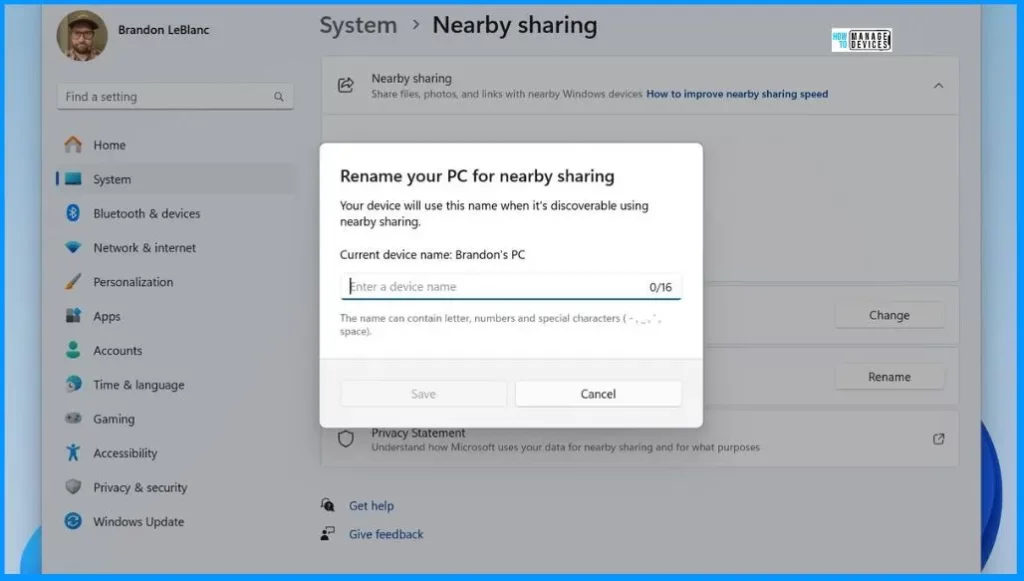
Windows Spotlight Feature
Starting with the Moment 5 update, Microsoft will set the Windows Spotlight feature as the default wallpaper setting. This change will only apply to users using built-in Windows wallpapers. The Windows Spotlight option will not be automatically activated for those using custom wallpapers.
Copilot Improvements
Copilot can now be “undocked,” allowing apps to exist underneath the sidebar instead of being forced to appear next to it. The interface has a more comprehensive layout and is accessible in the Windows ALT+TAB menu. It simplifies switching via the keyboard shortcut. Moreover, Copilot now functions across multiple displays, offering users greater flexibility in its usage.
AI-Powered Smart App Snap Suggestions
Microsoft introduces AI-powered smart app snap suggestions to the Snap Layouts menu. This innovative feature utilizes machine learning algorithms to remember the app’s users’ common snaps together. By analyzing usage patterns, Windows can automatically suggest layouts based on the apps currently open on the screen.
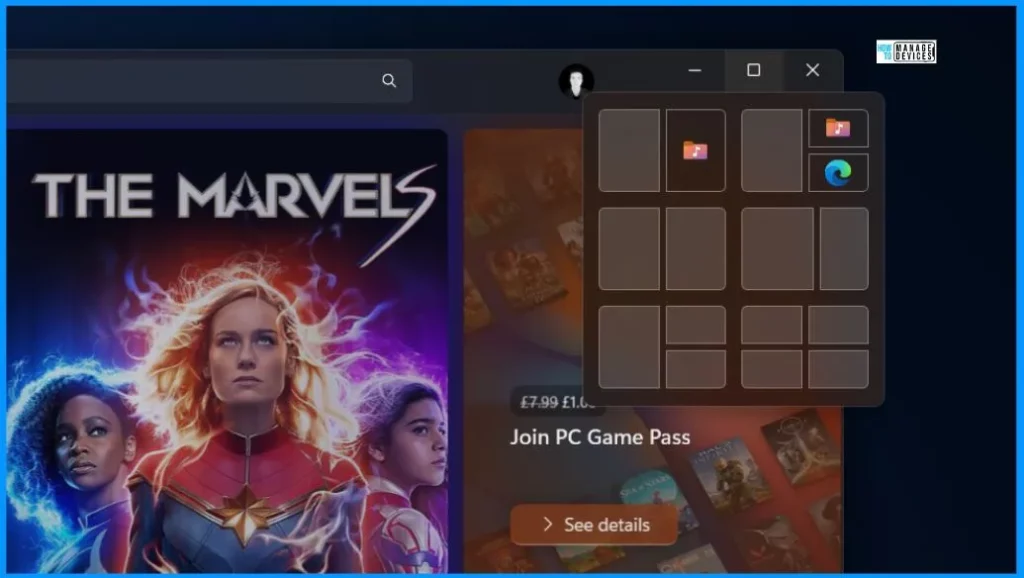
Casting Menu in the Quick Settings Panel
Microsoft is implementing minor changes to the casting menu in the Quick Settings panel. It provides clearer descriptions of the feature, especially for new users. The update includes functionality that suggests using the Cast feature when the OS detects multitasking behaviour.
Updated All Button in Start Menu – (All Apps to All)
Microsoft has updated the “All apps” button in the Start menu to the “All” button. This change simplifies the interface by removing the word “apps.”
Updating the Widgets Board in Windows 11
Microsoft is updating the Widgets Board in Windows 11 to comply with the DMA. It allows users to disable Microsoft News integration and opt for a widgets-only layout. The third-party news services can now build plugins to integrate with the Widgets Board.
- It provides users with alternative news sources. Unlike other DMA changes, this feature is universally available, not limited to the EEA region.
| Open Widgets Board on hover | Enable | Disable |
|---|---|---|
| The Widgets board opens when hovering on the taskbar icon | Toggle the pane to the Right side | Toggle the pane to the Left side |
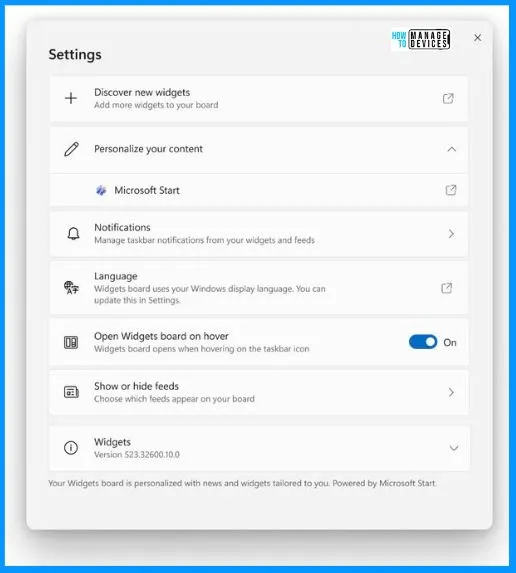
Notepad App in Moment 5 Update
The Notepad app will now feature a character count displayed along the bottom of the application interface. A convenient “Edit with Notepad” shortcut will be added to context menus when right-clicking select file types.
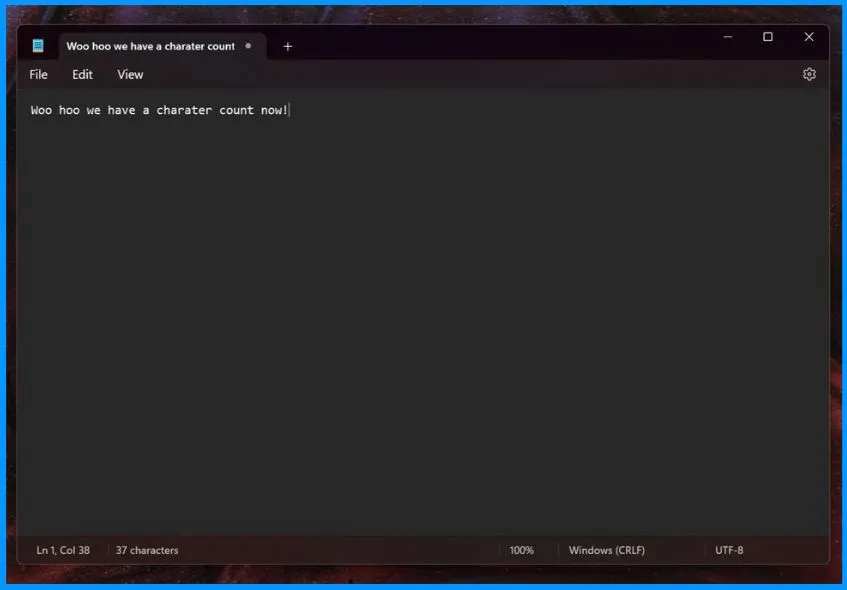
Windows 365 Integration in Moment 5 Update
Organizations can now customize the Windows 365 login page with their logo for employees logging in with Cloud PC credentials. A new disconnect button in Task View allows users to disconnect from their Cloud PC while using the local Windows 11 desktop.
- A disconnect button directly in the Start menu within the Cloud PC facilitates switching back to the local desktop.
- Task View displays indicators above the Taskbar when switching between local desktops or Cloud PC.
- Introduction of Dedicated Mode for Windows 365 Boot – New Dedicated Mode allows booting to the Windows 365 Cloud PC from designated company-owned devices.
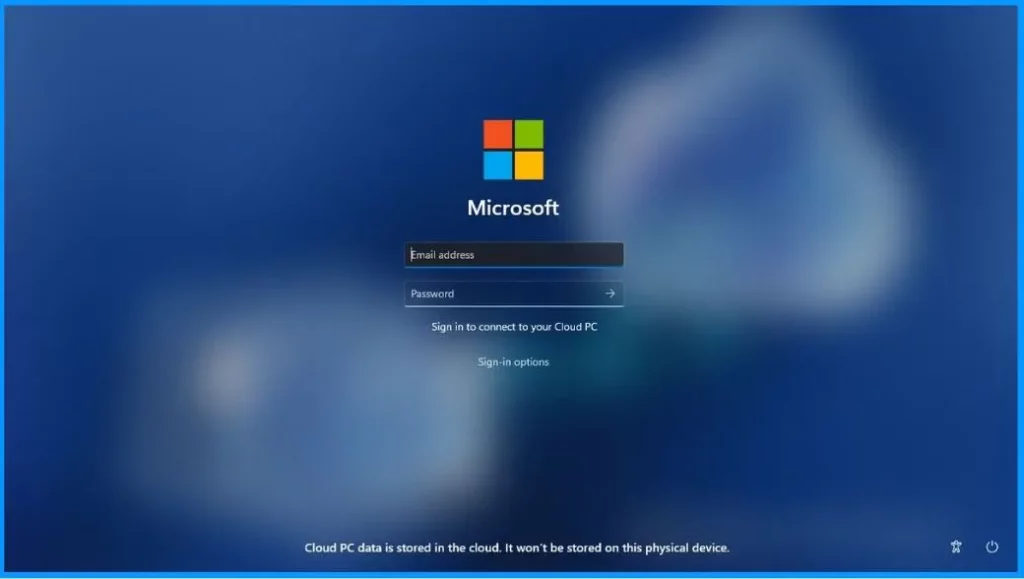
Voice Shortcuts Feature in Windows 11
Voice Access in Windows 11 introduces a new feature called “voice shortcuts. ” This feature allows users to create custom commands activated by voice. By enabling Voice Access and saying “what can I say,” users can access the “voice shortcuts” tab to create actions based on custom phrases.
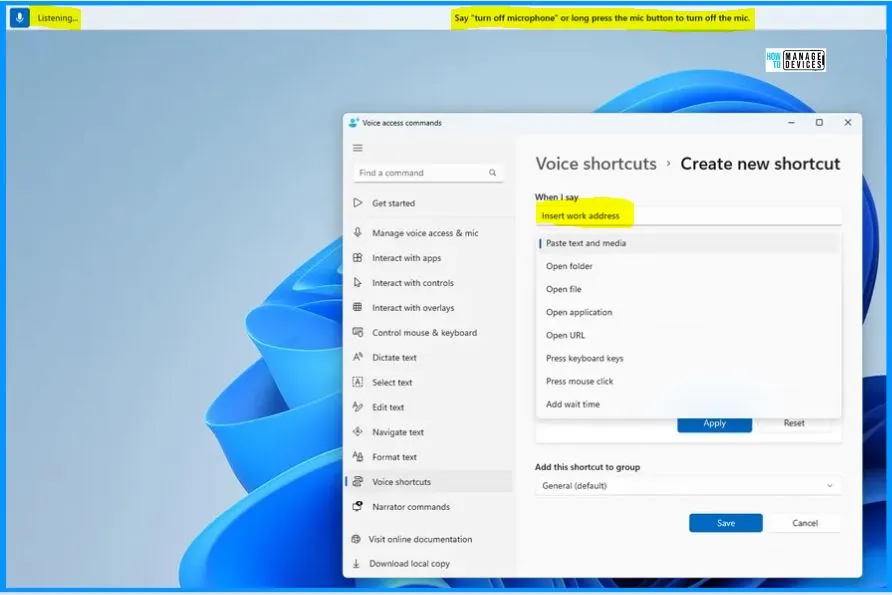
Other News Articles
- Microsoft Claims Copilot Trains Employees to Think Like a Manager
- Microsoft Latest Addition Sudo for Windows
- New Error Detecting Feature in Edge Browser using Copilot
- Microsoft Made Universal Print for macOS Available
We are on WhatsApp now. To get the latest step-by-step guides, news, and updates, Join our Channel. Click here. HTMD WhatsApp.
Author
About the Author: Vidya is a computer enthusiast. She is here to share quick tips and tricks with Windows 11 or Windows 10 users. She loves writing about Windows 11 and related technologies. She is also keen to find solutions and write about day-to-day tech problems.
