Let’s check out the List of Free SCCM Catalogs for Third-Party Software Updates. In the previous post, I explained how to set up third-party software updates.
I recommend reading the third-party patching setup guide. In this post, I will provide you with a list of free third-party software update catalogs (Free SCCM Catalogs).
In this post, I will try to keep the three different lists of catalogs. There are free custom catalogs and paid custom catalogs.
The other type of catalog is the partner catalog. The partner catalog has only three vendors: Dell, HP, and Lenovo.
Table of Contents

[Related Post – SCCM Third-Party Software Updates Setup Step-by-Step Guide Post 1 & SCCM Third-Party Updates Background Process Guide Post 3]
Partner Catalogs Vs. Custom Catalogs
There are two types of catalogs in SCCM third-party software updates. The partner catalogs are free third-party software update catalogs that are available out of the box in the SCCM console. The list of free SCCM catalogs is in the section below this post.
- Partner catalogs are third-party application vendor catalogs already registered with Microsoft. They come with an SCCM license (no extra license cost).
- Custom Catalogs are third-party application catalogs that you can add manually to the SCCM console. The section below provides more details.
NOTE 1 – SCCM Third-Party Software Updates introduced a new version of the catalog CAB file. The new version includes the certificates for the vendor’s binary files.
NOTE 2 – SCCM Third-Party Software Update feature supports (backport) the use of an older versions of catalog CAB files (custom catalogs). Hence, you can still use the vendor CAB files which are there in the SCUP.
Partner Catalogs – Third-Party Updates
SCCM partner catalogs are free services Microsoft provides in collaboration with third-party software vendors. There is no additional license cost to subscribe partner catalog in SCCM. More details about free SCCM catalogs are in the below section.
Download URL for Microsoft partner CAB file – https://go.microsoft.com/fwlink/?linkid=874591
You need to enable third-party software updates to make default partner catalogs available in the SCCM console. There are two(2) partner catalogs available with SCCM 1903 preview version.
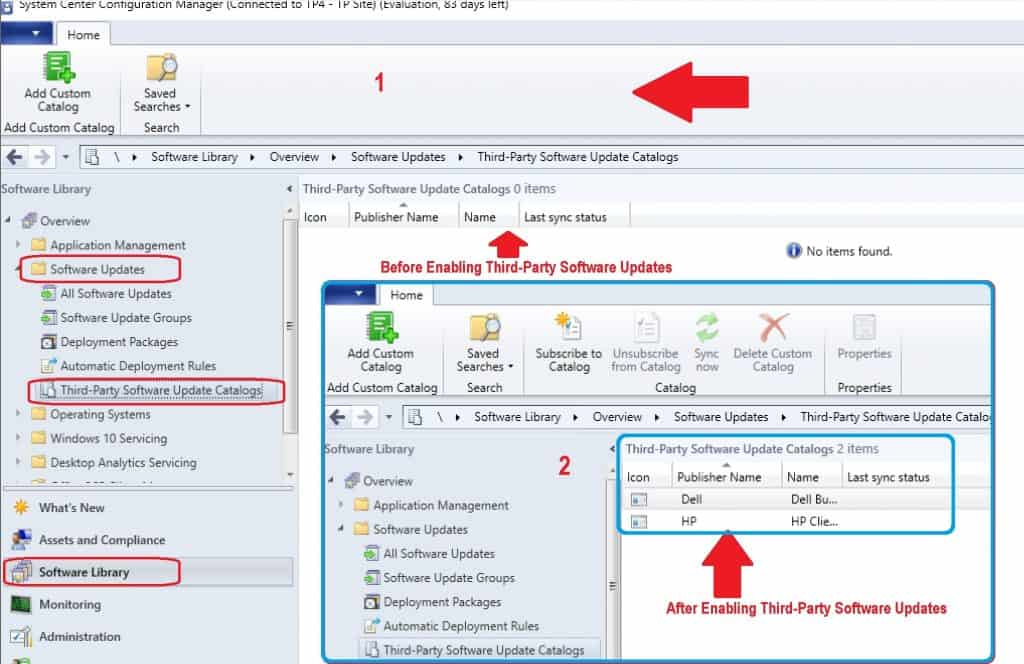
The following is the updated list of Partner Catalogs.
- HP – HP Client Updates Catalog
- Dell – Dell Business Client Updates Catalog
- Lenovo (1906 onwards)
- More lists are coming soon
Free Custom Catalogs – Third-Party Updates
Most of the third-party applications are not providing free update catalogs for their applications. You can change this practice in the IT industry if you force vendors to offer free application update catalogs as part of the license cost you pay.
Adobe is one of the vendors that provide free third-party software update catalogues. The following list includes free update catalogs available on the market. The table below provides more details about the free SCCM catalogs for SCCM Third-Party Software Updates.
- Adobe
- HP
- Dell
- Fujistu
- Lenovo
- etc…

List of Free SCCM Catalogs & Download URLs
The list of catalogues and download URLs gets you to start the journey of SCCM third-party patching. I’ve checked all these URLs, and all are working while I’m writing this post.
NOTE! – Most of the following catalogs might move to partner catalogs in the future versions of SCCM 1906 or 1910.
Update (14 May 2019) – I got feedback from Jonathan on Twitter and he provided useful links for Adobe products.
https://www.adobe.com/devnet-docs/acrobatetk/tools/DesktopDeployment/sccm.html
I created the above list of custom catalogs and download URLs from the SCUP 2017 preview out of box publisher’s details. The details are shown in the following picture.
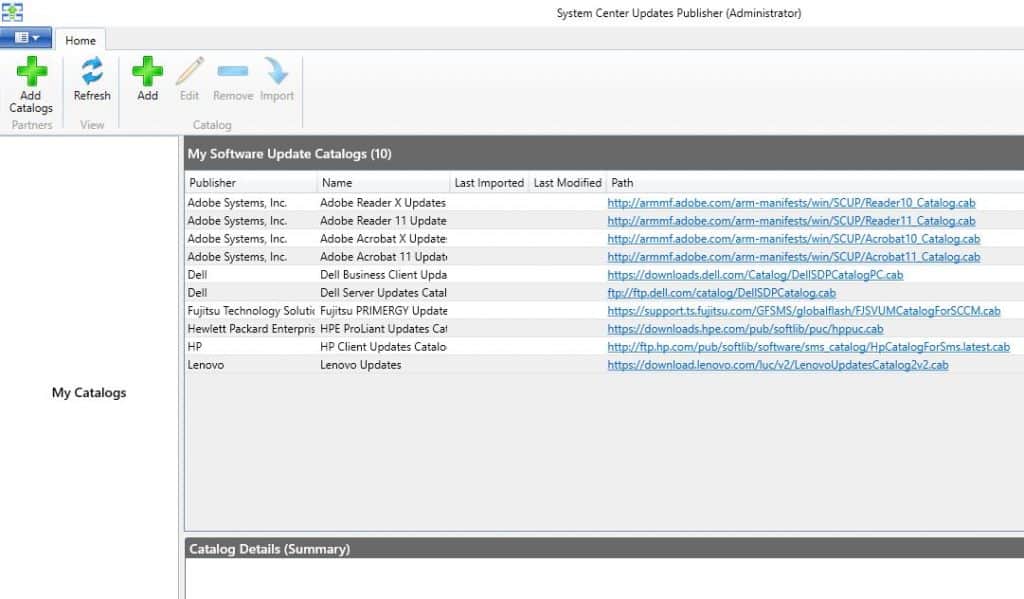
SCCM Third-Party Catalogs
Do you still need to purchase SCCM third-party catalogs? Yes, I think, 99% of the applications are not covered in free SCCM catalogs. Hence you might still need to purchase an SCCM third-party custom catalog.
As you can see in the above list, there are only very few free update catalogs. But, you need to patch all your applications.
There are three(3) oblivious options while you build the third-party software update strategy.
My preferred option is to continue with the existing process. I would also start the study to move toward the second option from the list below.
- Continue with the existing process (internal packaging).
- Purchase custom catalogs from third-party update catalog vendors. The list of vendors is below. Most of these vendors provide updates for 250+ applications.
- Wait for the update of out of box partner catalogs in SCCM. Most likely, this will not happen in another 5-10 years.
There are many SCCM custom catalog vendors available to extend the SCCM third-party software updates and patch more than 250+ applications. However, they charge you extra license fees for each device that you patch using their third-party update catalog.
Vendors Provide Custom Catalog
The following are the two vendors that provide a custom catalog to support more third-party product updates with the new SCCM third-party updates feature.
- Patch Connect Plus(Agent Less)
- Patch My PC (Agent Less)
Vendors work with Extra SCCM Plugin
The following vendors don’t use the new SCCM third-party patching feature with the custom catalog option. I didn’t hear back anything about their future plans till now.
- Solarwinds (Extra Agent Required? I don’t think so. But, it requires Solarwinds extra SCCM plugin to be installed with SCCM console)
- ivanti (Agent Less. But it requires an extra SCCM plugin – More details here)
- Centero Software Manager
Resources
- Free Catalog List – SCCM Third-Party Updates Post 2
- SCCM Third-Party Updates Step-by-Step Background Process Guide Post 3
- How to Install, Configure and Integrate with SCUP 2017 with SCCM
- How to Publish 3rd Party Abode Acrobat Patches via SCCM SCUP 2017
Bonus Tip
The following logfile(SMS_ISVUPDATES_SYNCAGENT.log) entries are created when you enable third-party software updates from SCCM.
UnSubscribed from Registry Hive: LocalMachine, KeyPath: SOFTWARE\Microsoft\SMS\WSUS, FilterType: ValueChange, WatchSubTree: False
Information: Successfully subscribed listener to registry key.
Settings: Third party updates are not enabled, component is inactive.
SyncPartnerCatalogs: Downloading partner catalogs list from 'https://go.microsoft.com/fwlink/?linkid=874591'…
SyncPartnerCatalogs: Download of partner catalogs list completed successfully.
SyncPartnerCatalogs: Extracted catalogs list.
SyncPartnerCatalogs: Parsing the partner catalogs list and updating the database.
SyncPartnerCatalogs: Catalog 'HP Client Updates Catalog' was not found, adding.
SyncPartnerCatalogs: Catalog 'Dell Business Client Updates Catalog' was not found, adding.
STATMSG: (SRVMSG_SMS_ISVUPDATES_SYNCAGENT_PARTNERS_SYNCED).
SyncPartnerCatalogs: Successfully updated the list of partner catalogs
SyncPartnerCatalogs: Completed update of catalogs list.
We are on WhatsApp. To get the latest step-by-step guides and news updates, Join our Channel. Click here –HTMD WhatsApp.
Author
Anoop C Nair is Microsoft MVP! He is a Device Management Admin with more than 20 years of experience (calculation done in 2021) in IT. He is a Blogger, Speaker, and Local User Group HTMD Community leader. His primary focus is Device Management technologies like SCCM 2012, Current Branch, and Intune. He writes about ConfigMgr, Windows 11, Windows 10, Azure AD, Microsoft Intune, Windows 365, AVD, etc.

Whats the download link for flashplayer for windows 7? it has changed recently as the publisher changed from like adobe systems to adobe and i haven’t been able to download flashplayer active x, npapi, ppapi since last month
thanks
I couldn’t find a free catalog for flash players
There are paid catalogs and you can use those
This worked for me: https://www.adobe.com/licensing/distribution/strategies/sms.html or spcifically: https://fpdownload.adobe.com/get/flashplayer/distribution/win/AdobeFlashPlayerCatalog_SCUP.cab
MS partner cab file also does not seem to work with third party or scup
https://go.microsoft.com/fwlink/?linkid=874591
The cab file is getting downloaded yet. What you mean by not working?
Is there any way to get free third party updates into my sccm console?
Yes as you can see in the post. Checkout the free catalogs available and those are free updates
Hello Anup,
I have tested the Ivanti Patch for SCCM plug-in on SCCM 1802 version and it doesn’t have separate client. It works with existing SCCM infrastructure without any additional investment except the license cost of Ivanti Patch for SCCM. It has lot of 3rd Party Vendors Catalogs without any speparte subscription or cost.
I think managing and performing health checks of another client agent is really a painful process
Hello Anoop,
Apologize for replying very late but I would like to inform you that Ivanti Patch for SCCM doesn’t create any separate agent it perfectly works on sccm client and fully integrates with existing SCCM infrastructure and uses the existing SCCM infrastructure for deploying the 3rd party updates. The troubleshooting part of Ivanti Patch for SCCM is almost similar to SCCM software update troubleshooting.
Hi reacting to the third party listing: The Ivanti Patch solution works without an extra agent. We just install a native Microsoft SCCM plugin that integrates with the SCCM console. For all clarity and transparency, I work for Ivanti.
Thank you for the update/clarification
I’ll update the post with this details.
Hello,
As we are about to move from SCUP-Catalog to SCCM-Catalog what are the ports which need to be opened?
Source – Destination – Port – Protocol
We have a proxy as well on the Primary server.
There was no proxy on the SCUP server
Thanks,
Dom
It’s the same ports which you use for normal Microsoft software update. No need of any additional ports at all
And there is no need of SCUP server at all
Hello. There is a problem with this url from HP : https://ftp.hp.com/pub/softlib/software/sms_catalog/HpCatalogForSms.latest.cab. (Not Found
The requested URL /pub/softlib/software/sms_catalog/HpCatalogForSms.latest.cab was not found on this server.)
Do you have this problem?
Thanks.
They must have changed something recently
HP catalog back online! 😉
Wow thank you for the update
Can we create Catalog for Java?Is it free ? Could you please provide the link If yes?
I don’t think there is any free Java catalog available for SCCM to use. However the third-party vendor paid custom catalogs shall provide java updates via their catalog.
Thanks for the info:)
acrobat dc – https://armmf.adobe.com/arm-manifests/win/SCUP/AcrobatCatalog-DC.cab
reader dc – https://armmf.adobe.com/arm-manifests/win/SCUP/ReaderCatalog-DC.cab
Thank you much Gaymon.
How would you create custom catalogs for products like chrome, power bi and vlc in SCUP? In the stand alone scup you could update a msi or exe and set applicability rules. Is this still possible with the SCUP that is included in the new SCCM build?
No that is not possible
The authoring of updates are not available in integrated experience yet. But it might come not sure though when ? But for you should use stand-alone SCUP for authoring updates.
Hi,
Wanted to check if we can upgrade SCCM client 1710 to 1902 directly or need to upgrade to 1810 first
I think you can try from client side. It should be OK (I feel)
We need to do this in Production for customer, want to confirm before i go ahead with deploying to all
Sorry what confirmation
I missed your point
Didn’t you mixed up HP Catalogs in your table?
According the screenshot the Client Catalogue is http://ftp.hp.com/pub/softlib/software/sms_catalog/HpCatalogForSms.latest.cab
Might be I’ll look into it
Hi Anoop,
I am unable to find the download-catalog for Google Chrome.
Can you please assist me with this one.
unable to have a successful sync – following is from the SMS_ISVUPDATES_SYNAGENT.log,
SyncUpdateCatalog: Unexpected error during synchronization of catalog
SyncUpdateCatalog: ==================== Exception Detail Start
SyncUpdateCatalog: Exception type: UnauthorizedAccessException
SyncUpdateCatalog: Exception HRESULT: -2147024891
SyncUpdateCatalog: Exception Message: Access to the path ‘D:\Program Files\Microsoft Configuration Manager\ISVTemp\i5zyz3mm.pdg’ is denied.
SyncUpdateCatalog: Exception source mscorlib
SyncUpdateCatalog: Exception TargetSite Void WinIOError(Int32, System.String)
SyncUpdateCatalog: Stack at System.IO.__Error.WinIOError(Int32 errorCode, String maybeFullPath)~~ at System.IO.Directory.InternalCreateDirectory(String fullPath, String path, Object dirSecurityObj, Boolean checkHost)~~ at Microsoft.ConfigurationManager.ISVUpdatesSyncAgent.TemporaryDirectory.CreateTemporaryDirectory()~~ at System.Lazy`1.CreateValue()~~ at System.Lazy`1.LazyInitValue()~~ at Microsoft.ConfigurationManager.ISVUpdatesSyncAgent.SyncUpdateCatalog.d__19.MoveNext()~~— End of stack trace from previous location where exception was thrown —~~ at System.Runtime.ExceptionServices.ExceptionDispatchInfo.Throw()~~ at System.Runtime.CompilerServices.TaskAwaiter.HandleNonSuccessAndDebuggerNotification(Task task)~~ at Microsoft.ConfigurationManager.ISVUpdatesSyncAgent.SyncUpdateCatalog.d__15.MoveNext()
I feel there is an access denied error and I have not seen this before. I feel worth a retry after server restart …it could be because the file is used by some other process …
the solutions was to copy the ISVTEMP folder then rename the original then the new folder to ISVTEMP. so what ever lock there was is not gone.
BAD TYPING LOCK IS GONE.
Hello, Anoop,
In post small mistake – change please URLs for HP ProLiant Catalogue and HP Enterprise Client Update. URLs are mixed.
Thanks!
Thank you for the note
Hi Anoop,
Thank you for your great article. would you provide me the VLC player and 7Zip catalog URL?
Thank you. Unfortunately I don’t think there is any free catalogue available for VLC player and 7zip
Hi Anoop
I have downloaded the .cab from https://go.microsoft.com/fwlink/?linkid=874591
Trying to configure in SCCM, the setup is successful but the certificate is expired
Do you know if this URL has been changed by another one more recent and updated?
How to solve the issue with the expired certificate?
Thanks in advance
Regards
Hello Santiago – Can you please try the following solution explained in the below:
https://www.anoopcnair.com/fix-configmgr-third-party-updates-last-sync-status-trust-failed-sccm/
Hi Anoop,
I just received an updated link for HP drivers. The one listed is is outdated.
https://hpia.hpcloud.hp.com/downloads/sccmcatalog/HpCatalogForSms.latest.cab
Hope this helps some folks!
Hi,
Thanks, I’ve added Adobe Reader Catalog, but I can’t see adobe on product section ? Synchronization is ok
Dear Anoop,
Do you have the most recent Adobe Reader catalogue list?
I attempted to subscribe to the adove reader catalogues but received the following error.
SyncUpdateCatalog: **** Warning: Catalog is old format, no content certificates are included and updates will not be deployable until certificates are trusted. ****
STATMSG: (SRVMSG_SMS_ISVUPDATES_SYNCAGENT_CATALOG_V1_WARN).
Hi Anoop,
Another small typo is the HP ProLiant Catalogue term is incorrect. ProLiant is an old Compaq Server name that went with Hewlett Packard Enterprise when the company divided. Instead of “HP ProLiant Catalogue” this should simply read as “HP”. Lastly, HP has been slowly moving away from FTP. So, you may want to replace the FTP URL with “https://hpia.hpcloud.hp.com/downloads/sccmcatalog/HpCatalogForSms.latest.cab”
Correction, it should be called “HP Client Catalog”…
Hi Dennis – Thank you. So what is the difference between HP Enterprise Client Update and HP Client Catalog?
It appears that HP has abandoned providing a catalog for their Server SKUs – the ones listed are all for their Client SKUs. Not sure why as people still are managing HP Proliant servers with MECM (SCCM) so it seems like a step backwards to remove that support.
1)kindly explain if we use third parity catalog on SCCM server which consist of WSUS/SUP no PKI still certificate is required on SCCM server, any configuration in IIS, clients require certificate
2) Adobe reader DC update/patches will be available as free not Adobe Acrobat Pro?
@pratik chavan
Did you resolve this issue? We had the Adobe catalogs working in SCCM for the last two years and then had to migrate to newer hardware about a month ago. We setup the catalogs again and are receiving the same error you mentioned about 18 months ago.
SyncUpdateCatalog: **** Warning: Catalog is old format, no content certificates are included and updates will not be deployable until certificates are trusted. ****
STATMSG: (SRVMSG_SMS_ISVUPDATES_SYNCAGENT_CATALOG_V1_WARN).
If you resolved it, what was the fix?
Thanks!
Same issue as the people above.. SyncUpdateCatalog: **** Warning: Catalog is old format, no content certificates are included and updates will not be deployable until certificates are trusted. ****
All certs are unblocked. This stopped working 2 months ago and Adobe are not assisting in any way.
please share how to create reader DC and Acrobat DC application with monthly patches
Reader DC https://armmf.adobe.com/arm-manifests/win/SCUP/ReaderCatalog-DC.cab
Acrobat DC https://armmf.adobe.com/arm-manifests/win/SCUP/AcrobatCatalog-DC.cab