Let’s analyze the list of SCCM Prerequisite Checks via ConfigMgrPrereq.log. The latest version of the SCCM CB update should be available for all applicable environments.
The video tutorial explains more details about the production version 1802 upgrade. SCCM CB prerequisite checks are very important to reduce upgrade failures in the production environment.
I have listed all the prerequisite checks in the SCCM CB 1803 technical preview version. The SCCM CB prerequisite checks are noted on the primary server.
The sequence of prerequisite checks is traced from the ConfigMgrPrereq.log file.
Table of Contents
[Related Post –What is the Secret Behind the Success of SCCM CB Updates and Servicing]
List of SCCM Prerequisite Checks via ConfigMgrPrereq.log
All the following SCCM CB prerequisite checks (rules) are not applicable in all scenarios. Following are some of the examples that I found in the ConfigMgrPrereq.log file.
I think some Prerequisite checks required for the CAS server are unnecessary for the primary server. The same logic applies to scenarios like in-console updates (updates & servicing—Easysetup) and fresh SCCM installs.
Will run for easysetup upgrade.
Or
It is marked to not run for easysetup
- The prerequisite rule ‘SQL availability group replicas on default instance‘ will run for an easysetup upgrade.
- The ‘SQL availability group replicas on default instance’ rule has been skipped on server ‘SCCMTP1.Intune.com’.
- The prerequisite rules ‘Unsupported site system role’ and ‘Asset Intelligence synchronization point’ for the LTSB edition’ are not running for easy setup.
- Prerequisite rule ‘Unsupported feature ‘Cloud Distribution point’ for the LTSB edition‘ is marked to not run for easysetup.
The prerequisite checks cover CAS, Primary servers, and remote site systems servers. It also includes SQL version, Collation settings, and Replication link verification.
SCCM prerequisite checks consist of unsupported configurations (NAP, System Health Validation Point) and SCCM LTSB configuration with an SCCM environment.
- How to Fix SCCM Prerequisite Errors Warnings
- https://www.anoopcnair.com/fix-sccm-setup-will-not-continue-of-warning/
SCCM CB Prerequisite Checks – Rule Categories
The SCCM CB primary server Rule Categories are listed below. These are the categories that I cracked down on from ConfigMgrPrereq.log. However, the Microsoft SCCM team will include new prerequisite checks with every new release of SCCM CB.
SCCM CB prerequisite checks are repeated for different site systems & servers before the start of the SCCM CB upgrade. This could vary depending upon your SCCM CB infra.
| SCCM CB Prerequisite Checks – Rule Categories |
|---|
| Access Permissions |
| System Requirements |
| Dependent Components |
| Site Upgrade Requirements |
| Database Upgrade Requirements |
SCCM Prerequisite Checker Rule Category: Access Permissions
Category Description: Checking access permissions. The section below will help you to show more details.
Prerequisite Rules
- Administrative rights on-site system.
- Administrative rights on central administration site.
- Connection to SQL Server on central administration site.
SCCM Prerequisite Checker – Rule Category: System Requirements
Category Description: Checking system requirements for ConfigMgr/SCCM. Prerequisite Rules List of SCCM Prerequisite Check via ConfigMgrPrereq.log.
- Check that the Server Service is running.
- Unsupported site server operating system version for Setup
- Domain membership
- Schema extensions
- Active Directory Domain Functional Level Check
- FAT Drive on Site Server
- Free disk space on-site server
- Pending system restart
- Read-Only Domain Controller
- Site Server FQDN Length
SCCM Prerequisite Checker Dependent Components
Let’s discuss the SCCM Prerequisite Checker Dependent Components. The section below will help you to show more details.
- Rule Category: Dependent Components
- Category Description: Checking dependent components for ConfigMgr…
Prerequisite Rules
- Microsoft XML Core Services 6.0 (MSXML60)
- WSUS on-site server
- Windows Server 2003-based schannel hotfix
- Windows Remote Management (WinRM) v1.1
- Microsoft Remote Differential Compression (RDC) library registered
- Microsoft Windows Installer
- Existing Configuration Manager server components on-site server
- Firewall exception for SQL Server
- Firewall exception for SQL Server (stand-alone primary site)
- SQL Server service running account
- Dedicated SQL Server instance
- SQL Index Create Memory option
- Parent/child database collation
- Minimum .NET Framework version for Configuration Manager site server
- PowerShell 2.0 on-site server
- Windows Deployment Tools installed
- User State Migration Tool (USMT) installed
- Primary FQDN
- Verify that the site server has permission to publish to the Active Directory.
- Site code in use
- Verify Central Administration Site Version
- Required SQL Server Collation
- SQL availability group configured for readable secondaries
- SQL availability group replicas on the default instance
SCCM Prerequisite Checker: Rule Category: Site Upgrade Requirements
Let’s discuss the SCCM Prerequisite Checker: Rule Category: Site Upgrade Requirements. The section below will help you to show more details.
- Rule Category: Site Upgrade Requirements
- Category Description: Checking if the target SCCM site is ready to upgrade…
Prerequisite Rules
- Unsupported operating system version for site system role
- Unsupported site server operating system version detected on a child site
- Backlogged inboxes
- Check for incompatible collection references
- Distribution point package version
- SQL Server database collation
- Share Name in Package
- Software update points in NLB Configuration
- Migration active source hierarchy
- Unsupported upgrade path
- Active Replica MP
- Parent site replication status
- Unsupported site system role Out of band service Point
- The System Health Validation Point site system role is no longer supported
- Network Access Protection (NAP) is no longer supported
- Verifying Database Consistency
- Custom Client Agent Settings have NAP enabled
- Default Client Agent Settings have NAP enabled
- SQL availability group configured for readable secondaries
- Unsupported site system role Asset Intelligence synchronization point for the LTSB edition
- Baseless feature Cloud Distribution point for the LTSB edition
- Unsupported feature Microsoft Intune Subscription for the LTSB edition
- Software Update Point using a Load Balancer (NLB/HLB) is no longer supported
- Using HTTP management point with cloud management gateway is not supported
Insides of SCCM CB Prerequisite Checks
I have completed all the required prerequisite checks for the SCCM CB 1803 TP environment. The section below will help you provide more details.
- Verifies that the logged-on user account has administrative rights on the site system computer.
Verifies that the setup user has local administrator rights on the central administration site server.
Check if the user account running Setup has sysadmin rights on the SQL Server for the CAS.
Check Server Service (LanmanServer) is running.
Verifies that the computer specified for installation is a member of a Windows domain.
Verify that the functional level of the Active Directory domain is Windows Server 2003 or later.
Check that the site server computer has sufficient available disk space to install the site server.
Checks if a system restart is pending.
I am checking the unsupported Read-Only Domain Controller on-site server. - Checking Site Server FQDN Length.
Verifies that the Microsoft Core XML Services (MSXML) version 6.0 or later libraries are installed.
Determines if the Windows Server 2003-based schannel hotfix is installed on the site server.
Verifies that the Microsoft Remote Differential Compression (RDC) library is registered on the computer specified for Configuration Manager site server installation.
I am checking Windows Installer Version >= 4.5.
Check if the target site server computer already has installed Configuration Manager server components. - Checks if the Windows Firewall is disabled or a relevant Windows Firewall exception exists for SQL Server.
Check the SQL Server service running account.
Check if another Configuration Manager site already uses the selected SQL Server instance.
Verifies that the site server’s database collation matches the database collation of its parent site.
Verifies that the Microsoft .NET Framework version 3.5 is installed on Configuration Manager central administration site servers and primary and secondary site servers.
Check whether the Windows Deployment Tools component of Windows Assessment and Deployment Kit (ADK) for Windows 10 is installed. - Check whether the User State Migration Tool (USMT) component of Windows Assessment and Deployment Kit (ADK) for Windows 10 is installed.
Check if the FQDN provided for the site system uses the primary DNS hostname for the computer.
Check if another site in your hierarchy already uses the specified site code.
Check the parent Central Administration Site has the same version.
Verifies that the SQL Server instance and Configuration Manager site database (if present) are configured to use a supported collation.
Verifies that the site server is processing critical inboxes on time and that inboxes do not contain files older than one day.
Verifies that all distribution points on the site have the latest version of software distribution packages.
Share Name in Package has an invalid character. - Verifies that SUM is not using any virtual locations for active SUPs.
Verifies that no active source hierarchy is currently configured for migration.
Verifies that all site servers in the hierarchy meet the Configuration Manager minimum version required for the upgrade.
No Active MP Replica detected
Verifies that the replication status of the parent site is Replication Active (corresponds to status=125).
I checked, and the site system role ‘Out of band service point‘ is not deployed.
Checking whether the site system role ‘System Health Validator’ exists in the hierarchy.
Checking whether there are software updates that are enabled for NAP
Pre-requisite rule to verify database consistency
Verifies that the Configuration Manager Setup user account has been granted sysadmin SQL Server role permissions on the SQL Server instance selected for site database installation. SQL Server sysadmin role permissions are required to create the site database and configure the necessary database roles and login permissions for Configuration Manager sites. - Verifies that the Configuration Manager Setup user account has been granted sysadmin SQL Server role permissions on the SQL Server instance selected for reference site database installation. SQL Server sysadmin role permissions are required to modify the site database.
Verifies that the site server computer account has administrative rights on the SQL Server and management point.
Verifies that the version of Microsoft SQL Server installed on the computer selected to host the site database meets the minimum requirements.
Checking the site, the SQL Server is not in Express Edition.
Checking the site SQL Server Tcp is enabled and set to Static port.
Check if the SQL Server hosting the Configuration Manager site database uses a case-insensitive collation.
Check that the specified FQDN for the SQL Server computer is valid.
Check that the target SDK machine is not Windows Cluster Node. - Check whether the Windows Preinstallation Environment component of Windows Assessment and Deployment Kit (ADK) for Windows 10 is installed.
Check if the SMS Provider machine has the same domain as the site server.
Checking whether there are custom Client Agent Settings that enable NAP
Checking whether the default Client Agent Settings allow NAP
Checking secondary read state of availability group replicas
Checking the failover state of availability group replicas
Containing availability group replicas, for instance, configuration - Check if the default value is set for SQL Index Create Memory
Starting with version 1702, Configuration Manager does not support SQL Server 2008 R2.
Starting with version 1702, Configuration Manager does not support Software Update Points on Loadbalancers (NLB/HLB).
Starting with version 1706, the Upgrade Assessment Toolkit is no longer supported.
Verifies that upgrading the site system meets the minimum operating system requirement for site system installation.
Checking if the HTTP management point is enabled for the cloud management gateway
We are on WhatsApp now. To get the latest step-by-step guides, news, and updates, Join our Channel. Click here. HTMD WhatsApp.
Author
Anoop C Nair is Microsoft MVP from 2015 onwards for consecutive 10 years! He is a Workplace Solution Architect with more than 22+ years of experience in Workplace technologies. He is a Blogger, Speaker, and Local User Group Community leader. His main focus is on Device Management technologies like SCCM and Intune. He writes about technologies like Intune, SCCM, Windows, Cloud PC, Windows, Entra, Microsoft Security, Career etc…

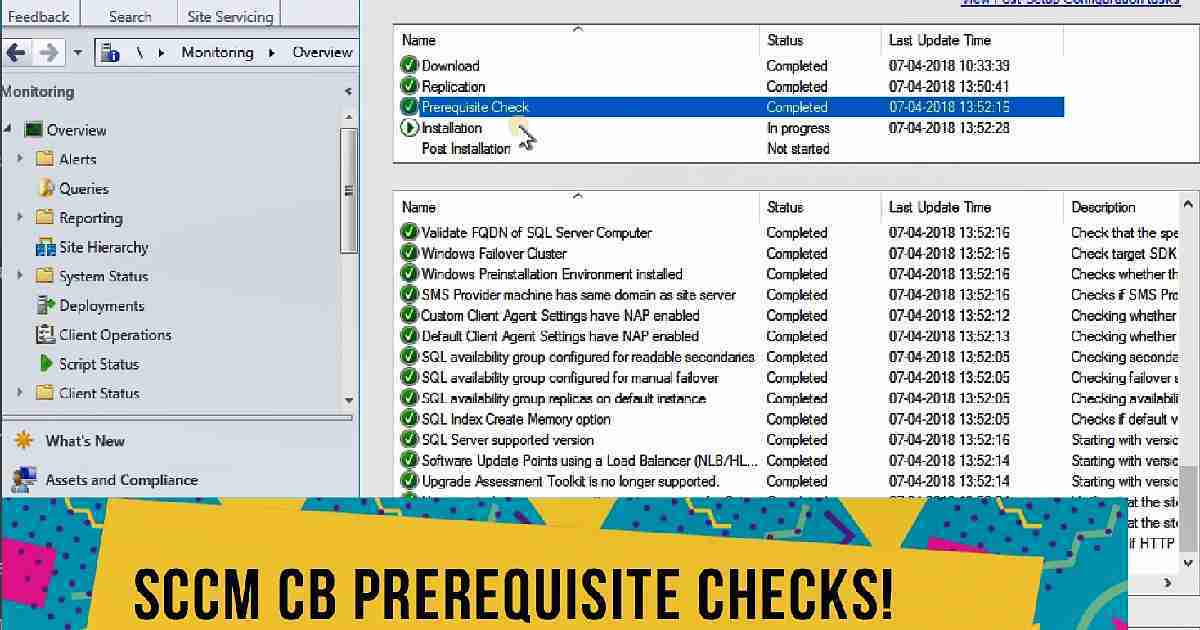
You are Awesome……………….
Hello Anoop,
I am facing an upgrade problem in my network, same problem with upgrading to 1802 from 1710 as upgrading to 1710 Hotfix Rollup (KB4086143) from 1710.
The error msg is –
ERROR: Failed to copy E:\Program Files\Microsoft Configuration Manager\CMUStaging\B9CE572A-C6A0-4E97-AC71-FE5AEFF99E6C\SMSSetup\OSD\bin\x64\CcmCore.dll to e:\program files\microsoft configuration manager\osd\bin\x64\ccmcore.dll, Win32 error = 0
CONFIGURATION_MANAGER_UPDATE 2018-04-05 8:43:18 AM
3596 (0x0E0C)
The Prerequisite check is passed fine and all the upgrades is STATUS windows shows green till the “Install Files” section where it fails.
I submitted this issue in Technet, but so far no one responded back. Any idea how to deal with the CCMCORE.DLL error ? Here is the link to the detailed case filed in Technet –
https://social.technet.microsoft.com/Forums/Lync/en-US/debef288-9ee7-4bc2-b692-272c5951c224/configmgr-cb-1710-servicing-status-hotfix-rollup-kb4086143-installation-failure?forum=ConfigMgrCBGeneral
Thanks in advance,
Any help will be much appreciated.
Regds,
Would you be able to restart the server and try? If that is not working then try to disable the Antivirus software as I mentioned in the post and try
Hello Anoop,
At last I did a change control today and restarted my Windows 2016 server (my SCCM Primary Site Server) and disabled the Defender (Real Time Protection) in it. Then tried the 1802 upgrade. But it failed again. No difference. Same thing – getting stuck at “Install Files” section.
Do I have to first apply the 1710 Hotfix Rollup and then try the 1802, or it will make no difference ? If not any other idea ? Looks like I have hit the wall now. Not much help from the web (technet and other MVA forums) yet as I have the most recent combination which seems to be pretty rare in the industry now (Win Server 2016 + SQL Server 2016 + SCCM CB 1710) …
Thanks and your help much appreciated.
What is the error that you are getting now?
Hello Anoop,
For both 1710 Hotfix and 1802 upgrade, the error msg in CMUpdate.log file is as below:
”
>>INFO: Failed to check if file \\?\e:\program files\microsoft configuration manager\osd\bin\x64\ccmcore.dll exists (LastError=0x80070005). No zapping is done.
>>INFO: Failed to zap the file \\?\e:\program files\microsoft configuration manager\osd\bin\x64\ccmcore.dll (LastError=0). will try to copy file again.
>>Failed to reset the permission on \\?\e:\program files\microsoft configuration manager\osd\bin\x64\ccmcore.dll. LastError=0″
>>ERROR: Failed to copy E:\Program Files\Microsoft Configuration Manager\CMUStaging\B9CE572A-C6A0-4E97-AC71-FE5AEFF99E6C\SMSSetup\OSD\bin\x64\CcmCore.dll to e:\program files\microsoft configuration manager\osd\bin\x64\ccmcore.dll, Win32 error = 0
>>ERROR: Failed to copy E:\Program Files\Microsoft Configuration Manager\CMUStaging\B9CE572A-C6A0-4E97-AC71-FE5AEFF99E6C\SMSSetup\OSD\bin\x64\CcmCore.dll to e:\program files\microsoft configuration manager\osd\bin\x64\ccmcore.dll.”
Looks like my Server 2016 ccmcore.dll file might have a problem. I tried to unregister and register it but did not work that good so far.
Thanks again.
Hello Sub,
Were you able to overcome the failed upgrade to 1802?
If so, what was the issue and how did you resolve it?
Do you have checlist for Migrating from SCCM 2012 R2 to 1802.
Still server is 2008 r2 & SQL server 2008 R2. If you send the details with Prereq check tool if would be great
You can’t upgrade to 1802 with Server 2008. Please upgrade the server OS to 2012. Here you go with Checklist https://www.anoopcnair.com/sccm-configmgr-2012-to-cb-1606-unofficial-upgrade-checklist/
Hello Anoop,
I am trying to upgrade to 1802 from 1702. Prerequisites check is failing for no active replica mp found.
we need to remove replica MP ….