Microsoft SCCM CB Update 2409 Features Improvements! Microsoft released Update 2409 for Configuration Manager Current Branch, now available as an in-console update. You can install the update directly from the Configuration Manager console without requiring separate downloads.
It simplifies the process, as the update is integrated into the existing system’s interface. The Key requirement is that Only sites running version 2303 or later can apply this update. If your site runs an older version, you must upgrade to version 2303 first.
The update can be initiated through the Updates and Servicing node in the Configuration Manager console.
The update typically includes new features, bug fixes, and improvements to enhance Configuration Manager’s overall experience and efficiency. Always review the release notes before applying the update to ensure compatibility with your environment.
This post details the changes and new features introduced in Configuration Manager version 2409. It provides a clear summary to help you understand what’s new in this update and how it can benefit your environment.
Table of Contents
Microsoft SCCM CB Update 2409 Features Improvements
Version 2409 of SCCM introduces key enhancements and new features designed to improve security, performance, and support for new platforms. What’s New in Configuration Manager Version 2409 is explained in detail below.
| SCCM CB Update 2409 Features Improvements | Details |
|---|---|
| Centralized Search Box | A new search feature allows users to select the desired workspace for more efficient searching. |
| SQL Extended Protection for Authentication | This security feature enhances protection against Man-in-the-Middle (MITM) attacks, improving the security of SQL Server connections using extended protection. |
| Support for Windows 11 24H2 and Windows Server 2025 | Configuration Manager 2409 now supports deploying Windows 11 24H2 and Windows Server 2025. |
| Software Metering for Arm64 Devices | The update supports software metering on Arm64 devices. |
| BitLocker Support on Arm64 Devices | BitLocker encryption is now supported on Arm64 devices. |
| CMG Enhanced Security Option | An enhanced security option for Cloud Management Gateway (CMG) has been introduced to improve overall security. |
| Improved Policy Processing and Collection Evaluation | Microsoft has optimized the performance of policy processing and collection evaluation for better efficiency. |
- Step-by-Step Guide to Deploying Windows 11 24H2 Using SCCM Task Sequence
- Windows 11 24H2 Support with SCCM Timeline and Key Insights
- SCCM CB Release has Changed 2 Versions per Year | March and September
Configuration Manager Adds Support for SQL Extended Protection for Authentication
SCCM now supports SQL extended protection for authentication, a vital security feature that strengthens defences against Man-in-the-Middle (MITM) attacks. This enhancement ensures that connections to SQL Server are more secure when extended protection is used.
- Implementing these security improvements reduces the risk of unauthorized access and helps safeguard sensitive data managed by the SQL Server database engine.
New Centralized Search Box with Workspace Selection
The updated centralized search box allows users to select the desired workspace for more targeted searches. Users can refine their search results quickly by choosing the relevant workspace from the dropdown menu, streamlining the search process and improving efficiency.
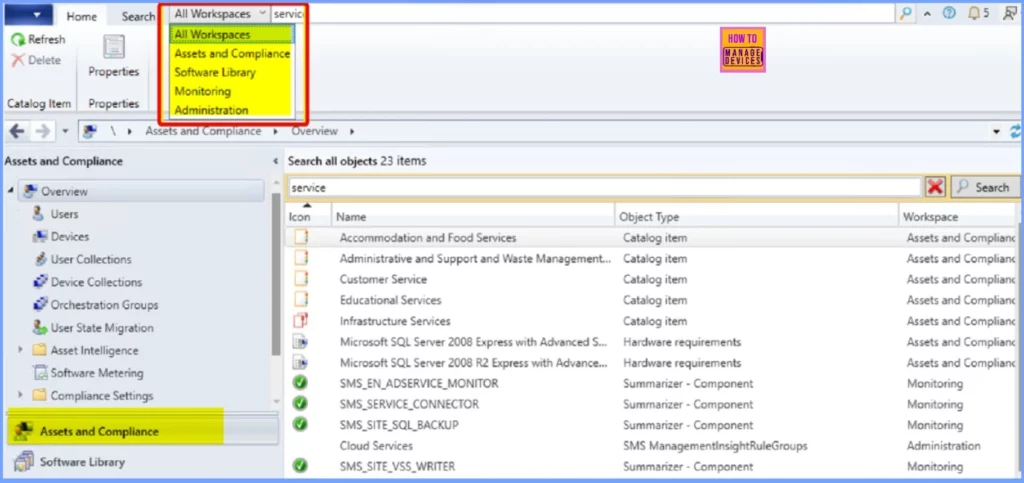
SCCM Version 2409 no Longer Supports SQL Server 2012 and 2014
Starting with version 2409, Configuration Manager no longer supports SQL Server 2012 and 2014. To ensure continued updates, it is recommended that you upgrade to the latest SQL Server version or at least SQL Server 2016.
- SCCM upgrades will be blocked if not performed, and an error will occur during the prerequisite check.
Support for Windows 11 24H2 and Windows Server 2025 in SCCM Version 2409
Configuration Manager version 2409 adds support for Windows 11 24H2 and Windows Server 2025, bringing several enhancements.
- These operating systems are now included in the Product Lifecycle Dashboard and supported platforms.
- Client support for Windows 11 24H2 and Windows Server 2025 is now available.
- Boot image creation in Configuration Manager for Windows Server 2025 now supports the latest version of Windows ADK.
- The Windows Upgrade Readiness Dashboard now supports upgrading clients to Windows 11 24H2.
SCCM now Supports Software Metering for Arm64 Devices
Software metering allows administrators to monitor the usage of Windows PC desktop applications, specifically those with filenames ending in .exe. This enhancement ensures better tracking and management of software usage across Arm64-based devices.
SCCM now Supports BitLocker Task Sequence Steps for Arm64 Devices
SCCM now supports BitLocker task sequence steps for Arm64 devices. This includes policies for OS drive encryption with a TPM protector and fixed drive encryption with the Auto-Unlock option, ensuring enhanced security and management of Arm64 devices.
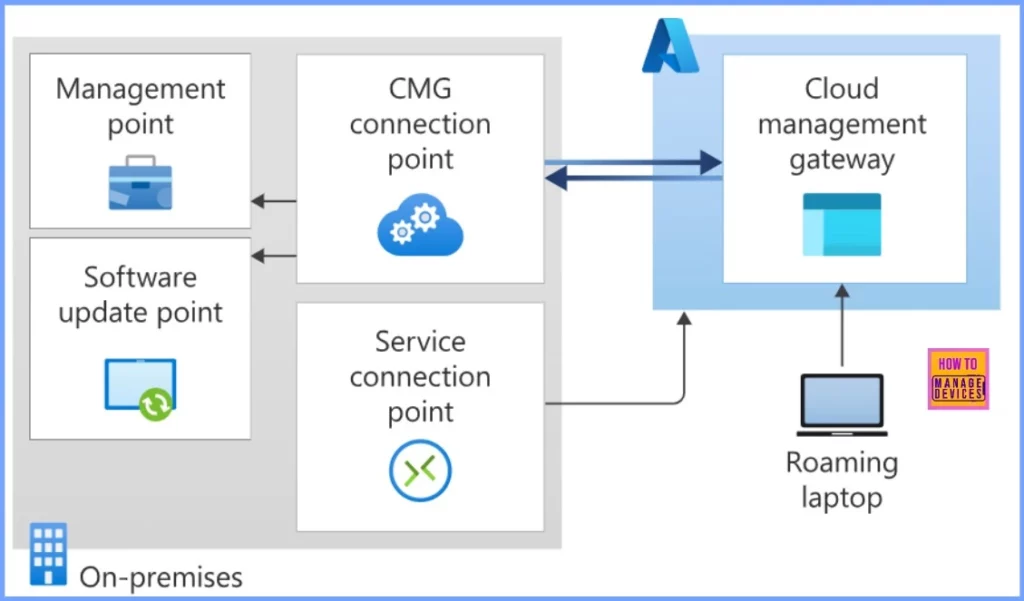
Updated Renew Secret Key Feature in SCCM
The ‘Renew Secret Key‘ feature in Configuration Manager has been updated to include a dialog with four options for setting the validity period. Additionally, this update prevents applications older than 800 days (approximately two years) from renewing their secret keys. The same options for selecting the validity period are available when creating a new application.
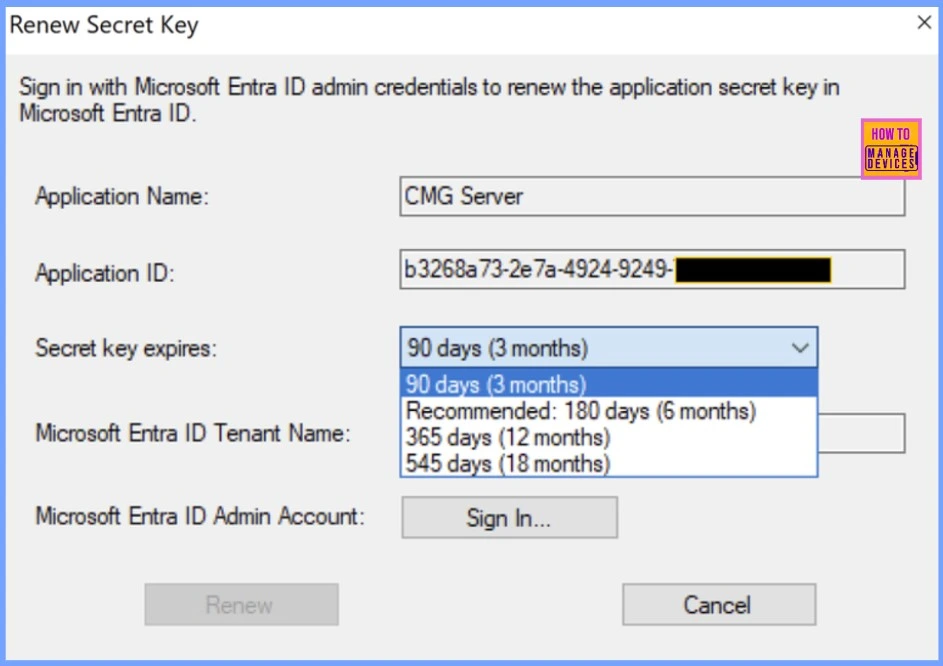
CMG Setup Updates to Use Managed Identities and Third-Party Server App
With Configuration Manager version 2409, the CMG setup now uses managed identities and a third-party server app to interact with the CMG’s Azure Storage account, replacing the use of storage account keys. As a result, storage account key access is disabled for new CMG setups. For sessions upgrading from earlier versions to 2409, the ‘CMG enhanced security’ button is displayed as enabled, providing an additional layer of security.
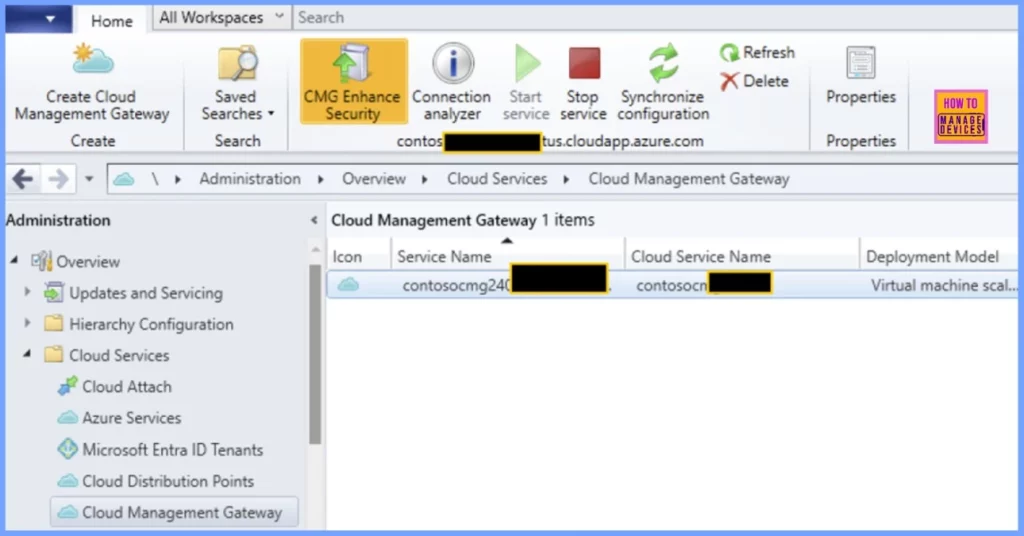
Need Further Assistance or Have Technical Questions?
Join the LinkedIn Page and Telegram group to get the latest step-by-step guides and news updates. Join our Meetup Page to participate in User group meetings. Also, Join the WhatsApp Community to get the latest news on Microsoft Technologies. We are there on Reddit as well.
Resources
What’s new in version 2409 – Configuration Manager | Microsoft Learn
Author
Anoop C Nair has been Microsoft MVP from 2015 onwards for 10 consecutive years! He is a Workplace Solution Architect with more than 22+ years of experience in Workplace technologies. He is also a Blogger, Speaker, and Local User Group Community leader. His primary focus is on Device Management technologies like SCCM and Intune. He writes about technologies like Intune, SCCM, Windows, Cloud PC, Windows, Entra, Microsoft Security, Career, etc.
