Today, I will explore Microsoft Introducing Visio in Microsoft 365 | Windows 10. Microsoft recently announced that Visio will be included in Microsoft 365. Previously, Visio was available only as a standalone app for purchase by people with specialized diagramming needs.
With this announcement, Microsoft recognized the increasing need for a diagramming solution that would allow everyone to convey information more effectively, bringing core Visio capabilities to Microsoft 365.
In July, Microsoft plans to roll out a lightweight version of the Visio in Microsoft 365 to bring visual diagramming and collaboration to all teams, which are especially important in this hybrid work environment. It will be available at no additional cost to all commercial license subscribers of Office 365 E1/E3/E5, F3, A1, A3, and A5 users.
Microsoft is providing early access to Visio for the Web in Microsoft 365 for those who want to start testing it now. To confirm your interest, sign up for Visio in Microsoft 365 early access. Microsoft will enable early access for a limited number of tenants.
Table of Contents
What is the use of Visio?
Microsoft Visio is a diagramming solution that helps you create and visualize business processes, data, and more. It helps you visualize data-connected business process flows with a host of integrated features that bring the power of Microsoft 365 to Visio. It allows you to easily create professional diagrams and communicate your ideas visually.
Let’s check out what you can do with the Visio web app in Microsoft 365. It can help teams everywhere create professional diagrams, collaborate with others, share diagrams seamlessly, and create diagrams from data to make decisions quickly.
- Download Microsoft 365 Copilot Architecture Visio
- Windows 365 Cloud PC Gallery Images Pre-Install New Microsoft Teams
- Microsoft Introducing Multi-Tenant Organization Capabilities in Microsoft 365
Web-based Visio App from Office Online
The web app in Microsoft 365 will offer many popular diagram templates, including basic flowcharts and process diagrams, to help you get started fast. You can visit Visio from Office Online, choose from the available design templates, including basic flowcharts, process diagrams or a blank canvas, and start diagramming.

Visio in Microsoft Teams
Adding Visio to Microsoft Teams will improve your collaboration with others while presenting or during a meeting. You can open Visio diagrams directly in Teams and present them in visual form.

Visio Data Visualizer in Excel
You can also use Visio in Excel to visualize a large volume of data and get quick insights. That provides the flexibility to create diagrams from data to make decisions quickly and effectively.
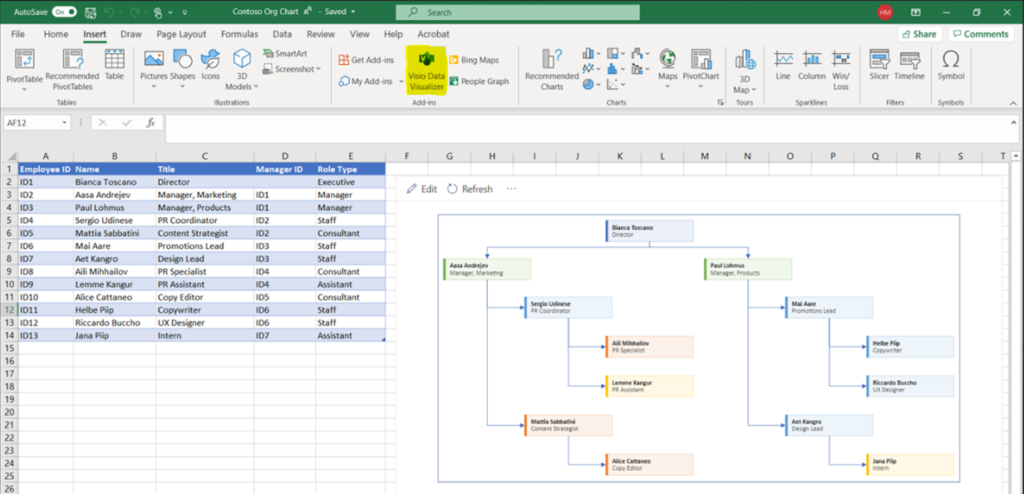
As of now, Visio must be purchased separately, either through a Visio subscription (Visio Plan 1 or Visio Plan 2) or a non-subscription version (Visio Standard or Visio Professional).
Resources
- Bringing Visio to Microsoft 365: Diagramming for everyone
- SCCM Architecture Visio Template Download from GitHub Throwback
We are on WhatsApp. To get the latest step-by-step guides and news updates, Join our Channel. Click here –HTMD WhatsApp.
Author
Jitesh Kumar, Microsoft MVP, has over six years of working experience in the IT Industry. He writes about and shares his experiences related to Microsoft device management technologies and IT infrastructure management. His primary focus is Windows 10/11 Deployment solution with Configuration Manager, Microsoft Deployment Toolkit (MDT), and Microsoft Intune.
