Let us learn about the SCCM Architecture Visio Template Download from GitHub Throwback. We can explore and download the Template from the GitHub Throwback repository to enhance our understanding of SCCM architecture.
Many of you have requested access to the SCCM Architecture Visio diagram I used in that post. This post offers the opportunity to download SCCM Architecture Visio, PDF, and PNG diagrams, which can be helpful for understanding and visualizing the SCCM architecture.
I have a blog post titled “Overview Windows 10 Co-Management with Intune and SCCM,” which delves into the various SCCM co-management scenarios.
| Index |
|---|
| Introduction- SCCM Architecture Visio Template |
| SCCM Architecture Visio Template |
| Port Details & Flows |
| Download & Update SCCM Architecture Visio Template |
| Contribute |
SCCM Infrastructure setup step-by-step guide is available with HTMD for free: New ConfigMgr Primary Server Installation Step By Step Guide.
SCCM Video Training is available – Free SCCM Training 37 Hours Of Latest Technical Content Lab Setup.
Introduction– SCCM Architecture Visio Template
I have created a GitHub repository to host the Visio template. I hope we can keep this Visio template updated with your contribution. It would be challenging to keep the Visio up to date with every release of SCCM.
I have also added the communication ports to the SCCM architecture Visio diagram. I hope the communication ports are useful in this diagram (SEN diagram for SCCM). But, it’s hard to keep them accurate with directions (bi-directional/single-directional).
NOTE! I didn’t embed any watermark in the diagram. So, feel free to use this as a template for your projects and keep this version updated via GitHub.
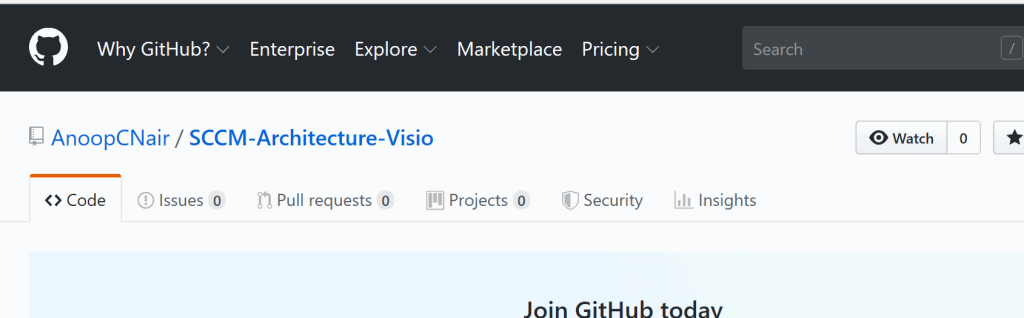
NOTE! – If you find something incorrect in the Visio diagram, feel free to update it via GitHub. I would recommend providing Microsoft reference documentation along with the correct details.
SCCM Architecture Visio Template
The SCCM architecture Visio diagram can be used as a template to create your own internal SCCM infrastructure SEN diagram. Feel free to amend the diagram with additional servers and combinations and contribute it via GitHub.

I tried to represent the following components in the SCCM architecture Visio above:
- SCCM Primary Server (Primary Site/DB/Server/MP/CMG Connector)
- SCCM Management Point (MP)
- SCCM Distribution Point (DP)
- SCCM Software Update Point (SUP)
- SCCM Cloud Management Gateway (CMG/Cloud DP)
- Domain Controller
- Azure Cloud
- Windows Clients
- Intune
- Data Center
- Remote Site Office #1, #2, #3
NOTE! – I have not included the Active/Passive site server architecture in this diagram.
Port Details & Flows
The following are the directions of the communication represented in the diagram. You can also see the port numbers and descriptions of the ports. I have a post that explains the firewall port requirements for SCCM infrastructure (download the spreadsheet and update it).
SCCM co-management firewall requirements are not added in the above blog post. But I have mentioned over SCCM ConfigMgr How to Setup Co-Management – Firewall Ports Proxy Requirements.
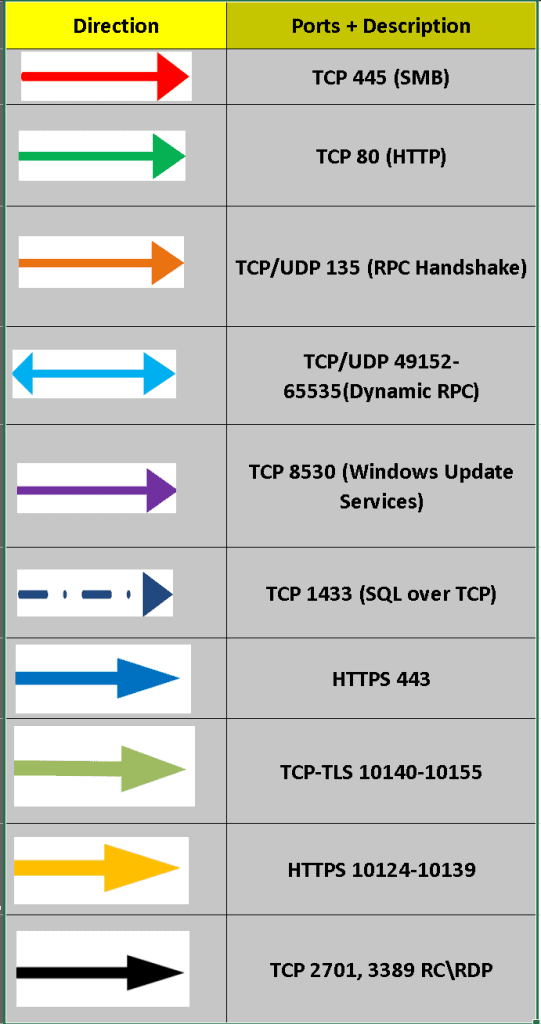
Download & Update SCCM Architecture Visio Template
You can download the Visio, PNG, JPG, and XLS files from the GitHub repository. Don’t forget to contribute to keeping this SCCM architecture template updated with the latest site roles and components.
- SCCM Intune Co-Mgmt CMG Draft V0.2.JPG
- SCCM Intune Co-Mgmt CMG Draft V0.2.pdf
- SCCM Intune Co-Mgmt CMG Draft V0.2.png
- SCCM Intune Co-Mgmt CMG Draft V0.2.vsdx
- SCCM Intune SEN Port Details .xlsx
Contribute
I have uploaded the SCCM Architecture Visio template to GitHub. I feel that GitHub is where we can work together to keep it up to date and add additional components.
Following are the few things you can work on to update the Visio template:
- Offload the MP/CMG connector role on the primary server to a new server
- Build CAS and Primary servers hierarchy architecture in the template
- Add Secondary servers into the template
- Add peer-to-peer communications into the template
Resources
- SCCM Co-Management Virtual LAB from Microsoft
- SCCM IBCM Vs. CMG Differences a Real-World Comparison
- SCCM Co-Management Video Guide With 16 Posts
We are on WhatsApp. To get the latest step-by-step guides and news updates, Join our Channel. Click here –HTMD WhatsApp.

Informative and useful. Thank you
Thank you so much for this great resource of useful and important information about sccm ecosystem.